Do you know that there are 4.26 billion email users worldwide? And the best part is that this number will grow each year exponentially! However, if you are a new entrant to the world of cold emailing, you may need help understanding the tiny details on your own, and it may lead to wrong decisions. But, don’t fret just yet, as we have a complete cold email guide for you.
It will help you discover the concept of cold emailing and understand its elements with the best practices to follow, steps to set up your cold email campaign, common mistakes to avoid, tools to use, metrics to monitor and how to follow-up.
So, get ready for the ride!
Table of Contents
- What Is A Cold Email?
- What Are The Benefits Of Sending Cold Emails?
- Is Cold Email Spam Or Legal?
- The Elements of an Effective Cold Email
- How To Choose A Good Domain for Cold Email?
- Cold Email Best Practices To Follow
- How To Set Up Your Cold Email Campaign?
- Common Mistakes To Avoid With Cold Emailing
- Highly-Converting Cold Email Templates
- Cold Email Outreach Automation Tools
- Cold Email Metrics To Monitor
- How To Follow Up On A Cold Email?
What Is A Cold Email?
A cold email is one you send to someone you have no prior contact with. The recipients don’t anticipate receiving it from you either. Cold emails typically find their use in sales, such as introducing a new product or service and building relationships with potential customers.
Cold emails are an effective way to reach out to potential customers who are unfamiliar with your business and stay in touch with existing customers. However, it is important to be cautious with writing and sending cold emails, as they can easily pass off as spam. (We’ll discuss this in more detail later).
When writing cold emails, it is important to be clear, concise and professional. Make sure to use a friendly, professional tone. It is also essential to ensure that the email is relevant to the recipient and contains a call to action that encourages them to take the desired action.
Find more on this further in our cold email guide.
What Are The Benefits Of Sending Cold Emails?
It now time to look at the advantages of cold emailing in this cold email guide. They are an effective way to do the following:
1. Reach out to potential clients and build relationships
Cold emails can help you reach out to prospects, build your network and, as a result, generate more sales. By sending a personalized, professional message to the right person, you can establish trust and build relationships that can lead to long-term business opportunities.
Also, as cold calls can be too invasive, you would be better off cold emailing your prospective customers.
2. To identify new opportunities and break into new markets
You might not see a direct correlation between sending cold emails and business development. However, these emails are still a great way to target new prospective clients whom you might not usually work with.
3. Open doors to decision-makers
Cold emails can open doors to conversations with key decision-makers and help you gain valuable insights. Once you have the right people in hand, you can keep a watchful eye for opportunities to get your project off the ground.
4. Get higher returns on lower investment
Cold emails are low-cost compared to other campaigns. They don’t take up a lot of time or resources and fetch you a higher ROI which is one of the main reasons why cold emailing is one of the most sought-after choices for outreach.
Let’s now move ahead in this cold email guide.
Is Cold Email Spam Or Legal?

The answer to this question depends on the content of the email and how you send it. As you already know, you send cold emails to people who have not explicitly requested or subscribed to receive them.
But are they even legal?
If a cold email contains deceptive content or violates any anti-spam laws, it is likely considered illegal.
On the other hand, a well-crafted cold email sent following anti-spam laws may be considered legal. It is always important to be aware of anti-spam regulations in your jurisdiction when sending cold emails, i.e. GDPR and CAN SPAM act.
Here are some of the best practices to make a note of to avoid getting your cold emails marked as spam:
- Ensure that the content of the emails is accurate, relevant and not misleading in any way.
- Include an option to enable recipients to opt-out of future emails.
- Mention the sender’s contact information
- Match the email subject line with the content of the email.
With the above, you can ensure that your cold emails are legal and effective. However, failing to follow them can be considered spam and lead to serious legal repercussions.
Let’s now move ahead in this cold email guide.
The Elements of an Effective Cold Email
It is now time to look at the most important elements of cold emails,
1. A compelling subject line
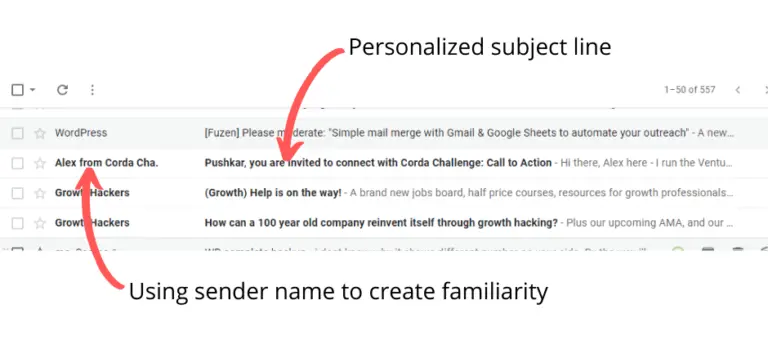
A compelling subject line is one of the essential elements in a cold email. A good subject line will capture the reader’s attention and make them want to open the email. It should be short but also creative so that the email stands out from the crowd and there’s an increased chance that the recipient will read it. Additionally, a well-crafted subject line can convey the main message of your email in a way that will pique the reader’s interest and encourage them to take action. By writing a compelling subject line, you will be more likely to get the results you are looking for.
2. Personalization
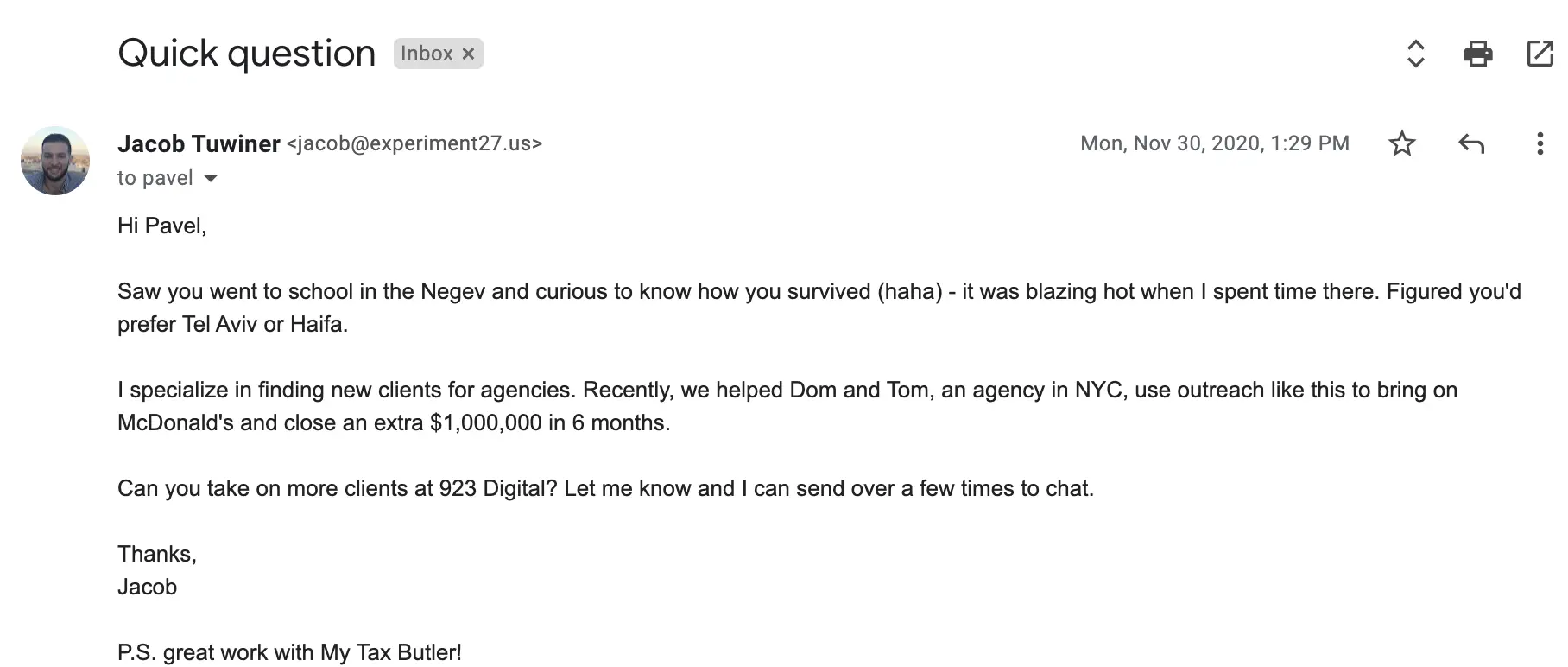
The second most crucial element of your cold email is personalization. When you personalize an email, you demonstrate to the reader that you’ve done your research and taken the time to understand their specific needs. By introducing yourself, providing value, and creating a personalized message, you increase the chances of getting your message read. A few simple steps to personalizing your cold email are:
- Researching the receiver’s company, role, and pain points.
- Tailoring the message to the reader’s specific needs.
- Including a subject line that is specific to the reader.
- Using the reader’s name where relevant (remember not to overdo this).
Taking the time to create a personalized cold email can also help you develop relationships that will be mutually beneficial. Investing in the connection at the start will make you more likely to engage with the reader in future conversations.
3. Recipient’s pain point
When sending cold emails, it’s essential to include the recipient’s pain point. This is because people are more likely to respond when they can see that you understand their needs and can provide a solution. By mentioning the pain point, you show that you’ve done your research and understand the issue the recipient is facing. This helps create trust and a connection between you and the recipient and makes them more likely to respond to your email.
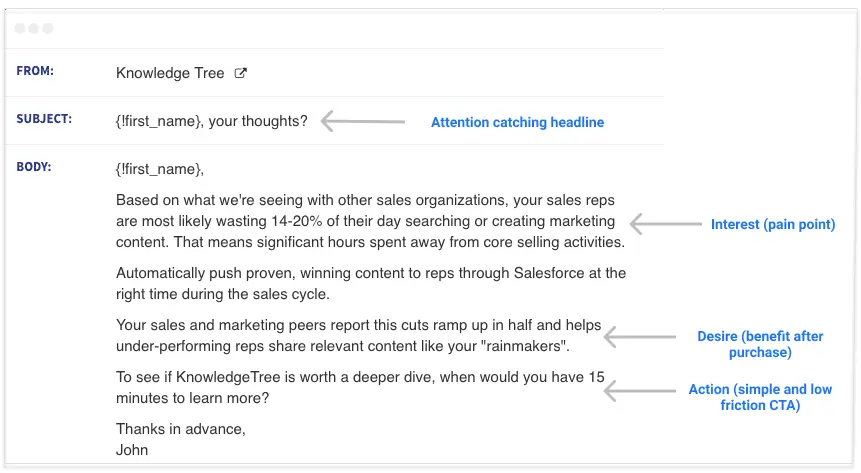
4. How you can solve that pain point
Mentioning how you can solve the prospect’s pain points is your cold email’s next most important element.
People receive many emails every day and don’t have time to read them all, so you need to make sure that yours stands out. One of the best ways to do this is to mention how you can help them solve their pain points. This shows that you understand their situation and have a solution to help them.
In short, mentioning how you can solve the recipient’s pain point in a cold email is an effective way to grab their attention and demonstrate the value of your offering.
5. The CTA
The last most important element of a cold email is the call-to-action (CTA). Adding a CTA is a great way to increase the chances of getting a response. A CTA encourages the recipient to take a specific action, such as clicking a link, signing up for a service, or responding to your email. Including a CTA gives the recipient a clear next step and makes it easy for them to take action. This helps to cut through the noise and make your message stand out. Additionally, adding a CTA helps to keep the conversation going and increases the chances of getting a dynamic response from the recipient.
Time to move ahead in this cold email guide.
How To Choose A Good Domain for Cold Email?
Many experts say you can use your existing domain to send cold emails.
The idea is not wrong, but they believe that nothing will go wrong, which is too optimistic.
All is well till your domain is not blacklisted. If it gets, your cold email campaigns will suffer.
Sending emails from blacklisted domains don’t usually reach the intended recipients’ inboxes.
This is why it is important to use a new domain when conducting a cold email campaign.
You can even use different domains for different campaigns, so you know exactly which ones are working and which are not.
Overall, having a new domain for your cold email campaigns can help you reach more potential customers.
However, if you still want to walk the rope, you can use your main domain to send emails but create a subdomain so that your whole domain won’t come crashing down if there’s a glitch. For instance, if your domain is laura@outreach.xyz.com instead of just laura@xyz.com.
Now that you know how to choose a domain, let’s move ahead in this cold email guide.
Choosing the extension & ESP for your domain
After deciding that you should go for a new domain, it is time to choose the extension. You could choose between .com, .io, .co or .net.
.com offers reasonably good email deliverability and is not heavy on the pocket. However, newer domains automatically enter minor spam lists, and you have to wait for a month to see your emails reaching inboxes.
.co extensions have poor deliverability, so it is best to give them a miss
.io is expensive & has excellent deliverability without the 1-month hold as in the case of .com
.net is affordable and doesn’t enter a spam list, making it a good option.
Well, in the end, it is your call!
After choosing the domain extension, you can shift to the email service provider or ESP. You have the option of choosing GSuite & Outlook.
The next stop in this cold email guide are the best practices you should follow.
Cold Email Best Practices To Follow
Are you all set to write cold emails? It is now time to look at a few best practices in this cold email guide.
1. Warm up your email
Warming up your email is essential before you start cold emailing. It involves sending out emails prior to the campaign to build trust and establish a reputation with email providers. Email warm-up will help improve sender reputation and email deliverability so that email providers do not block or mark your cold emails as spam. Overall, warming up your email domain is a necessary step that can help ensure the success of your cold email campaign. It is plain logic that if your emails don’t land in the prospects’ inboxes, your entire campaign is futile.
While you can manually warm up your domain, it is a tedious task. That’s why you have tools to help you out, and one of them is SalesBlink. Apart from helping you with creating cold outreach campaigns, you can use it to automate email warm-up while you sit back and relax. You simply have to turn the warm-up on, and the tool will take care of the rest. It sends and receives emails from real inboxes instead of bots to increase credibility.
2. Verify emails
When running a cold email campaign, verifying email addresses is an important step for ensuring the success of your efforts. This process involves checking a given email address to ensure it is valid and active. Unverified emails are unreliable, meaning your messages may never reach their intended recipients. Sending emails to invalid addresses too frequently will affect sender reputation, and ESPs will penalize you by blacklisting you.
By verifying email addresses, you can be sure that the messages you send out reach their intended recipients. This helps to ensure that your campaigns yield high open and click-through rates.
Additionally, verifying email addresses helps to protect against sending emails to abandoned or invalid addresses. This can help you avoid having your messages marked as spam and ensure that you comply with anti-spam regulations. Overall, verifying email addresses can be time-consuming, but it is well worth the effort for its benefits.
SalesBlink simplifies email verification for you. You can check the validity of any email with a single click. There is the option to verify an entire list of email addresses in one go to help save time.
3. Segment prospect lists
For a cold email campaign to be successful, it is essential to segment your prospect lists. By segmenting your lists, you can ensure that you are sending relevant messages to the right people. For example, if you are selling a product that appeals to both men and women, you can segment your list to send male-focused emails to men and female-focused emails to women. This will help ensure your emails get noticed and that the people who receive them are more likely to respond. This way, you can be sure that your messages are tailored to the interests and needs of each recipient. You can also segment your list based on other factors such as location or job title.
Segmenting your lists also makes it easier to track the success of your campaigns, as you can see which groups are more likely to engage with your emails. It lets you get the most out of your cold email campaigns, resulting in higher open rates, better conversion rates, and, ultimately, more sales.
4. Personalize
Personalization is key when it comes to cold emails, and you have already seen that above. A generic email that looks like the sender sent it to thousands of people is unlikely to get a response.
But if you take the time to personalize your emails, you increase the chances of getting a response. By adding personal touches like the recipient’s name, a job title, or a reference to something specific to their company or industry, you show them that you are genuinely interested in them and that you have done the research. Personalized emails also allow you to stand out from the crowd and make a connection with the recipient.
You can go beyond text personalization and personalize images as well. SalesBlink can help you do that at scale. This way, you can add the human touch to each email you send to get the maximum output with minimal effort. You can use macros or placeholders in your email template that get replaced with data when you send the email. You can pick one image and add personalized text to it almost effortlessly with the help of a macro.
In the end, that connection can go a long way in building relationships and getting the responses you’re looking for.
5. Use catchy subject lines
Using catchy cold email subject lines can be a great way to grab the attention of potential customers or partners and the best tip you will find in this cold email guide. In today’s competitive market, it’s essential to stand out from the crowd and make sure your emails don’t get lost in the clutter.
A cleverly worded subject line can help you make your email more memorable and increase its chances of being opened. It’s also important to ensure that the subject line accurately reflects the content of the email. This will help build trust and give the recipient a better idea of what to expect from the email before they open it. Also, ensure that you don’t use words that trigger spam filters.
At the same time, you have to ensure that you keep your subject line relatively short, as most people will only see a few words before deciding whether to open your email or not. Additionally, make sure that you optimize the subject line for mobile devices so that your subject line doesn’t get cut off on smaller screens.
With a bit of creativity and an eye for what will catch someone’s eye, you can craft subject lines that will make people pay attention to your emails.
Bonus: With SalesBlink, you can personalize your subject lines at scale with the help of macros.
6. Perform A/B testing
A/B testing your emails is a great way to optimize your cold emails and maximize their effectiveness. It involves creating two versions of your email and sending them to two different groups A and B, of your prospect list. You can send the best-faring one to the rest of the prospects. That’s how A/B testing works.
You can quickly determine which elements are most effective in getting people to open and respond to your emails by testing different versions of your emails.
This could include testing things like subject lines, intro paragraphs, call-to-actions, and more. A/B testing also allows you to measure the results of your emails over time, so you can quickly identify what’s working and what’s not. It is best to change one element at a time and perform the test.
7. Send emails at the right time
Sending cold emails is an essential part of any successful business strategy. But timing is everything when it comes to cold emails. Sending cold emails too early can result in the prospect forgetting or overlooking them, while sending them too late can mean missing out on potential opportunities. Ideally, it would help if you aimed to send your emails at a time when your recipients are likely to be checking their emails and have the time and energy to read them. This could be in the morning, when people are more likely to be actively engaging with emails, or in the afternoon, when they have the time to read and process them. By sending your emails at the right time, you can increase the chances of them being opened and read, leading to more opportunities for your business.
So, what is the right time to send cold emails? If you consider weekdays, Tuesdays are the best for email sending as the open rate is the highest then. The weekend is a not-so-good time to email prospects because they are away from work and less likely to check their emails. Sending times are not fixed as they vary based on the prospect’s geographical location and the device they use to check their emails. People use desktops only during office hours, but they use tabs and smartphones until late at night. Therefore, you have to consider several things before you narrow it down to one day of the week and a particular time.
Let’s now move ahead in this cold email guide.
How To Set Up Your Cold Email Campaign?
Cold email campaigns can be an effective way to reach potential customers, but you need to take the time to set them up correctly to ensure success.
In this cold email guide, we’ll show you can go about setting it up,
1. Create an email address
As you just read above, you must first choose your domain, extension and ESP by weighing all the pros and cons. Using your existing domain is not the best thing to do. Once you are set with this, we can move to the next step.
2. Warm up your email address
You just saw that before you start your campaign, you must warm up your domain. You also know that with SalesBlink, the task is not tedious anymore. It is an essential step of your campaign as it helps build your sender reputation and improves email deliverability.
3. Find email addresses of prospects
Create a list of potential customers, focusing on those likely to be interested in the product or service you offer. For this, you can use LinkedIn Sales Navigator to find details of prospective companies and employees’.
4. Verify email addresses
Verification of emails is yet another essential step of your campaign if you don’t want to put your sender reputation at stake. Emailing invalid emails can land you trouble which is why you need an email verification tool to help you check the validity of emails on your prospect list. You have seen how SalesBlink can help.
5. Write the email & set the schedule
You should also craft an engaging email that clearly communicates the value of your offering. Make sure you personalize the email. However, you can’t write exclusive emails for 100+ people on your list, as it will take all day. That’s why you should consider automating your email campaign. With SalesBlink, it is possible to create templates and personalize them at scale using macros, as we saw above. This way, your tedious task will become easier and save your valuable time.
Apart from the initial email, you will also have follow-up emails in your campaign. SalesBlink helps you schedule them too. You can decide after how many days of sending the first email you should send the follow-up email. You can have a sequence of follow-up emails spread out over months. It is quite easy to set up your cadence with SalesBlink and stay worry-free.
Just make sure they hit the recipient’s inbox when the time is right.
Finally, make sure you adhere to any anti-spam policies that may be in place.
If done correctly, a cold email campaign can be a great way to reach new potential customers.
Common Mistakes To Avoid With Cold Emailing
There are few mistakes that most people commit while cold emailing. We have them for you in this cold email guide. Here are the ones you must note,
1. Writing lengthy paragraphs
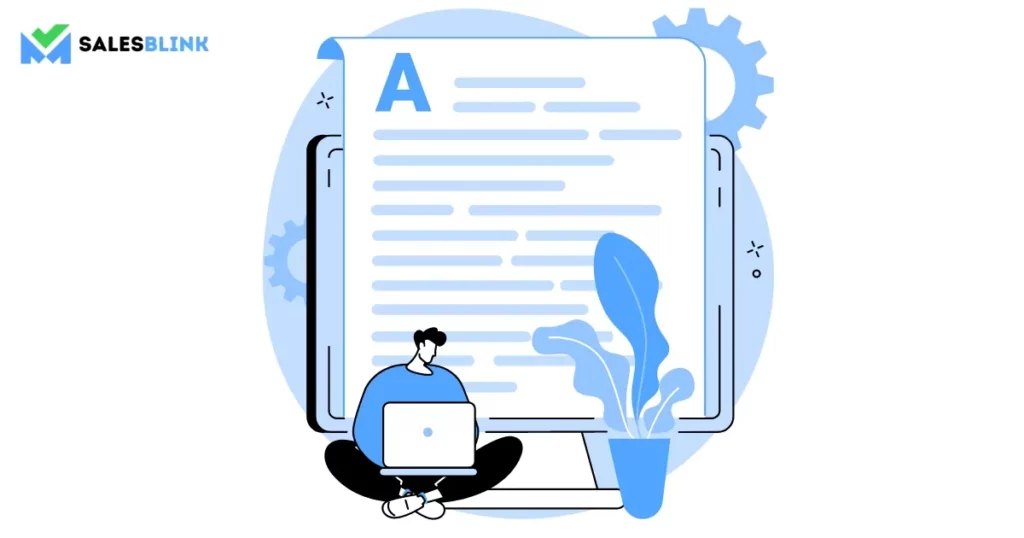
When it comes to cold emailing, the key is to be concise and to the point. Writing lengthy paragraphs takes up too much of the recipient’s time and makes it difficult for them to understand what the email is about. Additionally, the longer the email, the more likely it will get buried or overlooked.
When writing cold emails, aim to keep your message short and sweet. Start by getting to the point and explaining why you are contacting the recipient. Then, provide only the necessary details and don’t overload them with extra information. Finally, keep your writing focused and avoid using too many adjectives or flowery words. Following this approach, you can ensure that your cold emails are read and understood without wasting too much of the recipient’s time.
2. Trying to sell at the beginning

One of the salespeople’s biggest mistakes when cold emailing is trying to sell their product or service too early. This approach can out-off potential customers and could lead them to ignore the email or even mark it as spam. Instead, it’s best to focus on building a relationship with the customer by providing them with helpful information or tips related to their industry. Once you’ve established a rapport, you can introduce your product or service and explain how it can benefit them. This approach will help you develop trust with your potential customers and increase their chances of engaging with your product or service.
3. Not addressing the pain point

If you don’t address the pain point in your emails, you won’t be able to demonstrate to customers why your product or service is the best solution for them. Without this, your emails will not be effective, and you can’t convert potential customers into paying customers. Furthermore, if you don’t address the pain point, you won’t be able to focus your message and create a sense of urgency that compels customers to take action. Therefore, you must do your research and understand the pain point of your potential customers, followed by mentioning it in your cold email. This way, the prospect would want to know more about your product or service. It is the most fundamental tactic in this cold email guide to get the prospect interested in your offering, and it often works well.
4. Using jargon

Using too much jargon in a cold email is a common mistake that can seriously hinder your chances of success. Jargon refers to industry-specific words, but in the context of cold emailing, it can be difficult for the recipient to understand. They may not be familiar with the terms you use or may find them confusing. For this reason, it is important to keep your language straightforward when writing a cold email. Stick to terms that are familiar to the reader and avoid any complicated language or industry-specific terms. This will ensure that your message is clear and easily understood by the reader, increasing the likelihood that they will respond positively to your email.
5. Not A/B testing

You already saw that A/B testing cold emails is a good practice to understand where your campaign is heading to. By testing different versions of the same email, you can quickly identify the elements that most effectively capture reader attention and drive conversions.
Without A/B testing, you’re essentially flying blind, sending emails blindly without any idea of what works and what doesn’t. The data you get from A/B testing allows you to make informed decisions about sending your emails, which can lead to greater success with your cold email campaigns. In short, A/B testing is a must for cold emailing; rather, you should embrace it as a powerful tool for optimizing and improving your email marketing efforts.
6. Adding multiple CTAs
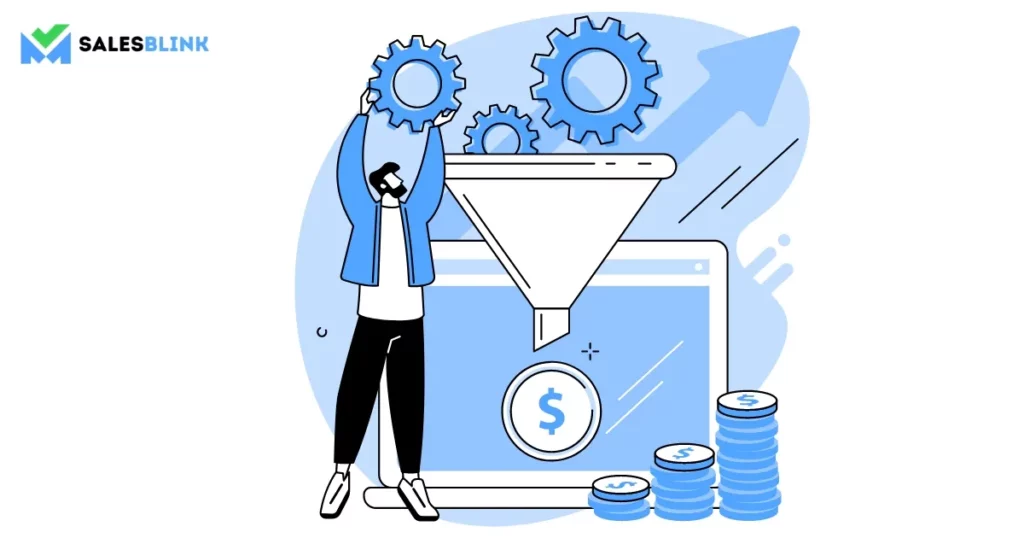
It can be tempting to include multiple calls-to-action (CTAs) in your message when it comes to cold emailing. However, this is generally a mistake. Too many CTAs can confuse and overwhelm the reader, reducing their chances of taking the desired action.
A much better approach is focusing on one clear CTA you want the reader to take. If you want them to click a link or reply to your message, ensure that’s the only action you’re asking them to take. That way, you’ll have a much better chance of getting the response you’re looking for.
Additionally, ensuring that your CTA is easy to understand and obvious to the reader is essential. If it’s too ambiguous or buried in the text, they won’t know what to do and may end up doing nothing. So, when it comes to cold emailing, keep it simple and focus on one clear CTA that gets your message across quickly and effectively.
7. Not proofreading

Cold emails are the first impression you make on potential customers and partners, and they can make or break your chances of success. If your email contains typos and grammar errors, it will make you look unprofessional and could turn potential customers away. Even if the content of your email is great, a few mistakes can make it seem sloppy and unappealing. So, if you’re sending cold emails, proofread them carefully before you send them. A few extra minutes of proofreading can make all the difference in the success of your email campaign. And this is the most important tip in this cold email guide.
8. Not personalizing
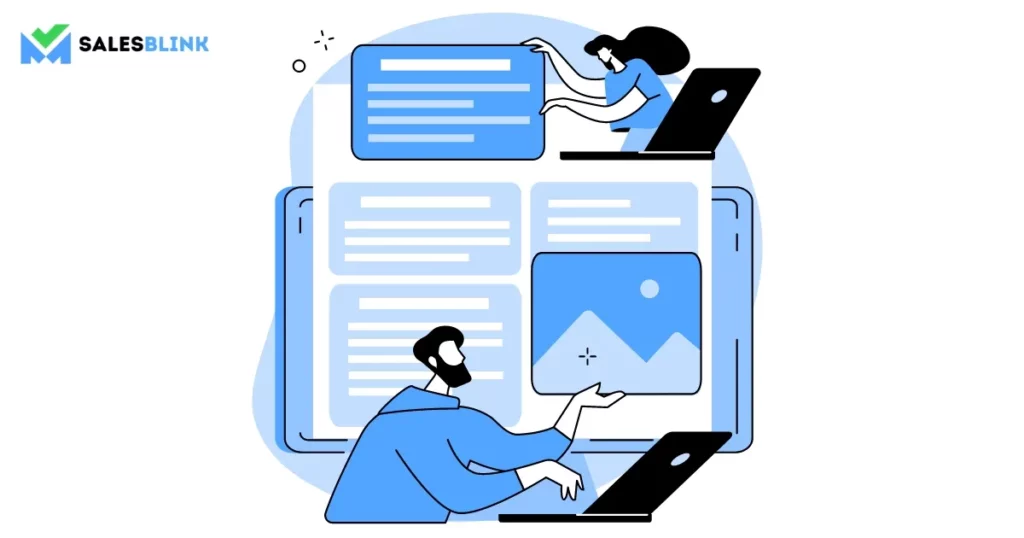
Sending out generic, impersonal emails is a surefire way to get your emails ignored. People are much more likely to read and respond to personalized emails. When you personalize an email, you show the recipient that you took the time to research them and craft an email tailored to their interests and needs. This can go a long way in building trust and establishing a connection with the recipient.
When you don’t personalize an email, it can come off as lazy. It signals to the recipient that you don’t care enough to do the necessary research, and that you simply want something from them without putting in the effort. This is why not personalizing cold emails is a mistake. It may be tempting to take the easy route, but it won’t pay off in the long run. So, if you want your cold emails to make an impact, remember to personalize them for maximum effect.
With that we come to any of the common mistakes in this cold email guide.
Highly-Converting Cold Email Templates
In this cold email guide, it is now time to look at a few handy cold email templates that you can use to write converting emails faster,
1. Cold email introduction template
You can introduce your business and discuss your product or service by piquing the recipient’s interest. Here’s how you can do that.
Hi {{Prospect_name}},
I went through your website, and it seems you aim at [mention the goal]. I understand that you can achieve results faster with {{Your_solution}}. If you are not familiar with it, our solution helps businesses in your industry with the following goals:
- Goal 1
- Goal 2
- Goal 3
If you are free this week, can we get on a quick call to discuss the strategy that will work for your company?
Looking forward to your reply.
Regards,
{{Your_name}}
2. Welcome email template
Users are happy to receive a personalized welcome email from the company’s founder. It helps build loyalty and is a great way to get feedback.
Hi {{Prospect_name}},
I am {{Name}}, the CEO of {{Company_name}} and I wish to personally thank you for subscribing to our tool.
We aim at [mention the vision & mission].
I would love to know your thoughts on our tool and what we can do to improve it. If you require any clarifications, just reply to this email. I would be more than happy to help.
Regards,
{{Name}}
3. Follow-up email template
Your follow-up email has to be strong and show the prospect that you value them. Here’s how you can follow up after your initial discussion.
Hi {{Prospect_name}},
It was a pleasure chatting with you today and understanding how you work. I can understand the challenges you are facing and their impact on your company.
As discussed, I am sending you a few resources that you can find useful and help achieve your goal.
If you have any questions, feel free to connect with me, and I will be more than happy to assist you.
Regards,
{{Your_Name}}
4. Breakup email template
Even after multiple follow-ups, sometimes prospects don’t respond. You can give it a last try by sending a break-up email. However, show that you are there to help so that the recipient feels like responding to you. Here’s a break-up email template to reignite the conversation with your prospect.
Hi {{Prospect_name}},
I haven’t heard from you for quite some time now. In our last conversation, we discussed the challenges you are facing and how our solution can alleviate them in [mention the time span].
If you are still interested, please let me know so that we can restart or else I can stop emailing you.
Regards,
{{Your_Name}}
5. Product launch email template
You can announce a new product launch or provide an update to prospects. Here’s a template,
Hi {{Prospect_name}},
We are delighted to announce that the new version of {{Product_name}} is up and running! In this latest version of {{tool}}, we have ensured that the UI is user-friendly.
You can try the updated version by clicking on the link below
[url]
Regards,
{{Your_Name}}
It is time to move ahead in our cold email guide.
Cold Email Outreach Automation Tools
It is now time to look at the top cold email outreach tools in this cold email guide. They’ll make your life easier.
1. SalesBlink
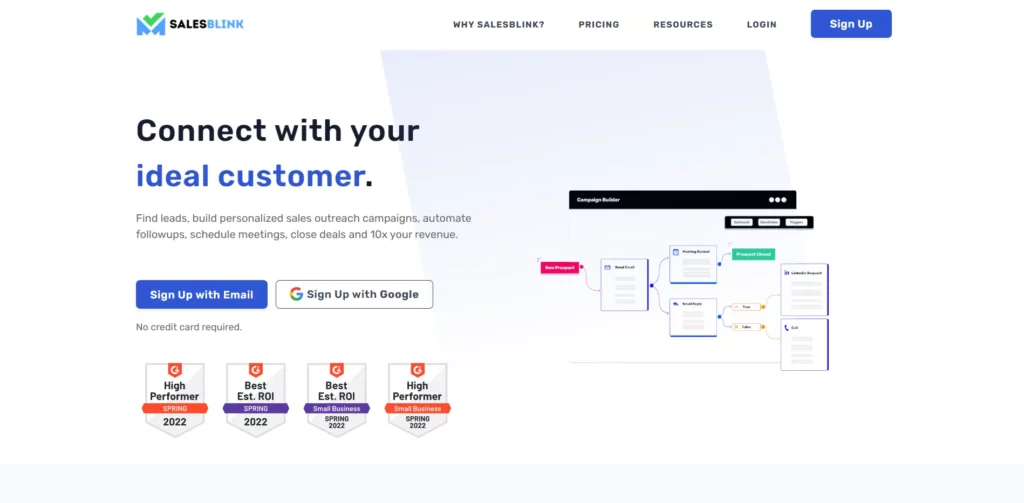
SalesBlink is a powerful automated cold outreach tool designed to help sales teams with lead generation and reach out to target prospects. With SalesBlink, users can create and send personalized emails to many contacts in a matter of minutes using our drag-and-drop visual campaign builder.
Our platform also offers automated follow-up emails, so you don’t have to worry about manually following up with leads saving you a lot of time and energy.
Additionally, there’s an AI email outreach sales sequence generation feature thanks to BlinkGPT. Just a single-line prompt is enough to make ChatGPT-powered SalesBlink write an initial email and follow ups with a complete outreach sequence.
SalesBlink also provides analytics so that you can track the effectiveness of your campaigns.
With an easy-to-use interface and amazing features, SalesBlink is an excellent tool for any team looking to increase their productivity. Moreover, it supports multi-channel outreach to help engage prospects better.
Pricing –
The monthly paid plans are:
Scale- $29/month
Growth- $99/month
Business- $199/month
You get a discount of 15% if you choose yearly billing.
2. Overloop
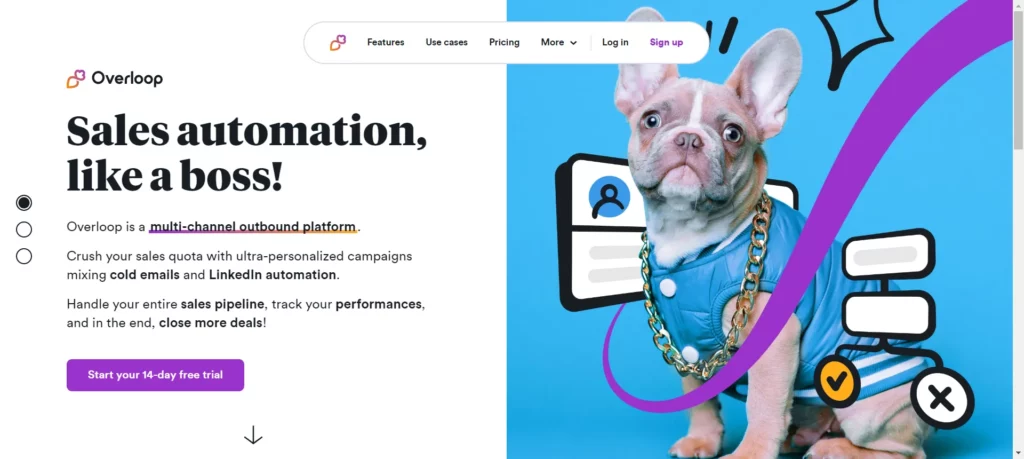
Overloop is a cold email software tool designed to help small businesses and startups reach out to their customers quickly and efficiently. It enables users to perform multi-channel outreach easily. Users can create and send personalized emails with targeted content, using features like automated follow-ups, custom templates, and A/B testing to maximize the impact of their messages. It also provides analytics on the performance of each campaign so that users can track the effectiveness of their outreach efforts. Whether you are getting started with cold emailing or looking for a more sophisticated tool, Overloop can help you ensure your cold emailing campaigns work in your favor.
Pricing – Their paid plan costs $99 per user per month
3. SalesHandy
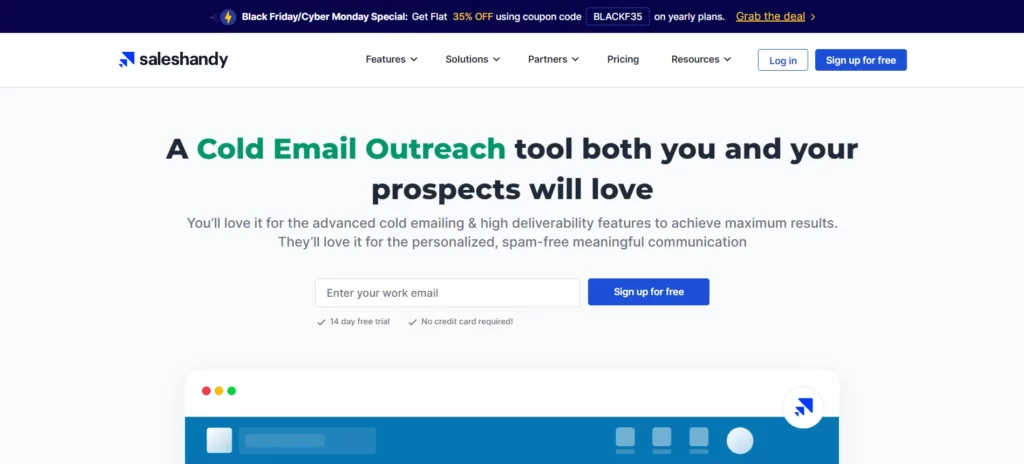
SalesHandy helps make the process of sending cold emails easier and more effective. The software provides users various features designed to streamline creating and sending cold emails. This includes templates for crafting emails, automated scheduling, A/B testing, tracking analytics, and personalized email sequences. There are also features such as a bounce guard, writing assistance and email health score to improve cold emailing. With SalesHandy’s suite of tools, users can save time, increase their efficiency, and improve their chances of success in reaching out to potential customers.
Pricing – The basic plan starts at $27 per month.
4. Reply
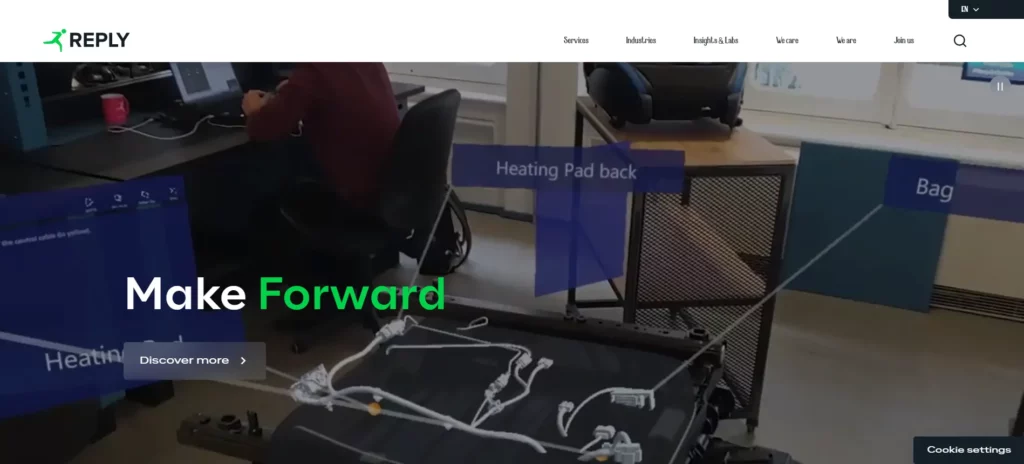
Reply is a complete sales engagement platform designed to help businesses build relationships with potential customers and clients. It is a comprehensive solution that allows users to create, send, and track personalized emails tailored to each recipient’s specific needs. Reply offers a wide range of features, including automated follow-up emails, personalized email templates, and analytics tools to track the effectiveness of campaigns. Users can also integrate their CRM effortlessly with their Reply account. The tool can help businesses maximize their outreach efforts and build relationships with potential customers.
Pricing – The paid plan starts at $60 per user per month.
5. Mailshake
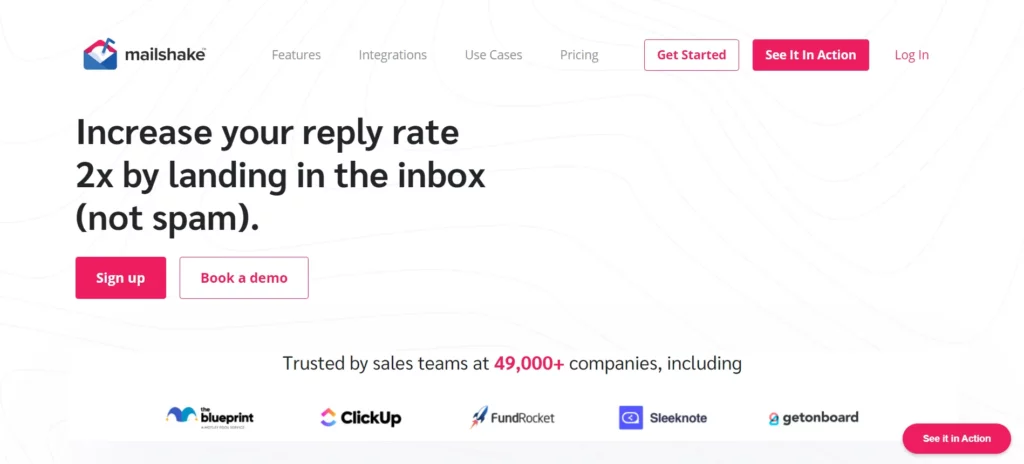
Mailshake makes sending personalized, automated cold emails to your prospects easy. It offers a variety of features, including email templates, email tracking and analytics, custom email list segmentation, and more. With Mailshake, you can quickly create campaigns and track their performance over time. You can also personalize each email with custom fields, such as name, company, and job title, making it easy to target specific audiences. In addition, Mailshake allows you to set up automated follow-ups, enables cold calling, and makes integrations easy. With Mailshake, you can easily manage your cold email campaigns and maximize your chances of success.
Pricing – The paid plan starts at $58 per user per month, billed annually.
6. Lemlist
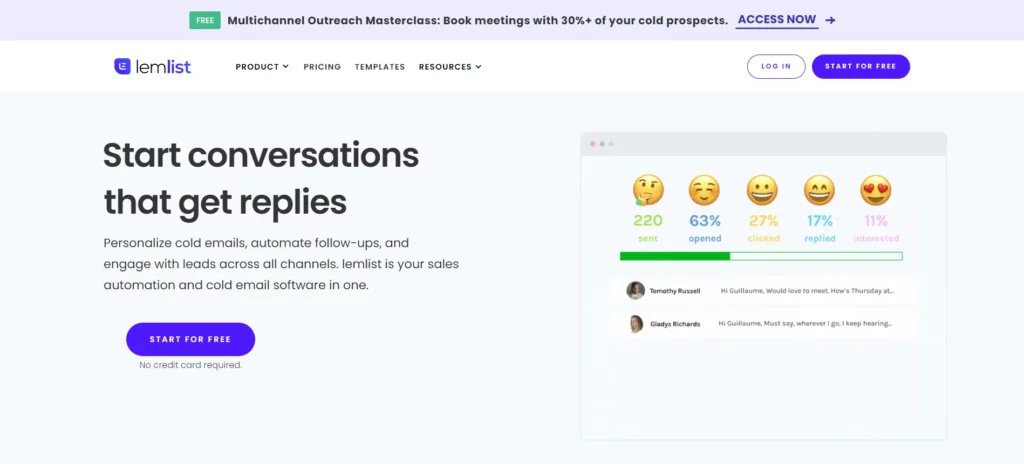
Lemlist enables users to create personalized emails and automate follow-ups effectively. It also allows users to monitor their campaigns’ performance and create and track email sequences. With Lemlist, users can quickly create and send emails to many prospects at once. The tool combines automation with personalization, making it easy to create emails that look and feel like a real person wrote them. Lemlist also provides features such as A/B testing and advanced analytics so that users can optimize their campaigns for maximum impact. Using Lemlist, users can easily create customized emails to stand out from the competition and increase conversions.
Pricing – The paid plan starts at $59 per user per month.
7. Woodpecker
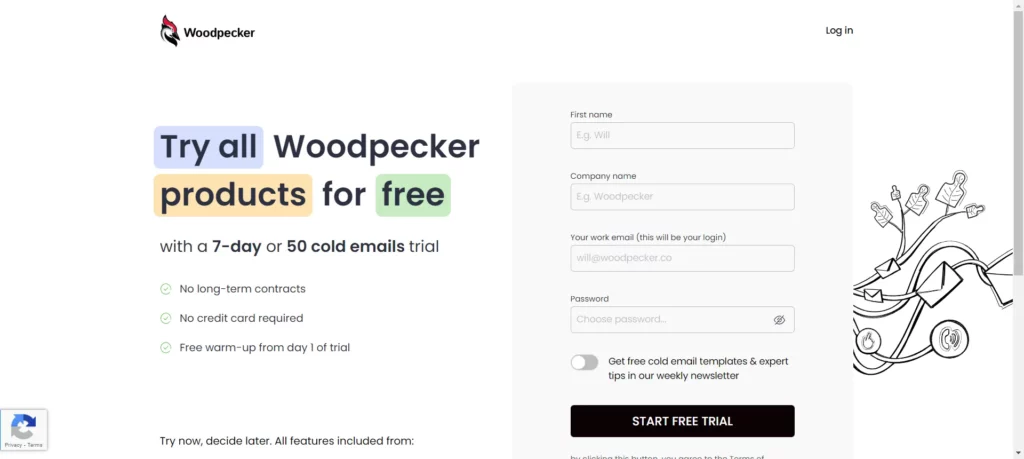
Woodpecker helps businesses automate their email campaigns. The tool allows users to create personalized emails easily, track responses, and manage follow-up messages. It includes features to monitor deliverability, perform warm-up and recovery, prevent bounces, and analytics to help users optimize their campaigns. It also enables easy integration with tools you already use, making the work process seamless. With Woodpecker, businesses can automate their email outreach process and quickly generate leads. Woodpecker is an excellent tool for businesses looking to take their email campaigns to the next level.
Pricing – The paid plan starts from $49 per month per slot.
8. Mixmax
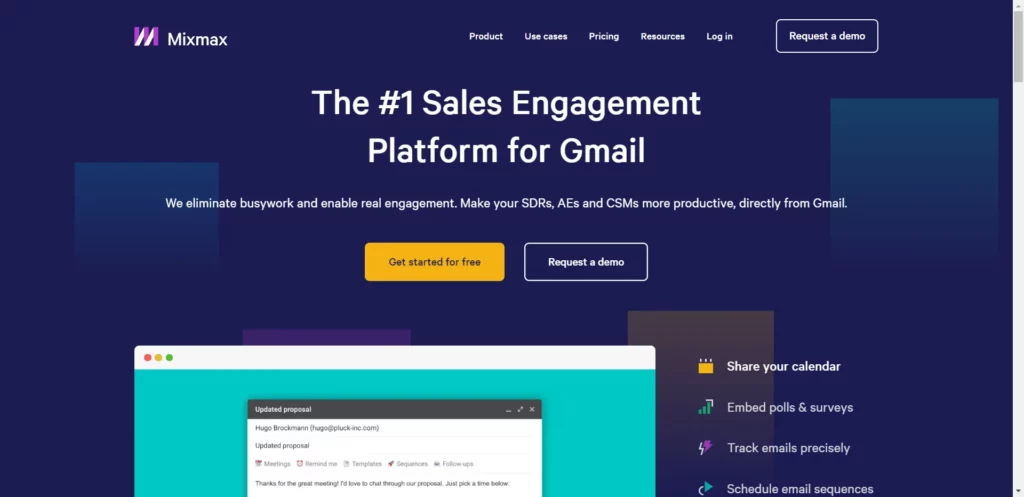
Mixmax is an advanced cold emailing tool designed to help businesses engage with their customers. The platform allows users to create personalized emails that are tailored to the individual recipient and can be automated to send out in bulk. With Mixmax, users can schedule email sequences, track emails, and integrate with tools they love. The tool also has helpful features such as one-click meetings, an option to schedule emails and send them at perfect timings. And the best part is that you can handle everything from one dashboard. Mixmax is used by companies of all sizes, from small startups to large enterprises. If you’re looking for a powerful cold email outreach tool, Mixmax is a great choice.
Pricing – The paid plan starts at $24 per user per month.
9. Klenty

Klenty is a multichannel outreach tool that allows users to perform outreach easily. It helps create personalized emails with the help of liquid templates, placeholders, image and video personalization. You can track email performance and send automated follow-ups effortlessly. The tool also provides insights into prospects’ engagement, such as open rates and clicks, enabling users to optimize their outreach campaigns for maximum success. There’s the option to perform A/B testing as well. The tool saves time and effort for users by automating the tedious process of manual email outreach. It is also integrated with popular CRM platforms, making syncing and managing contacts easy. Overall, Klenty is a powerful tool that can help businesses increase their outreach efficiency and boost their sales.
Pricing – The paid plan starts at $50 per month per user billed annually.
10. Yesware
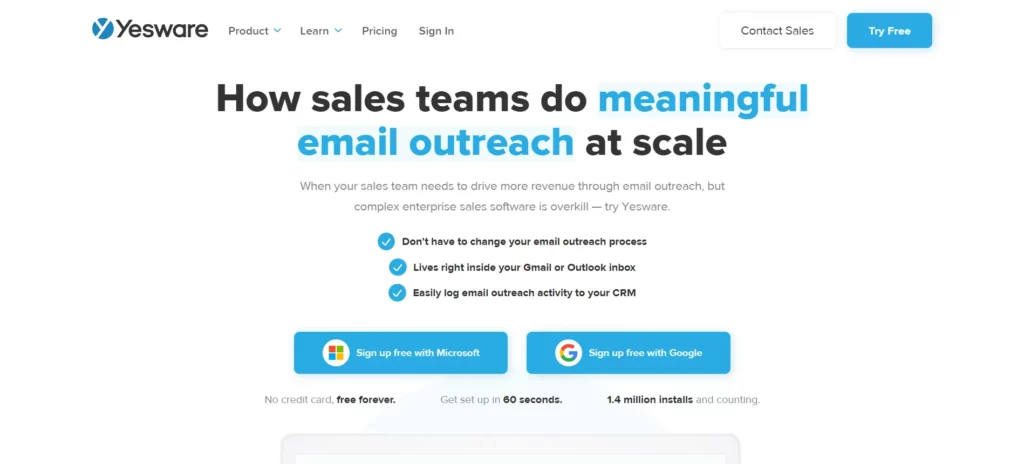
Yesware helps sales professionals create personalized emails at scale. The platform provides customizable templates, automated follow-ups, and real-time analytics to give users a comprehensive view of their campaign performance. The best part is that it stays in your Gmail or Outlook inbox, maximizing convenience. The platform can also help users build and maintain relationships with their contacts by tracking opens, clicks, and replies, along with scheduling meetings easily without running around. Additionally, users can access detailed reports that provide insights into the performance of their campaigns and make data-driven decisions about their outreach efforts. With its robust features, Yesware is an essential tool for any sales professional who wants to maximize their results from cold email outreach.
Pricing – The paid plan starts at $15 per seat per month.
11. Outreach
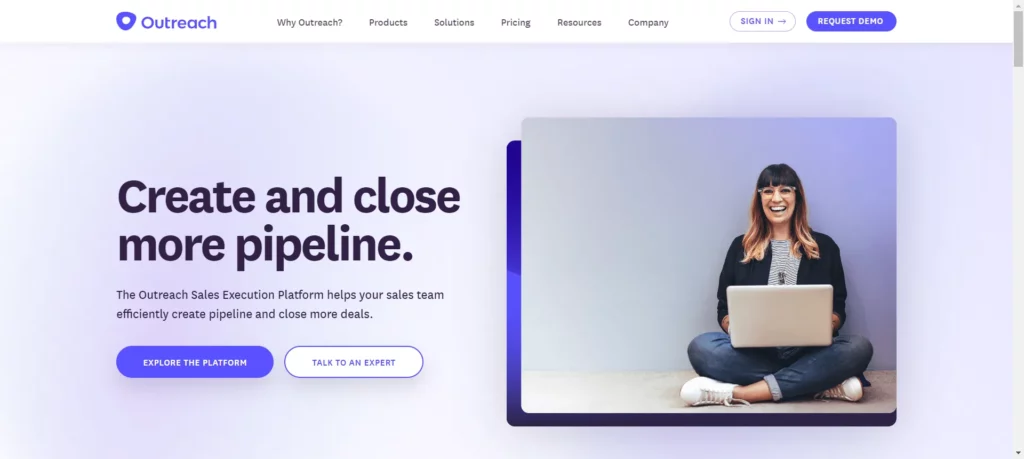
Outreach provides sales professionals with the support required to engage prospects and improve the whole team’s productivity. It helps close more deals and perform sales forecasting efficiently. With the help of nested templates, you can get more responses thanks to personalization. Users can link their account with the CRM they are currently using to make the process look seamless. The power of AI helps guide you through every step of the sales process. It improves the overall productivity of the sales team. The other features of this tool include a robust meeting scheduler, integrated A/B testing, team analytics, sentiment analysis and much more.
Pricing – You must reach out to them to know their plans.
12. Snov.io
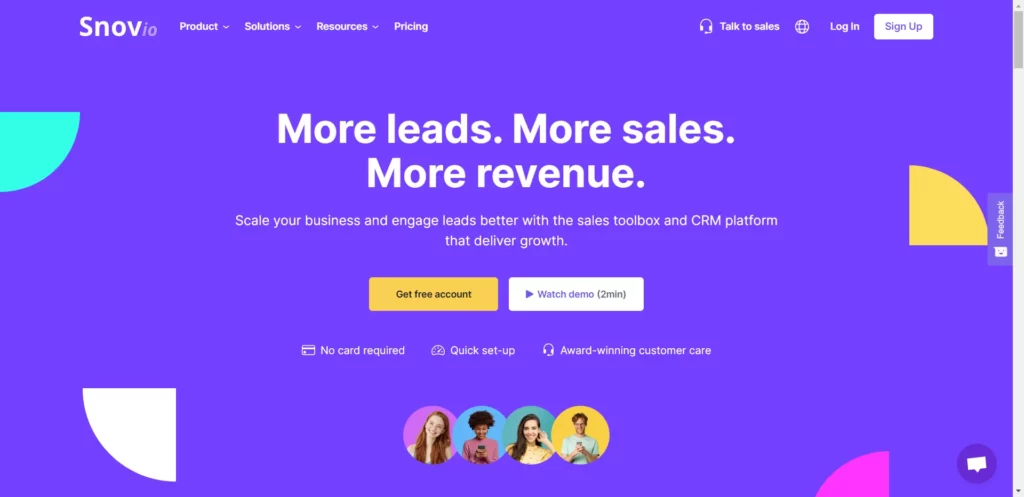
Snov.io helps users streamline their outreach efforts and increase their success rate. It provides a range of features to make finding potential leads, crafting messages, and tracking responses easier. You have an email finder with advanced search filters, extract email addresses from websites, and an email verifier to verify them. There’s also the feature to automate drip campaigns. The tool also helps you warm up your email account.
Users can set up campaigns with the drag-and-drop builder, send automated emails, and track real-time responses. You can use custom personalization variables, image and video personalization to add a personal touch to your emails. You can also perform A/B testing to improve your campaign.
Pricing – The paid plan starts at $30 per month based on yearly billing.
Let’s move ahead in our cold email guide.
Cold Email Metrics To Monitor
In this cold email guide, it is now time to look at the cold email metrics you must consider monitoring.
1. Number of emails sent
When it comes to cold email metrics, one of the most important numbers to measure is the total number of emails sent. This number gives you a reasonable estimate of how many potential customers you will reach with your cold email campaign. It also helps you track the effectiveness of your campaigns over time, as you can compare the number of emails sent to the number of responses received. Additionally, measuring the total number of emails sent can help you set realistic goals and ensure that your campaigns hit their targets.
2. Delivery Rate
Delivery rate is a key metric in cold emailing campaigns. It measures the percentage of emails successfully delivered to the recipient’s inbox. This metric is a good indicator of the efficacy of your email outreach efforts, as it shows how many emails are reaching the recipient’s inbox and not the spam folder. A good delivery rate is an essential factor in ensuring that your emails are reaching their intended destination and increasing the chances of engagement.
The delivery rate can be affected by several factors, including the quality of your email list, the accuracy of the email addresses, and the emails’ content. If your delivery rate is low, it is essential to investigate what might be causing the issue and take steps to improve your email campaigns.
3. Open Rate
Open rate indicates how many recipients open the message. You can calculate it by dividing the number of opened emails by the total number of emails sent. Open rate is essential because it indicates how effectively your subject line, copy, and design get people to open and read your message. It can also give you insights into what messaging works best for your audience. By tracking your open rate over time, you can identify trends and areas for improvement, allowing you to refine your cold email campaigns and maximize their effectiveness.
4. Click-Through Rate
Click-through rate (CTR) measures how many people open and click on a link or call to action within a cold email. You can calculate it by dividing the number of clicks by the number of emails sent.
A high CTR indicates that your cold emails are effective and engaging. It means people read your emails and take action by clicking on your links. A low CTR, on the other hand, indicates that your emails are not resonating with readers, and you may need to tweak your content or targeting.
Click-through rate can measure the success of individual campaigns and track your progress over time. By tracking CTR, you can hone your cold email strategy and make sure that your campaigns are effective.
5. Reply Rate
Reply rate is the percentage of emails sent that receive a response from the recipient. It is the number of replies received divided by the number of emails sent.
The reply rate can vary depending on the quality of the content in the email and how well you target it to the recipient. High reply rates indicate that the email is well-crafted and engaging. Low reply rates can signify that you didn’t write the email well or sent it to an audience not interested in the topic.
Knowing your reply rate is essential to ensure that you are able to get the most out of your cold email campaigns and maximizing your chances of getting a response.
6. Bounce Rate
Bounce rate is the percentage of emails that are not delivered to the recipient’s inbox. A high bounce rate indicates that there are problems with the email address(es) used. Common causes of a high bounce rate include invalid email addresses, outdated contact information, and an over-sending of emails. A high bounce rate can lead to deliverability issues and decreased engagement with the emails sent. To maximize the success of cold email campaigns, it is essential to keep an eye on the bounce rate and take steps to reduce it. This could include verifying contact information before sending emails, keeping contact lists up-to-date, and limiting the number of emails sent at once.
7. Spam Complaint Rate
The spam complaint rate measures the number of complaints from recipients about receiving your emails. A higher spam complaint rate indicates that recipients are flagging your emails as spam, which can hurt your sender reputation.
To keep your spam complaint rate low, it is important to ensure that you only send emails to people who have opted in to receive them. Also, ensure that your subject lines are clear and concise, and avoid using too many images or links in your emails. If you can keep your spam complaint rate low, it will be easier to maintain a positive sender reputation and reach more of your target audience.
8. Overall Campaign ROI
Overall campaign ROI measures how effective your campaign has been and helps you identify improvement areas. It is calculated by taking your total revenue from the campaign and dividing it by the total cost of the campaign, including any fees or expenses associated with the campaign. This gives you a percentage that indicates the return on investment you have achieved from your cold email campaigns. This metric is handy for evaluating the success of a campaign over time, as it allows you to compare past campaigns and identify trends or changes that could be beneficial for future campaigns. By keeping an eye on overall campaign ROI, you can ensure that your cold email campaigns are running as efficiently as possible and that you’re getting the most out of your investment.
9. Unsubscribe Rate
Unsubscribe rate measures how many people are unsubscribing from your email list after receiving a cold email. If your unsubscribe rate is high, this usually indicates that your email list is not engaging with the content you are sending. To improve your unsubscribe rate, you should focus on sending high-quality content that is relevant and interesting to your audience. You should also ensure that your emails have a clear and concise call-to-action and that you are not over-emailing your list. By reducing your unsubscribe rate, you will be able to ensure that your email list remains engaged and that you are connecting with the right people.
How To Follow Up On A Cold Email?
Following up on a cold email can be intimidating, but it’s important to make a connection and get the response you want. Start by sending a polite, concise email that clearly states your purpose and what you want from the recipient. Then, wait a few days for a response. If you don’t hear back, consider sending a follow-up email.
Don’t know how to do that? Our cold email guide will help you.
Here is what you must consider when you follow up:
1. Keep it brief and to the point, but add a bit of personalization
A generic, mass-produced follow-up email will have a different effect than one tailored to the recipient. Start with a friendly, personalized greeting and get straight to the point. Let the recipient know why you are sending the message, and be sure to include any relevant information or documents. Keep your message concise, and avoid using overly long sentences or flowery language. Do show that you look forward to hearing from them soon. With this approach, you can ensure that your follow-up email is professional and personable.
2. Provide the context of your initial cold email
It’s important to provide the context of your initial email in your follow-up message. This is because the recipient may have forgotten the details of the initial email, or may not have understood the purpose of the email in the first place. Providing the context of your initial email in the follow-up will help refresh the recipient’s memory and ensure that they know exactly why you are following up. Furthermore, providing context will make it easier for the recipient to take action on your request. Without providing context, your follow-up email may just become another email in a long list of emails that recipients quickly forget.
3. Be patient
Don’t send multiple follow-up emails in the same day, as this can seem too pushy. Give them time to respond, and remember that not everyone responds to emails as quickly as you may like. Depending on the content of the email, it may take days or even weeks before you get a reply.
Remember that follow-up emails can be a great way to stay top of mind with potential employers or clients. Showing that you’re willing to follow up can demonstrate that you’re proactive and organized. So don’t hesitate to reach out if you haven’t heard back after a few weeks. You may get the response you were hoping for.
With this we come to an end to our cold email guide.
Start Your Journey With This Cold Email Guide
You just saw that cold emails can be very effective in connecting with potential prospects and clients, but only if done right. A well-crafted cold email can open doors previously closed, and a poorly written one can be a complete waste of time. That is why knowing the strategy and principles of writing a good cold email is essential.
In our cold email guide, you have learnt how to write effective and targeted cold emails that will get your desired response. So it is time to start reaching out to your prospects with confidence!
You can thank us for this sales email guide once you start seeing responses trickling in.
FAQs
Even in 2022, cold emailing is a great way to reach out to prospects. With so many active email users all over the globe, email occupies the position of the top channel for outreach. However, you have to do it right if you want results.
When sending a cold email, you must avoid writing lengthy paragraphs, pitching too soon, not proofreading, using jargon and adding multiple CTAs. Always try to address the pain point and the A/B test your email.
Try to keep your cold email as to the point as you can. Ideally, something between 2 to 5 sentences with a total word count of not more than 200 words is ideal. Anything longer will turn prospects off.
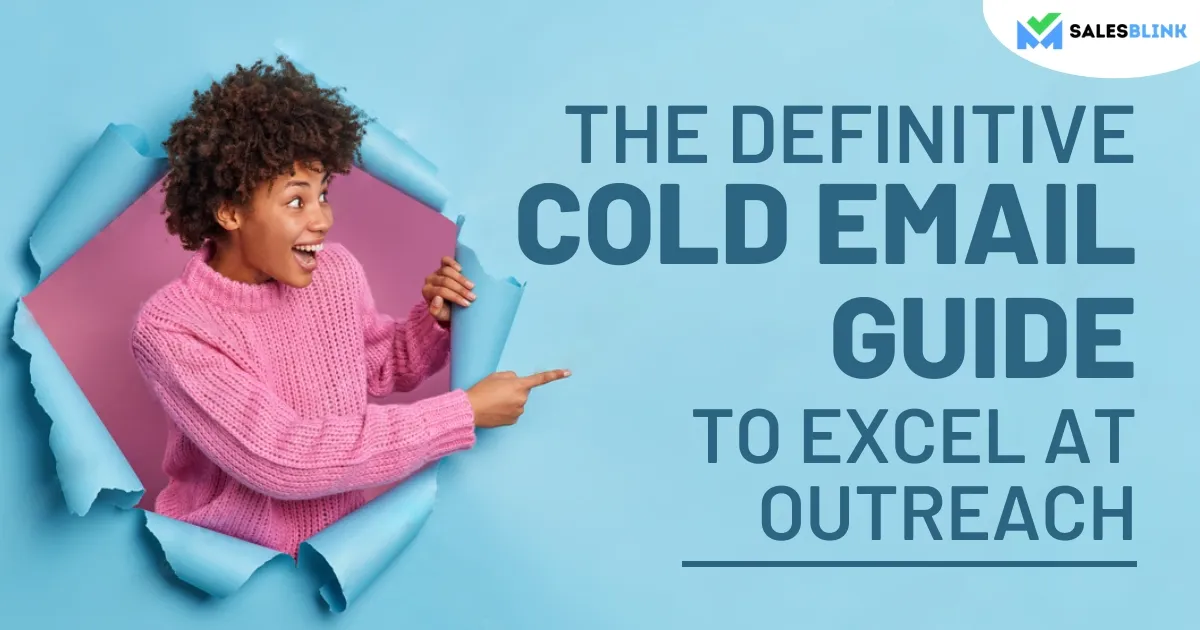
Leave a Reply