Wondering which sales automation tool to go for?
It is easy to get confused thanks to the huge number of options lying in front of you.
However, ending up choosing the wrong tool can affect the outcome and not get you the desired results.
So how do you know which tool is the best for you?
Don’t worry, we’re there for you.
In this Saleshandy review, we’ll provide a detailed review of Saleshandy so that it is easier for you to decide whether it’s the right cold email tool for your sales outreach.
Let’s dive into the detailed review of Saleshandy.
Table of Content
- Saleshandy Overview
- Saleshandy Features
- Saleshandy Pricing
- Saleshandy Pros and Cons
- Saleshandy User Reviews
- Best Saleshandy Alternative – SalesBlink
- What Is SalesBlink?
- Why Is SalesBlink Better Than Saleshandy?
- Most Useful SalesBlink Features
- How to Use SalesBlink?
- How To Get Started With Cold Outreach In SalesBlink?
- Go For A Better Saleshandy Alternative Today!
- FAQs
Saleshandy Overview
Saleshandy is a cold email outreach tool designed to automate and optimize sales teams’ outreach efforts. Key capabilities include email templates that can be personalized at scale, automated sequencing of follow-ups through email, features to improve email deliverability, and robust analytics providing data-driven insights on email campaign performance.
By handling the heavy lifting of sending effective cold emails, sending initial and follow-up emails, Saleshandy enables sales teams to scale outbound campaigns that nurture prospects and drive more qualified sales opportunities.
With its end-to-end email automation, optimization for deliverability, Saleshandy creates a scalable solution for sales teams to unlock growth through outbound campaigns with minimal manual effort.
Saleshandy Features
Let’s start this review of Saleshandy with the features of the tool.
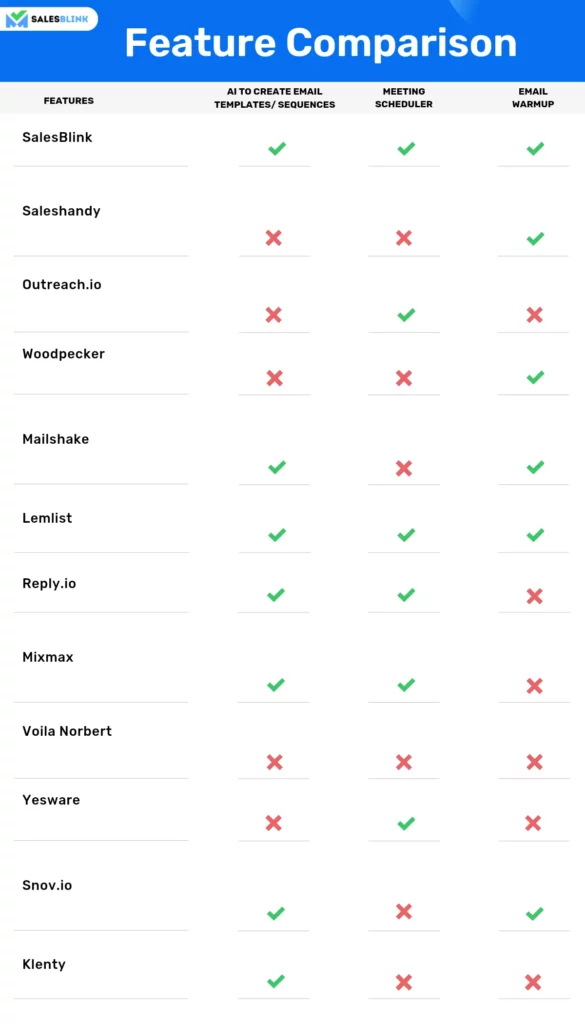
Cold Email Sequences
With Saleshandy it is easy to find prospects and add them to the sequences directly. This way it helps save time significantly.
Cold email personalization is easy with Saleshandy using mail merge and the option to create custom templates & add custom fields. Needless to say, adding a personal touch increases the chances of email opens & receiving replies from the recipient.
Once the schedule runs, you can check the performance with the help of analytics that show open rates & replies.
Automated Follow Ups
This plan is for those
It is quite easy to schedule the outreach sequence with follow ups so that you don’t have to remember sending follow up emails to prospects. You can send follow up emails based on the time-zone of prospects. Additionally, it can be trigger-based as per the conditions.
Email Warm-up
Saleshandy makes email warm-up easy as it automates the process. There’s the use of AI to provide a human-like warm-up to ensure better email deliverability. It is possible to change the speed of the process as per your needs. Additionally, you can monitor email deliverability with the help of analytics.
Unified Inbox
Saleshandy’s unified inbox, lets you manage all the interactions with prospects in one place without the need to switch between email accounts. It is easy to reply from one inbox & not let any email fall through the cracks.
Saleshandy Pricing
It is time for pricing in this Saleshandy review. They have 4 different plans that you can choose from.
Outreach Starter
This plan is for those who are just starting out with their cold email outreach journey.
It costs $39 per month.
Here’s what this plan offers:
Unlimited Email Accounts
Sender Rotation (Basic)
Unified Inbox (Basic)
5 Email Accounts For Warm-up
2,000 Total Prospects
6,000 Emails Per Month
1,100 Email Verification Credits
Outreach Pro
who want to go ahead with lots of outreach emails. It costs $99 per month and has a lot more to offer than the basic plan.
Here’s what this plan offers:
Everything included in the Outreach Starter
Unlimited Team Members
Sender Rotation Pro
Unified Inbox Pro
Pipedrive & Zoho Integration
20 Email Accounts For Warm-up
30,000 Total Prospects
100,000 Emails Per Month
4,000 Email Verification Credits
Outreach Scale
This for those who want to send outreach emails on a larger scale and costs $199 per month with plenty of features.
Here’s what this plan offers:
Everything included in Outreach Pro
Unlimited Teams
Sender Rotation Scale
50 Email Accounts For Warm-up
60,000 Total Prospects
200,000 Emails Per Month
12,000 Email Verification Credits
Priority Support
Outreach Scale Plus
This custom plan is for a higher level of cold outreach and it costs $299 per month.
You can save 50% if you go for annual plans.
Saleshandy provides a free 7 day trial.
Everything included in Outreach Scale
Agency PortalDedicated Success Manager
100 Email Accounts For Warm-up
100,000 Total Prospects
300,000 Emails Per Month
35,000 Email Verification Credits
Saleshandy Pros and Cons
In this Saleshandy review, let’s look at the pros and cons of the tool before taking the plunge.
Pros
- Has an easy to use interface
- Is scalable and ideal for teams of all sizes
- Enables A-Z testing of email campaigns
- Has a free Chrome extension for email tracking
Cons
- Poor customer service
- Lack of features like AI to create templates & email sequences
- Slow loading email templates
- Can’t download or export the list of prospects
- Provides unreliable statistics on reply rate
- Difficult to use Saleshandy with Outlook 365 account
- Has a lot of recurring bugs
In a way, the cons outweigh the pros making it a not-so-intelligent choice.
Saleshandy User Reviews
Saleshandy does have positive reviews but the negative ones can’t be ignored. A lot of users find the company’s customer support to be ineffective. Also, a lot of users have complained of bugs in the tool, rendering a lot of features less effective. It seems like the team has to do a lot of work to satisfy users.
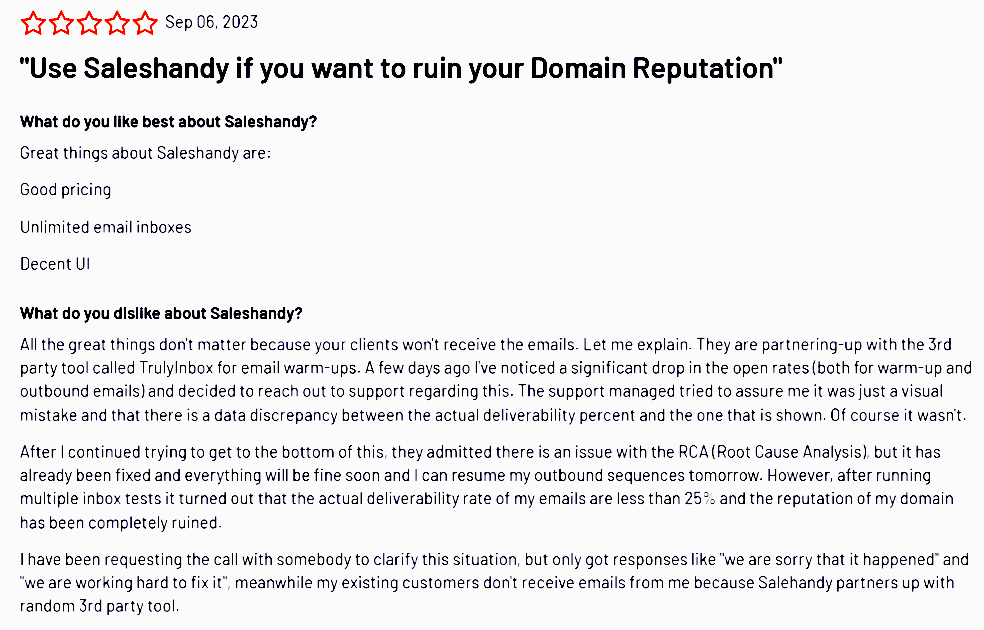
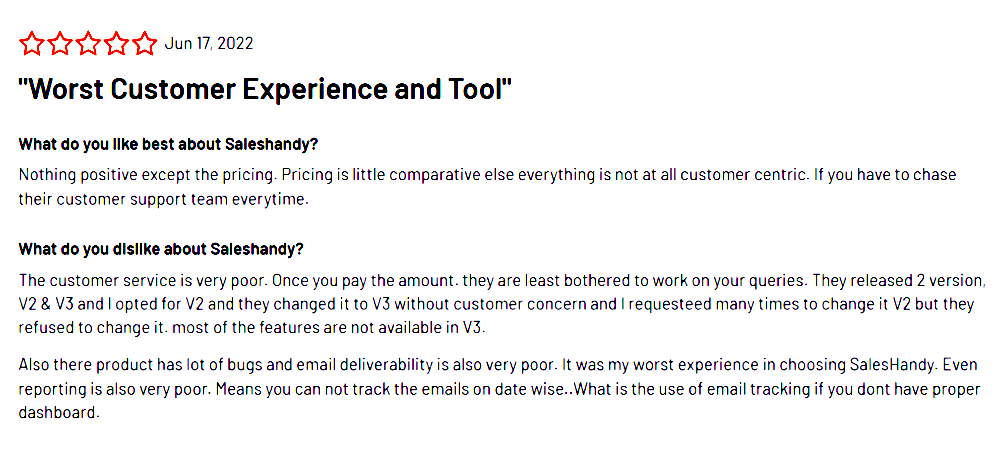
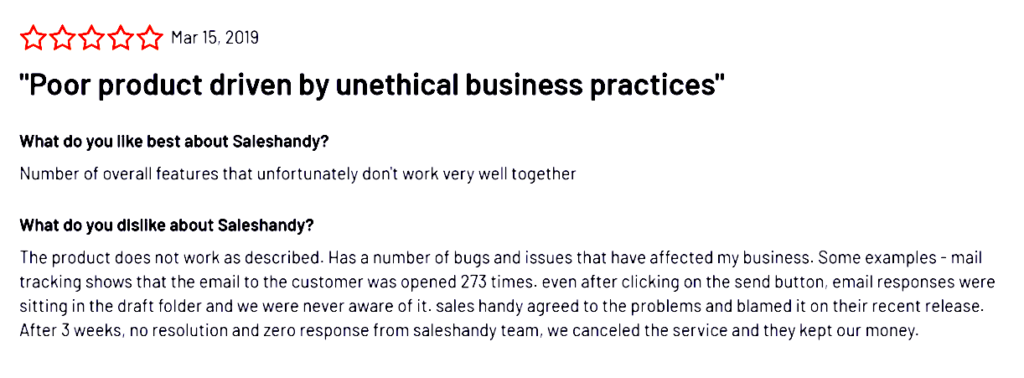
Best Saleshandy Alternative – SalesBlink
If you are in the market for a cold email outreach tool like Saleshandy, you can go for SalesBlink. It is a carefully crafted AI-powered tool for cold email outreach automation that lets you launch email outreach sequences.
What Is SalesBlink?
SalesBlink is an AI-powered cold outreach tool built to help B2B sales teams automate email outreach. Key capabilities provided by this Saleshandy alternative include personalized outreach, automated email warmup to boost email deliverability, in-depth analytics of reply rate, opens & more. The tool lets you verify contacts before you add them to sequences to ensure that you don’t send emails to invalid or risky addresses.
Additionally, the tool enables easy booking of meetings with prospects with an in-built meeting scheduler that considers time zone & working hours. SalesBlink enables more effective outreach while empowering sales development reps to focus more time on selling.
The end goal of SalesBlink is to accelerate revenue growth through cold email outreach at scale.
Overall, SalesBlink can be your go-to tool for effective outreach.
Why Is SalesBlink Better Than Saleshandy?
If you are wondering what makes SalesBlink a great Saleshandy alternative, here you go.
SalesBlink has an easy-to-use interface and offers a lot more than what Saleshandy can provide. But first, let’s take a look at how it is better than Saleshandy,
- Downloading contacts lists is easy with SalesBlink
Unlike Saleshandy where there’s no option to download contact lists, SalesBlink lets you download them with a single click giving you more functionality.
- Getting stats you can trust
SalesBlink will give you the most accurate & reliable statistics as far as email replies & opens are concerned. This way, you get a clear idea of how well your sequence is performing.
- Easy to use with Outlook 365 account
It is quite easy to add your Outlook 365 account as a sender to SalesBlink making the tool more inclusive than Saleshandy.
Apart from the above, there are some exciting features of SalesBlink that Saleshandy doesn’t possess. Let’s take a look at them,
BlinkGPT AI
SalesBlink’s own AI BlinkGPT, is trained to create templates and entire cold email outreach sequence with a single line prompt. This feature is the biggest highlight of SalesBlink and is the primary reason why SalesBlink stands out in the crowd of sales outreach automation tools including Saleshandy.
BlinkGPT is quite easy to use and even lets users make changes to the content generated by it. This holds good for the sequence flow chart that it creates as well. Users can easily make changes to it as desired.
BlinkGPT is SalesBlink’s signature generative AI and Saleshandy lacks a similar feature, giving SalesBlink the much needed edge.
Meeting Scheduler
At SalesBlink, we have gone a step ahead and understood that every sales rep needs to book meetings with prospects to take the conversation ahead. Therefore, there’s an in-built meeting scheduler that lets prospects book meetings with you by simply sharing a calendar link.
Setting up the scheduler is also quite user-friendly. It requires you to enter your working hours so that meetings get booked only during your active hours (because work-life balance is also important!). The scheduler also takes care of the time zone while booking meetings, thereby, removing geographical barriers.
Saleshandy doesn’t have an in-built meeting scheduler and is therefore, a step behind SalesBlink.
So, these are the main features that give SalesBlink a competitive edge over Saleshandy and make it one of the best alternatives.
Let’s look at the pricing factor
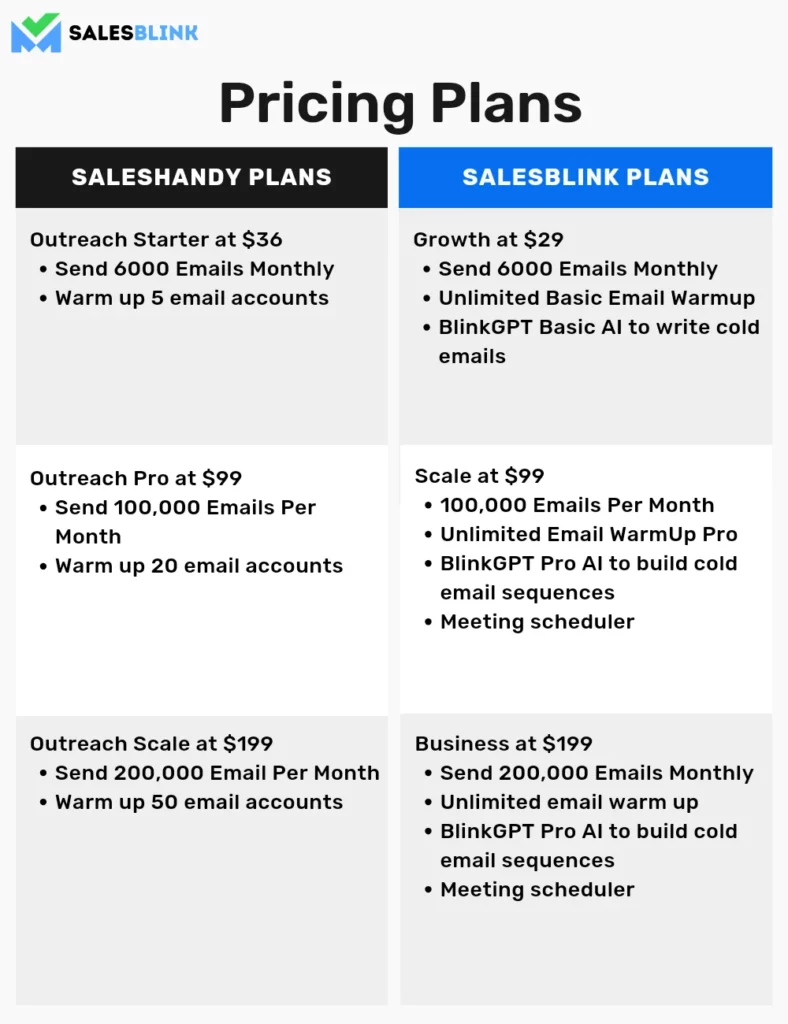
You would agree through the above comparison that SalesBlink provides more value for money and is a great Saleshandy alternative.
Most Useful SalesBlink Features
We have seen the top features of SalesBlink in the previous section. It is now time to explore more of the features that make it a truly powerful tool.
Cold Email Outreach
SalesBlink allows you to connect your email account and send outreach emails to prospects. The process is simpler because of BlinkGPT, the AI that generates cold email templates instantly using a single line prompt. It is possible to make changes to it and even improve templates with the help of this in-house AI thanks to the rigorous training.
As you already read above, you can also create complete sequences with a single prompt with the help of BlinkGPT. Additionally, it is possible to send follow up emails on auto-pilot, thereby, freeing up time for more productive tasks such as nurturing leads.
SalesBlink lets you personalize emails at scale to get you more replies. There’s both text and image personalization that draws the attention of recipients. You can use variables in email templates that get replaced with actual values when the email is sent.
For example, you can add the variable {{first_name}} in the greeting part of the email template and when the email is sent, the corresponding value in the contacts list will appear here.
Similarly, you have image personalization, that lets you add images to the email with variables for a more personalized feel. The recipient will appreciate that you spent time to make the email look tailored for them and are likely to give positive replies to your cold email.
Apart from the above, SalesBlink makes A/B testing of email templates easier so that you know what is working well and what needs to be changed.
Email WarmUp
SalesBlink offers automated email warmup that assures your email lands in the inbox of recipients each time. All you have to do is enable email warmup and sit back and relax while SalesBlink works for you behind the scenes. It warms up your email address on autopilot so that the sender reputation and deliverability remain high. In case emails land in the recipient’s spam folder, it will be automatically moved to the inbox along with a priority tag. It is possible to set the frequency of emails that will be sent from your account.
Apart from warming up email addresses, SalesBlink lets you warm up domains & templates which helps increase the deliverability.
You also have the email deliverability report that helps you monitor your reputation & deliverability with the help of scores. In addition, you get tips to improve the score right there in the report.
Reports
SalesBlink provides detailed reports of the performance of your outreach sequences. It is possible to get an account of the emails sent, opened, and replied to with the help of reports. This way it is easier to understand how your sequence performed and what all changes you need to make to run better-performing sequences in future.
Overall, you can have actionable visibility through SalesBlink’s comprehensive sequence reports. The insights empower data-driven decisions that convert cold prospects into qualified pipeline opportunities.
Integrations
While SalesBlink provides an all-in-one solution for running high-converting cold email sequences, one area that makes the tool much more powerful is its ability to deeply integrate with external apps used by sales teams. SalesBlink becomes more powerful with the help of integrations. You can easily integrate your SalesBlink account with all major CRMs like Salesforce, HubSpot, Pipedrive, Zoho CRM, FreshSales and others. Additionally, you can connect your account with 6000+ other tools with the help of Zapier.
When you integrate with a CRM, contact and account data stored in the CRM can be automatically imported into SalesBlink campaigns, removing manual uploading and matching.
For fast-growth sales teams running outreach sequences, having an integrated stack with the CRM enhances transparency, coordination of efforts and ultimately sales velocity into the pipeline.
How to Use SalesBlink?
How To Get Started With Cold Outreach In SalesBlink?
You can launch your personalized & automated cold email sequence with followups in just a few steps in under 2 minutes.
Step 1: Create a SalesBlink Account
You can start using SalesBlink by signing up for the free 7-day trial.
It takes just a few seconds to create an account.
Step 2: Connect Your Email Account(s)
For sending cold emails with follow-ups on autopilot, you will need to connect your email accounts with SalesBlink.
You can connect unlimited email accounts & we already have in-depth guides for the following:
To connect your email to SalesBlink, you have to first enable IMAP and generate an app password if it is a Gmail account. Then, you can follow the following steps:
- Go to ‘Outreach’ > ‘Email Senders’.
- Click on ‘Add Sender’.
- In the pop-up, you can choose your email provider.
- Just follow the instructions to connect your email account
Note: You can connect unlimited email accounts with SalesBlink & enable Email WarmUp to boost email deliverability as well.
Step 3: Create a List & Upload Leads
Next, You will need to upload your list of leads to SalesBlink to automate cold outreach.
You can skip this step & just use the the sample list of leads (which already contains your email address as well).
- Go to ‘Outreach’ > ‘Lists & click on ‘New List’.
- Upload your CSV file with lead details.
- Map the columns in the CSV file with the data of leads as SalesBlink Variables to personalize your cold emails.
- Optionally, you can also verify the email addresses of leads that you are uploading.
- Save your list.
Note: You should verify email addresses to reduce bounce rates.
Step 4: Create & Launch your Sequence (with BlinkGPT AI)
Now that everything is set, you can launch your cold email sequence with BlinkGPT AI.
BlinkGPT AI is a fine-tuned LLM designed to help sales people in drafting high performance cold emails & personalized sequences.
Follow these steps to quickly launch your first sequence:
- Go to ‘Outreach’ and click on ‘Create New Sequence’.
- Select a sequence type, BlinkGPT AI Assisted or BlinkGPT AI Personalized.
- Enter the basic information to help BlinkGPT AI create a cold email sequence for your business.
- Select the list for the sequence and the email accounts to be used for sending cold emails.
- Schedule your cold email sequence.
- Launch your sequence. 🚀
Note: You can configure settings like sender rotation, working hours, pause sequence when lead replies and much more before launching your sequence.
Wasn’t that easy?
Now that your cold email outreach sequence is live, you track how your sequence is performing.
Step 5: Monitor your sequence & replies
With SalesBlink you can track opens, clicks, and replies to your emails and monitor your sequence from the dashboard or head over to the stats of any particular sequence.
Have two minutes to launch your automated cold email sequence? SignUp for SalesBlink.
Go For A Better Saleshandy Alternative Today!
It is worth mentioning that while both SalesBlink & Saleshandy tools aim to automate aspects of outbound sales, SalesBlink provides more through the in-house generative AI, BlinkGPT and a meeting scheduler. When sales teams shift to SalesBlink to focus on tasks that require their direct involvement. This empowers teams to drive greater productivity.
SalesBlink empowers ambitious sales teams to scale outreach that engages hard-to-reach prospects and accelerates pipeline velocity. Overall, it is the best tool for cold email outreach automation.
That brings us to the end of the Saleshandy review. Do thank us if you found this blog post helpful!
FAQs
With Saleshandy, it is possible to automate email outreach, schedule sequences, and send follow up emails on autopilot. You can also automate email warm up to increase email deliverability.
A: Yes, Saleshandy offers CRM integrations with all major providers. However, SalesBlink has better integration features while Saleshandy has slightly limited integration capabilities.
A: Saleshandy offers onboarding resources like documentation and in-app tips to help users utilize the functionality of the tools.
A: Email deliverability depends on whether you have warmed up your email account or not. Saleshandy enables automated warm up based on the plan you go for.
A: That depends on which plan you are going for. Outreach Starter plan lets you send 6000 emails a month while Outreach Pro allows 100,000 emails & the Scale plan enables sending 200,000 emails.

Leave a Reply