Are you tired of dealing with the limitations of Mailshake? That’s probably why you are here!
You can take a sigh of relief now because we have some of the best alternatives for Mailshake in store for you.
In this blog, we list some top-performing alternatives that can help you with cold email outreach.
By the end of this blog, you will also know the best Mailshake alternative to improve your work.
Let us first sail through the issues associated with Mailshake, and then we can explore the alternatives.
Table of Content
- Problem(s) with Mailshake – From G2
- What is SalesBlink?
- SalesBlink as a Mailshake Alternative
- Here’s what People Say about SalesBlink (G2 Reviews):
- Pipedrive
- Lemlist
- Yesware
- Outplay
- Woodpecker. co
- Klenty
- Saleshandy
- Outreach
- Hunter.io
- Aero leads
- How To Choose The Right Mailshake Alternative?
- Here’s Why Is SalesBlink The Best Alternative To Mailshake Cold Email Outreach
- How to Use SalesBlink?
- How To Get Started With Cold Outreach In SalesBlink?
- Choose The Best Mailshake Alternative
- FAQs
Problem(s) with Mailshake – From G2
According to most of the reviewers, Mailshake is inflicted with the following issues, which disturb their work processes:
- The Leadcatcher feature is almost worthless.
- Customer support is unresponsive.
- Pricing per month is not competitive with other alternatives.
- Video tutorials are not available.
- Limited cap on the emails that can be sent.
- Export of all prospects can’t be made at once.
What is SalesBlink?
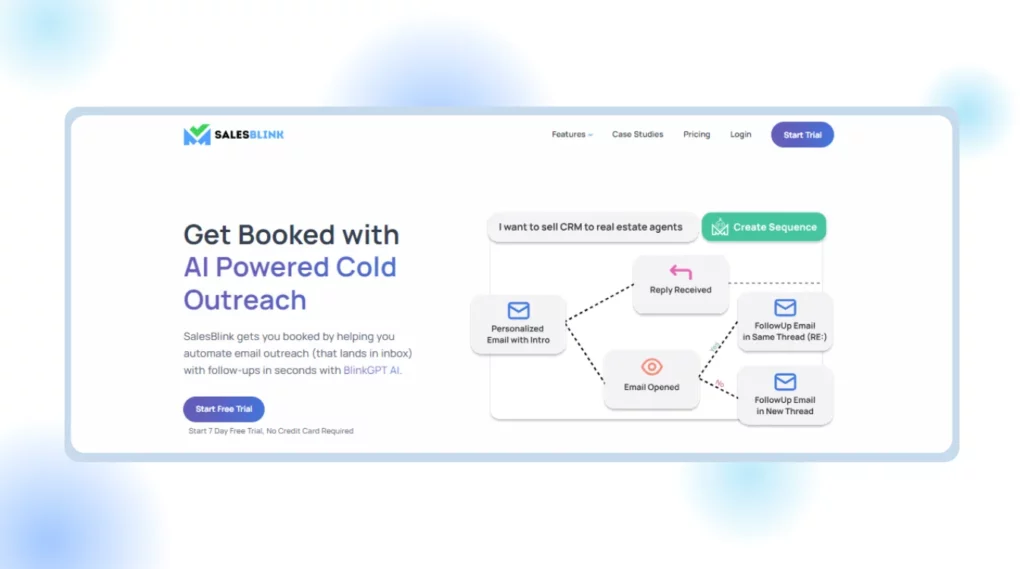
SalesBlink is an email outreach tool that is designed to assist sales teams in expanding their outreach by sending cold emails to potential clients.
Cold emails are emails sent to potential leads without any prior contact. Since these emails are sent for the first time, it is essential to get them highly personalized to convert them into ultimate sales. It is a core challenge to convince leads about your business and deals in the first instance. SalesBlink, with its in-house AI, BlinkGPT, makes it all easy for you by providing you with impressive email copies & complete sequences with follow-ups. SalesBlink’s AI is thoroughly trained with emails that have performed well in the past to recreate emails on the same lines to make them high performers.
SalesBlink also verifies many email addresses before sending emails to such addresses. This helps safely avoid any spam trap and thus keeps your account’s reputation safe and intact. The tool also has an inbuilt feature to schedule your meetings automatically, per your availability. Not only this, but it also has a Meeting scheduler to book meetings seamlessly.
Assessing your own sales performance is something that should be given priority. SalesBlink prepares reports for you and provides a customized dashboard so that you can keep looking into the required Statistics regularly. All this together helps you in improving your performance and expanding sales.
SalesBlink ensures that the email sent by your team ends up landing in the receiver’s inbox. Even if it gets into a spam folder, the automation of SalesBlink picks it up from the spam folder and puts it into the inbox, ensuring email deliverability. The email WarmUp feature of SalesBlink enables your domain to gain a reputation by promptly replying to emails and building up smooth communication. Many more features of SalesBlink make it a perfect email outreach tool.
SalesBlink as a Mailshake Alternative
SalesBlink has some unique, outperforming features that make it a good alternative. BlinkGPT, the core AI feature of SalesBlink, helps generate high-performing emails that could turn into sales.
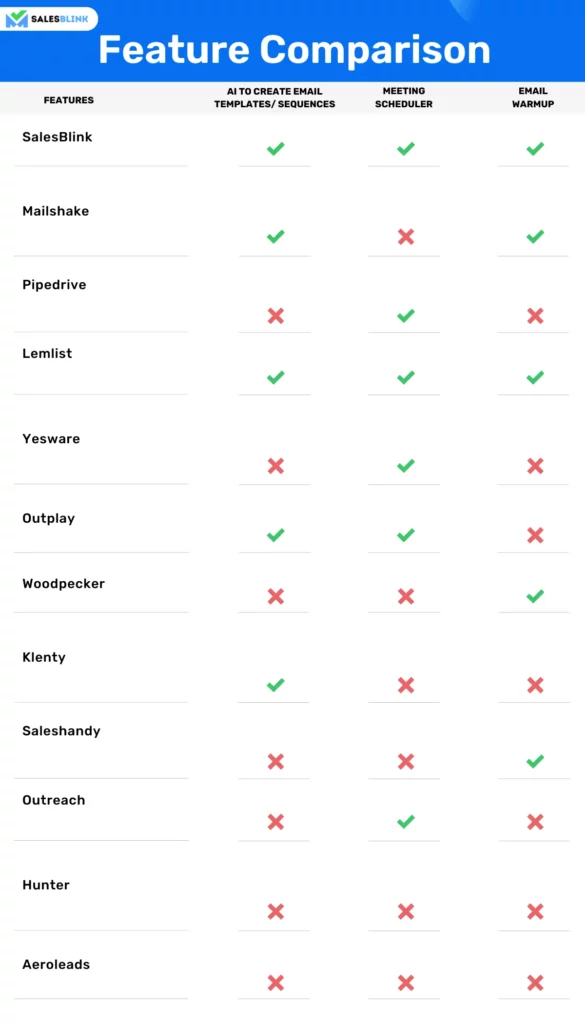
Additionally, features like the Meeting Scheduler helps seamlessly schedule meetings with the prospects based on your availability. SalesBlink also tracks the deliverability of your emails, checks for spam traps, and creates performance reports that help analyze your emails’ performance. The best part is that everything is automated and takes little time, letting you work on essential sales activities. Thus, all these features can play an important role in making your sales grow phenomenally.
Pricing:
SalesBlink offers three pricing editions in addition to the 7-day free trial program where no credit card is required.
The Scale plan costs $29 per month.
The Growth plan costs $99 per month.
The Business plan costs $199 per month.
Here’s what People Say about SalesBlink (G2 Reviews):
SalesBlink boasts of a series of positive reviews from customers. Some of the G2 reviews are mentioned below:
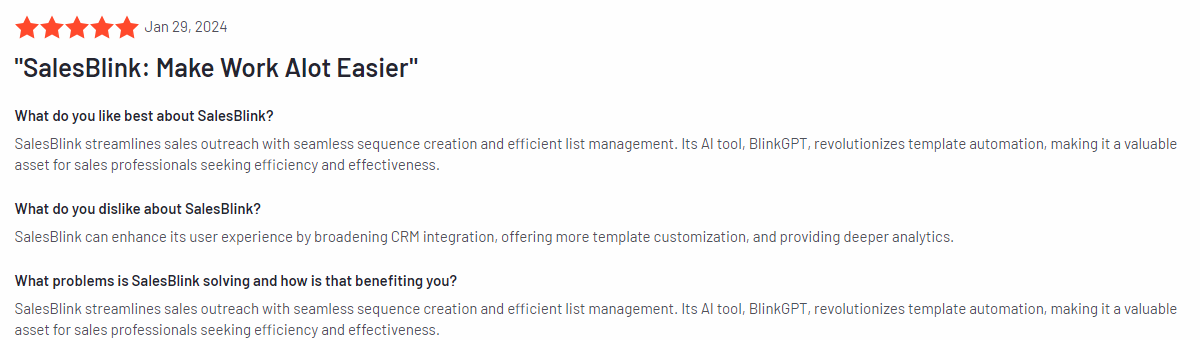
Pipedrive
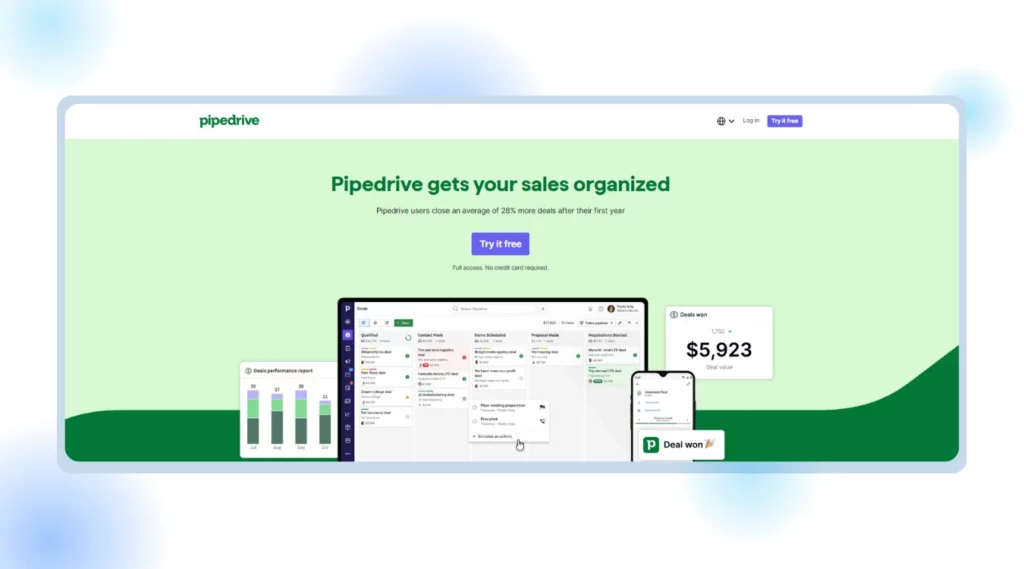
Overview
Pipedrive is a sales CRM (customer relationship management) tool enabling you to track deals, customize pipelines, and connect with other popular tools. The visual pipeline layout, featured by Pipedrive provides an overview of the sales funnel, helping you to prioritize tasks and close more deals. With an excellent user interface, leads are displayed in an understandable manner that allows you to track performance and make data-driven decisions.
Pros
The pros of Pipedrive are mentioned below-
- User-friendly interface
- Adaptable Cloud CRM system
- Keeps track of customer interactions.
Cons
The cons of Pipedrive are given below:
- Reporting and analytics features are not robust.
- Difficult to set up Integrations.
- No branching to accommodate multi-track style sales paths.
- Lack of details in calendar events.
- Inadequate customer support.
Pricing
Pipedrive has five pricing plans.
The essential plan costs $14.90 per month.
The advanced plan costs $27.90 per month.
The professional plan costs $49.90 per month.
Power plan costs $64.90 per month.
And, the enterprise plan costs $99.00 per month.
Lemlist
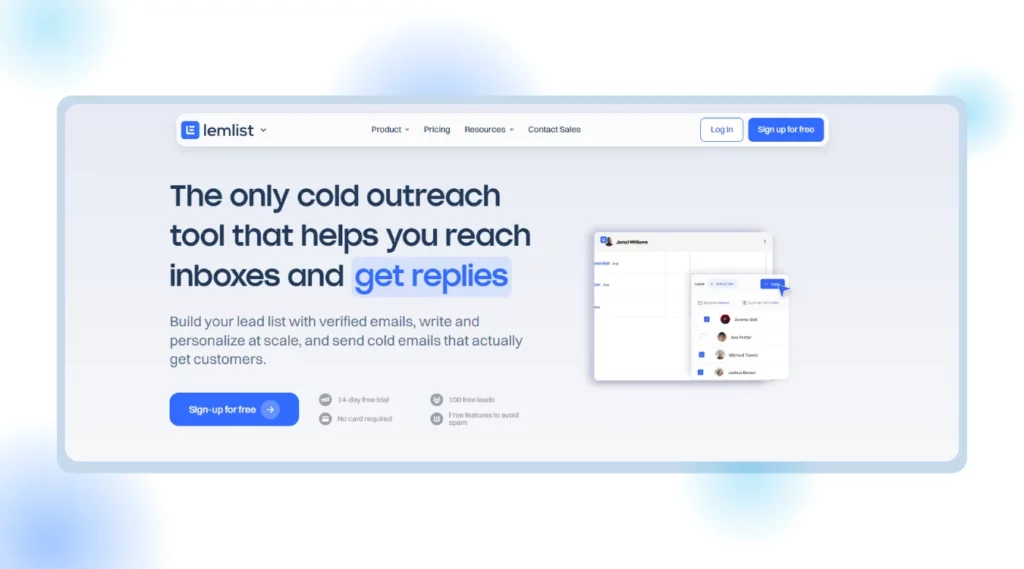
Overview
Lemlist, an AI-powered sales engagement platform, is extensively used for customer generation. This cold outreach tool lets you slip into inboxes and get responses from prospects. With Lemlist, you can build your leads list with verified contacts and gather customers through cold emails. You can write and personalize the emails at scale to target various customers. Lemlist also helps you avoid the spam folder, avoiding deliverability issues.
Pros:
According to the reviewers, the Following are the pros of Lemlist:
- Dashboard gives a comprehensive cold email status.
- Extensive personalization of email content.
- Simple integration with Gmail.
Cons
Following are the cons of Lemlist as reported by the reviewers.
- No refund of money on plan cancellation.
- Complex and highly advanced algorithm.
- Email tracking is inaccurate.
- You cannot review your queued emails.
- Unresponsive customer support.
Pricing
Lemlist offers four pricing plans apart from free fourteen-day trials.
The email starter plan costs $39.00 per month.
The email pro plan costs $69.00 per month.
The multi-channel expert plan costs $99.00 per month.
The outreach scale plan costs $159.00 per month.
Yesware
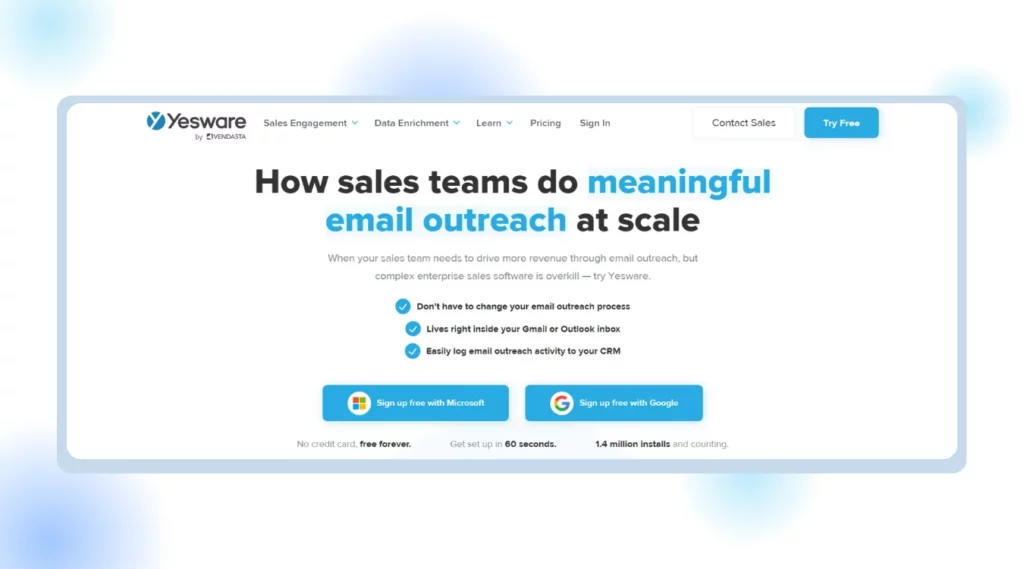
Overview
Yesware is an email tool that enables sales teams to conduct meaningful email outreach in bulk. It integrates with the tools you use, with utmost ease while keeping track of your activities. Through Yesware, you can track emails, create customized templates, and sync CRM amongst other capabilities. It helps you navigate through the right people and strike an authentic communication.
Pros
The following are the pros of Yesware as per the reviewers on G2:
- Efficient email and attachment tracking.
- Great email campaign tool.
- Great customer support.
Cons:
According to the reviewers on G2, The Following are the cons of Yesware:
- Email can’t be duplicated across multiple campaigns.
- Template navigation is difficult.
- Only one reminder per email can be set.
- Inaccurate tracking.
- UI can be better in terms of functionality.
Pricing
Yesware has four pricing editions.
The pro plan costs $15.00 per month.
The premium plan costs $35.00 per month.
The enterprise plan costs $65.00 per month.
You can contact them for the details of the custom plan.
Outplay
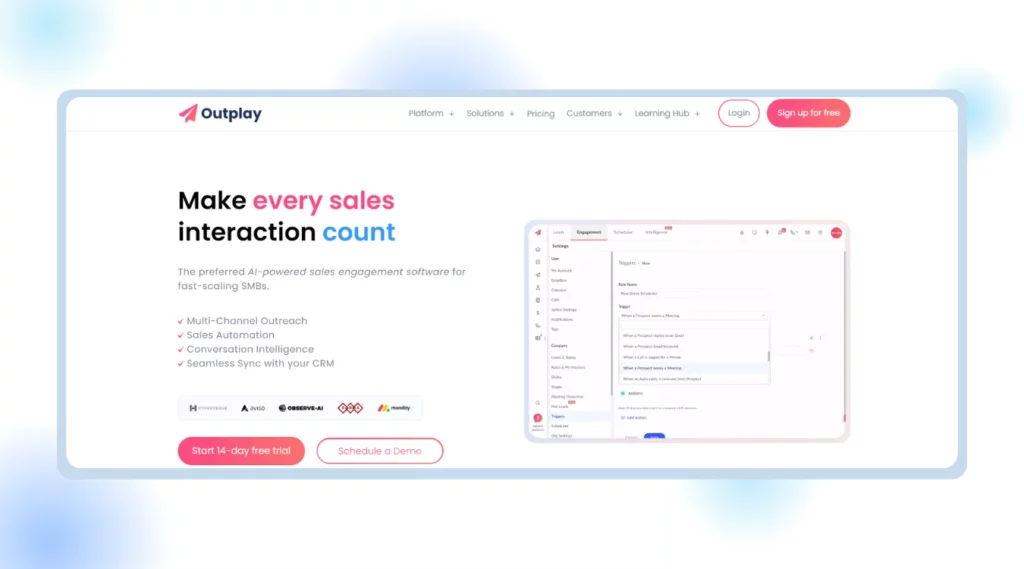
Overview
A new-era sales engagement platform, Outplay enables the sales teams to be human with potential clients and book more meetings. Critical capabilities of Outplay include personalized multi-channel outreach for accelerating pipeline, advanced reporting for data-powered insights, and sales automation which raises the efficiency level. It also features easy integrations with several CRMs, inboxes, etc, to let you book meetings and track performances smoothly. With a lead-sourcing database of more than a million, Outplay boosts sales management at affordable rates.
Pros:
Most reviewers on G2 state the following as the pros of Outplay:
- Immediate response time to customer service.
- Integration works well.
- User-friendly interface adds to the efficiency.
Cons
Now, these are some of the cons associated with Outplay a sper G2 reviews:
- LinkedIn Automation is not available.
- Limited layout and font types in email templates.
- Report filters are challenging to understand.
- Can be slow and buggy sometimes.
- Sometimes, reporting can be inaccurate.
- Limited number of emails in a day.
Pricing
Three pricing options are available under Outplay. Firstly, a free plan is open. Then, a growth plan is available at $99 per month. And finally, the enterprise plan is available at a custom price.
Woodpecker. co
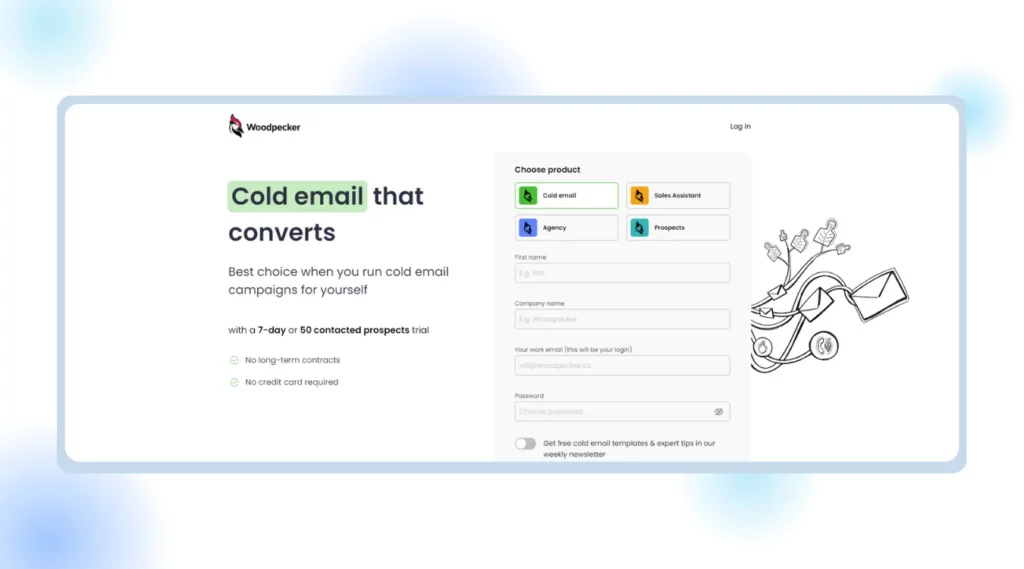
Overview
Woodpecker is a cold email outreach tool that makes the work of sending cold emails to leads easy and smooth. It helps the sales team to send cold emails in no time to the respective email addresses, without letting the email fall into the spam folder. Features like email warmup help establish the reputation in front of the leads, ensuring timely email replies. This not only helps in building reputation but also converts cold emails into sales. The deliverability monitor predicts and identifies potential issues and reminds the team to resolve them beforehand so that the reputation of the sender’s domain doesn’t get hampered in any way.
Pros
The pros of Woodpecker, as per G2 reviews, are listed below:
- The dashboard is very intuitive.
- Automation in email sequences.
- Easy to use.
Cons
Now, let’s look at some of the cons of Woodpecker as per G2 reviews:
- Customer Support agents are rude and unresponsive.
- No refund policy is available.
- Email deliverability is an issue.
- Low open and reply rates.
- Slow email sending.
- Too expensive, especially for growing startups.
Pricing
Woodpecker features one pricing edition called cold email, which starts at $29.00 monthly.
Klenty
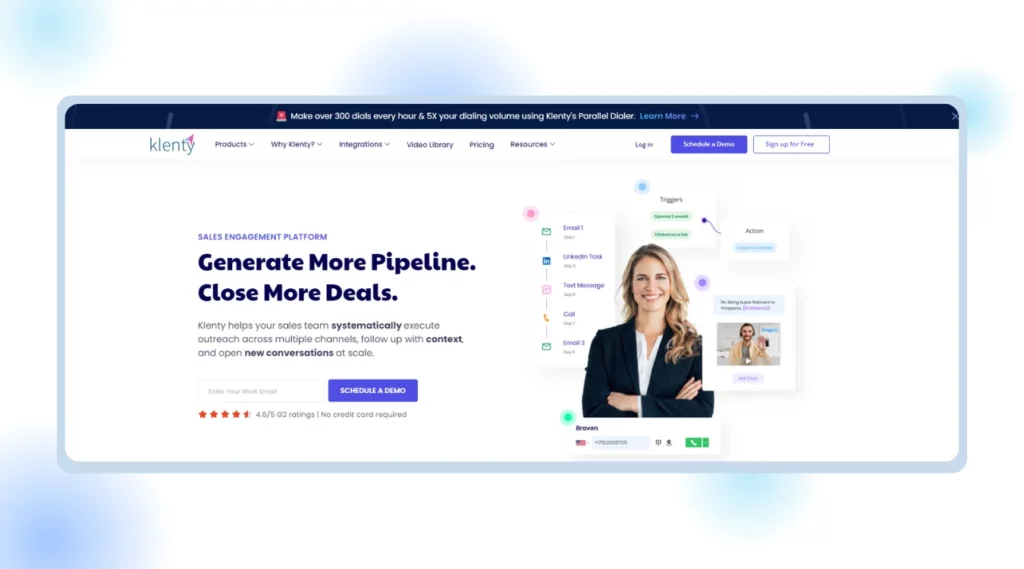
Overview
Klenty is a software designed to increase sales by expanding outreach via emails and other social networking sites. It also has a feature to schedule meetings with potential customers. This software also helps in making important sales calls repeatedly without dialing the number manually. This handy tool has features like real-time tracking. It is at the same time integrated with other CRM tools. Overall, this software is convenient and increases the efficiency of the sales team and the probability of sales happening, at a large scale.
Pros
Pros of Klenty as a sales prospecting automation tool, as per G2 reviews are given below:
- Quick customer service and support.
- Intent-based personalization.
- Easy-to-use platform.
Cons
Now, let’s look at some of the cons of Klenty as per G2 reviews:
- No auto-save feature.
- Customization of columns is not available.
- HTML-based templates are not supported.
- Lacks precision and accuracy.
- Inaccurate targeting.
- LinkedIn Automation is missing
Pricing
Klenty offers four pricing editions. These are mentioned below-
Startup plan costing $50.00 per month.
Growth plan costing $70.00 per month.
Pro plan costing $100.00 per month.
Enterprise plan- contact them for the cost of this plan.
Saleshandy
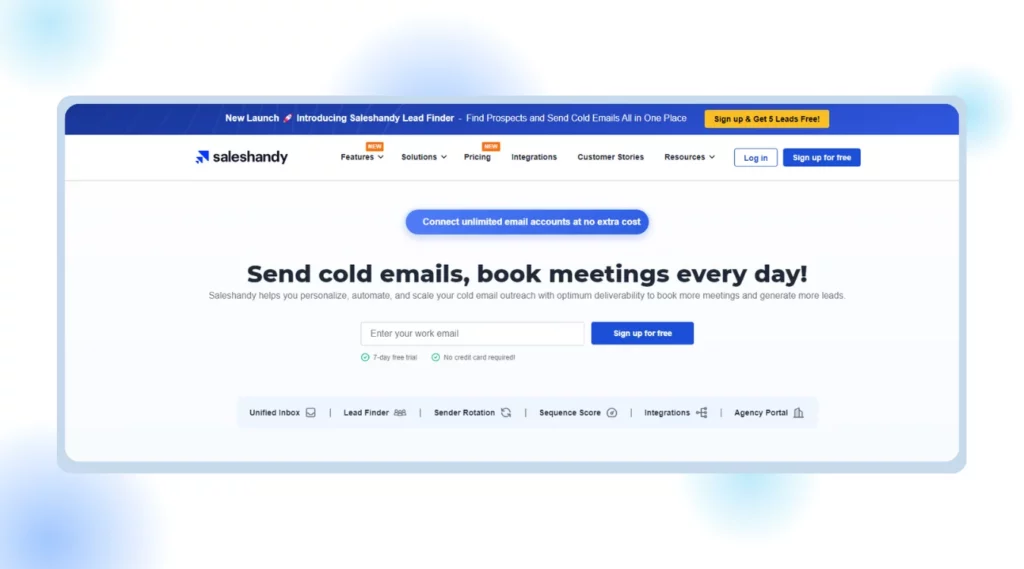
Overview
Saleshandy is a widely used tool for cold email lead generation. The automated follow-ups allow you to institute personalized follow-ups quite in advance, enabling you to ensure high reply rates. While prospect uploading can be automated, Saleshandy can verify your list for healthy sending. The tool also features an updated database of more than 700 million contacts. This list, in turn, can be filtered out using advanced filters and narrowing prospects.
Pros
Here is the list of pros of Saleshandy:
- Easy to use interface.
- Ideal for teams of all sizes.
- Free Chrome extension for email tracking.
Cons
Here are some of the cons of Saleshandy:
- Inadequate customer service.
- Recurrence of a lot of bugs.
- The list of prospects can’t be downloaded and exported.
- Slow loading of email templates.
- Inaccurate statistics on reply rates.
Pricing
Four different pricing plans are available.
The outreach starter plan costs $39 per month.
The Outreach Pro plan costs $99 per month.
The outreach scale plan costs $199 per month.
Outreach scale plus plan costs $299 per month.
Outreach
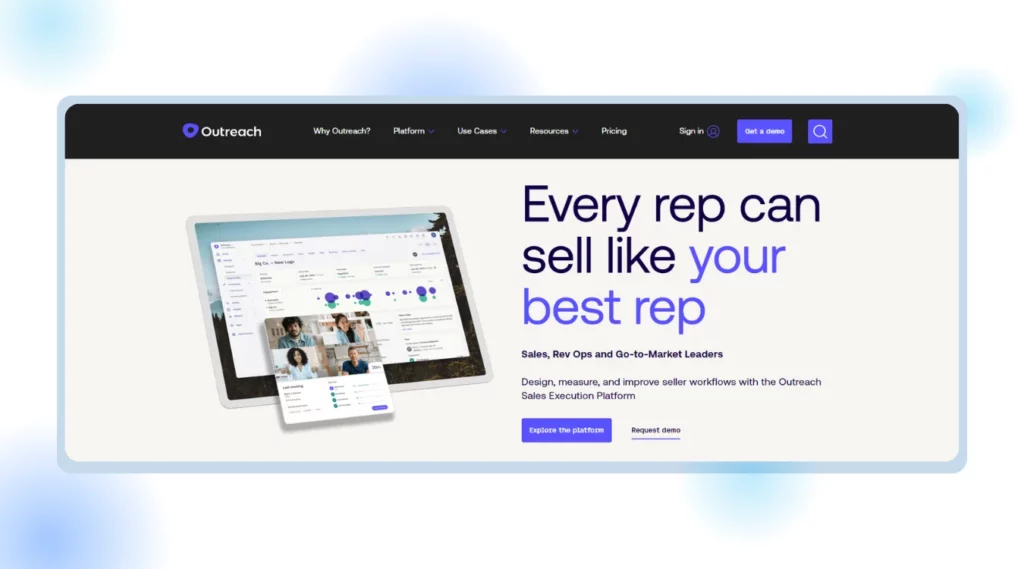
Overview
It’s an automated platform primarily structured to expand sales by creating effective outreach sequences. This platform is the best to manage most sales-related activities, such as deal management, pipeline management, forecast, and other sales management. This tool is highly effective in minimizing the efforts put into managing manual sales which is usually time-consuming. This sales management software saves you time and effort.
Pros
Here are the pros associated with Outreach:
- Automation and Customization of your prospecting.
- Pretty responsive support.
- Amazing sequence-creating options.
Cons
Below are listed some of the cons of Outreach:
- Could not be connected to LinkedIn.
- Unreliable functionality.
- High pricing.
- No option for mass email.
- Terrible UI for outbound.
- Emails end up in spam most of the time.
Pricing
Outreach offers standard and professional pricing editions for small and large sales teams. Costs and other details can be available on request.
Hunter.io
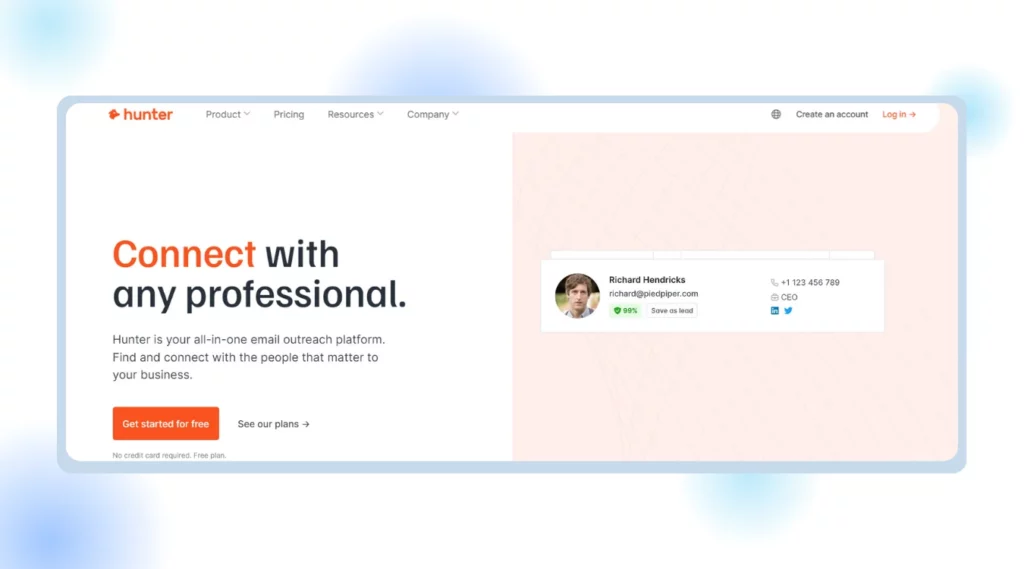
Overview
Hunter is a primary assistant tool that helps users quickly find authentic professional email addresses in no time. This feature of directly finding and verifying various email addresses increases the efficiency of the workflow. This platform also allows you to conduct campaigns by sending cold emails to targeted leads. This tool makes it easy to reach any professional you are looking for. Since it is a platform that provides the contacts of all possible professionals, it can be a one-stop destination when it is hard to find contacts of targeted professionals.
Pros
Listed below are the pros of Hunter:
- Straightforward and user-friendly experience.
- Verification of email addresses within the platform.
- Accurate information.
Cons
Here is the list of cons associated with Hunter:
- Messy email finder algorithm.
- No integration with LinkedIn.
- Unresponsive customer service.
- Limited features in free trials.
- No choices for corporations.
Pricing
Hunter offers four pricing plans, including a free plan. Apart from this, a starter plan at $49.00 per month, a growth plan at $149.00 per month, and a business plan at $499.00 per month are available.
Aero leads
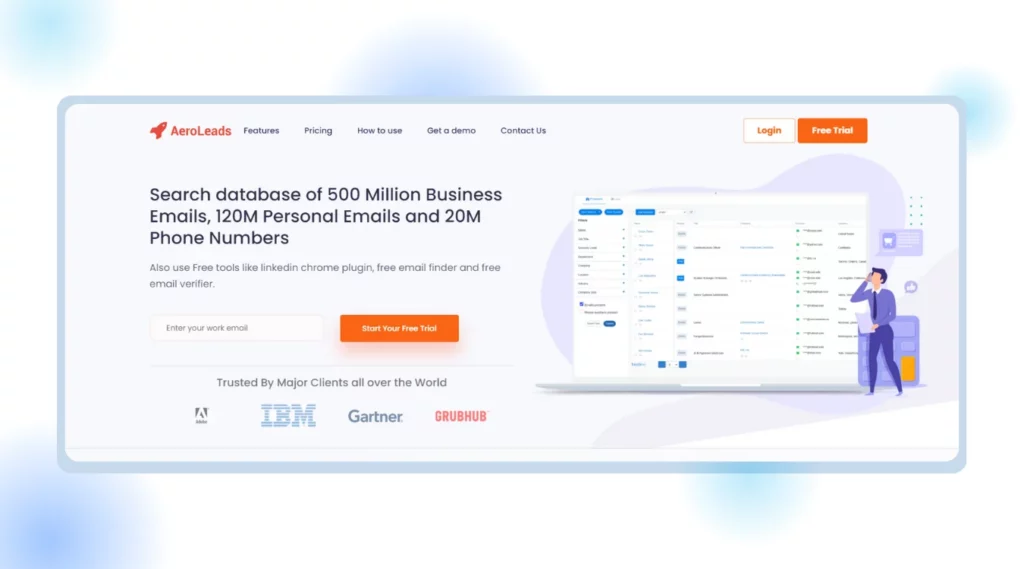
Overview
A B2B prospecting software, Aeroleads helps you find potential business leads. The tool boasts a database of 500 million business emails and 120 million personal emails to navigate from. Filters like company, department, qualification, etc, can be used to go through the most relevant contacts judiciously and thus ensure high reply rates. Integrations with significant CRMs are also available with Aeroleads.
Pros
Here are some of the pros of Aeroleads:
- Easy to use platform.
- Valuable tools at low cost.
- Accurate data.
Cons
Now, let’s turn to the cons of Aeroleads:
- UI and UX need an upgrade.
- Takes time to generate output.
- Leads can be hard to get.
- Credits are expensive.
- Sometimes, prospecting is unreliable.
Pricing
Three pricing plans are available at Aeroleads. The first plan is take-off at $49 per month, the Climb plan at $149 per month, and the Cruise plan at $499 per month.
How To Choose The Right Mailshake Alternative?
1. Identify Your Needs
You must be clear about what features or capabilities you want in a tool. Since you are looking for an alternative, it is evident that the aspired features might not be available in Mailshake. Your needs should be such that it improves the efficiency of conducting the operations of the sales team. In this case, you might seek better monthly pricing or more advanced automation and integration options.
2. Evaluate Feature Set
If you opt out of Mailshake, you should look for features that Mailshake did not offer. Such additional features must improve the effectiveness of your sales process. The feature set might include the following –
- Integration Capabilities: The seamless integration with essential CRMs, social media platforms, and other sales tools as may be required.
- Template Management: Engaging email templates with various options can be created, shared, and tracked.
- Email Tracking and Analytics: Detailed information regarding open rates, click rates, response rates, and engagement times are available here.
- Email Sequence Automation: Follow-ups can be automated based on the recipient’s actions.
3. Consider User Experience
Another vital factor to consider is the experience that the interface of the Mailshake alternative will provide you. An alternative is that it enhances your productivity rather than obstructing your work process with a complicated setup. At the same time, consider the learning curve associated with the new platform as a lengthy learning process can drain your time from more important tasks.
4. Assess Scalability
While considering a Mailshake alternative, you must choose a tool that will grow with your business. If you are looking for a long-term solution, the tool must accommodate the increasing volumes of data like emails and contacts. At the same time, you must look for scalable pricing plans that will support a growing sales team with diverse roles and permissions.
5. Read Reviews and Testimonials
Users who have already experienced a tool can provide the best suggestions and reviews. Given this fact, you can understand from the current and past users about their experience. Look for how the company addresses the queries and feedback and solves customer issues. Reviews that mention customer support, reliability, and software bugs can be relatable to your decision-making.
6. Test the Tool
Even more than others’ experience, your first-hand experience can offer more insight. Most sales engagement platforms offer free trials and demos in their pricing plans. You can tap such opportunities to test how the tool suffices your current stack. You can also try how well the tool matches your identified needs.
7. Compare Pricing Plans
Pricing plans offered by the tool must align with your needs and budget. It thus becomes essential for you to compare the pricing editions with the features provided by the tools. While doing this, you must remember to incorporate any additional costs associated with add-ons and integrations. Remember that the cheapest option may only sometimes provide the best value for your money.
Here’s Why Is SalesBlink The Best Alternative To Mailshake Cold Email Outreach
SalesBlink effortlessly taps into the power of AI and allows you to create sequences with just a one-liner prompt. BlinkGPT, an exclusive AI associated with SalesBlink, is trained to produce a range of email templates and generate complete sequences with follow-ups. Creating sequences can be draining without AI, giving SalesBlink an advantage over Mailshake.
Another exclusive feature of SalesBlink, i.e., the Meeting Scheduler, gives it a further edge over Mailshake. Such a feature allows you to avoid many to and fro as a sales professional. The scheduler automatically schedules your meeting with the client while considering your availability and engagements. Therefore, SalesBlink provides you with the best alternative to Mailshake.
How to Use SalesBlink?
How To Get Started With Cold Outreach In SalesBlink?
You can launch your personalized & automated cold email sequence with follow-ups in just a few steps in under 2 minutes.
Step 1: Create a SalesBlink Account
You can start using SalesBlink by signing up for the free 7-day trial.
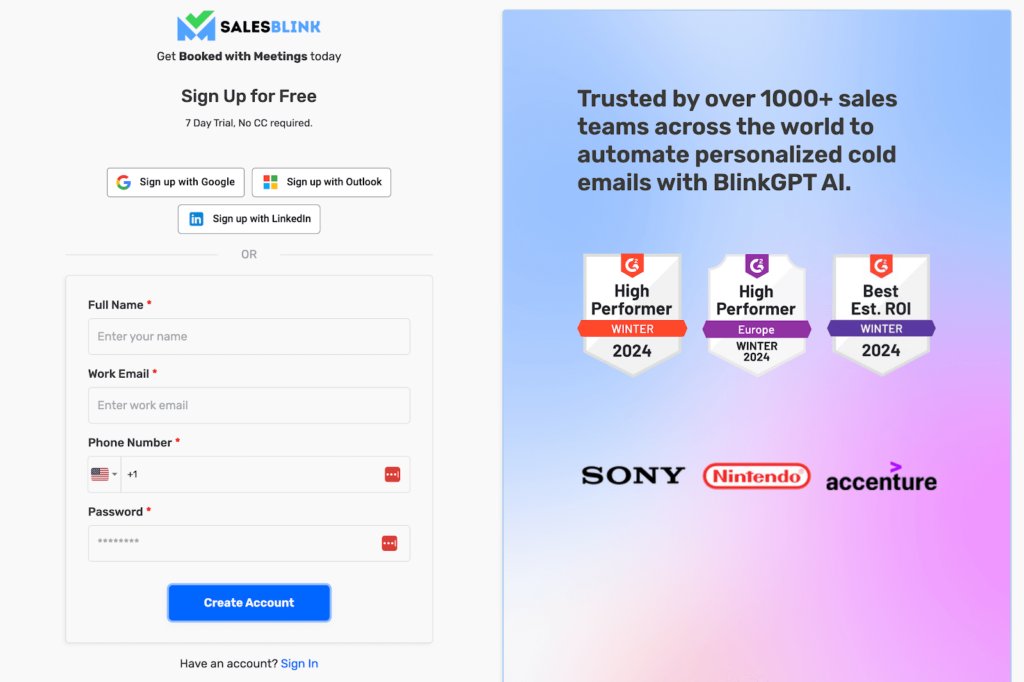
It takes just a few seconds to create an account.
Step 2: Connect Your Email Account(s)
For sending cold emails with follow-ups on autopilot, you will need to connect your email accounts with SalesBlink.
You can connect unlimited email accounts & we already have in-depth guides for the following:
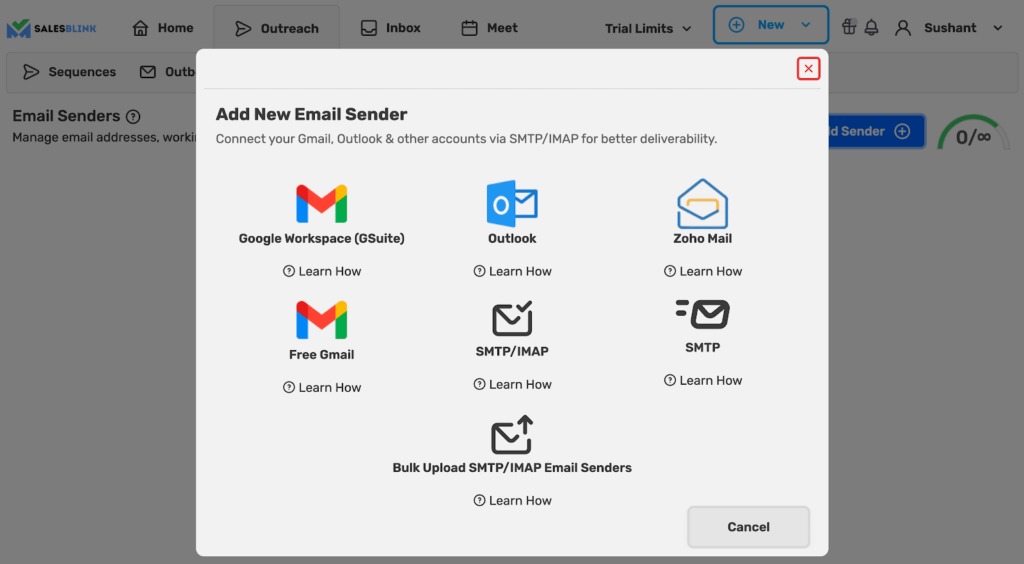
To connect your email to SalesBlink, you have to first enable IMAP and generate an app password if it is a Gmail account. Then, you can follow the following steps:
- Go to ‘Outreach’ > ‘Email Senders’.
- Click on ‘Add Sender’.
- In the pop-up, you can choose your email provider.
- Just follow the instructions to connect your email account
Note: You can connect unlimited email accounts with SalesBlink & enable Email WarmUp to boost email deliverability as well.
Step 3: Create a List & Upload Leads
Next, You will need to upload your list of leads to SalesBlink to automate cold outreach.
You can skip this step & just use the the sample list of leads (which already contains your email address as well).
- Go to ‘Outreach’ > ‘Lists & click on ‘New List’.
- Upload your CSV file with lead details.
- Map the columns in the CSV file with the data of leads as SalesBlink Variables to personalize your cold emails.
- Optionally, you can also verify the email addresses of leads that you are uploading.
- Save your list.
Note: You should verify email addresses to reduce bounce rates.
Step 4: Create & Launch your Sequence (with BlinkGPT AI)
Now that everything is set, you can launch your cold email sequence with BlinkGPT AI.
BlinkGPT AI is a fine-tuned LLM designed to help sales people in drafting high performance cold emails & personalized sequences.
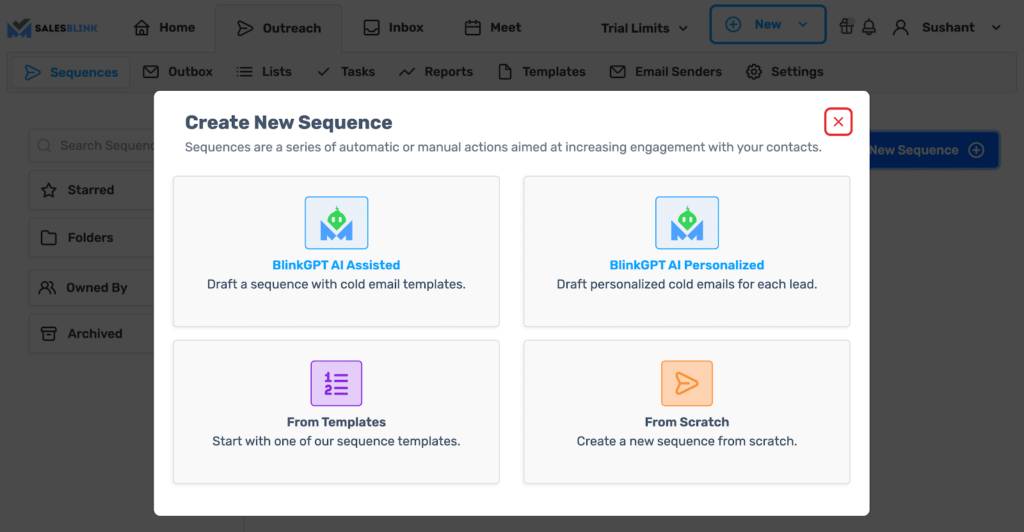
Follow these steps to quickly launch your first sequence:
- Go to ‘Outreach’ and click on ‘Create New Sequence’.
- Select a sequence type, BlinkGPT AI Assisted or BlinkGPT AI Personalized.
- Enter the basic information to help BlinkGPT AI create a cold email sequence for your business.
- Select the list for the sequence and the email accounts to be used for sending cold emails.
- Schedule your cold email sequence.
- Launch your sequence. 🚀
Note: You can configure settings like sender rotation, working hours, pause sequence when lead replies and much more before launching your sequence.
Wasn’t that easy?
Now that your cold email outreach sequence is live, you track how your sequence is performing.
Step 5: Monitor your sequence & replies
With SalesBlink you can track opens, clicks, and replies to your emails and monitor your sequence from the dashboard or head over to the stats of any particular sequence.
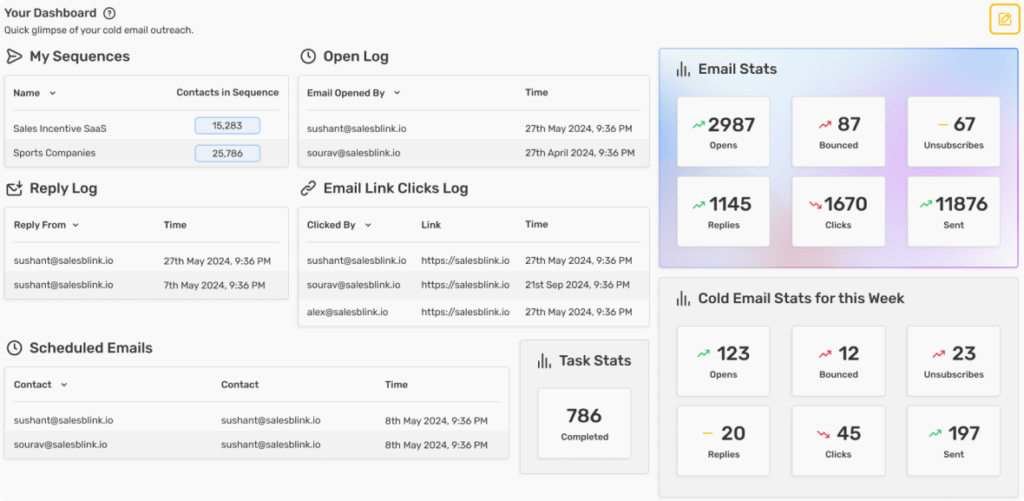
Have two minutes to launch your automated cold email sequence? SignUp for SalesBlink.
Choose The Best Mailshake Alternative
We have finally navigated through all the 11 alternatives to Mailshake. The sales automation tools mentioned above, like Pipedrive, Lemlist, Yesware, Outreach, etc., share some common characteristics. These include personalizing emails, verifying contacts, integrating with CRMs, tracking emails, etc. However, they also need to improve some services, such as customer support and authenticity of analytics.
Nevertheless, as you can see, SalesBlink is the perfect option for your business. It not only makes up for the missing elements found in other sales automation platforms but also provides some additional and exclusive features like the intelligent use of AI and a meeting scheduler that makes your work processes seamless.
FAQs
Mailshake is a software designed to enhance your sales using the power of automation. It expands your email outreach while increasing the reply rates.
No, a free trial is not available with Mailshake. However, concierge onboarding and deliverability training are provided to increase your efficiency.
Yes, Mailshake helps you to integrate with essential CRMs. You can also use your email provider.

Leave a Reply