Struggling to stand out of the traffic and want to move away from Klenty’s limitations?
Take a break and boost your sales efficiency with some top-notch Klenty alternatives. Klenty might be good for many, but not for all. Whether it is inbound sales, outbound sales, or email warm-up strategies, you should not feel any hiccups in a competitive market.
You will feel the difference with the top 11 Klenty alternatives to take your sales goal to the next level.
So, supercharge your sales with other AI-powered platforms and make a data-driven decision. While Klenty user reviews offer some valuable inputs, it’s good to know that individual experiences may differ from others.
However, take a quick look at the limitations that force you to find Klenty alternatives.
Table of Contents
- Problem(s) with Klenty
- What is SalesBlink?
- SalesBlink as a Klenty Alternative
- Here’s what People Say about SalesBlink (G2 Reviews)
- How To Choose The Right Klenty Alternative?
- Here’s Why Is SalesBlink The Best Alternative To Klenty Cold Email Outreach
- How to Use SalesBlink?
- Choose The Best Klenty Alternative
- FAQs
Problem(s) with Klenty – From G2
Despite a cool interface and personalized features, users issue some red flags on various platforms.
Based on G2 reviews, here are some major drawbacks that users have faced with Klenty—
- Some users find the cost not justified for the features offered by the system.
- Coding issues may cause you to lose some of your warm leads.
- Random refreshing pages create a significant issue that is fueled by reporting and analysis issues.
- Rivals have features of LinkedIn automation, which is another goldmine of B2B or B2C sales.
If you evaluate Klenty’s pros and cons, it may not be suitable for small businesses with a tight budget.
What is SalesBlink?
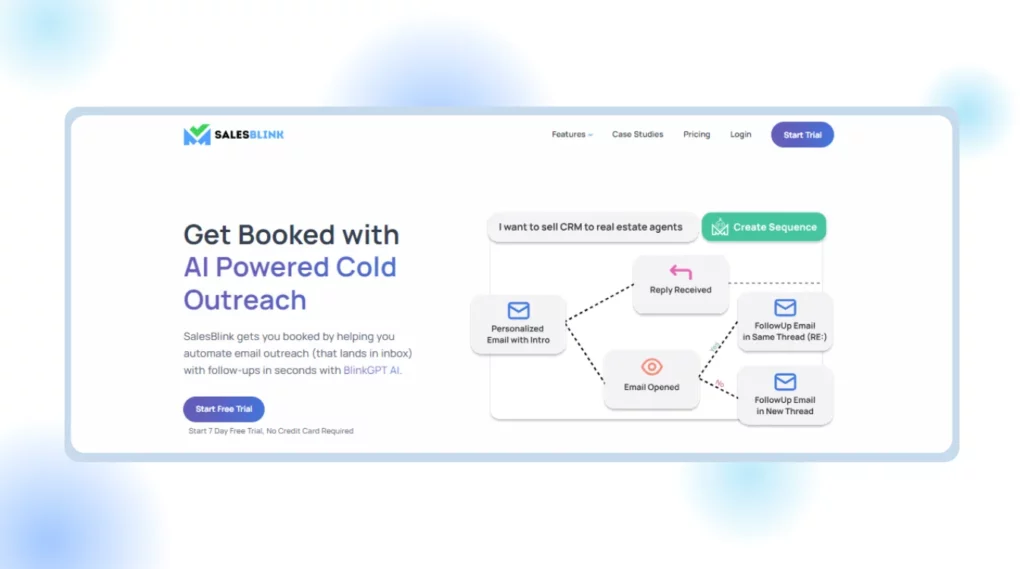
SalesBlink, powered by AI, is a cold email outreach platform that provides a comprehensive solution for salespeople. It is basically designed to help businesses increase potential leads and satisfy their revenue goals. Also, as a Klenty alternative, SalesBlink’s sales outreach goal is empowered by a completely automated process to ensure more productive results.
SalesBlink’s very own BlinkGPT AI demonstrates the power of AI to personalize your email outreach. Here, a powerful AI system is the driving force behind a smooth cold email sequence. As a startup owner or if you have a plan to expand your existing business, SalesBlink saves you valuable time with an automated follow-up process.
Beyond that, you don’t need to allow robotic messages that fill the client’s spam box! With SalesBlink, you can generate personalized content that resonates with your branding. Thus, a unique email with a personal touch ensures more attention from the market.
Want to save your personalized email from disappearing into the black hole of spam folders? Here is the solution with SalesBlink. It has another standout feature, which is Email Warmup that ensures your emails hit the potential clients’ mailboxes with an email opening rate. Adding your email address as a sender in SalesBlink starts an automated warm-up process.
When the warm-up feature unfolds, the AI system starts to take care of your emails with innovative proposals, spam-fighting features, and replies. Thus, it increases the domain’s reputation. So, enjoy the freedom of email warm-up sessions and increase cold outreach to convert more prospects. Moreover, the SalesBlink tools ensure a performance report to regulate the performance of campaigns.
From cold email intro templates to personalization, SalesBlink goes beyond email optimization — it also schedules meetings, the final step to close the deals. In addition, the ‘Meeting Scheduler’ feature comes with customized availability and pre-meeting questions. So, there will no longer be email exchanges for a mutually agreed schedule.
With SalesBlink, you can only focus on closing deals and revenue goals without getting affected by boring tasks behind email outreach.
Pricing
Scale: $29/month (up to 6,000 emails)
Growth: $99/month (up to 50,000 emails, some additional features)
Business: $199/month (up to 100,000 emails, all features)
Business owners can save 15% with yearly plans!
At SalesBlink, you can go for a free 7-day trial round without any credit card.
SalesBlink as a Klenty Alternative
As an effective Klenty alternative, SalesBlink provides a series of features to support your sales goals. SalesBlink empowers businesses to build a series of result-oriented email sequences with a high opening rate. With the in-house AI, BlinkGPT, SalesBlink ensures your cold email outreach sequence is never a task. In addition, the platform also focuses on the continuous improvement of campaigns by providing detailed reports and supporting your sales goals more efficiently.
Apart from this, the unified inbox feature manages all your inbox activity. However, you can go for a free trial of 7 days without a credit card before making a final decision.
Email warmup is another feature to ensure your email hits directly on the prospect’s inbox, not spam boxes. Thus, SalesBlink takes your email sales strategy to new heights without human error, and you get peace of mind at the end of the day. Next, you have the meeting scheduler that helps prospects book meetings with you effortlessly based on your availability. So, join the group of thousands of satisfied users who have chosen SalesBlink as a Klenty alternative.
Here’s what People Say about SalesBlink (G2 Reviews)
As of now, SalesBlink enjoys 4.5 ratings out of 5 stars in G2, boasting the market confidence of the AI-driven platform. Many business owners admire its targeted outreach abilities and the automated follow-up process. In addition, users love its BlinkGPT features making it easier to run outreach sequences.
Overall, users always raise a green flag for the unique automation process. SalesBlink appears as one of the best Klenty alternatives for sales teams looking to elevate their outreach strategies. Also, note that the review is based on publicly available information of direct users in G2.
1. Pipedrive
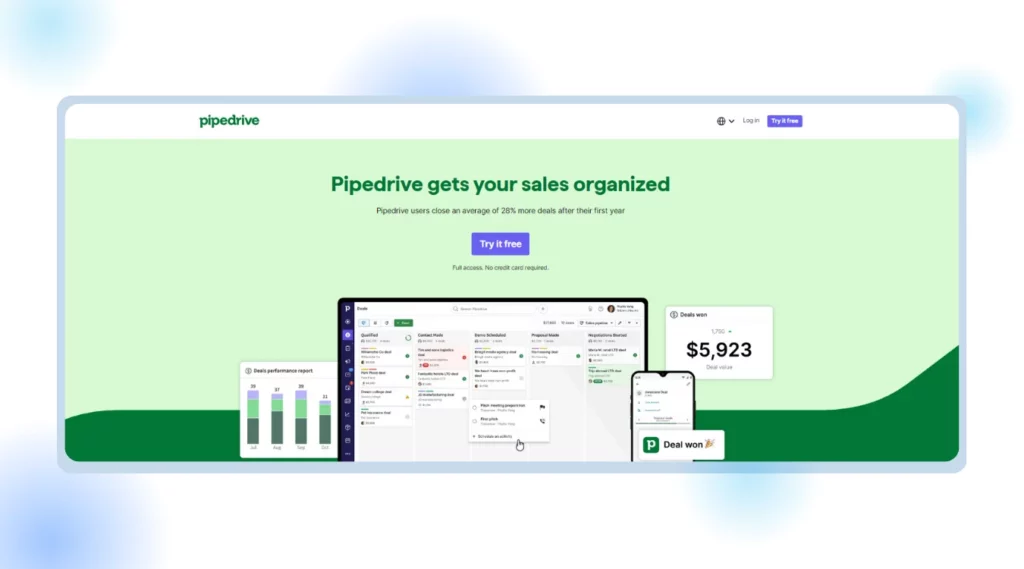
Overview
Pipedrive is a popular CRM tool that justifies a top place in the list of Klenty alternatives. With a record of 100 million deals each year, multi-channel engagement, and customized tools, Pipedrive has enough reason to get your attention. From lead generation to outreach, it is perfect for small businesses. In addition, Pipedrive offers in-depth analysis and reporting tools to hit the client’s inbox with a higher email opening rate.
Pros
- Over 300+ integrations to support business, including Zoom, Microsoft Teams and Hubspot
- Easy to customize API access and other features with a simple interface
Cons
As per G2 reviews, critics raised some red flags
- Some of the processes are time-consuming; users may need extra effort in the learning sessions.
- Despite an attractive interface, reviewers claimed it was not as user-friendly as expected.
- Integration problems are also significant difficulties to face with the tool and can affect your overall workflow.
- The platform’s adaptability is facing challenges while you are making a specific personalization request.
- A large organization needs a more extensive database to expand in a new market; Pipedrive has limitations.
Pricing
Fortunately, the pricing structure is flexible and best suited for small organizations or startups. Pipedrive has multiple plans like Essential, Advanced, Power, etc. However, the price range is between US$9.90 to US$59.90.
2. Woodpecker. co
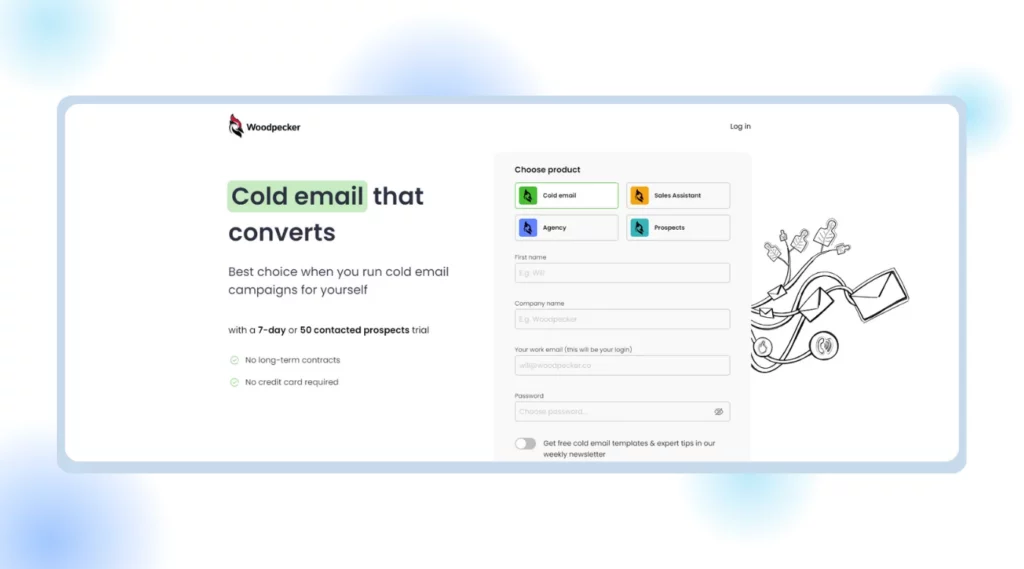
Overview
If you are looking for some hot leads to fulfill your sales goal, you can consider Woodpecker as an ideal Klenty alternative. In this rapidly changing world of email outreach, Woodpecker. co is a reputed name. It simplifies your lead generation, outreach and follow-up process by effectively automating it and increasing your team’s productivity.
Pros
- Automated email sequences to relieve business owners from challenging sales management via email.
- Solutions for all as per the specific needs of each business; you can make a customized request anytime (e.g., customized reports and replies for emails).
- Unique algorithm and timezone consideration during email campaigns.
Cons
- Users find it slower than other Klenty alternatives, and a slow sending process could impact the marketing campaign.
- Users face a pause campaign without proper notice, affecting the workflow of the entire sales pipeline.
- G2 reviews also flagged a complex refund policy; users seeking more freedom and flexibility may be affected.
- Users also blame Woodpecker for paying more attention to new customers than the existing ones.
- In some cases, email opening rates are extremely low, and the customer care team needs to be up to the mark.
- According to G2, a daily report is provided only for the first month.
Pricing
You can start a monthly campaign with only $29. Under this plan, their team is assured of covering a minimum of 500 prospects. However, you can save more with an annual plan, which costs only $25 every month.
3. Reply.io
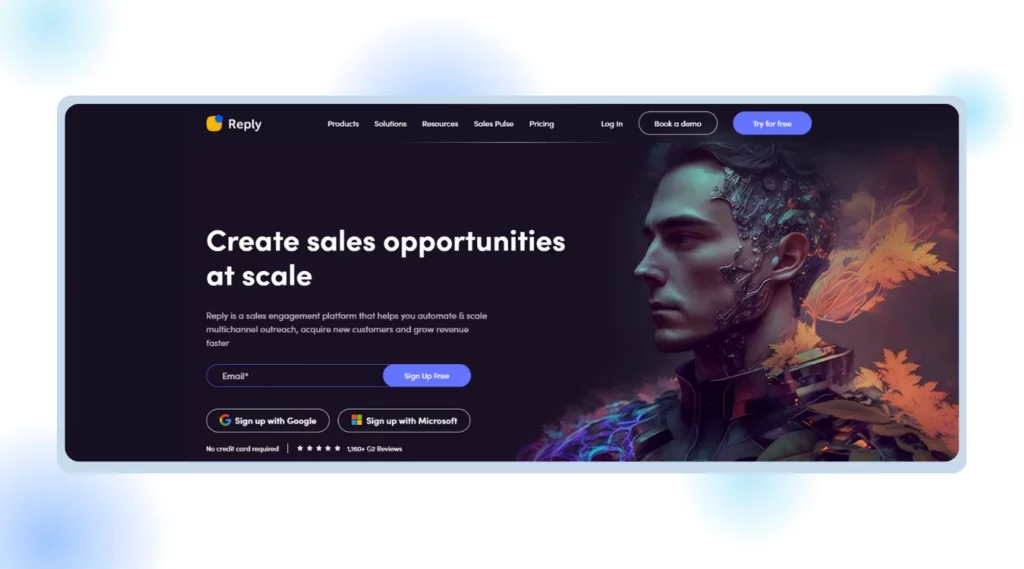
Overview
In the search for effective Klenty alternatives, Reply.io appears as another strong challenger. Whether you are struggling with inbound sales or outbound sales, Reply.io always ensures a multi-channel approach. The AI-supported tool always helps your sales team with productive leads. There’s a powerful AI system, Jason AI; it works more as your employee than an AI. In addition, you get a detailed analysis of your campaigns to improve their live market performance. Apart from this, you can centralize your sales data and integrate Reply.io with your other CRM tools.
In the world of Klenty alternatives, Reply.io stands out as a unique, versatile, and powerful AI tool.
Pros
- Ensure efficient outreach with AI-generated sales campaigns.
- A wide range of customized features allows users to design their emails to get more engagement.
- Effective market automation for inbound and outbound sales
Cons
- Multiple pause status and blacklists discourage users
- The database is not up to the mark, creating trouble for the workflow
- Lack of option to remove credit card details by clients; there is no option to stop auto-renewal
- Confusion over the time of email generation and notification may take 30 minutes more.
- Finding prospects via Linkedin is not user-friendly for some client
- G2 reviews also raise the issue of customized email solutions; they need more features
Pricing
Reply.io has three options for different plans: Starter, Professional, and Ultimate. You can start a monthly plan with a minimum of $49 to a maximum of $166.
4. Snov.io
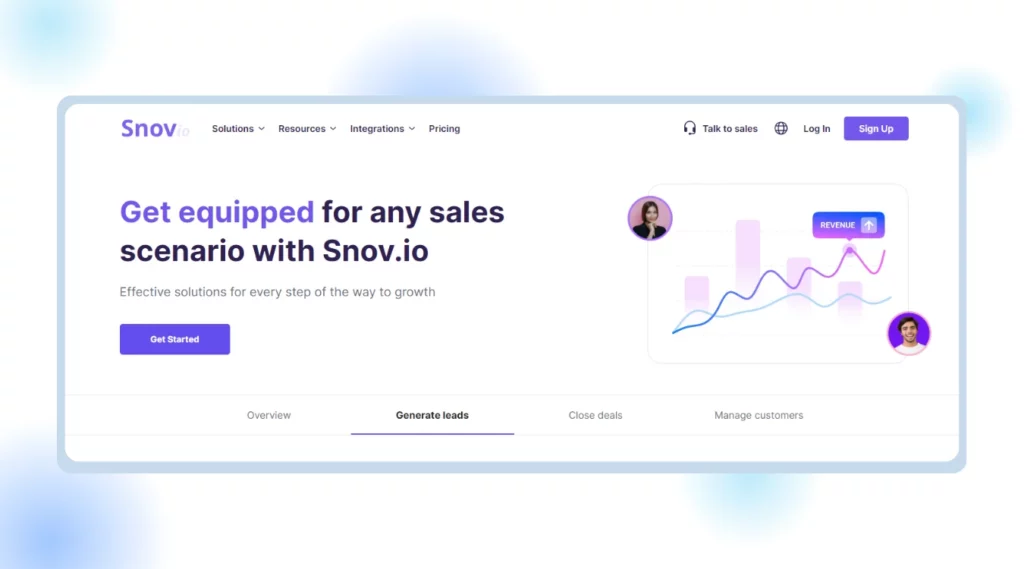
Overview
As another Klenty alternative, Snov.io is an effective tool for productive email campaigns to increase your return on investment. From cold outreach to email verification to email warm-up, Snov.io has a bunch of useful features for your specific needs. In addition, its email finder extensions help to get more leads from Linkedin. Your sales velocity can enjoy a comfortable ride with the automated sales engagement tool. Apart from this, Snov.io ensures a regular audit to protect you from data breaches.
Pros
- A single subscription for unlimited mailboxes, assuring unlimited scopes to find new customers
- Internal audit to ensure a solid database without an invalid list
- User-friendly UI and UX to ensure a smooth sales campaign in the live market
Cons
In G2, users rarely face any issues with Snov.io. Here is a short glimpse
- No facility to filter emails, as claimed by the firm
- Lack of automatic facility in dividing a large number of prospects as per their categories
- Price is expensive and may be out of reach for a new business.
- The learning period is time-consuming; business owners have to go for multiple revisions before using the platform.
Pricing
For the annual package, you could save up to 25%! After a free trial, you can start with $30. However, the famous price range is $554 per month with 1,00,000 emails.
5. Mixmax
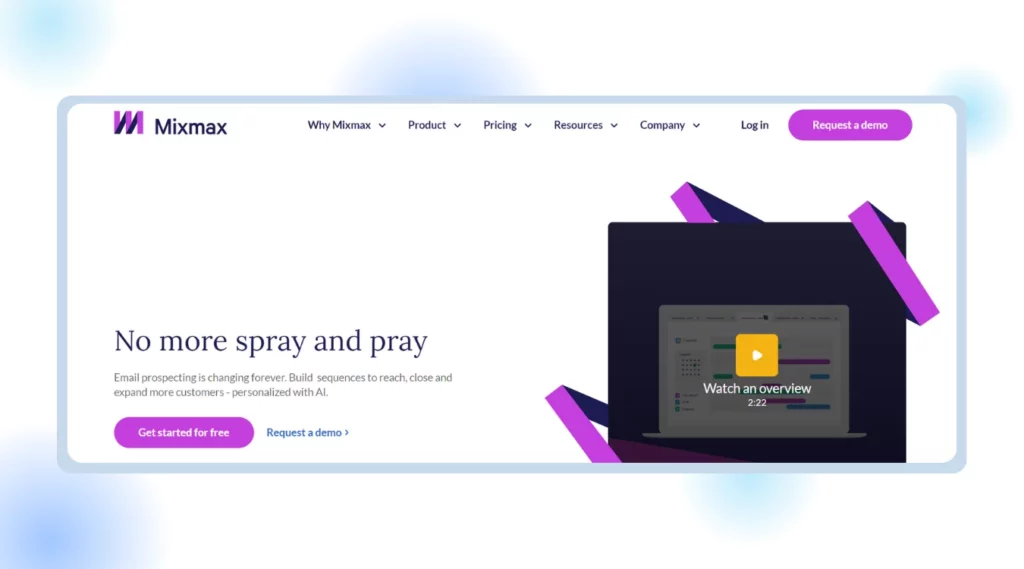
Overview
For a sales team heavily dependable on email campaigns, Mixmax appears as a reliable Klenty alternative. Mixmax offers multiple channels like email, SMS, and social media. You will get real-time insights into email opens and clicks with the automation of Mixmax. Also, users make use of email personalization.
Pros
- Helpful automated email campaign to generate sales, helping users to maximize output..
- Real-time integration tools to reduce errors in sales engagement
- Simplify the scheduling process with calendar integration
Cons
- Some G2 reviewers are not happy with the email enrichment system; it needs to be more meaningful.
- Free features are limited; even features with low-price tags have not been upgraded for the last few years.
- Managing bulk email is a challenging task for many users; they have less clue about it.
- Daily-based limitation of sending email: small business owners ask for a minimum of 5000 emails in a day.
Pricing
Mixmax has a hybrid model in pricing. You can start a free trial, followed by a monthly offer of $29, $49, and $69.
6. Lusha
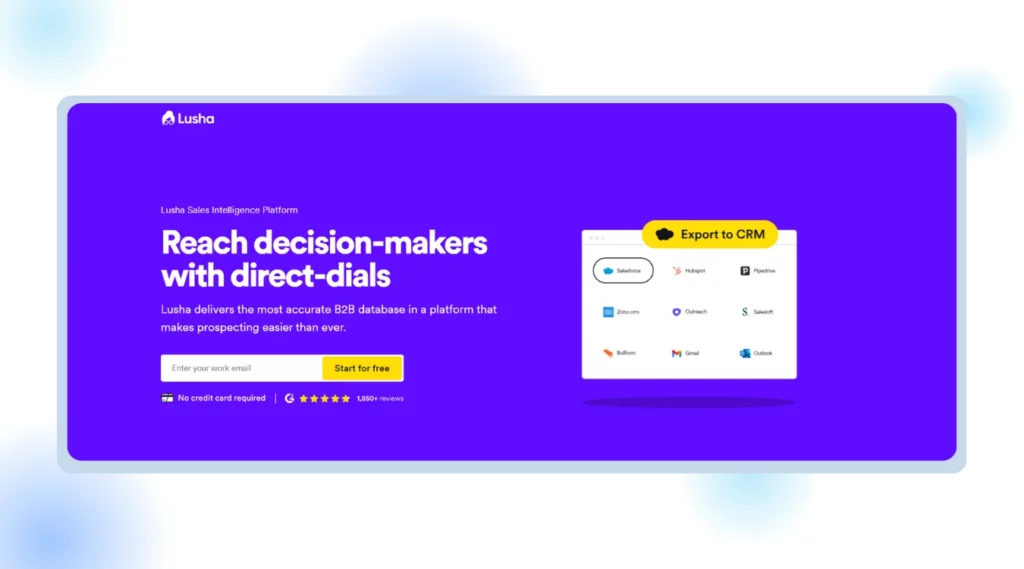
Overview
If you want to reshape your sales team, switch to Lusha as a perfect Klenty alternative. Lusha is designed to empower sales intelligence and lead generation. With a promise of an up-to-date database, Lusha expands your outreach goals.
Its largest B2B data always boosts the confidence of your sales team to close deals. Additionally, its data enrichment strategy helps businesses to reduce additional promotion costs. With 220 million databases and 223,000 happy companies, Lusha stormed the sales engagement and lead generation market.
Pros
- Proper data enrichment and lead generation
- Sales intelligence features force more email opening rates by prospects
- Facility to join Linkedin sales navigator
Cons
- Only five credits for a free trial month
- Complex learning sessions and the Interface are not user-friendly for some G2 reviewers
- Email filter has limited options to choose
- According to some users, the upgradation cost is expensive
Pricing
Lusha has various price plans like Pro, Premium, and Scale. Its monthly basic plan starts at $29. You can request a quote from them directly for a detailed structure.
7. Outplay
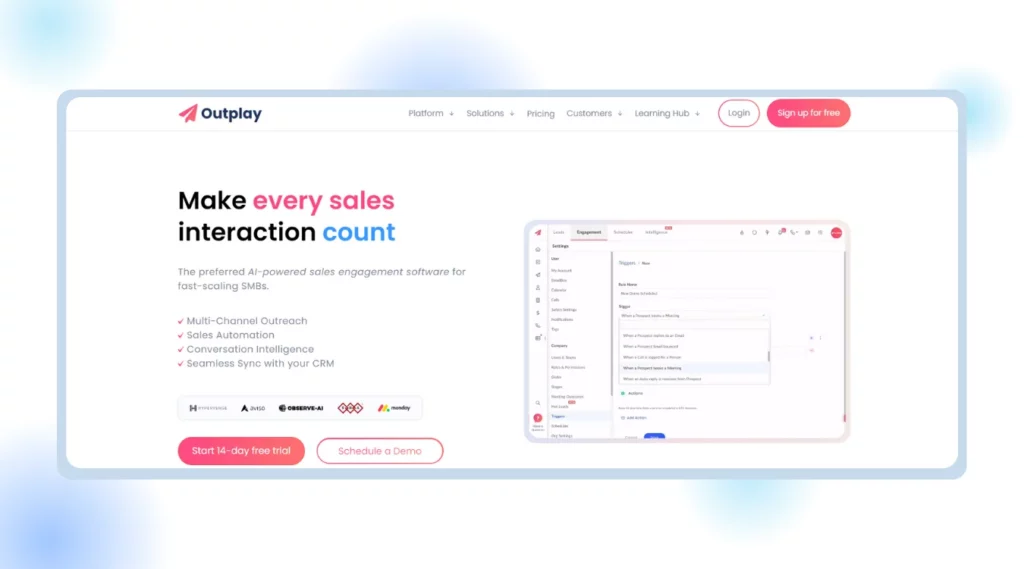
Overview
Are you looking for your sales game-changing Klenty alternative? Explore Outplay, an AI-powered software designed for small and medium-sized businesses. Including email automation, the AI system also helps your business to grow over various social media platforms.
Plus, Outplay offers to automate the entire database for chats, calls, and follow-ups. In addition, Outplay’s built-in call dialer system helps reach prospects via call and regularly track call data. Overall, Outplay ensures a stress-free business with advanced email automation and real-time collaboration.
Pros
- Automated email, call, chat, and social media campaigns
- Robust support from the customer care team
- Easy-to-use platform with a smooth interface
Cons
- As per some G2 reviews, LinkedIn automation is not there
- Users face problems in response to emails; this section is not a well-organized
- Reports are complex; business owners have to spend more time to crack it
Pricing
You can start with a 14-day free trial! Sounds good? Also, you can send 1000 emails every day with a monthly charge of $79, probably one of the most pocket-friendly solutions.
8. Hunter.io
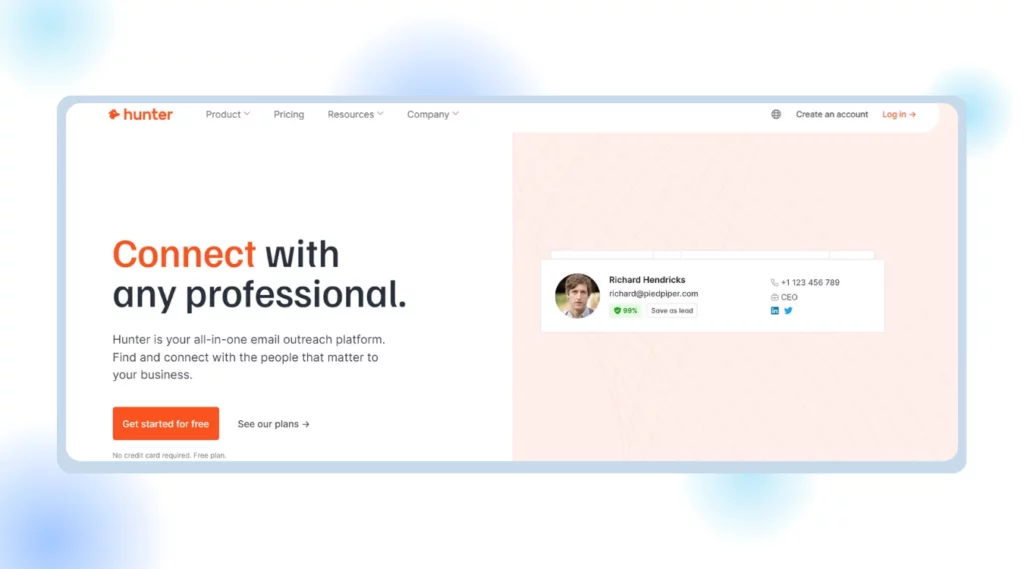
Overview
Start a new era of email automation with Hunter.io, a Klenty alternative platform for lead-finding. The email verification feature is a crucial one for reaching out to only valid addresses. Its advanced email verification tool and campaign optimizer facilities help your business crack deals. You can customize its bulk email finder feature.
The dynamic platform empowers users with a series of unique tools to simplify email marketing. With a record of 4 million accounts and 76 million indexed websites, Hunter.io proved its results-oriented goals in cold email outreach.
Pros
- Useful tool to optimize email marketing
- Chrome extension is helpful for many users
- Price is moderate and affordable for almost all
Cons
- The tool is unable to extract potential emails from social media platforms
- Bulk email lists may have invalid data, no facility to audit
- Free credit is minimal compared to others
Pricing
Users can start with $39 on a monthly basis, and the annual package is $408.
9. Voila Norbert
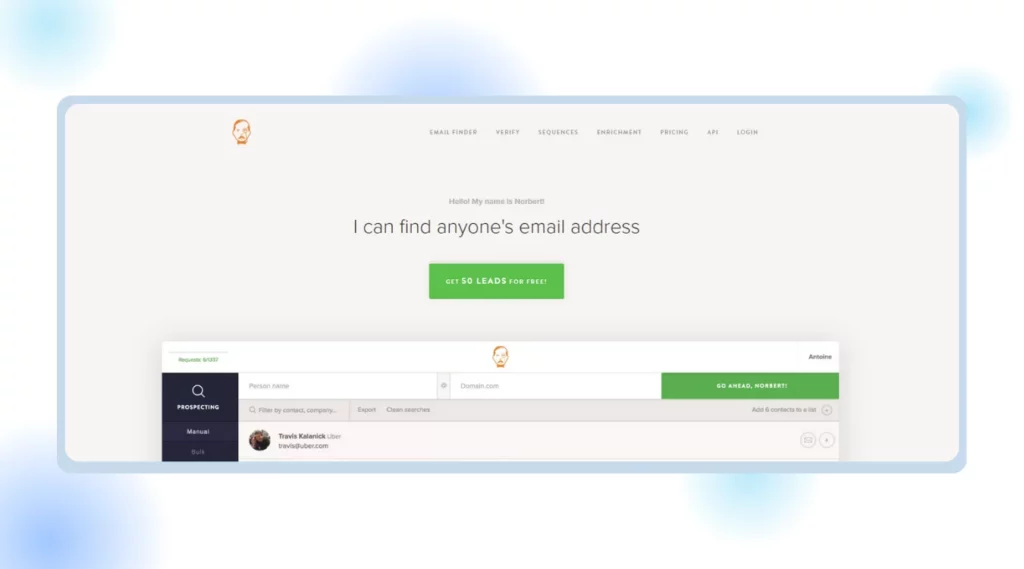
Overview
As an efficient Klenty alternative, Voila Norbert is specialized in email discovery. It helps in finding emails of leads effectively. Your lead generation effort can get positive momentum with Voila Norbert’s bulk search functionality. As a versatile Klenty alternative, its integration features expand your reach and visibility and identify potential customers.
Pros
- Accurate email address in maximum time, ensuring a series of active email addresses
- Easy to use, understand, and regulate
- It is not very expensive; justify the price with a wide range of email marketing features.
Cons
- Sometimes, the database fails to provide accurate emails
- Bulk upload creating problems for some users, as per the G2 review
- Domain lookup is not up to the mark and could be improved
Pricing
Starting from $49/month, you can get an extensive offer up to $499.
10. Lemlist
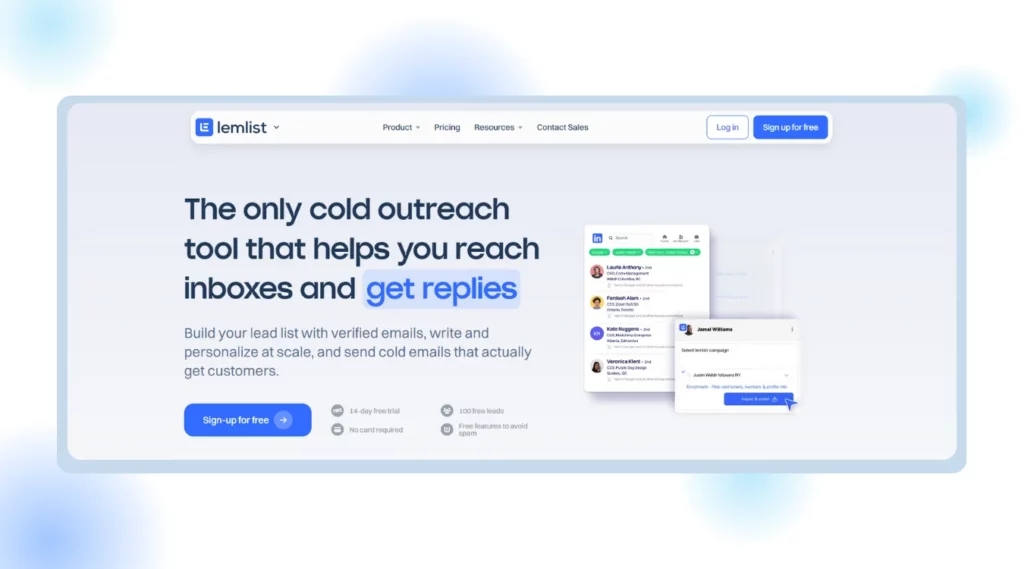
Overview
Start your promising business with the innovative email outreach feature of Lemlist. It verifies emails to ensure your sender reputation doesn’t get affected. So, explore Lemlist’s creative email outreach with an engaged email campaign. With the help of dynamic variables, Lemlist takes email outreach to the next level with personalization. Overall, Lemlist offers a complete solution with impactful email campaigns.
Pros
- Powerful automated tools to ensure email verification
- Free trial facility with more credit points
Cons
- Users have some issues with the Interface
- Loading speed is an issue raised by users in G2
Pricing
From a free trial to $39 per month, Lemlist has all the options that suit you best.
How To Choose The Right Klenty Alternative?
Before picking the suitable Klenty alternatives, it is time to identify your specific needs and preferences. Don’t worry; this column will help you find how to choose a perfect Klenty alternative for your sales team.
1. Identify your need
Make a list of essential features of your business needs in a sales engagement. For this, you have to identify the gap between your demand and the product provided by Klenty. Also, don’t forget to count some major factors like lead tracking, integrations, and scalability. If you need additional support from social media email integration, make sure it’s performing with the new tool.
2. Evaluate Feature Set
Does it offer analytics, daily reports, email data audit, etc.? Compare the features with G2 and choose the best among other Klenty alternatives. For example, you need social media integration or multi-channel outreach to expand your business beyond email marketing. Some reps prefer A/B testing also.
Assess the tool’s advancement with email tracking and analytics. The email data needs to be upgraded, and an internal audit can assure you of that. There is no space for an old and invalid database; avoid spending money on an inactive database with zero results.
3. Consider User Experience
Your live market experience in a free trial round is the best time to choose the Klenty alternative. After a detailed discussion with the software provider, enjoy a practical experience. It helps your sales team to adjust the new software as per their primary goal.
4. Assess Scalability
When selecting a cold email outreach tool, it is important to consider its scalability. Your tool should be flexible enough to handle more emails and contacts, as business growth is unavoidable. In addition, choose a platform that offers scalable pricing plans to match your budget. Remember, your sales team will grow after a certain period, so ensure the tool allows for different team roles. A business never compromises with growth for a sales tool.
5. Read Reviews and Testimonials
Go through some inside stories with reviews. Definitely, not all users may have the same experience, but it will help you get an average market reputation for the Klenty alternative. Get real-world insights with popular platforms like G2 and Capterra to understand the pros and cons of other Klenty alternatives.
6. Test the Tool
Always take advantage of a free test drive or trial round without credit card information. This facility is flexing the confidence of the service provider. Both buyer and seller can ensure satisfaction before the final purchase.
7. Compare Pricing Plans
This rapidly changing era of digital marketing is not a “one size fits all” price plan. In maximum cases, service providers offer multiple price plans to fit your budget. However, you should think twice before asking for an auto-renewal section, as some users face trouble with this facility.
Check various price plans and ensure they fit within your budget, but remember, an annual plan has more benefits than the cheapest one.
Here’s Why Is SalesBlink The Best Alternative To Klenty Cold Email Outreach
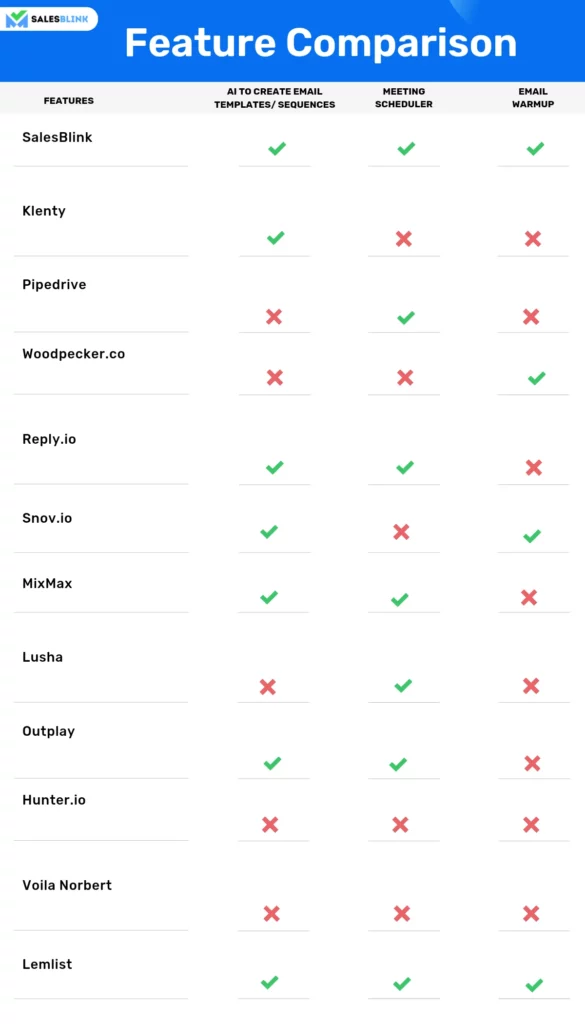
In a highly competitive market, your brand can find a strong voice with a proper sales tool amid fierce competition. Its powerful BlinkGPT AI is there to create outreach sequences with a one-line prompt. The SalesBlink team always makes sure that your email hits prospects with a high opening rate.
Besides an email automation tool, SalesBlink also schedules your meetings seamlessly with its meeting scheduler. With the help of this, you can manage meetings directly from your email workspace without another platform.
How to Use SalesBlink?
How To Get Started With Cold Outreach In SalesBlink?
You can launch your personalized & automated cold email sequence with followups in just a few steps in under 2 minutes.
Step 1: Create a SalesBlink Account
You can start using SalesBlink by signing up for the free 7-day trial.
It takes just a few seconds to create an account.
Step 2: Connect Your Email Account(s)
For sending cold emails with follow-ups on autopilot, you will need to connect your email accounts with SalesBlink.
You can connect unlimited email accounts & we already have in-depth guides for the following:
To connect your email to SalesBlink, you have to first enable IMAP and generate an app password if it is a Gmail account. Then, you can follow the following steps:
- Go to ‘Outreach’ > ‘Email Senders’.
- Click on ‘Add Sender’.
- In the pop-up, you can choose your email provider.
- Just follow the instructions to connect your email account
Note: You can connect unlimited email accounts with SalesBlink & enable Email WarmUp to boost email deliverability as well.
Step 3: Create a List & Upload Leads
Next, You will need to upload your list of leads to SalesBlink to automate cold outreach.
You can skip this step & just use the sample list of leads (which already contains your email address as well).
- Go to ‘Outreach’ > ‘Lists & click on ‘New List’.
- Upload your CSV file with lead details.
- Map the columns in the CSV file with the data of leads as SalesBlink Variables to personalize your cold emails.
- Optionally, you can also verify the email addresses of leads that you are uploading.
- Save your list.
Note: You should verify email addresses to reduce bounce rates.
Step 4: Create & Launch your Sequence (with BlinkGPT AI)
Now that everything is set, you can launch your cold email sequence with BlinkGPT AI.
BlinkGPT AI is a fine-tuned LLM designed to help sales people in drafting high performance cold emails & personalized sequences.
Follow these steps to quickly launch your first sequence:
- Go to ‘Outreach’ and click on ‘Create New Sequence’.
- Select a sequence type, BlinkGPT AI Assisted or BlinkGPT AI Personalized.
- Enter the basic information to help BlinkGPT AI create a cold email sequence for your business.
- Select the list for the sequence and the email accounts to be used for sending cold emails.
- Schedule your cold email sequence.
- Launch your sequence. 🚀
Note: You can configure settings like sender rotation, working hours, pause sequence when lead replies and much more before launching your sequence.
Wasn’t that easy?
Now that your cold email outreach sequence is live, you track how your sequence is performing.
Step 5: Monitor your sequence & replies
With SalesBlink you can track opens, clicks, and replies to your emails and monitor your sequence from the dashboard or head over to the stats of any particular sequence.
Have two minutes to launch your automated cold email sequence? SignUp for SalesBlink.
Choose The Best Klenty Alternative
We looked at a few better alternatives beyond Klenty for sales outreach. While others might be okay with their pros and cons, SalesBlink offers some unique advantages and is probably one of the best in the market.
SalesBlink makes your email outreach super easy with its AI-powered BlinkGPT as you read above. Just give the AI some basic inputs about your business, and it creates email sequences with follow-ups all on its own. Similarly, you have the Meeting scheduler that reduces the back and forth in scheduling meetings with prospects.
So, don’t waste time writing email copy or struggling with meeting schedules – SalesBlink helps you achieve what matters: closing deals.
Ready to change your email sales game? Try a free trial of SalesBlink now!
If you found this blog post useful, don’t forget to thank us!
Yes, Klenty is a SaaS tool. You can use it for email outreach to increase sales.
Mr Vengat Krishnara is the Co-Founder and CEO of Klenty, and Mr Praveen Kumar is another Co-Founder.
Klenty offers a 14-day free trial. You can see whether it meets your expectations or not.

Leave a Reply