Are you tired of dealing with constant glitches while using Instantly.ai?
If so, then I assume you are likely looking for an Instantly.ai alternative. With the plenty of choices available, navigating through this confusion can be overwhelming and may affect your work progress.
Take a moment, breathe, and relax because we have covered you with the ultimate Instantly.ai alternative. These top-performing tools exceed your expectations from a cold emailing platform.
In this post, we will look at the issues that make Instantly.ai a less-than-ideal choice and point you toward an improved one.
You will discover the ideal remedy to improve your efforts at cold email outreach. Let’s begin by discussing some drawbacks that make Instantly.ai less desirable.
Table of Content
- Problem(s) with Instantly.ai – From G2
- What is SalesBlink?
- SalesBlink as an Instantly.ai Alternative
- Here’s what People Say about SalesBlink (G2 Reviews)
- How To Choose The Right Instantly.ai Alternative?
- Here’s Why Is SalesBlink The Best Alternative To Instantly.ai Cold Email Outreach
- How To Get Started With Cold Outreach In SalesBlink?
- Choose The Best Instantly.ai Alternative
- FAQs
Problem(s) with Instantly.ai – From G2
These are the primary concerns highlighted by users as per G2, based on their experiences with Instantly.ai.
- The high cost associated with Instantly.ai may not align with the perceived value.
- Many users find Instantly.ai’s interface and features challenging to navigate.
- Instantly.ai’s performance speed has been flagged as a concern. Many users have experienced delays and sluggishness in executing tasks and accessing functionalities.
- Users have encountered various technical glitches and bugs.
- Integrating Instantly.ai with other systems and applications has posed challenges for users. This has caused compatibility issues and disruptions in workflow integration.
What might the Instantly.ai alternative be? Look no further – we have SalesBlink for you!
What is SalesBlink?
SalesBlink is #1 Alternative for Instantly.ai.
SalesBlink revolutionizes high-performance outreach with its exclusive Artificial Intelligence model- BlinkGPT. It effortlessly creates and automates outreach sequences at lightning speed. With SalesBlink, launching Automated MultiChannel Outreach Sequences tailored to your Ideal Customer Profile (ICP) becomes a breeze. It automates sales outreach directly from your CRM, making the process seamless.
SalesBlink simplifies your workflow by importing and syncing contacts. Further, it sends automated emails and records activities across your CRM and 5000 other integrated applications. BlinkGPT, the Generative AI for Sales, enables crafting personalized emails and initiating sales sequences in seconds.
Achieve a guaranteed deliverability rate with Email WarmUp. This feature dramatically increases the chances of your emails landing in your prospect’s inbox. The tool automatically fixes DNS issues and boosts your domain and email reputation. Email WarmUp optimizes the conditions for successful email delivery by working seamlessly on autopilot. This ensures that your outreach efforts are practical.
Another standout feature of SalesBlink is the Meeting Scheduler. This tool simplifies booking meetings with your prospects, ensuring convenience across different time zones. Customize your availability for any day using the Meeting Scheduler. You can add buffer times between meetings and set the maximum number of daily sessions. Further, you can adjust other settings to match your preferences for a personalized meeting schedule.
The Meeting Scheduler streamlines the booking process for your prospects by displaying your availability in their local time zone. This facilitates seamless coordination across different regions. Integration with Google & Outlook lets you link your calendar with the Meeting Scheduler. Meetings are seamlessly booked directly into your calendar, eliminating any potential conflicts.
With SalesBlink’s Meeting Scheduler, you can take control of your meeting schedule. This provides a hassle-free booking experience for your prospects.
Experience the power of SalesBlink for unparalleled efficiency in your sales outreach. Consider SalesBlink as your preferred Instantly.ai alternative for streamlined and effective outreach.
Pricing:
The Scale plan costs $29 per month
The Growth plan costs $99 per month
The Business plan costs $199 per month
There’s a 15% discount on yearly plans & free 7-day trial as well.
SalesBlink as an Instantly.ai Alternative
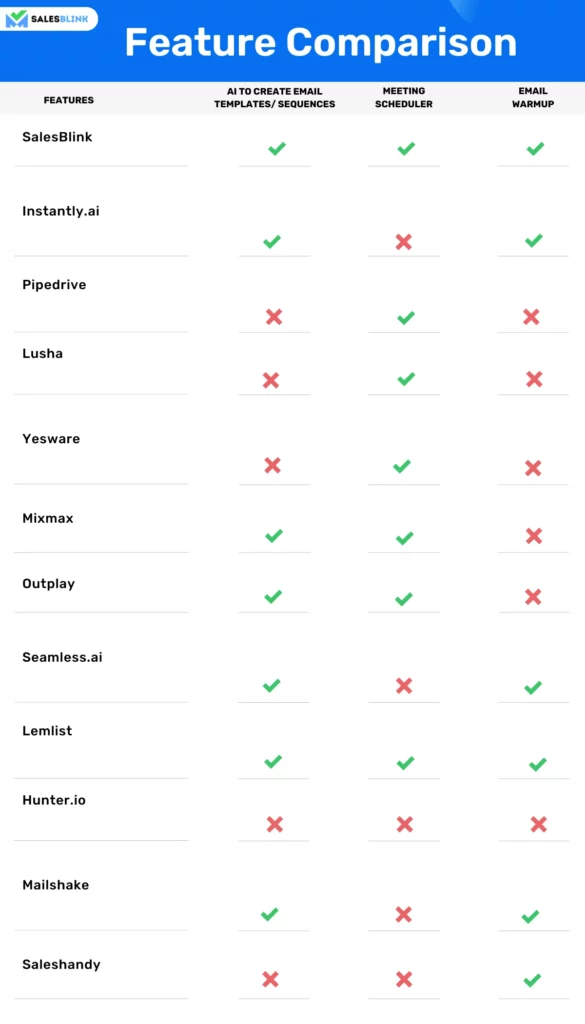
SalesBlink stands out with its distinctive features, such as BlinkGPT AI and Meeting Scheduler. These features give SalesBlink a competitive edge over Instantly.ai. Trusted by over 1000 businesses globally, SalesBlink enriches user experience through expanded CRM integration, advanced template customization, and comprehensive analytics.
BlinkGPT AI, an exciting feature, transforms template creation. Thus providing a unique advantage for sales professionals seeking efficiency and effectiveness. An aspect not present in Instantly.ai.
Inform BlinkGPT AI about your business offerings or kickstart with examples. You will witness the automatic generation of personalized cold emails and follow-ups integrated into your sequences. Elevate BlinkGPT-crafted sequences by reviewing and modifying emails, tasks, and delays, tailoring them to your preferences. With SalesBlink, experience customization, and efficiency set it apart in sales automation.
Here’s what People Say about SalesBlink (G2 Reviews)
Positive G2 reviews attest to users’ adoration of SalesBlink. They compliment its email automation and personalization options and say it is very user-friendly. For their sales needs, a lot of people vouch for SalesBlink. SalesBlink is popular, garnering praise for its user-friendly interface and robust functionalities.
1. Pipedrive
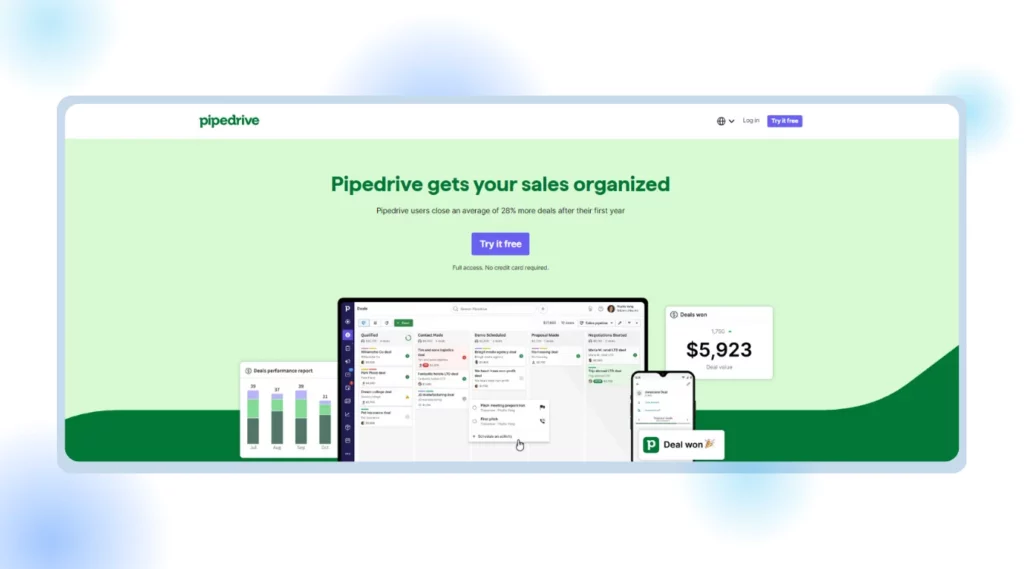
Overview
With several years of experience providing superior CRM systems, Pipedrive is committed to helping small businesses grow. The platform was created with salespeople in mind, prioritizing efficacy and simplicity. Its CRM seamlessly integrates with your data and offers a transparent visualization of the sales process. This enhances deal closure.
Ideal for small and medium-sized enterprises, Pipedrive enables business expansion through its user-friendly and affordable CRM solution. Effectively manage your sales pipeline and leads and automate processes within a single, convenient platform.
Pros
- A seamless sales process allows users to navigate tasks efficiently and close deals effectively.
- Customizable for Valuable Performance
- The pricing structure makes it an affordable option.
Cons
Here are the cons of the tool based on reviews from G2,
- It requires a significant investment of time to set up and optimize.
- Poor Customer Support
- The chatbot is not up to mark.
- User interfaces or features could be more intuitive and user-friendly.
- Difficulties or inconsistencies when integrating Pipedrive with other tools or platforms.
Pricing
Pipedrive has 5 different pricing plans. Professional Plan is the most popular one, which costs $49.90 per month. There’s a free 14-day trial.
2. Lusha
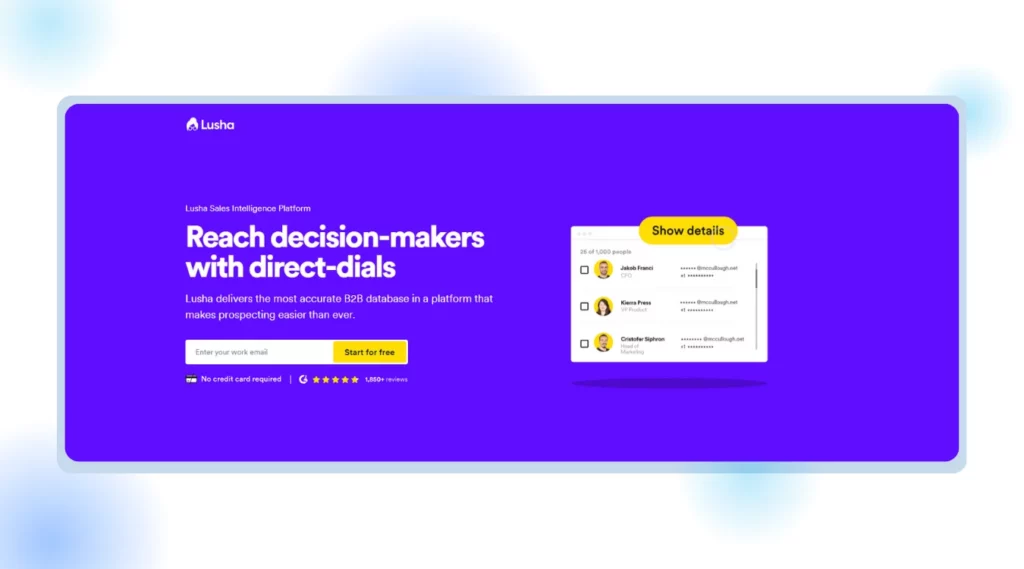
Overview
Lusha provides quality leads to boost deal closings and optimize your sales funnel. The tool can improve lead quality and navigate your sales pipeline with simplicity and effectiveness. With Lusha, uncover accurate contact information using its prospecting tool and versatile extension. Identify companies actively seeking your offerings using intent data.
Stay updated on your prospects’ job changes with timely alerts. Automatically enrich your system’s data swiftly and accurately. Ensure your sales team has a steady stream of qualified prospects with their direct contact details. Trusted by over 1 million B2B professionals, Lusha is the sole ISO 27701-certified sales intelligence solution.
Pros
- Accurate and up-to-date lead data.
- Seamless integration.
- Multiple filters and intent signals.
Cons
Here are the cons of the tool based on reviews from G2,
- Over-hyped features that don’t work
- Lacks basic functions like the inability to rename lists or filter saved leads
- Poor customer service
- Complicated to use
- UI and dashboard aren’t beginner-friendly
- Very less credits
- No rollover of unused credits
Pricing
Lusha offers four different pricing editions. The Pro plan costs $29 per month. Users can explore the platform with a free trial option as well.
3. Yesware
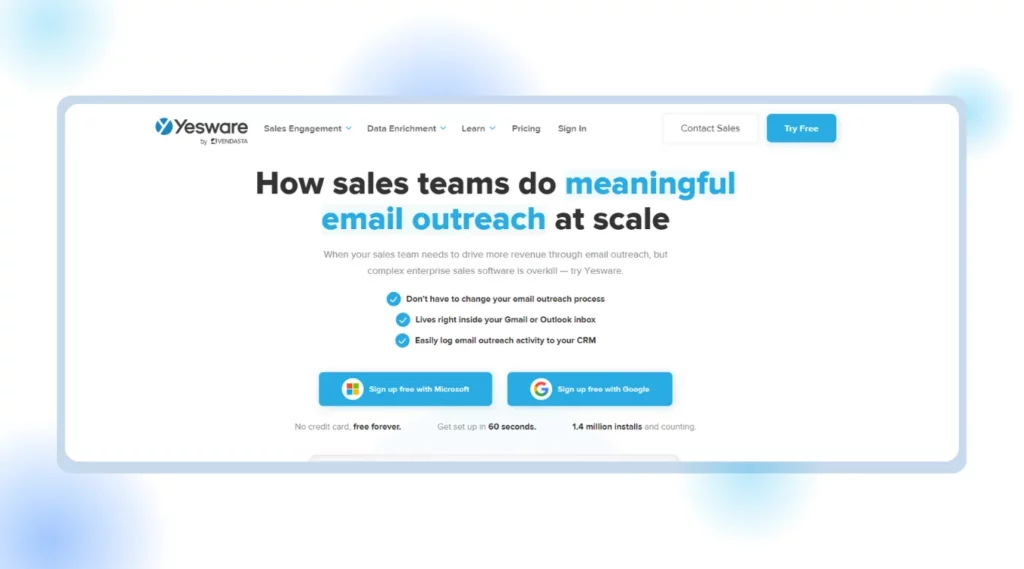
Overview
Yesware equips your sales team with powerful tools. They can track email outreach activity effectively. Yesware also allows rapid testing of strategies. Your team can share insights swiftly to drive better results. Manual organization or spreadsheet use can burden your team.
Yesware’s Outlook and Gmail add-on integrate seamlessly. It lives right inside your inbox. It tracks your activity seamlessly. Plus, it easily integrates with your existing tools. This empowers your team to focus on building relationships and closing deals.
Pros
- Intuitive interface enhances user experience.
- Flexible plans cater to diverse budgets.
- Dedicated assistance for sales teams.
Cons
Here are the cons of the tool based on reviews from G2.
- Challenges with email functionalities noted
- Poor Customer Support
- There is room for improvement in several areas
- Occasional technical challenges may arise
- Challenges related to calendar integration
- Steeper learning process for some users
Pricing
Yesware has 5 different pricing plans, with the Premium plan being the most popular one. It costs $45 per month. Users can explore the platform with a free trial option as well.
4. Mixmax
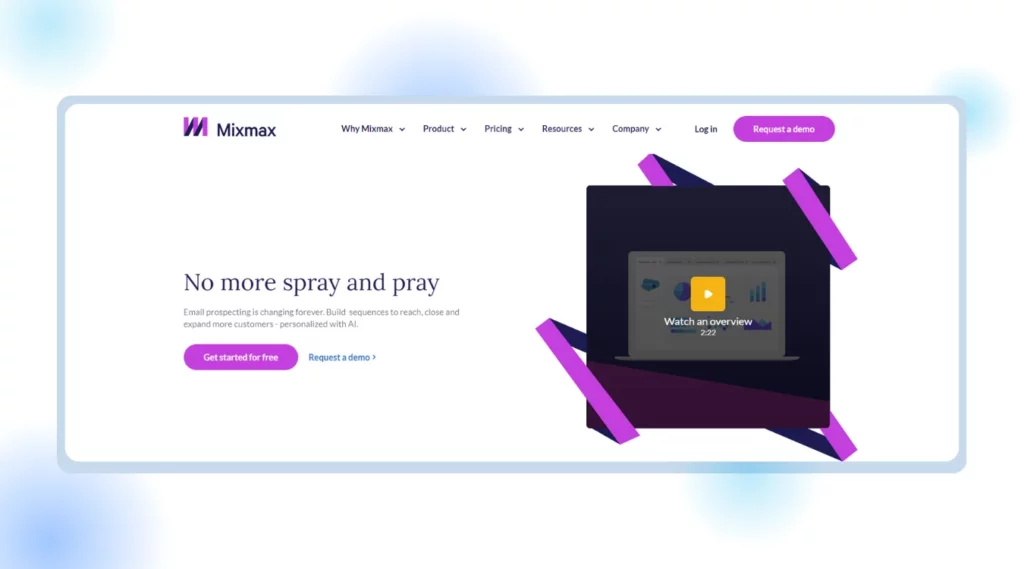
Overview
With Mixmax, a dynamic platform for sales interaction, teams can increase income at every point of the client journey. Transform your approach to customer engagement, sales, and prospecting with Mixmax to get the most out of every connection. Leveraging Mixmax’s abilities to react when it matters most will help you reduce the number of deals lost and prevent team burnout.
Streamline your procedures and concentrate on high-value tasks so that you may start working in days rather than months. Embrace efficiency and reduce the time spent entering CRM data using Mixmax’s creative solutions.
Pros
- Significantly improve your email productivity.
- User-friendly interface
- Seamless integration of scheduling and email tracking
Cons
Here are the cons of the tool based on reviews from G2.
- Lacks customization settings
- Do not control huge email blasts
- Not good for time-sensitive messages.
- Poor customer service
- Refused to accommodate business adjustments.
- Cannot change sequence steps
- Not worth the price
Pricing
Mixmax offers 5 different pricing plans to suit all business sizes. The Growth + Salesforce costs $69 per month. Users can explore the platform with a free trial option as well.
5. Outplay
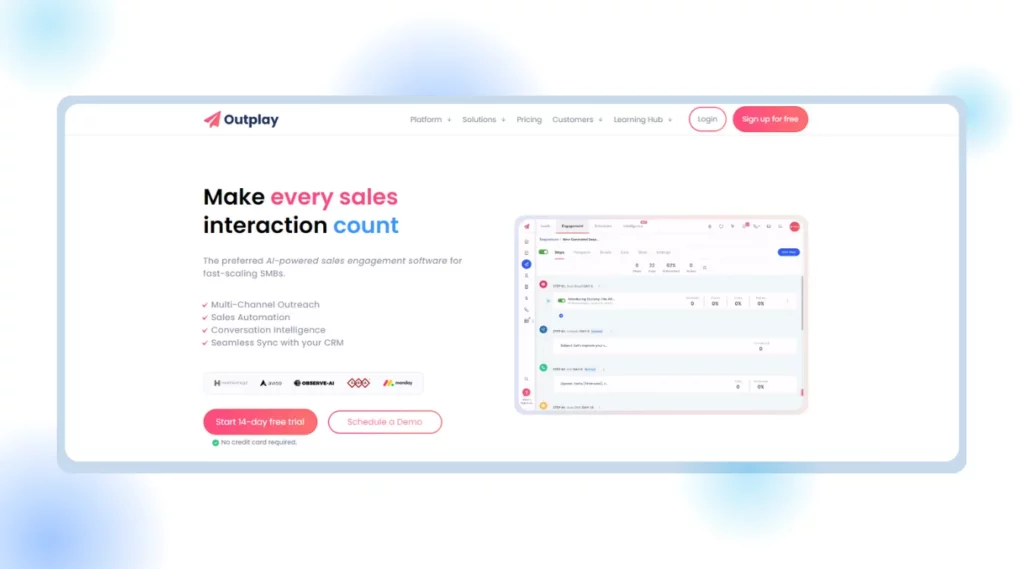
Overview
Outplay is a sales engagement platform that provides a complete solution for sales teams. The platform is tailored for expanding small and mid-sized businesses. It ensures smooth communication throughout your IT stack by including connections for several CRMs, meeting schedulers, and inboxes. Outplay emphasis on multi-channel outreach, sales automation, and conversation intelligence. The platform helps teams produce significant results and revenue. Outplay further simplifies lead management by extracting incoming leads from online forms. Additionally, it allows you to connect this lead with Gmail via a free Chrome plugin.
Pros
- The integration with Salesforce and Outlook works well.
- Easy to use and simple interface.
- The multi-channel sequence builder simplifies lead connections.
Cons
Here are the cons of the tool based on reviews from G2.
- Miss so many essential features
- Way too expensive
- Unclear instructions.
- Only the email sequence is automated, not other processes.
- Continuous receipt of unwanted automated metric emails.
- Non-responsive to cancellation and data deletion requests.
- It is not US-based and doesn’t adhere to US data laws.
Pricing
Outplay offers three different pricing plans. The Growth plan is the most popular and costs $99 monthly. Users can explore the platform with a free trial option as well.
6. Seamless.AI
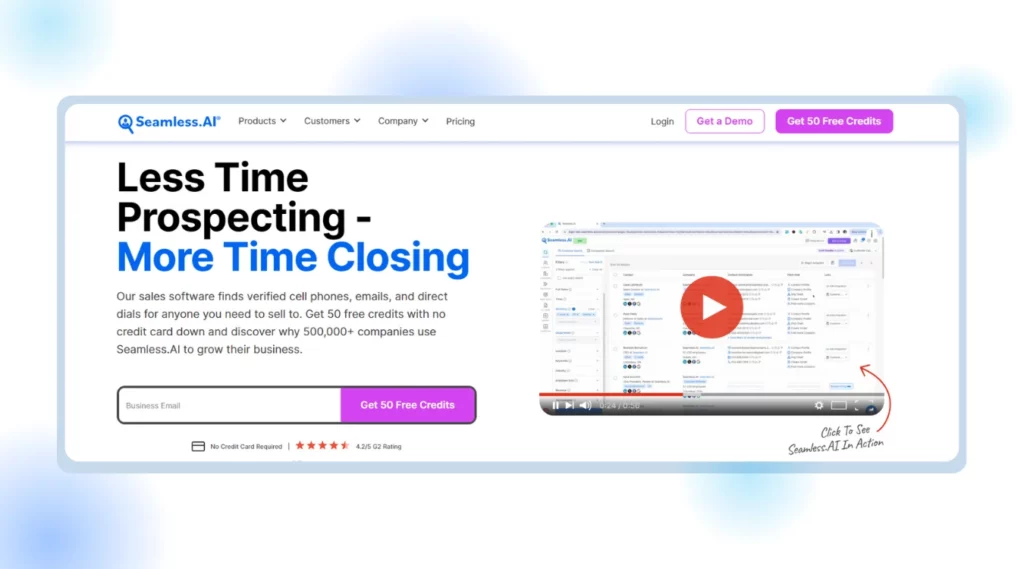
Overview
Seamless.AI is a powerful sales software offering a unique approach to prospecting and lead generation. The ability to find verified cell phones, emails, and direct dials empowers businesses to connect with their ideal customers effortlessly. Offering 50 free credits upfront and serving over 500,000 companies, Seamless.AI simplifies prospecting by enabling direct engagement with ideal customers. This accelerates pipeline growth and shortens sales cycles.
The platform’s real-time people search engine facilitates the creation of extensive lists of decision-makers. This allows sales professionals to focus more on selling and less on list-building.
Pros
- Easy to use and good data
- Unparalleled accuracy in providing contact information.
- Seamless integration with LinkedIn
Cons
Cons of Seamless.AI as per G2 reviews
- No rollover- Unused credits do not carry over to the next period.
- Additional charges for features like Autopilot.
- Email accuracy may be compromised as the tool relies on guesswork rather than AI.
- There are potential risks to domain authority and overall sales operations.
- Inconsistent customer service responses may frustrate users.
- Users have reported difficulties canceling subscriptions
- Challenges with customer service support.
Pricing
Seamless. AI offers 4 different pricing plans. The Pro plan is the most popular one, and to know the pricing, you must request a quote. Users can explore the platform with a free trial option as well.
7. Lemlist
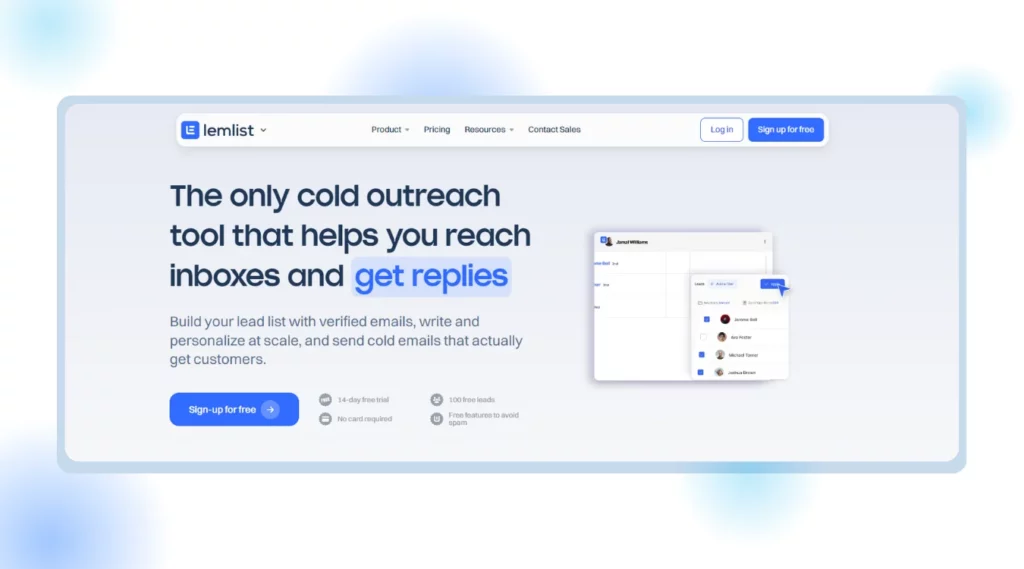
Overview
Lemlist is the ultimate sales automation tool ensuring email delivery and responses. The tool reduces deliverability issues by sending emails from your account to other verified users. This enhances domain credibility with Google. Campaigns are spread over a period of time, mirroring human interaction to avoid triggering spam filters.
With Lemlist, effortlessly build the perfect lead list using advanced filters to gather contacts from its extensive database of 450 million+ or extract details from LinkedIn profiles via the Lemlist Chrome extension. Experience streamlined email outreach with Lemlist, transforming your sales approach.
Pros
- Streamlined tool for achieving sales targets effortlessly
- Seamless integration with Gmail for smooth operation
- Lightning-fast customer service support
Cons
Here are the cons of the tool based on reviews from G2.
- Buggy software at a premium price point
- Unyielding refund policy
- Overly touted complex and advanced algorithm
- The inaccurate email tracking system miscounting clicks as “opens.”
- Lack of ability to review drafted emails or make edits post-queue
- Clunky features require self-discovery
- Poor onboarding experience
Pricing
Lemlist offers 4 different pricing plans. The Multichannel Expert plan is the most popular one, costing $99 per month. Users can explore the platform with a 14-day free trial option as well.
8. Hunter.io
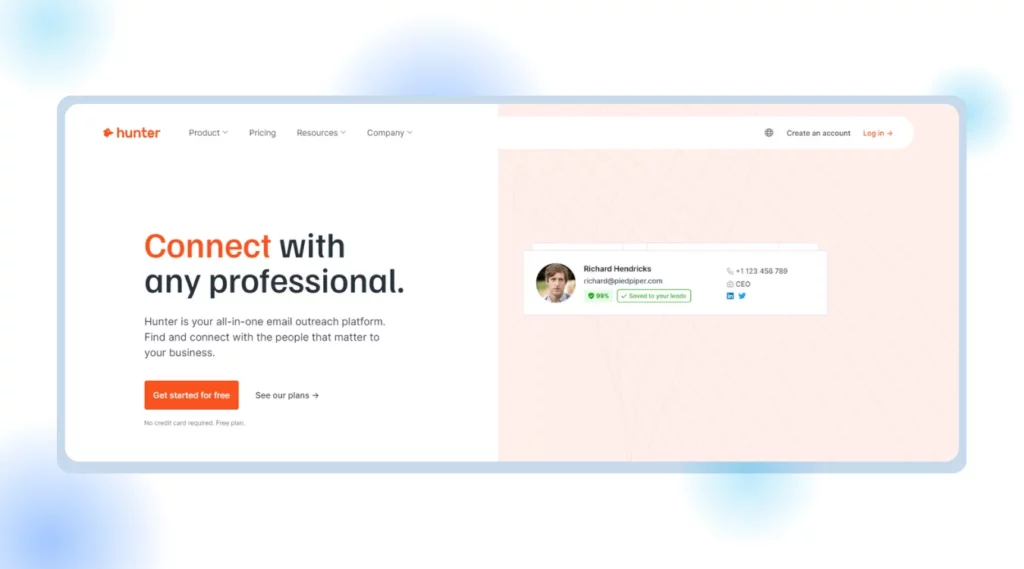
Overview
Hunter is the best email outreach tool available. It locates, verifies, and enhances crucial contact information for your business using a fusion of artificial intelligence and cutting-edge technology. Increase your reaction rates and optimize your prospecting lists with Hunter Campaigns: craft emails, schedule follow-ups, and track campaign performance with precision reports.
Hunter.io allows you to tailor and review emails for a personalized touch. It seamlessly integrates with your existing tools like Google Sheets and CRMs. Hunter.io utilizes the native CRM integrations, Zapier, or APIs to sync data across 5,000+ destinations. The platform places a high priority on data quality and compliance, making sure that data sources are transparent and that data protection laws are followed.
Pros
- The domain search feature swiftly extracts associated professional email addresses.
- The platform enables direct email address verification.
- The Chrome extension is user-friendly.
Cons
Here are the cons of the tool based on reviews from G2.
- The UX could be improved, especially regarding finding options like cloning campaigns.
- Follow-up frequency lacks clarity; the sending date is not displayed.
- All sent emails are visible in the Gmail sent-box.
- High bounce rates (up to 35%) may harm the domain’s reputation.
- The removal of LinkedIn integration is disliked.
- Poor customer service.
- Email verifications are not always accurate.
Pricing
Hunter offers 4 different pricing plans. The Starter plan costs $49 per month. Users can explore the platform with a free trial option as well.
9. Mailshake
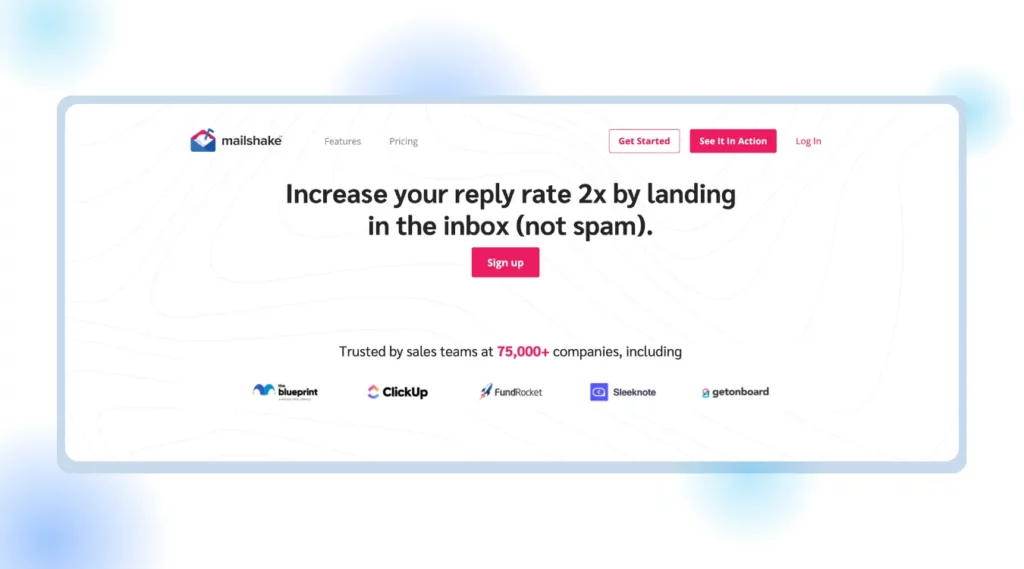
Overview
More than 75,000 sales teams worldwide rely on Mailshake as their go-to solution. This is because it increases email delivery rates, response rates, and scheduled meetings, eventually leading to higher revenue growth. With Mailshake, connecting with prospects, scheduling meetings, and closing sales has never been easier.
With ease, all from a single dashboard, the software lets users interact via phone and social media and send mass personalized cold emails. Thanks to intuitive features like templates and the Shakespeare AI writer, new representatives can launch campaigns on their first day. Mailshake prioritizes deliverability with built-in tools, including an email domain setup assistant, free email warm-up, list cleaning, and a copy analyzer to optimize content for spam filters.
Pros
- Streamlines email campaigns effectively
- User-friendly interface enhances usability
- Simplified report generation and analytics.
Cons
Here are the cons of the tool based on reviews from G2.
- Pricing is not competitive compared to alternatives
- Challenges in formatting emails for aesthetic appeal
- The Leadcatcher feature removes prospects prematurely
- Issues with campaign functionality and out-of-office replies
- Persistent difficulties with contact mapping.
- These represent the pros and cons of Mailshake.
Pricing
Mailshake offers 2 different pricing plans. The Email Outreach plan costs $59 per month, while the Sales Engagement starts at $99 per month.
10. Saleshandy
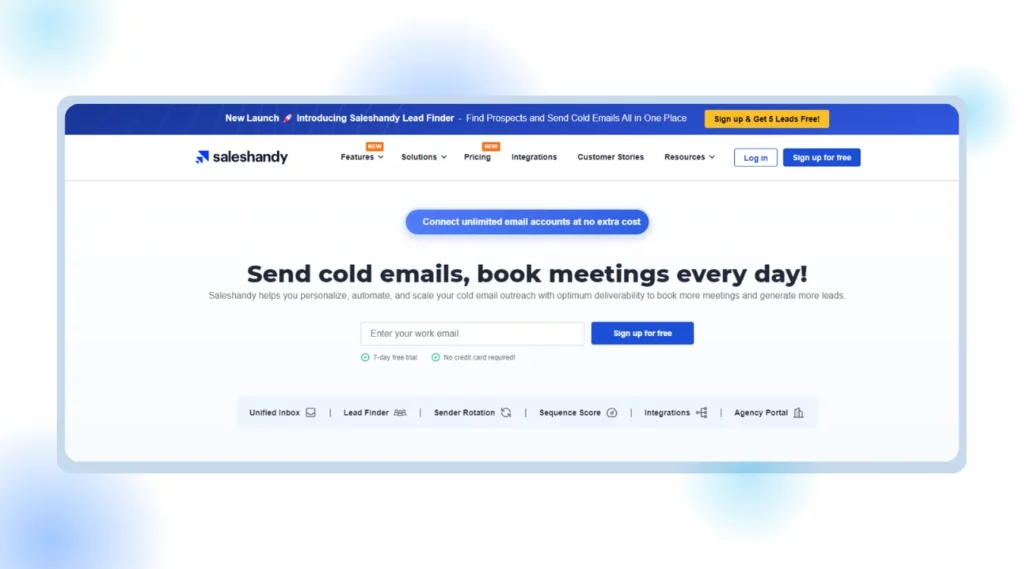
Overview
Saleshandy, a cold email outreach tool, handles sending successful cold emails and initial and follow-up emails. This enables sales organizations to develop outbound programs nurturing leads and provide more qualifying sales opportunities. With its end-to-end email automation and deliverability optimization, Saleshandy provides sales teams with scalable means. This allows promoting growth through outbound campaigns while requiring the least collaboration.
Saleshandy aims to maximize and automate sales teams’ outreach campaigns. Key features include mass-customizable email templates and follow-up email sequences that are automatically generated. Moreover, enhanced email deliverability features and comprehensive analytics offer data-driven insights into the effectiveness of email campaigns.
Pros
- Streamlined and intuitive design.
- Swift performance enhances user experience.
- Responsive and helpful support team.
Cons
Here are the cons of the tool based on reviews from G2.
- Challenges in connecting with other platforms.
- High cost compared to alternative solutions.
- It is not user-friendly as complexity hampers ease of use.
- Slow-moving procedures reduce output.
- Inadequate understanding of automated procedures.
- Reliance on the third-party tool TrulyInbox for email warm-ups
- The presence of numerous bugs is a notable concern.
Pricing
Saleshandy offers 4 different pricing plans. The Outreach Pro is the most popular plan and costs $99 monthly. Users can explore the platform with a 7-day free trial option as well.
How To Choose The Right Instantly.ai Alternative?
1. Identify Your Needs
Before looking at other options, determine what Instantly.ai is missing regarding features or abilities. Consider the requirements of the sales team to perform better and accomplish more. Better email monitoring and scheduling, as well as more sophisticated automation and CRM connection options, might be examples.
2. Evaluate Feature Set
Search for a tool that includes the fundamental functions of Instantly.ai and provides extra features that can enhance your sales procedures. Key features might include:
- Email Tracking and Analytics: To better understand recipient behavior, get insightful knowledge from data like open rates, click rates, and engagement periods.
- Email Sequence Automation: Automate email sequences depending on recipient actions to streamline your follow-up process and guarantee timely, personalized communication that fits the engagement level of each individual.
- Integration Capabilities: Provides smooth interaction with social networking sites, CRMs, and sales tools.
- Template Management: Simplify the creation, sharing, and tracking of compelling email templates for effective communication and collaboration.
3. Consider User Experience
When choosing a tool, prioritize usability to ensure your team adopts it seamlessly. Give importance to an intuitive interface and factor in the learning curve when evaluating new platforms. A practical alternative to Instantly.ai should boost productivity without burdening users with a complex setup process.
4. Assess Scalability
Look for a tool that facilitates your business growth. It should handle growing numbers of contacts and emails while providing flexible payment options. A platform that accommodates a growing sales force with various responsibilities and permissions should also be considered.
5. Read Reviews and Testimonials
Gather insights from current and past user reviews to understand their firsthand experiences. Reviews emphasizing features like customer service, dependability, and any software faults you may have encountered should be prioritized. Observe how the business handles customer feedback and modifies its systems responding to such comments.
6. Test the Tool
Take advantage of the free trials or demo facilities offered by sales engagement platforms to gain firsthand experience with the tool. Use this opportunity to test how well the tool integrates with your current stack, its ease of use, and whether it meets your identified needs.
7. Compare Pricing Plans
Ensure that the alternative provides a fair financial value. Consider any additional costs, such as add-ons or integrations, when comparing price plans based on the features offered. Remember, the most affordable option might not be the greatest deal if it can’t meet all of your needs.
Here’s Why Is SalesBlink The Best Alternative To Instantly.ai Cold Email Outreach
SalesBlink stands out from Instantly.ai by leveraging the power of AI to craft sequences with just a single-line prompt. SalesBlink’s AI, called BlinkGPT, makes the best email templates and complete sequences with follow-ups, saving you time. This gives SalesBlink an edge over Instantly.ai!
Another thing that Instantly.ai needs to have is the Meeting Scheduler feature. It helps salespeople schedule meetings without all the back-and-forth emails. Having this feature makes SalesBlink a better choice than Instantly.ai.
How to Use SalesBlink?
How To Get Started With Cold Outreach In SalesBlink?
You can launch your personalized & automated cold email sequence with followups in just a few steps in under 2 minutes.
Step 1: Create a SalesBlink Account
You can start using SalesBlink by signing up for the free 7-day trial.
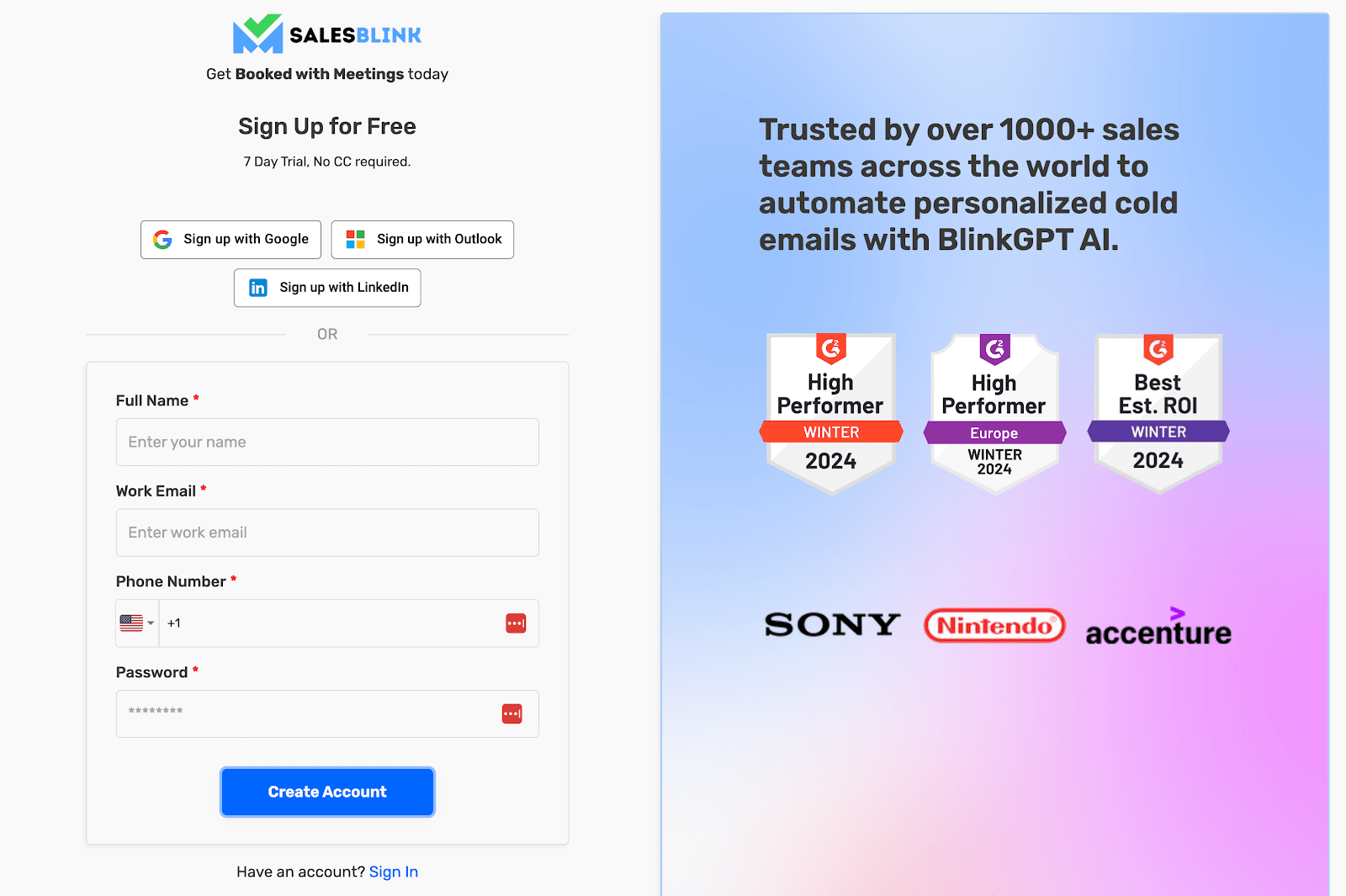
It takes just a few seconds to create an account.
Step 2: Connect Your Email Account(s)
For sending cold emails with follow-ups on autopilot, you will need to connect your email accounts with SalesBlink.
You can connect unlimited email accounts & we already have in-depth guides for the following:
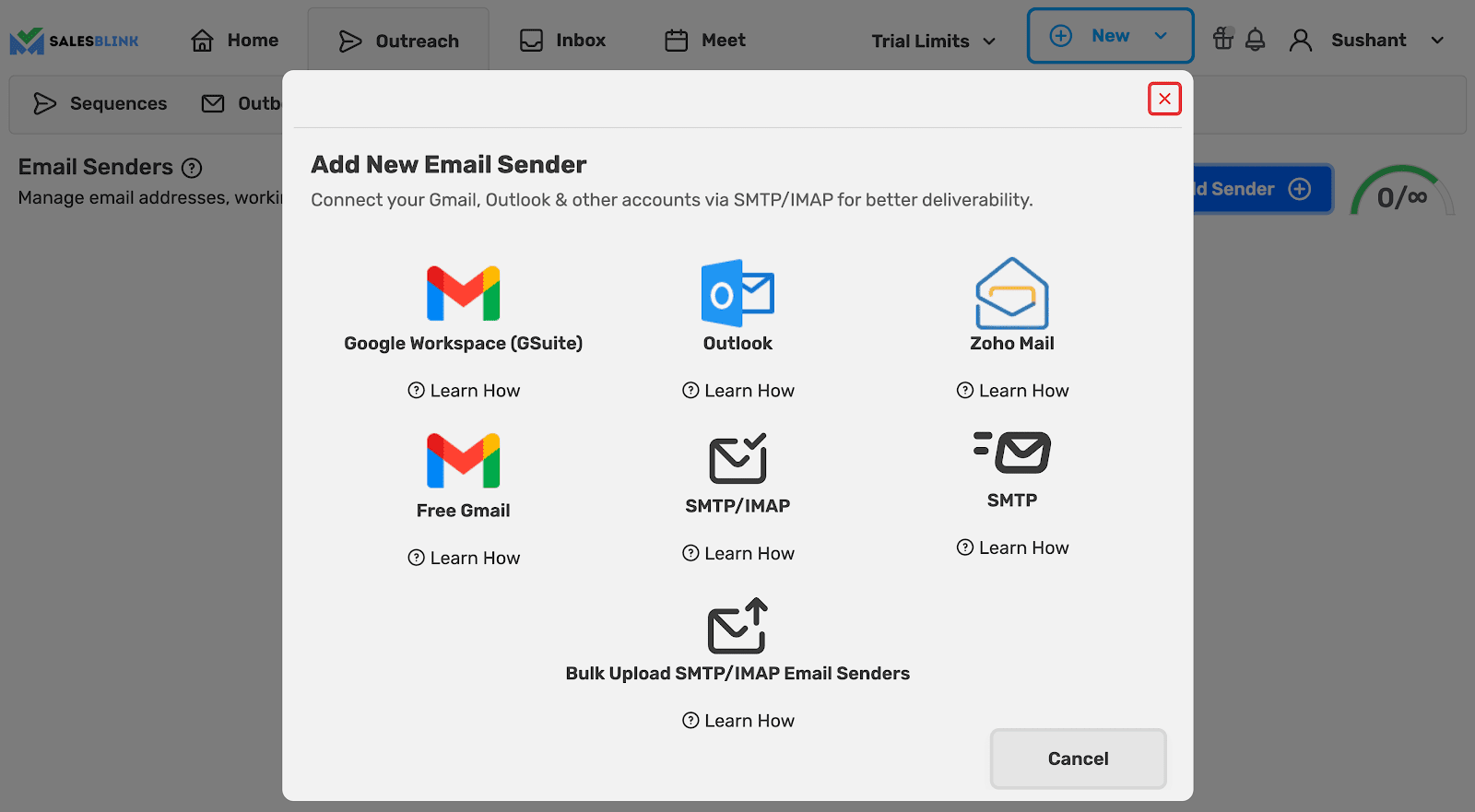
To connect your email to SalesBlink, you have to first enable IMAP and generate an app password if it is a Gmail account. Then, you can follow the following steps:
- Go to ‘Outreach’ > ‘Email Senders’.
- Click on ‘Add Sender’.
- In the pop-up, you can choose your email provider.
- Just follow the instructions to connect your email account
Note: You can connect unlimited email accounts with SalesBlink & enable Email WarmUp to boost email deliverability as well.
Step 3: Create a List & Upload Leads
Next, You will need to upload your list of leads to SalesBlink to automate cold outreach.
You can skip this step & just use the the sample list of leads (which already contains your email address as well).
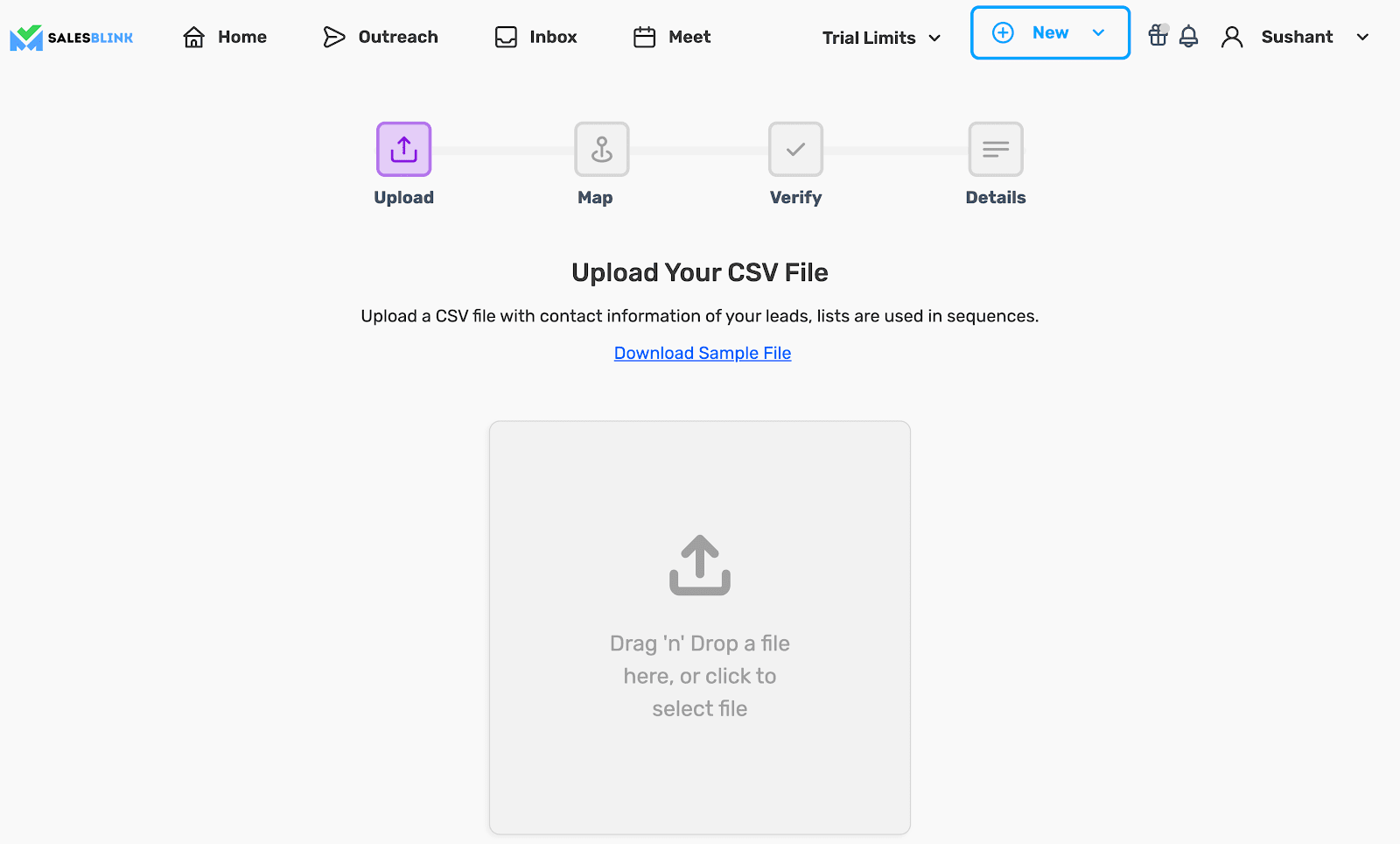
- Go to ‘Outreach’ > ‘Lists & click on ‘New List’.
- Upload your CSV file with lead details.
- Map the columns in the CSV file with the data of leads as SalesBlink Variables to personalize your cold emails.
- Optionally, you can also verify the email addresses of leads that you are uploading.
- Save your list.
Note: You should verify email addresses to reduce bounce rates.
Step 4: Create & Launch your Sequence (with BlinkGPT AI)
Now that everything is set, you can launch your cold email sequence with BlinkGPT AI.
BlinkGPT AI is a fine-tuned LLM designed to help sales people in drafting high performance cold emails & personalized sequences.
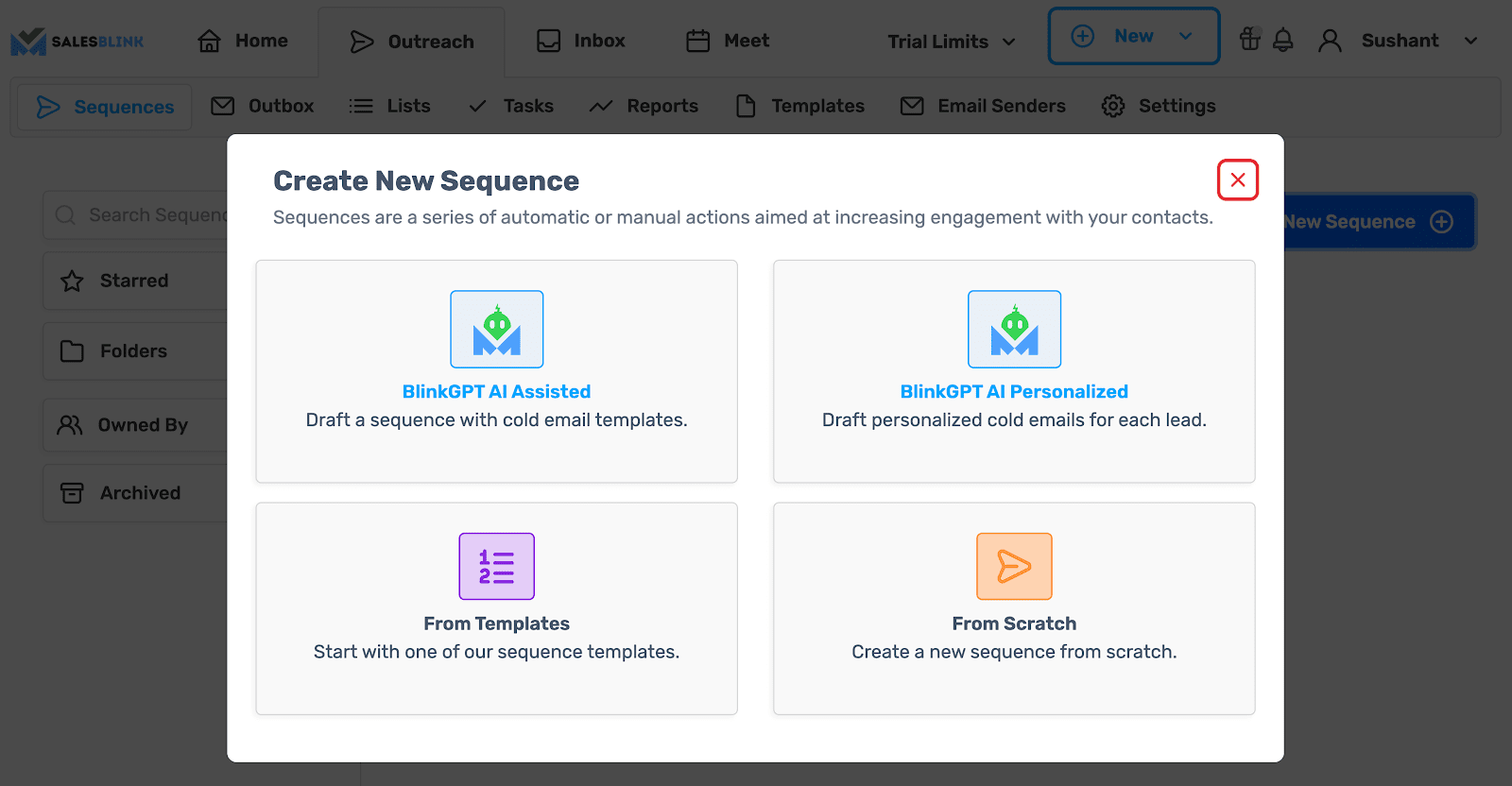
Follow these steps to quickly launch your first sequence:
- Go to ‘Outreach’ and click on ‘Create New Sequence’.
- Select a sequence type, BlinkGPT AI Assisted or BlinkGPT AI Personalized.
- Enter the basic information to help BlinkGPT AI create a cold email sequence for your business.
- Select the list for the sequence and the email accounts to be used for sending cold emails.
- Schedule your cold email sequence.
- Launch your sequence. 🚀
Note: You can configure settings like sender rotation, working hours, pause sequence when lead replies and much more before launching your sequence.
Wasn’t that easy?
Now that your cold email outreach sequence is live, you track how your sequence is performing.
Step 5: Monitor your sequence & replies
With SalesBlink you can track opens, clicks, and replies to your emails and monitor your sequence from the dashboard or head over to the stats of any particular sequence.
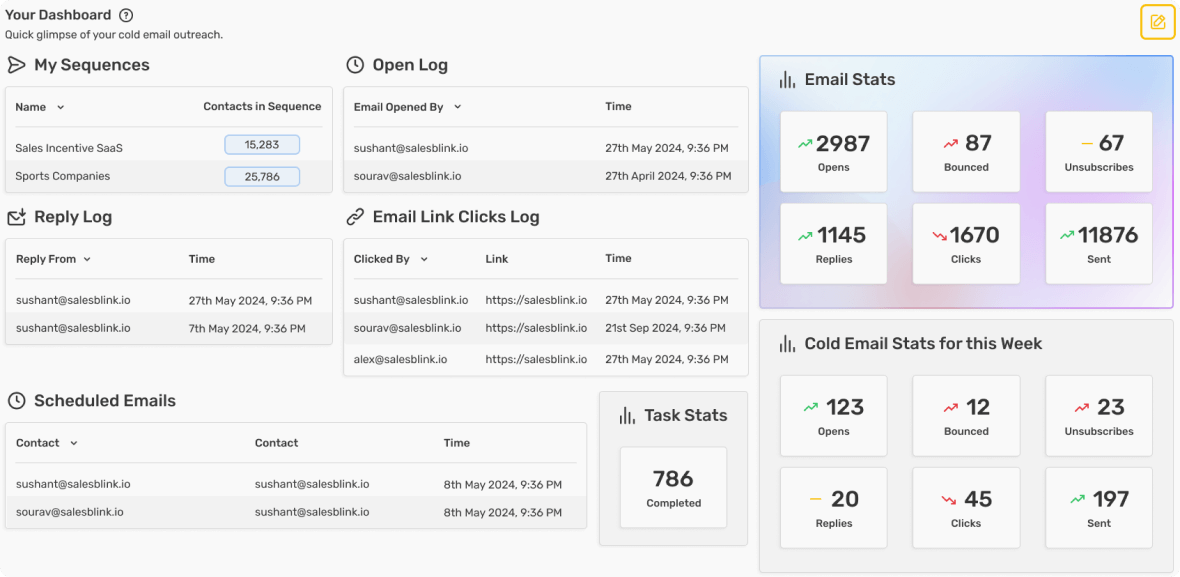
Have two minutes to launch your automated cold email sequence? SignUp for SalesBlink.
Choose The Best Instantly.ai Alternative
In this blog, we discovered why Instantly.ai is not a preferred choice for cold outreach. We looked at the user’s concerns regarding the tool. Later we discussed the top 11 Instantly.ai alternatives. Some tools like Lemlist and Mailshake are good but they are not the best choice.
In this comparison, SalesBlink must be an ideal choice. The unique features of SalesBlink makes it a go-to tool for your sales automation journey. If you really want to fuel your outreach, go with SalesBlink. It is the No.1 alternative to Instantly.ai.
FAQs
Instantly.ai is a sales automation tool that helps you generate leads for your business. It offers access to a large database of B2B leads at your fingertips.
It enables you to send 30 to 50 emails daily (including warm-up emails) to each account. To select this amount, just increase the number of additional accounts you have joined to the campaign by 30.
Yes. Instantly.ai offers a free 14-day trial so that you can have a hands-on experience with the tool.

Leave a Reply