Struggling to choose the perfect sales automation tool amidst a sea of options?
This can indeed be a challenging task, given that the right tools can hugely impact the efficiency and prospects of your business.
But wait! You don’t have to worry about it, as we have made it easier than ever for you to pick a suitable alternative.
In this Mailshake review, we will let you dive deep into its features and other details so that you can make an informed choice. Henceforth, let’s uncover the dynamics of this sales automation tool with a detailed review.
Table of Content
- Mailshake Overview
- Mailshake Features
- Mailshake Pricing
- Mailshake Pros and Cons
- Mailshake User Reviews
- Best Mailshake Alternative – SalesBlink
- What Is SalesBlink?
- Why Is SalesBlink Better Than Mailshake?
- Most Useful SalesBlink Features
- How to Use SalesBlink?
- Go For A Better Mailshake Alternative Today!
- FAQs
Mailshake Overview
A leading email outreach tool, Mailshake can send personalized emails while automating follow-ups. You can also track the campaign performance with the robust analytics the tool offers.
By seamlessly integrating with widely used CRM systems and email providers, Mailshake empowers you to effectively engage prospects, nurture leads, and boost sales revenue. You can expect to enhance the impact of your email outreach efforts and get higher response rates by using its advanced features and seamless integration.
Mailshake Features
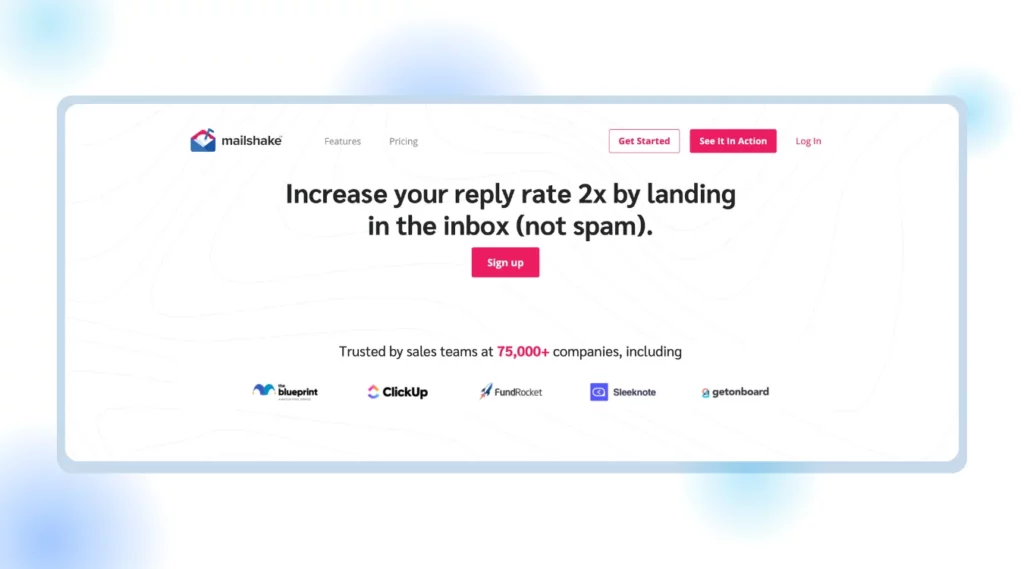
Let’s explore some of the features that Mailshake offers.
Integration
You may fill your CRM with leads through Mailshake. The existing email provider can be connected to keep your workflow simple. Easy integration with tools that you use already enables Mailshake to simplify your outreach sales process. At the same time, you also save some valuable time as your workflow gets faster once you connect Mailshake with your CRM.
Mail merge
Mail merge enables you to streamline your cold outreach efforts with personalization. Before your campaign goes live, you can manually add more personalization elements to each email. Mail merges appear in inboxes as 1-1 emails, which are relatively uncommon compared to other automated email marketing campaigns.
With the feature of Mailshake merge you can seamlessly forward a single personalized cold email to an entire list of contacts simultaneously. Mailshake allows you to use a CSV file to add recipients to a campaign. Plus, you can also add them manually, one by one.
AI email writer
Mailshake enables you to make a remarkable first impression through this feature. You can maintain a one-to-one feel with the prospects through hyper-personalized emails. The copy of the AI writer is bound to perform well. You can also enhance the deliverability of your email by using the new Spintax feature that randomizes any part of the email.
LinkedIn Automation
Mailshake’s Chrome extension lets you automate LinkedIn messages, profile views, and connection requests. You are given the option to include LinkedIn tasks in the entire campaign process via email and phone tasks. This automates your entire email outreach sequences. Compared to email inboxes, LinkedIn messages are less crammed and have fewer messages. This can increase the average reply rate to as high as 20%. Moreover, LinkedIn messages set up more social and informal grounds to start your campaigns with Mailshake’s automation features.
Mailshake Pricing
Now, let’s look into the pricing of Mailshake. They offer two different plans meant for additional requirements. They are listed below –
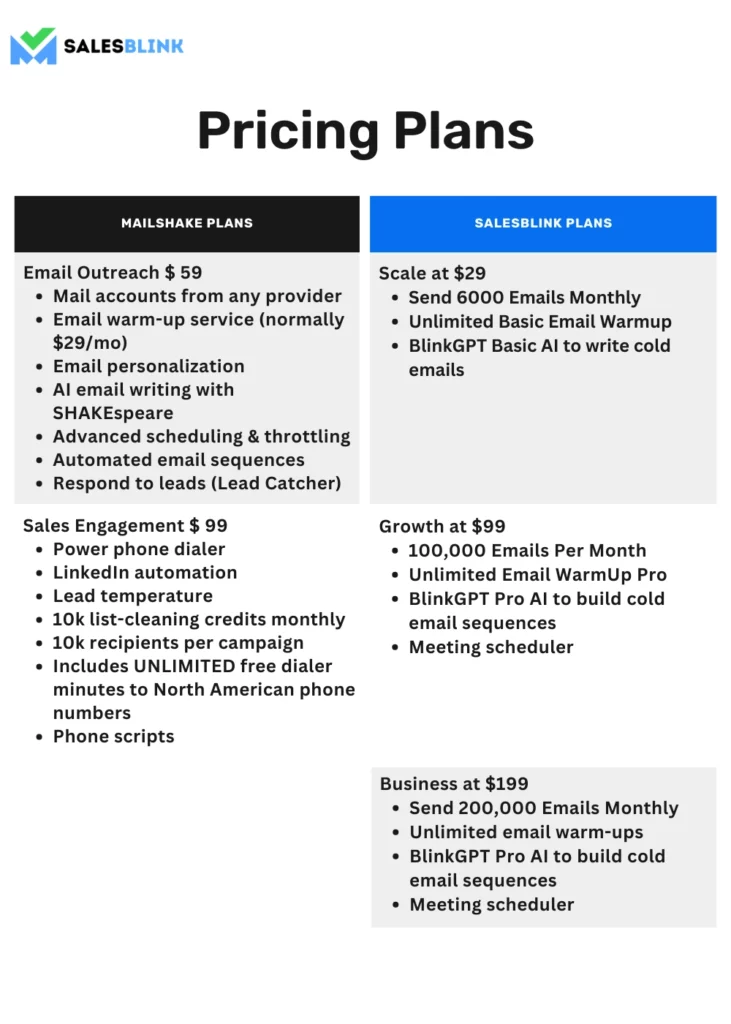
Email Outreach
This pricing plan is best for the marketers and founders. It costs $59 per month.
Here is what this plan has offer:
- Mail accounts from any provider
- Email warm-up service (usually $29/mo)
- Gmail / Outlook / SMTP
- Email personalization
- AI email writing with SHAKE speare
- Advanced scheduling & throttling
- Automated email sequences
- Respond to leads (Lead Catcher)
- Salesforce / Pipedrive / Hubspot
- 1000+ integrations via Zapier
- A/B testing
- Prospects view
- 5k list-cleaning credits monthly
- 5k recipients per campaign
- Browser extension
- Email template management
Sales Engagement
This pricing policy is best for the sales team. It costs $99 per month.
Here is the list of what the plan offers:
ALL OF THE EMAIL OUTREACH PLUS:
- Power phone dialer
- LinkedIn automation
- Lead temperature
- 10k list-cleaning credits monthly
- 10k recipients per campaign
- Includes UNLIMITED free dialer minutes to North American phone numbers
- Phone scripts
- Account level view & organization
- Create custom tasks
- Priority support
Mailshake Pros and Cons
Mailshake is characterized by both pros and cons as far its efficacy is concerned. Find them below:
Pros
• Easy to use and effective for email outreach.
• Helps to comprehend the email conversation rate.
• Easy to navigate and integrate documents into the tool.
• Customer service is also quite approachable and solves issues on time.
• Recommends changes to your content to increase the deliverability.
Cons
• You cannot have a free admin account to manage your prospects.
• No drop feature is available at Mailshake.
• The data finder tool does not offer sufficient filter options.
• You may face issues in extracting notes into the CRM.
• Limited analytics.
• Customization of email campaigns is a bit complicated.
Mailshake User Reviews
Mailshake showcases an amalgamation of positive and negative user reviews. However, the negative reviews can’t be ignored, so we address a few below. These reviews suggest a long way to go for Mailshake to satisfy the users’ grievances. Also, the reviews are reliable as they are extracted from G2.
Best Mailshake Alternative – SalesBlink
As is evident, along with the ease of operation and other benefits, Mailshake brings many disadvantages. If you are in the market for a cold email outreach tool, you can use SalesBlink instead. It is a carefully crafted AI-powered tool for cold email outreach automation that lets you launch email outreach sequences.
What Is SalesBlink?
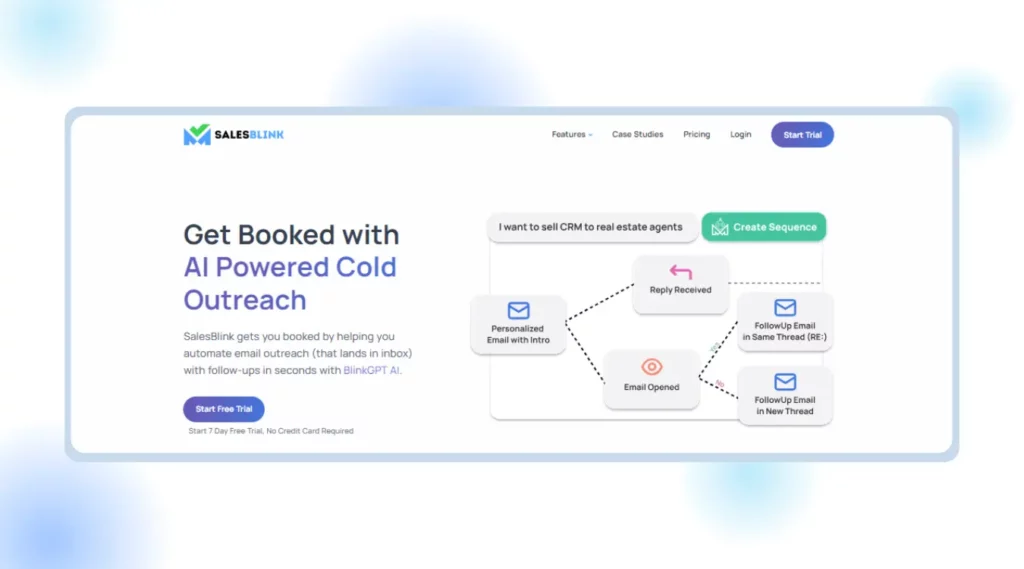
SalesBlink is an amazing cold email outreach tool that is essentially built to foster B2B sales via its automated outreach features. SalesBlink is set apart from other sales engagement platforms through its very own BlinkGPT. It is an in-house generative AI of SalesBlink which is rigorously trained to make templates and generate cold email outreach sequences using single line prompts.
SalesBlink is handy and can be of great help when reaching out to targeted prospects via email. Delivery of emails plays an essential role in augmenting B2B sales; hence, this tool serves this purpose. Moreover, this tool verifies any risky or invalid email addresses to keep your sender’s reputation and deliverability intact. This tool also offers an in-built meeting scheduler that schedules meetings seamlessly after considering varying time zones and working hours.
Hence, SalesBlink is an effective and efficient tool to augment B2B sales through its automated email system that creates personalized outreach for targeted parties.
Why Is SalesBlink Better Than Mailshake?
SalesBlink has an easy and smooth user interface. It has many other unique, handy, and effective features that make SalesBlink a perfect Mailshake alternative.
So, let’s quickly understand why SalesBlink is better than Mailshake:
1. It helps in downloading a contact list
Downloading the contact list helps back up the important email addresses so you can use them multiple times. Unlike Mailshake, SalesBlink has a feature that helps you download the entire contact list without any bugs. It also verifies contacts and hence safeguards you from risky addresses.
2. With the Outlook 365 account, SalesBlink is easy to use
You can add your Outlook 365 account to SalesBlink, as your email sender in no time. This makes SalesBlink more inclusive than Mailshake.
3. Accurate Statistics
When it comes to accuracy, SalesBlink overtakes Mailshake. SalesBlink provides more accurate and reliable statistics about email opens and replies.
Not just these, but two more significant features of SalesBlink make it a more viable option over Mailshake. Let’s briefly see these exclusive features:
4. BlinkGPT AI
BlinkGPT lies at the heart of SalesBlink. SalesBlink’s self-developed generative AI is rigorously trained to create outreach sequences and various templates. BlinkGPT makes SalesBlink stand out in the crowded market with various sales automation tools, including Mailshake.
BlinkGPT creates complete sales sequences and email templates, allowing you to make changes at your convenience. This adds a human touch to your cold emails, making them more appealing. Mailshake does not offer any features similar to BlinkGPT. This provides a much-needed edge to SalesBlink.
5. Meeting Scheduler
The Meeting Scheduler is another remarkable feature of SalesBlink that Mailshake does not offer. SalesBlink has recognized that any sales rep needs to converse with the clients to move matters forward. Thus, the tool has an in-built meeting scheduler that syncs with your Google/Outlook Calendar. You can set it up by entering the working hours. The tool lets your prospect schedule a meeting with you through the calendar link based on your availability and active work hours. Besides, the tool also takes care of the time zones to which the parties involved belong, overcoming any geographical barriers.
As is evident, Mailshake does not have an in-built meeting scheduler. Therefore, SalesBlink enjoys an added edge in this regard, too.
You may have now realized that these features provide an edge to SalesBlink compared to Mailshake. With this, let’s look at the pricing factor of SalesBlink.
As you navigate through the table below, you will realize that the pricing factors of SalesBlink provide more value for your money.
Most Useful SalesBlink Features
Here are some more impressive features of SalesBlink, let’s see what are these:
Cold Email Outreach
SalesBlink enables you to connect your email account and send cold emails to potential leads. BlinkGPT, an in-house generative AI of SalesBlink, makes this task more manageable as it instantly creates cold email templates and sequences with single-line prompts. The rigorous training provided to this AI is crucial in improving the templates, further enhancing your work efforts’ productivity.
SalesBlink also makes it possible to automate the follow-ups through auto-pilot. You can spend the time saved by such automation on other vital tasks like nurturing leads. You can customize emails through both text and image personalization. This is done through variables in emails that get replaced by actual information when the email is sent. These tools help you grab the attention of prospects in the first instant.
Reports and Dashboards
SalesBlink gets you specific reports and a data-rich dashboard that makes you aware of the entire performance. As a result, it helps you improve and expand your sales outreach.
Statistics help in assessing your performance. And when you keep track of your performance via email tracking, you will find the loopholes and advantages. Knowing all these would help you perform better and crack more deals.
SalesBlink provides you with all such required accurate and reliable data in the form of reports so that you can analyze these statistics and learn what you should know by filtering various options based on the type of outreach.
Verifying Emails
Sending emails to authentic and spam-free addresses to save time and resources is also an essential measure that one should take. It’s tough to pick up emails individually and check if they won’t cause a spam trap. SalesBlink helps with verifying emails. It verifies 5000 email addresses all at once, automatically finding out which is authentic and which is just a spam trap to save your reputation, time, and resources. Since you need to send cold emails and emails are left unverified, there is a high chance that the email might bounce back and end up harming the reputation of your domain. Hence, in this case, SalesBlink acts as a guard for your sender’s reputation.
Email Personalization
SalesBlink is designed to generate highly personalized email replies that increase reply rates. Artificial Intelligence-based BlinkGPT is a feature of SalesBlink that enables the sales team to generate an efficient and influential email copy in a few seconds. You can add variables to make your replies personalized and save much time and energy.
With SalesBlink, you can take advantage of both text and image personalization. While personalizing the text, you can add prospect information in the subject and custom introduction lines. You can also stand out with image personalization by adding lead information, like names, logos, websites, etc., to the image. This grabs the client’s attention and builds trust with them.
How to Use SalesBlink?
How To Get Started With Cold Outreach In SalesBlink?
You can launch your personalized & automated cold email sequence with follow-ups in just a few steps in under 2 minutes.
Step 1: Create a SalesBlink Account
You can start using SalesBlink by signing up for the free 7-day trial.
It takes just a few seconds to create an account.
Step 2: Connect Your Email Account(s)
For sending cold emails with follow-ups on autopilot, you will need to connect your email accounts with SalesBlink.
You can connect unlimited email accounts & we already have in-depth guides for the following:
To connect your email to SalesBlink, you have to first enable IMAP and generate an app password if it is a Gmail account. Then, you can follow the following steps:
- Go to ‘Outreach’ > ‘Email Senders’.
- Click on ‘Add Sender’.
- In the pop-up, you can choose your email provider.
- Just follow the instructions to connect your email account
Note: You can connect unlimited email accounts with SalesBlink & enable Email WarmUp to boost email deliverability as well.
Step 3: Create a List & Upload Leads
Next, You will need to upload your list of leads to SalesBlink to automate cold outreach.
You can skip this step & just use the the sample list of leads (which already contains your email address as well).
- Go to ‘Outreach’ > ‘Lists & click on ‘New List’.
- Upload your CSV file with lead details.
- Map the columns in the CSV file with the data of leads as SalesBlink Variables to personalize your cold emails.
- Optionally, you can also verify the email addresses of leads that you are uploading.
- Save your list.
Note: You should verify email addresses to reduce bounce rates.
Step 4: Create & Launch your Sequence (with BlinkGPT AI)
Now that everything is set, you can launch your cold email sequence with BlinkGPT AI.
BlinkGPT AI is a fine-tuned LLM designed to help sales people in drafting high performance cold emails & personalized sequences.
Follow these steps to quickly launch your first sequence:
- Go to ‘Outreach’ and click on ‘Create New Sequence’.
- Select a sequence type, BlinkGPT AI Assisted or BlinkGPT AI Personalized.
- Enter the basic information to help BlinkGPT AI create a cold email sequence for your business.
- Select the list for the sequence and the email accounts to be used for sending cold emails.
- Schedule your cold email sequence.
- Launch your sequence. 🚀
Note: You can configure settings like sender rotation, working hours, pause sequence when lead replies and much more before launching your sequence.
Wasn’t that easy?
Now that your cold email outreach sequence is live, you track how your sequence is performing.
Step 5: Monitor your sequence & replies
With SalesBlink you can track opens, clicks, and replies to your emails and monitor your sequence from the dashboard or head over to the stats of any particular sequence.
Have two minutes to launch your automated cold email sequence? SignUp for SalesBlink.
Go For A Better Mailshake Alternative Today!
Both the tools, Mailshake and SalesBlink, aim to automate outbound sales processes and create outreach sequences for you. However, SalesBlink enjoys the upper hand because of its additional features. These include in-house generative AI, BlinkGPT, and a meeting scheduler. SalesBlink improves the sales team’s productivity by enabling them to prioritize tasks that require their direct engagement. SalesBlink empowers the team to scale an outreach that involves even difficult-to-reach prospects. All in all, it proves to be the best tool for cold email outreach automation.
FAQs
Mailshake is a software developed to boost your sales using the power of automation. It expands your email outreach while increasing the reply rates.
No, a free trial is not available with Mailshake. However, the tool provides concierge onboarding and deliverability training to enhance work efficiency.
Yes, Mailshake helps you to integrate with crucial CRMs. You can also use your email provider.

Leave a Reply