Need help determining which sales automation platform to rely on?
Your confusion is quite evident, given the wide range of options available in the market.
However, picking the right option is vital. You need to do this if you want to achieve great results.
You don’t have to worry now; we are here to help you make the right choice.
In this Reply.io review, we have a detailed analysis of this tool. We also have reviews from customers who have used Reply.io.
We also give you an alternative to Reply.io. It can cut manual effort and time and boost your sales teams’ efficiency. Read ahead to dive into this detailed review of Reply.io.
Table of Content
- Reply.io Overview
- Reply.io Features
- Reply.io Pricing
- Reply.io Pros and Cons
- Reply.io User Reviews
- Best Reply.io Alternative – SalesBlink
- What Is SalesBlink?
- Why Is SalesBlink Better Than Reply.io?
- Most Useful SalesBlink Features
- How to Use SalesBlink?
- Go For A Better Reply.io Alternative Today!
- FAQs
Reply.io Overview
Reply.io is a sales automation platform. It streamlines your business’s communications. This tool helps sales teams manage their follow-ups, campaigns, and prospecting efficiently.
Reply.io allows you to develop personalized cold email sequences per prospective clients. You can craft email templates for the client’s demographics and interests. This makes them more engaging and relevant. The automation capabilities of Reply.io are also among its key strengths. It lets you send follow-up emails automatically. It tracks responses and sets schedule reminders. You can thus nurture the leads throughout the sales process.
The robust analytics on Reply.io help you track key metrics. These include click, open, and response rates. This data-driven approach lets your sales teams optimize their strategies. It leads to the accomplishment of more incredible sales goals. Moreover, Reply.io also supports multi-channel communication that enhances your workflow.
Reply.io Features
Let’s start this review of Reply.io with its features.
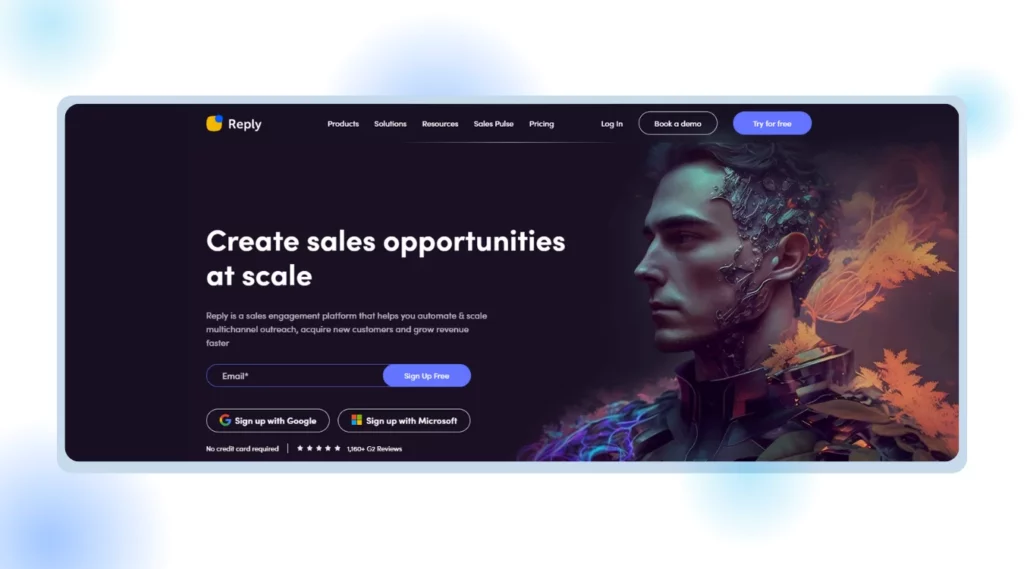
Multi-channel sequences
Reply.io lets you connect with your leads through many channels. This maximizes the chance of conversion. You can access many email accounts per sequence to diversify your reach. Reply.io lets you connect to potential clients on a professional network. You can do this through SMS, calls, or WhatsApp. This tool also labels the replies. It marks them as interested, not interested, out of the office, or meeting booked. You can send follow-up emails, make scheduled calls, or connect through social media with Reply.io. This ensures consistent and effective outreach.
Cloud Calls
This Reply.io feature lets you call potential leads from your Reply account. You can also do this using the Chrome extension. You also get an option to install voice into your sales communications with Cloud Calls. Reply.io offers Voice over Internet Protocol (VoIP) calls via Browser. This feature includes inbound call transfer, call dialer, and call recording and sharing. It also has a custom caller ID and more.
Integrations
The integrations from Reply.io help connect software ecosystems. They keep everything synchronized. You can integrate the datasets of Reply.io with over 170 cloud apps and databases. These integrations work with essential CRMs, such as Hubspot, Zoho CRM, noCRM.io, and Streak. They keep your sales process in sync with the workflow. You can also incorporate it with Salesflare, which is apt for small B2B businesses.
Professional network automation
This feature of Reply.io lets you automate. It also helps you improve your networking on professional platforms. This tool enables you to easily connect with prospects or industries across many platforms, like LinkedIn. It allows you to take a targeted approach. Automated software sends personalized emails, connection requests, and follow-ups throughout the process. You can use the saved time and manual effort while maintaining the human touch in your communication efforts. This feature lets you unlock new business opportunities. It also helps you build meaningful connections.
Reply.io Pricing
Reply.io offers five pricing editions, including a free trial. These are mentioned below:
Free Plan
This free trial plan allows you to discover and take the tool for a spin. Here is what the plan offers:
- AI Sequence generator
- 200 B2B data search credits
- Jason AI
- Lead search via Chrome extension
Starter Plan
This plan is perfect for individual users conducting lightweight email automation. It costs $49 per month. Here is what the plan provides:
- 1 mailbox included
- 5k B2B data search credits
- Jason AI
- Email sequences
- Basic reports
- Pipedrive and Hubspot integrations
- 50 AI personalization credits
- Email open, click, and reply tracking
- Basic API
- Chrome extension
Professional Plan
This plan costs $89 monthly. It is apt for teams aiming at multi-channel engagements. Here is what the plan has to offer:
- 2 mailboxes
- 10k B2B data search credits
- Jason AI
- Warm-up in Mailtoaster
- Multichannel sequences
- Calls & SMS
- Native CRM integrations (including Salesforce)
- Meetings booking
- 300 AI personalization credits
- Triggers (automation)
- Roles & permissions
Ultimate Plan
The Ultimate plan costs $139 per month. This plan is apt for larger teams, including many opportunities as mentioned below:
- 5 mailboxes
- 30k B2B data search credits
- Professional network automation included
- Advanced API access
- 1k AI personalization credits
- Deliverability service
- SSO
- CSM
- Premium support
Custom Agency Plan
This pricing edition starts at $166 per month. This plan tailors multi-channel prospecting for agencies of all sizes. Here is what the plan has to offer:
- Unlimited users/clients
- Multichannel sequences
- Unlimited email warm-up in Mailtoaster
- Sales AI
- Agency reporting and dashboards
- Centralized multi-tenant account management
- Triggers (automation)
- Dialer and cloud calls
- Webhooks and advanced API access
- Dedicated CSM
- Premium support via Slack
- Get featured in Reply’s partnership directory
Reply.io Pros and Cons
In this review, let us examine some pros and cons associated with Reply.io.
Pros
- Automation of repetitive tasks saves time and effort.
- Personalization of communication helps build stronger connections with leads.
- Detailed analytics help track performances and optimize strategies.
- Multi-channel prospecting enhances outreach.
Cons
- The tool is complex and has a lengthy learning curve.
- Pricing plans are expensive for growing businesses.
- Emails may end up in spam folders.
- Timely assistance from customer support may not be available to users.
- Limitations on customization options.
Reply.io User Reviews
Reply.io does have positive reviews, but the negative reviews tend to overshadow them. You must address these reviews. They cover some of the tool’s key functions. These functions will affect your experience in the sales process. Let’s look at some top reviews. They highlight the main issues with Reply.io. Please note that we extracted these reviews from G2, a trustworthy source.
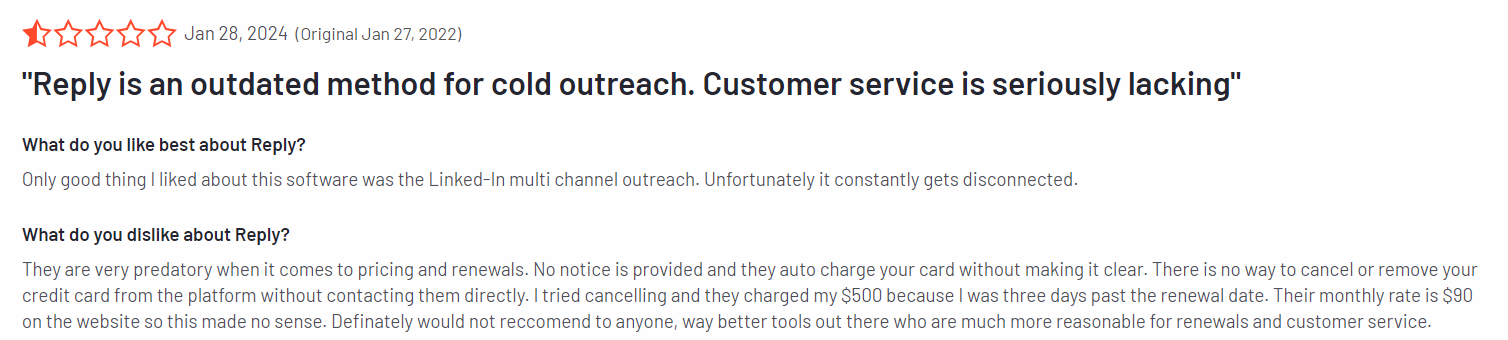
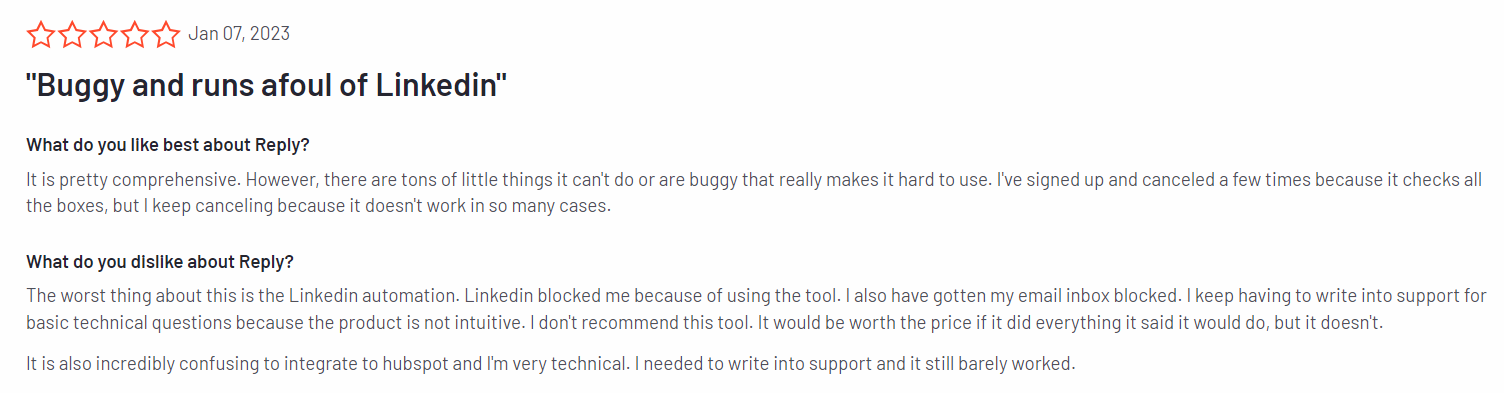
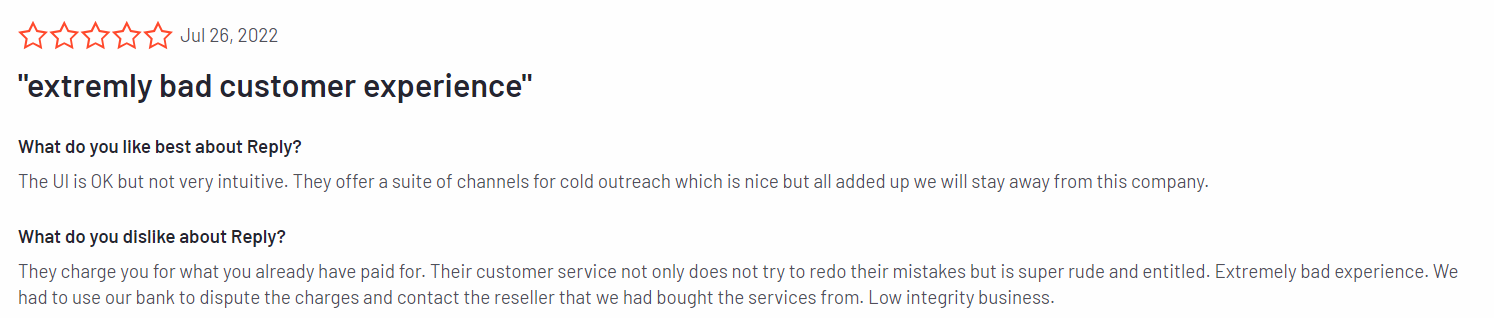
Best Reply.io Alternative – SalesBlink
If you are looking for the best sales engagement platform for your business, consider SalesBlink. It is a robust tool. It streamlines sales automation and boosts conversion rates for your sales teams.
What Is SalesBlink?
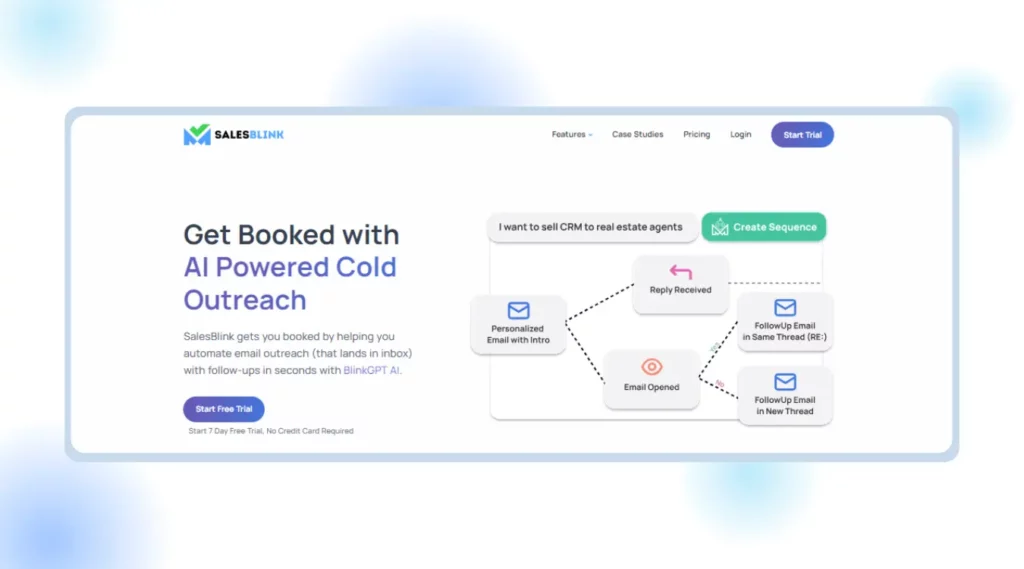
SalesBlink is an AI-powered sales tool. It helps businesses like yours automate their outreach. SalesBlink gives you a full platform. You can use it to connect with your prospects by sending them hyper-personalized cold emails. The leads need to learn about your business. So, you must make an excellent first impression. SalesBlink makes it easier to close deals by reaching targeted leads through your personalized email.
The automated email warm-up feature of SalesBlink enhances email deliverability. The automated setup helps you reach out to prospects at scale and lets you utilize your time on more critical tasks.
SalesBlink proves to be the best assistant when it comes to helping you with scheduling meetings with prospects. The meeting scheduler syncs with your Google/Outlook Calendar. It sets meetings with potential clients based on availability. The tool also considers the differences in the time zones of the parties involved. At the same time, it provides a unique meeting link to ensure a secure meeting with the clients. Another key strength of SalesBlink lies in its email tracking capabilities. The tool offers key email metrics like reply rates and open rates. It also provides more dependable and enriching data for your strategy.
Ultimately, SalesBlink boosts your revenue-generating capabilities through cold email outreach at scale. Through its comprehensive suite of features, it can be your go-to tool for effective email outreach.
Why Is SalesBlink Better Than Reply.io?
SalesBlink has many exciting features that make it considerably better than Reply.io. Let us now understand in brief what makes SalesBlink better than Reply.io.
1. Downloading contact lists is easy with SalesBlink
SalesBlink allows you to download contact lists to reach prospects more efficiently. It provides an organized list of emails in one place and verifies the emails‘ accuracy. With this feature, SalesBlink has an edge over Reply.io.
2. Getting stats you can trust
SalesBlink will make your business’ performance report. It will have statistics like reply rates, open rates, etc. This data is reliable. It shows you how well your sales sequences perform. You can modify your strategies and tactics to benefit your business and drive the growth of the revenue stream.
3. Easy to use with Outlook 365 account
SalesBlink seamlessly integrates with your Outlook 365 account to synergize your work efforts. This, in turn, makes the tool more inclusive than Reply.io.
Besides, other fascinating features like BlinkGPT and Meeting Scheduler are only available on SalesBlink. Reply.io lacks such features, giving SalesBlink an added advantage over Reply.io.
4. BlinkGPT
BlinkGPT is the standout feature of SalesBlink. It sets it apart from other sales automation platforms, like Reply.io. BlinkGPT is an AI trained to make templates. It generates cold email outreach sequences in response to single-line prompts.
BlinkGPT has no learning curve, and you can generate many personalized emails for prospects. You can also change the templates, thus adding a human element to your cold emails. This improves the possibility of conversion.
Well-trained on thousands of high-performing emails, BlinkGPT alone gives SalesBlink a much-needed edge.
5. Meeting Scheduler
SalesBlink takes you ahead through conversations with your clients via interactive meetings. The SalesBlink meeting scheduler tool sets up your meeting with prospects. It does so based on your availability. You can sync the tool with Google Calendar and feed your working hours into the tool. This helps you have a hassle-free experience. You can fix meetings with clients in different time zones. You can use the meeting link provided by the tool to have a one-to-one conversation with the clients.
Reply.io needs a built-in meeting scheduler and needs to catch up. These were the main features. They give SalesBlink a competitive edge over Reply.io. This makes it the best alternative to Reply.io.
Now, let’s look at the pricing of SalesBlink. We can then compare it with the pricing of Reply.io. Compare the facilities in each plan. Then, decide which tools give you the best value.
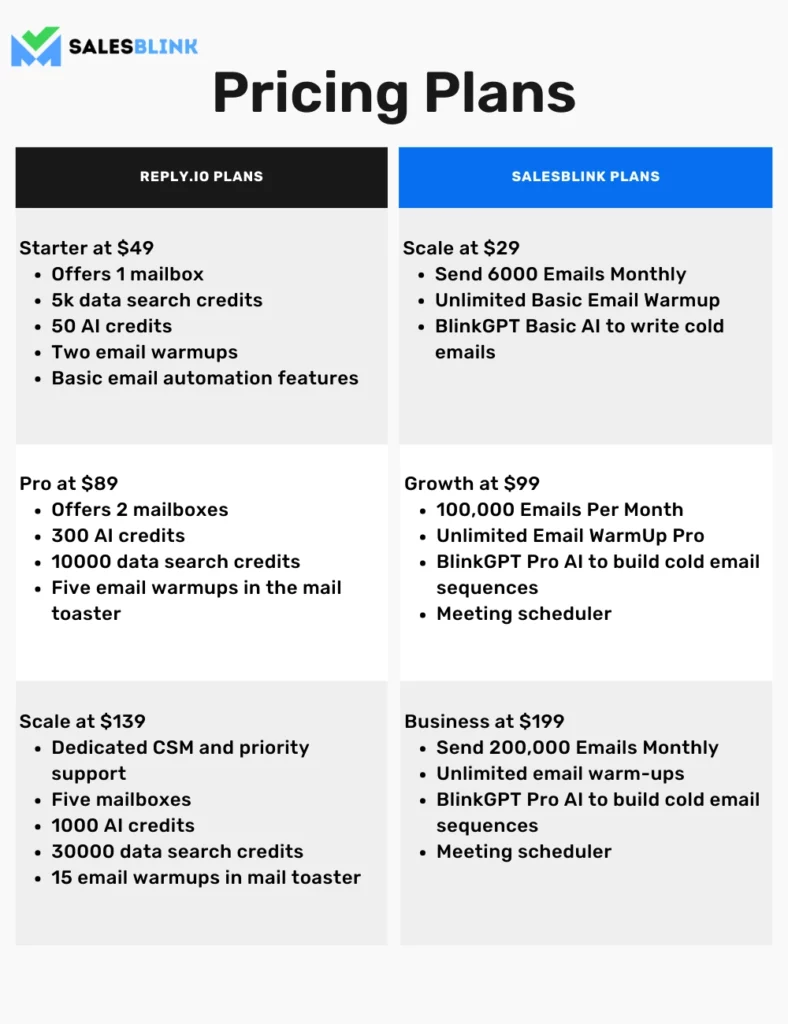
Most Useful SalesBlink Features
Some of the features exclusive to SalesBlink are already discussed above. Let us go through other essential features that undoubtedly make it a robust tool for sales automation.
Cold email outreach
With SalesBlink, you can integrate your email account to send outreach cold emails to prospects. Single-liner prompts can generate cold email templates using SalesBlink’s BlinkGPT. Also, SalesBlink automates follow-ups and sequences. This frees your time to focus on more important tasks that need human attention.
SalesBlink provides image and text personalization options. They let you keep customers’ attention. Cold emails are the first chance to impress leads. Email personalization helps ensure more replies and higher conversion. You can add client details to the templates to make the prospects feel that the email is tailored specifically for them.
Nonetheless, email engagement analytics helps you evaluate your business performance. You can make informed decisions and modify strategies if a comprehensive and reliable data set is available.
Email Warm-up
If you aspire to improve your emails’ deliverability, the email warm-up feature of SalesBlink is tailored for you. This feature employs a systematic approach while sending emails to the prospects at scale. Such an approach ensures that your emails are not flagged as spam. SalesBlink’s email warm-up schedules are sent in a sequence. It raises the volume gradually. This method improves the analytics on open and response rates and, at the same time, enhances email deliverability. Moreover, you can adjust your warm-up strategies to align with the insights provided by SalesBlink.
Reports
SalesBlink offers reliable reports. The reports are based on critical metrics. These include email open rate, response rate, and conversion rate. With these analytics, you can see which outreach strategy leads you like most. Then, you can build on it. Such insights also open up ground for improvement, and you are in a position to make calculated decisions. Continuous monitoring and evaluation increase sales team productivity. They also boost revenue.
Integrations
SalesBlink demonstrates its versatility by offering smooth connections with many popular platforms. Integrating SalesBlink with key CRMs like Salesforce, Pipedrive, and Hubspot is now easier than ever. SalesBlink also made it easier to connect with Gmail and Outlook. These seamless integrations remove the need to switch across multiple platforms. Such switching essentially hampers your work. SalesBlink integrations also include productivity tools. They cover Google Calendar and Slack. These tools help sales teams manage tasks well. These wide integrations contribute to better outcomes. They do it by making work processes more efficient.
How to Use SalesBlink?
How To Get Started With Cold Outreach In SalesBlink?
You can launch your personalized & automated cold email sequence with follow-ups in just a few steps in under 2 minutes.
Step 1: Create a SalesBlink Account
You can start using SalesBlink by signing up for the free 7-day trial.
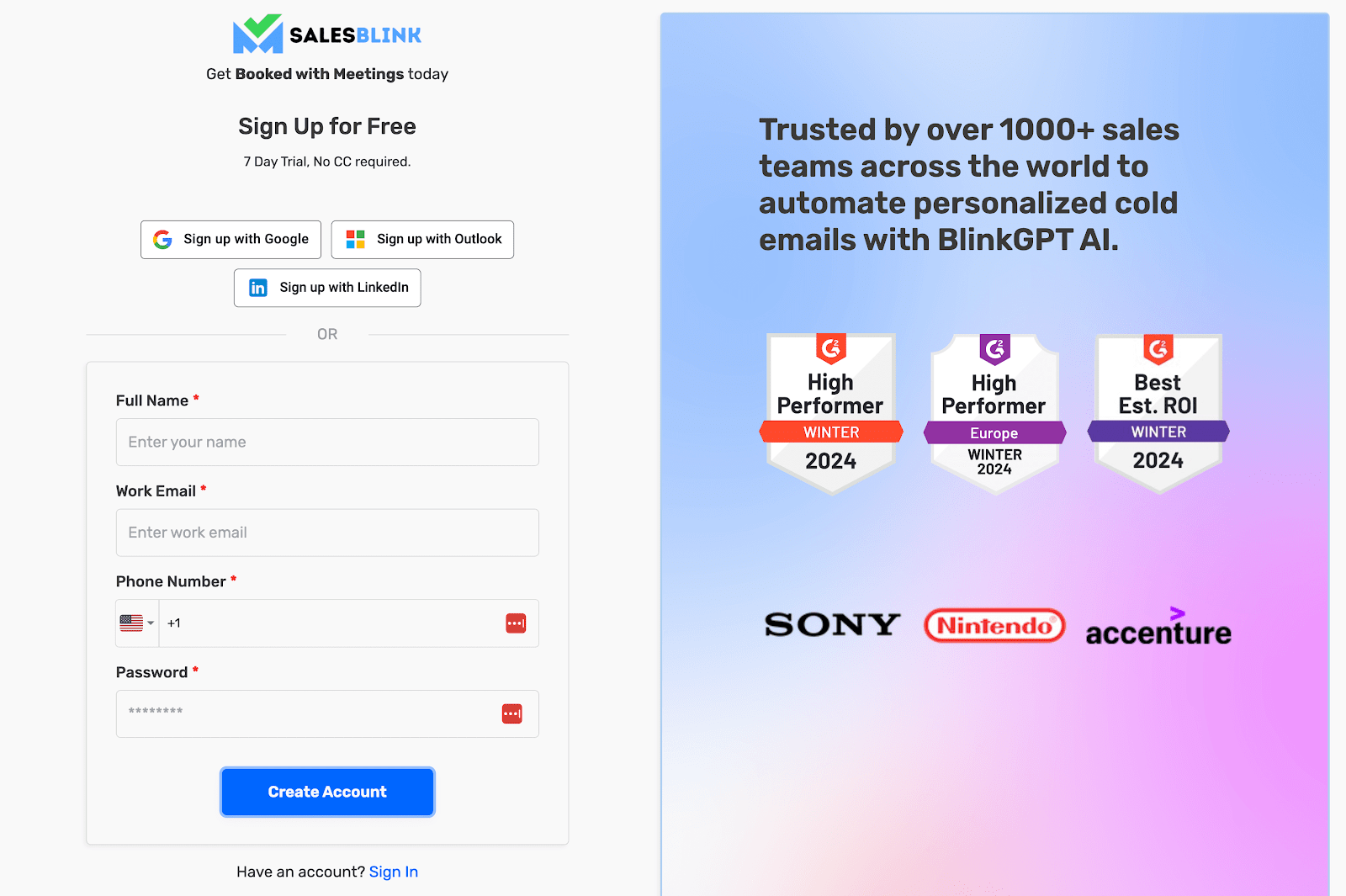
It takes just a few seconds to create an account.
Step 2: Connect Your Email Account(s)
For sending cold emails with follow-ups on autopilot, you will need to connect your email accounts with SalesBlink.
You can connect unlimited email accounts & we already have in-depth guides for the following:
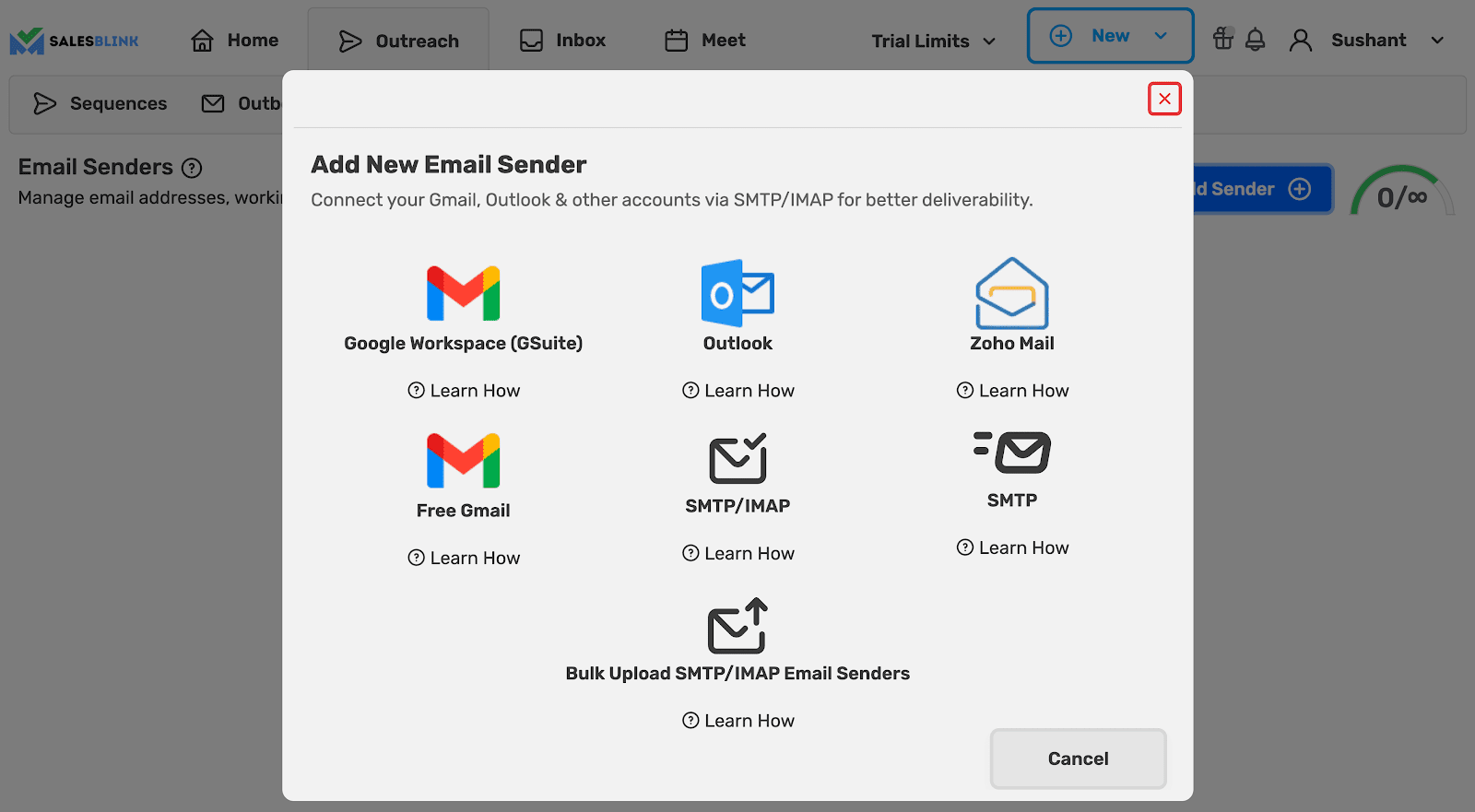
To connect your email to SalesBlink, you have to first enable IMAP and generate an app password if it is a Gmail account. Then, you can follow the following steps:
- Go to ‘Outreach’ > ‘Email Senders’.
- Click on ‘Add Sender’.
- In the pop-up, you can choose your email provider.
- Just follow the instructions to connect your email account
Note: You can connect unlimited email accounts with SalesBlink & enable Email WarmUp to boost email deliverability as well.
Step 3: Create a List & Upload Leads
Next, You will need to upload your list of leads to SalesBlink to automate cold outreach.
You can skip this step & just use the sample list of leads (which already contains your email address as well).
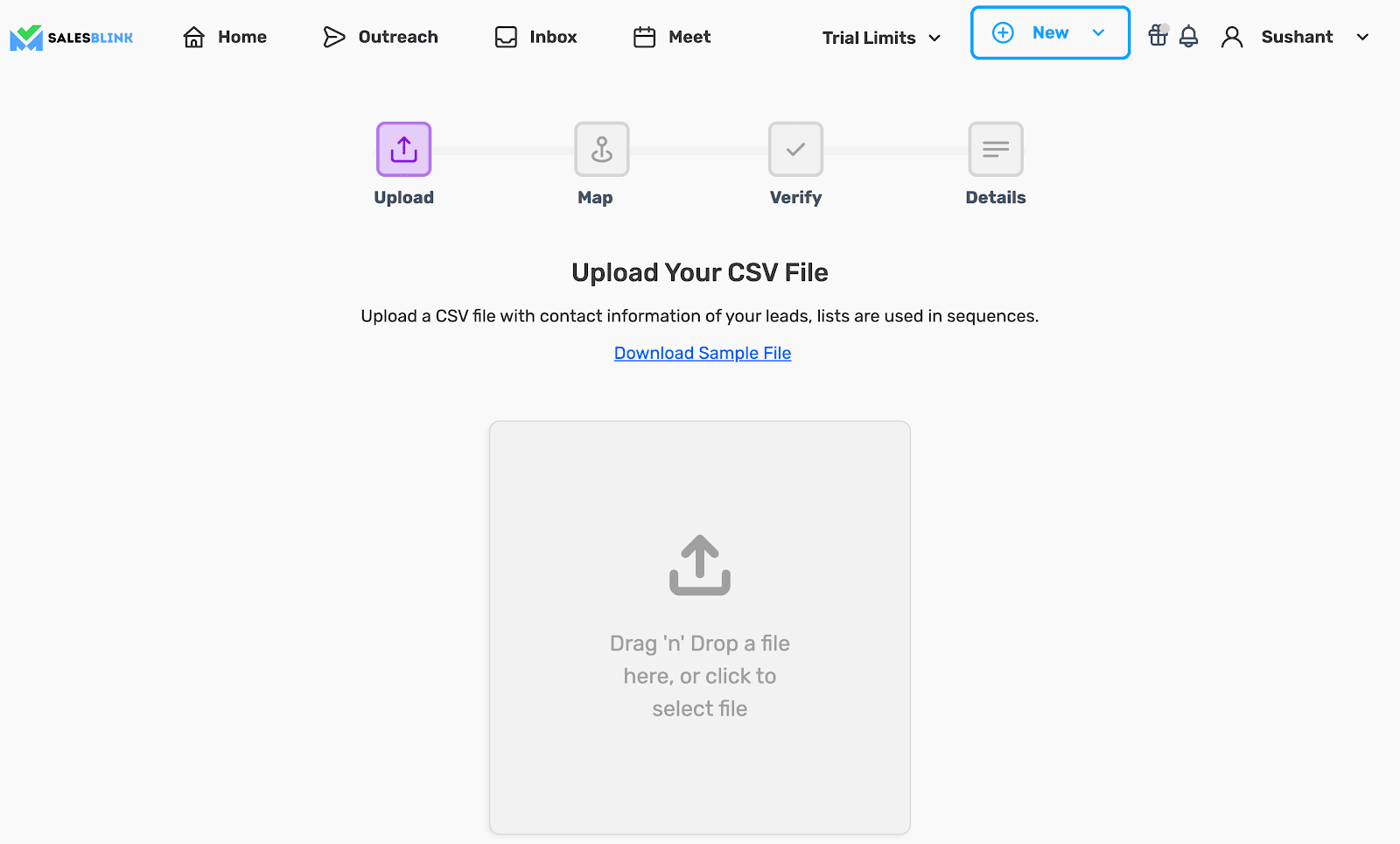
- Go to ‘Outreach’ > ‘Lists & click on ‘New List’.
- Upload your CSV file with lead details.
- Map the columns in the CSV file with the data of leads as SalesBlink Variables to personalize your cold emails.
- Optionally, you can also verify the email addresses of leads that you are uploading.
- Save your list.
Note: You should verify email addresses to reduce bounce rates.
Step 4: Create & Launch your Sequence (with BlinkGPT AI)
Now that everything is set, you can launch your cold email sequence with BlinkGPT AI.
BlinkGPT AI is a fine-tuned LLM designed to help sales people in drafting high performance cold emails & personalized sequences.
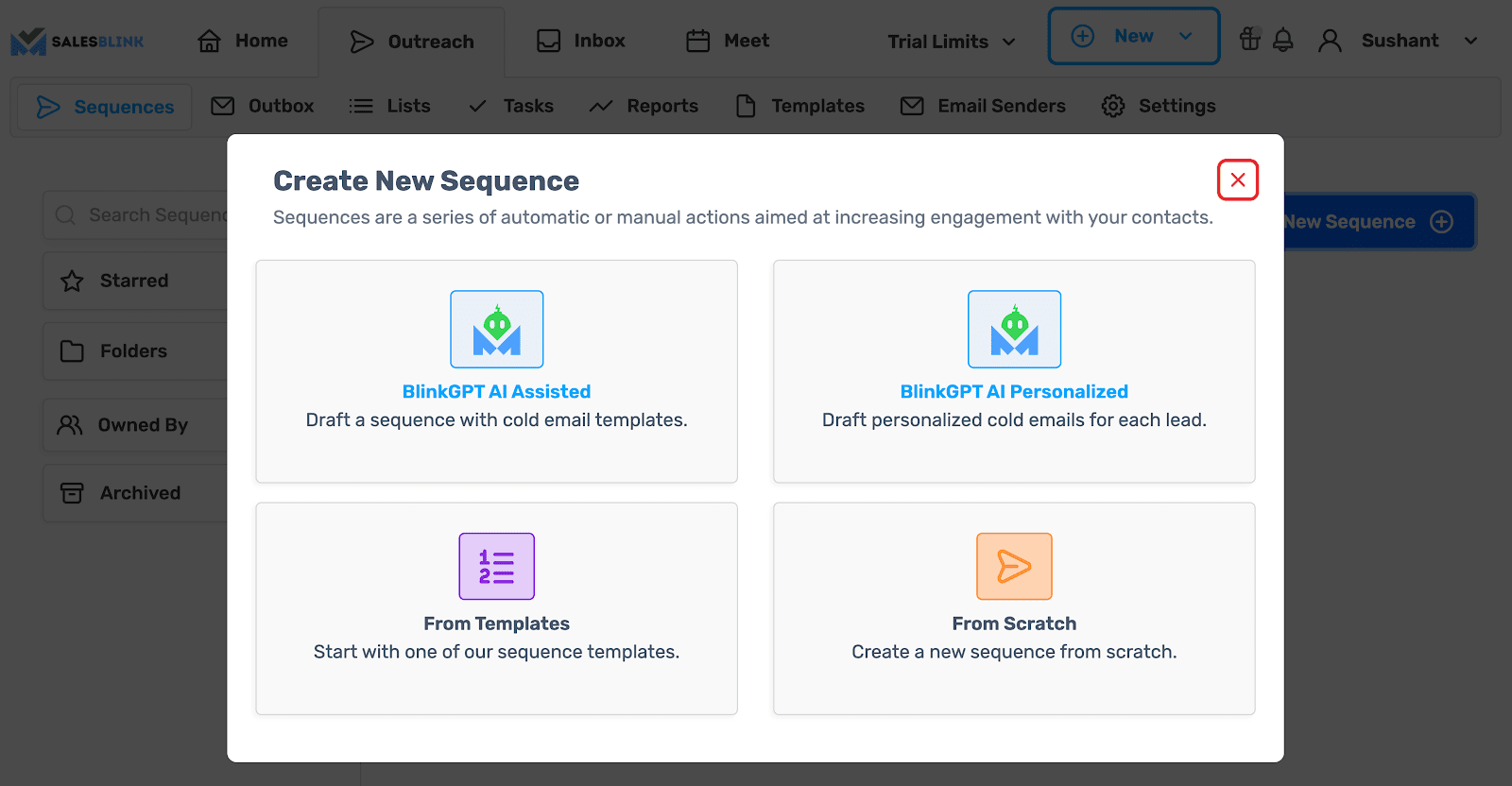
Follow these steps to quickly launch your first sequence:
- Go to ‘Outreach’ and click on ‘Create New Sequence’.
- Select a sequence type, BlinkGPT AI Assisted or BlinkGPT AI Personalized.
- Enter the basic information to help BlinkGPT AI create a cold email sequence for your business.
- Select the list for the sequence and the email accounts to be used for sending cold emails.
- Schedule your cold email sequence.
- Launch your sequence. 🚀
Note: You can configure settings like sender rotation, working hours, pause sequence when lead replies and much more before launching your sequence.
Wasn’t that easy?
Now that your cold email outreach sequence is live, you track how your sequence is performing.
Step 5: Monitor your sequence & replies
With SalesBlink you can track opens, clicks, and replies to your emails and monitor your sequence from the dashboard or head over to the stats of any particular sequence.
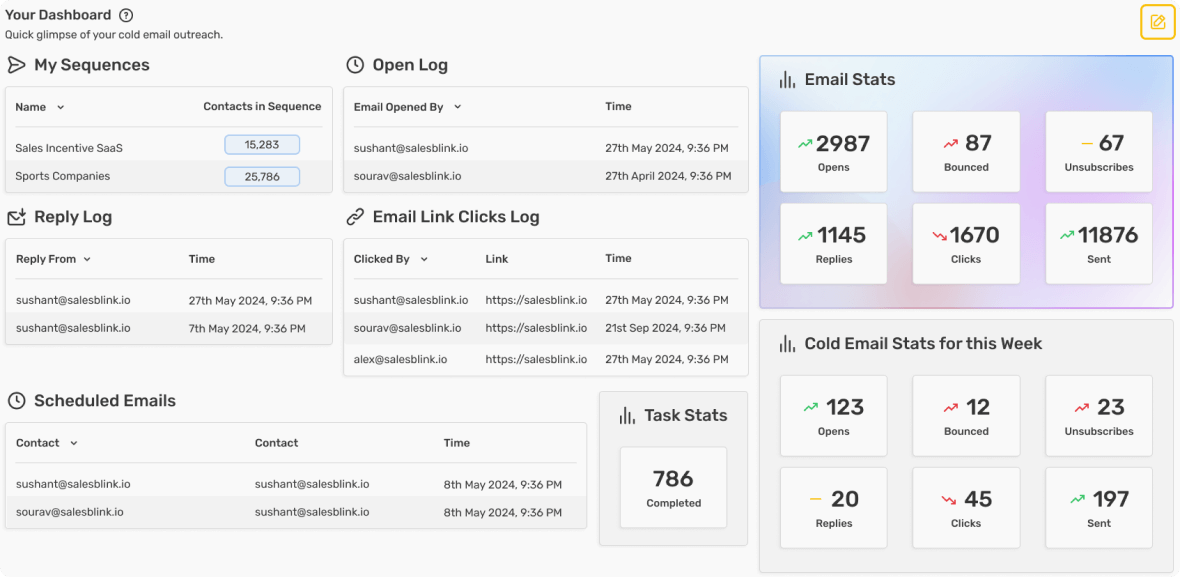
Have two minutes to launch your automated cold email sequence? SignUp for SalesBlink.
Go For A Better Reply.io Alternative Today!
Reply.io and SalesBlink are the tools for automating outbound sales processes. However, as already seen, Reply.io has many cons and the actual users of the tool need help navigating through it. SalesBlink comes as a rescue with an additional edge over Reply.io. It not only makes up for the demerits of Reply.io but also provides some extra features like in-house generative AI, BlinkGPT, and a meeting scheduler. SalesBlink boasts sales productivity by allowing you to prioritize tasks that require direct human engagement while automating your outreach email efforts. SalesBlink ensures higher convertibility rates and is a better alternative to Reply.io in the market.
FAQs
With Reply.io, you can automate email, schedule sales sequences, and send follow-up emails on autopilot.
Yes, Reply.io offers CRM integrations with all major providers. However, SalesBlink has better integration features, while Reply.io has limited integration capabilities.
That depends on which plan you are going for. The Starter plan gives you 5000 data credits a month, while Pro allows 10,000 credits & the Scale plan enables sending 30,000 data credits.

Leave a Reply