Confused about which sales automation tool to go for?
Selecting the right sales automation tool is very important, given the number of options available to choose from. Making the wrong choice can impact the outcomes and not get you the desired reply rates.
Hence, it’s vital to choose wisely. But don’t worry, you are in the right place.
In this detailed PersistIQ review, we will go over the tool’s features and functionality, to help your decision-making process. By the end of this read, you can easily decide if PersistIQ is the tool for you.
Let’s begin this journey of discovery and evaluation of PersistIQ.
Table of Content
- PersistIQ Overview
- PersistIQ Features
- PersistIQ Pricing
- PersistIQ Pros and Cons
- PersistIQ User Reviews
- Best PersistIQ Alternative – SalesBlink
- What Is SalesBlink?
- Why Is SalesBlink Better Than PersistIQ?
- Most Useful SalesBlink Features
- How To Get Started With Cold Outreach In SalesBlink?
- Go For A Better PersistIQ Alternative Today!
- FAQs
PersistIQ Overview
PersistIQ is a prominent player in the sales engagement platform arena, offering solutions to streamline, elevate, and refine your sales outreach strategies.
PersistIQ eliminates the most tedious parts of sales. The tool emerges as a game-changer with its robust communication and workflow system, the innovative platform seamlessly integrates emails, calls, and tasks, presenting a relatable approach that significantly boosts productivity, enabling users to reach more prospects, make more calls, and capitalize on every follow-up opportunity.
The user-friendly interface helps you stay organized and on track with each prospect and customer interaction. PersistIQ isn’t just a tool; it’s a partner in your quest for seamless, effective, and authentic sales engagement.
PersistIQ Features
PersistIQ is equipped with a wide array of features tailored to empower sales teams and boost their efficiency. Let’s dive deeper into PersistIQ’s features and the benefits they bring to the table:
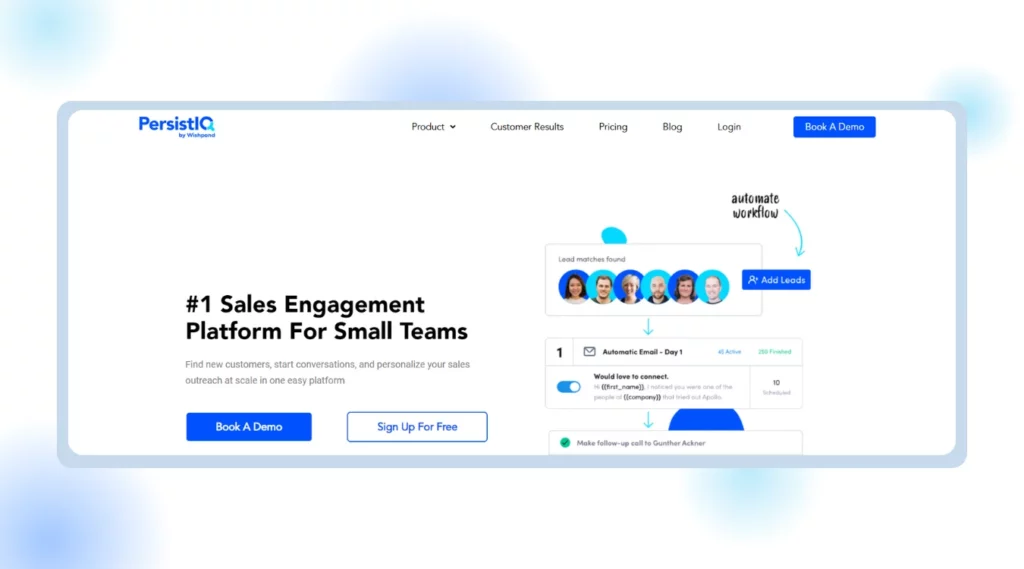
Personalized Email Campaigns
PersistIQ shines with its capability to create highly personalized cold email campaigns. This feature allows sales teams to craft messages that resonate deeply with their leads. With user-friendly features, such as personalization options, teams can add a personal touch to each communication, fostering meaningful connections beyond typical sales pitches.
Automation and Sequencing
At the core of PersistIQ’s efficiency lies its automation and sequencing functionalities. By automating repetitive tasks and providing a robust sequencing framework, the platform enables users to save time and optimize their outreach strategies. Scheduling and refining outreach efforts ensure a systematic and well-timed approach to engaging leads, ultimately increasing conversion rates.
Advanced Analytics
PersistIQ offers advanced analytics tools that provide comprehensive insights into the effectiveness of sales outreach. Beyond basic metrics, users can access detailed data on email opens, clicks, and other key parameters. These analytics serve as a valuable resource, guiding sales teams in refining their strategies, enhancing engagement, and improving conversion rates.
Integration Capabilities
Understanding the importance of seamless integration, PersistIQ seamlessly integrates with various CRM tools and essential sales software. This integration simplifies operations and provides a unified platform for managing and tracking interactions, ensuring a holistic approach to sales management.
Prospecting
PersistIQ simplifies prospecting through its Chrome Extension. With this tool, users can quickly identify ideal prospects by searching platforms like LinkedIn (including LinkedIn Sales Navigator and Linkedin Lead Generator), locating their email addresses, and seamlessly incorporating them into outreach campaigns.
Overall, PersistIQ offers a comprehensive suite of features designed to streamline sales processes and drive success.
PersistIQ Pricing
Understanding the pricing structure is crucial for businesses considering the adoption of PersistIQ. Here’s an overview of PersistIQ’s pricing plans:
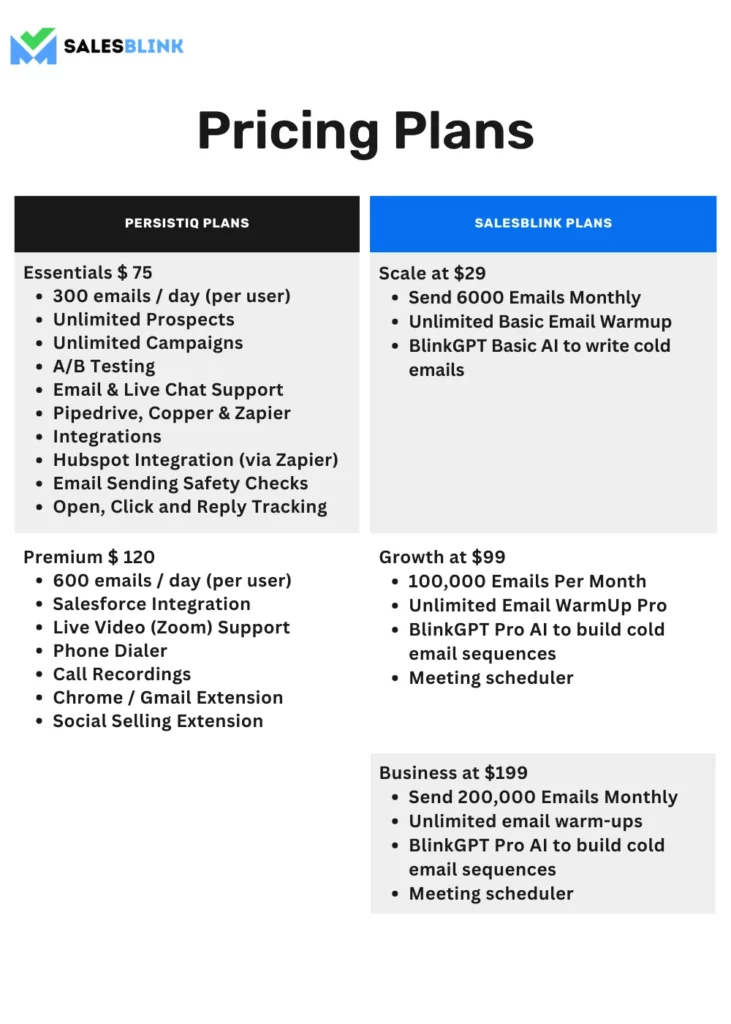
Essentials:
- With a monthly package of $59/user, this plan provides;
- -500 AI Email Replies/ month (per user)
- -300 emails/day (per user)
- -Unlimited Prospects
- -Unlimited Campaigns
- -A/B Testing
- -Email & Live Chat Support
- -Automation Triggers
- -Pipedrive, Copper & Zapier Integrations
- -Hubspot Integration (via Zapier)
- -Email Sending Safety Checks
- -Open, Click and Reply Tracking
Premium:
With a monthly package of $99/user, this plan provides;
- -Everything provided in essential
- -1000 Al Email Replies/month (per user)
- -600 emails/day (per user)
- -Salesforce Integration
- -Live Video (Zoom) Support
- -Phone Dialer
- -Call Recordings
- -Chrome / Gmail Extension
- -Social Selling Extension
Teams:
With a monthly package of $59/user, this plan provides;
- -1000 Al Email Replies/month (per user)
- -Starts at 3 users
- -Unlimited emails/day (per user)
- -Team Task Reporting
- -Ideal Customer Persona Review
- -Prospect Source Implementation
- -Domain and Deliverability Setup
- -Domain Warmup Schedule
PersistIQ Pros and Cons
In this PersistIQ review, let us look at a quick overview of PersistIQ’s pros and cons,
Pros
-Ease of use
-Allows for personalized sales email templates
-Easy conversion of information into usable emails
-Integrates well with other data programs
Cons
-Management challenges and difficulties with updates, and patches.
-Support channel with lack of clarity and irregular response rate.
-Data reports with irregularities and formatting issues
-Unkept promises
-Inaccurate training tutorials
PersistIQ User Reviews
To provide a well-rounded perspective of the tool, let’s take a look at some of PersistIQ’s user reviews:
- Positive Reviews: Users often praise PersistIQ for its user-friendly interface, effective automation, and the ability to personalize outreach.
But we cannot ignore the negative reviews that come along with the positive reviews,
- Negative Reviews: Users often complain about customer support, bugs across the platform, and low-quality leads.
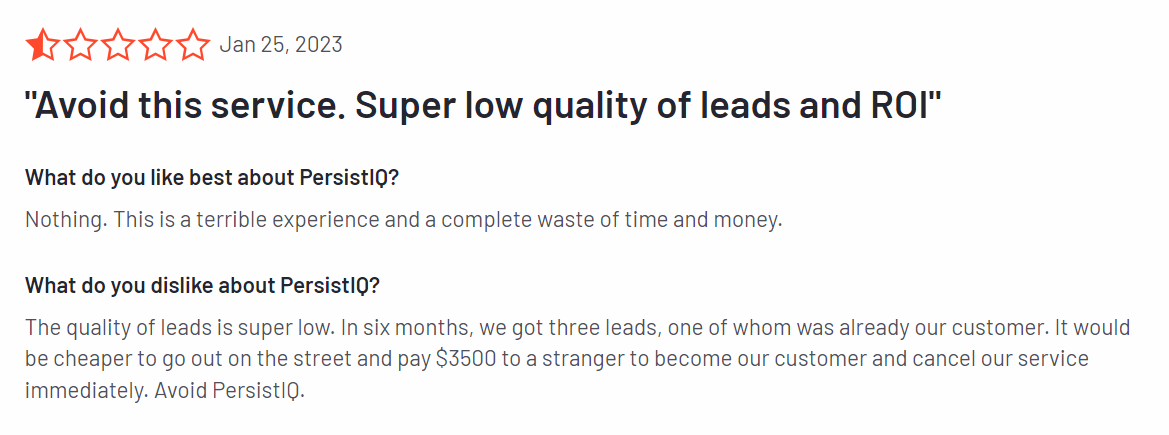
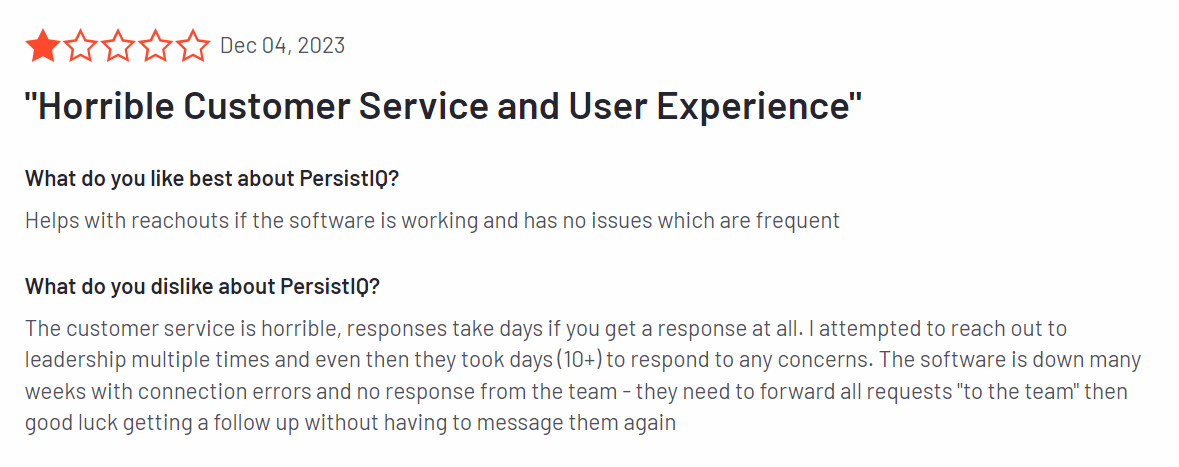
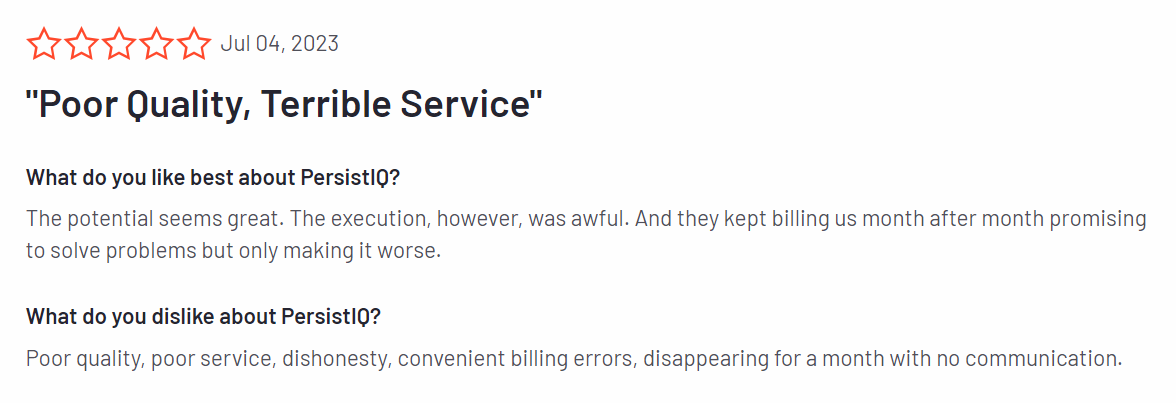
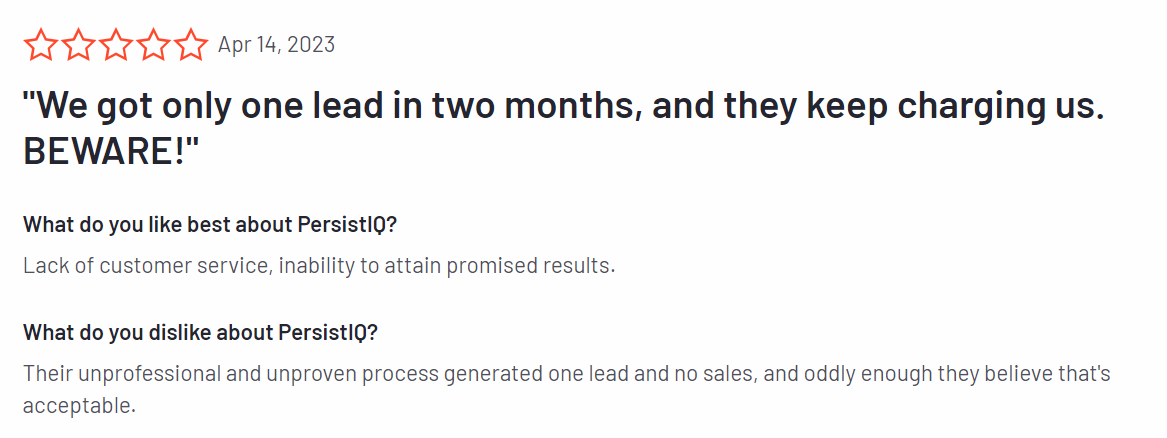
Best PersistIQ Alternative – SalesBlink
With many other tools available to choose from in place of PersistIQ, SalesBlink, a carefully crafted AI-powered tool emerges as the superior choice and a potent alternative to PersistIQ when compared to various other tools.
What Is SalesBlink?
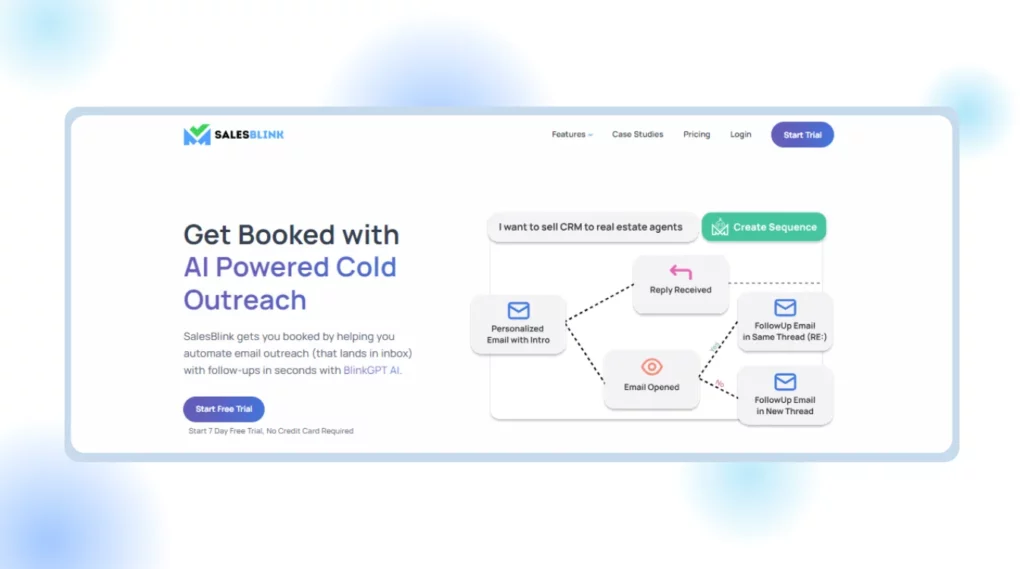
Now, let’s shift our focus to SalesBlink, a powerful PersistIQ alternative that offers a comprehensive suite of sales engagement tools.
SalesBlink is positioned as a robust sales outreach platform, carefully crafted to streamline prospecting, outreach, and relationship-building processes. With features comparable to PersistIQ and even more, SalesBlink emerges as a versatile solution well-suited for sales teams.
The platform is designed to cater to the diverse needs of sales professionals, offering a comprehensive suite of tools and functionalities like quick and easy setup campaigns, an easily accessible meeting scheduler, in-depth analytic reports of campaigns and outreaches, effective automation templates, and even more to enhance efficiency throughout the sales cycle.
Overall, SalesBlink can be your go-to tool for effective outreach, offering comprehensive solutions to enhance your outreach strategies.
Why Is SalesBlink Better Than PersistIQ?
In certain aspects, SalesBlink is noted to be ahead of PersistIQ, despite their respective merits. If you are wondering about the qualities that make SalesBlink a better alternative to PersistIQ, consider the following.
BlinkGPT
BlinkGPT, SalesBlink’s proprietary AI, seamlessly constructs sales outreach sequences in just three simple steps upon receiving business details, initiating outreach with follow-up emails. Users maintain the flexibility to refine these sequences as necessary. Furthermore, the AI facilitates the generation of high-performing email templates.
Empowered by scalable personalization features, users can widely apply tailored approaches. Comprehensive reports meticulously track performance metrics, providing invaluable insights for continuously refining outreach strategies and fostering improvement.
The absence of a similar feature explains why SalesBlink is preferred by more users than PersistIQ.
Email deliverability and warmup
The Email WarmUp process does more than just enhance your email responses and engagement strategies; it ensures your email lands in the inbox rather than the spam folder, boosting visibility and increasing the likelihood of responses. By proactively managing deliverability challenges and optimizing email performance, the Email WarmUp process plays a crucial role in maximizing the impact and effectiveness of your email outreach campaigns. This absence on PersistIQ reaffirms why SalesBlink is your go-to tool.
Unified Inbox
SalesBlink offers a feature enabling you to consolidate all your email inboxes into one central location. This feature facilitates easy viewing of all your cold email leads in a single place, eliminating the need to switch between various accounts or inboxes. By utilizing this feature, you can mark your leads as opportunities, simplifying the tracking of potential sales. Moreover, you can categorize your warm leads to enhance the management of your cold email outreach endeavors. In summary, the Unified Inbox feature aids in streamlining email management and enhancing the efficiency of cold outreach email campaigns.
Meeting scheduler
Easily plan meetings with clients and potential customers using the handy Meeting Scheduler tool. No need to worry about different time zones – this feature takes care of that for you. Set your availability, ask necessary questions, sync your calendars, and share a special link to make scheduling meetings personalized and hassle-free.
With the Meeting Scheduler, you can let prospects quickly book meetings with you, engage with them better, and avoid the usual back-and-forth when trying to set up meetings. This tool helps you manage your schedule efficiently, book appointments with ease, and add a personal touch to each meeting arrangement.
By using this user-friendly feature, you can create smooth and professional meeting experiences that impress your prospects. Enjoy stress-free scheduling and leave time zone issues behind with the Meeting Scheduler tool.
In summary, SalesBlink’s strengths lie in its features that streamline tasks, simplify operations, and integration capabilities that enhance sales engagement activities. These advantages make SalesBlink a preferred choice for users seeking efficiency, ease of use, and comprehensive integration options in their outbound sales processes.
Most Useful SalesBlink Features
In addition to the exciting features provided above, Sales Blink also provides users with additional features that make and prove SalesBlink a better tool.
Cold email outreach
Effortless automation enables the sending of sales emails and follow-up emails, resulting in booked meetings. Initiate this process by connecting Gmail, Outlook, or any email provider.
Generate high-quality sales emails instantly using BlinkGPT, either through prompts or by enhancing existing emails. Start sales sequences with follow-ups quickly using BlinkGPT AI-powered sequences, also determining the best time for follow-ups. SalesBlink simplifies the personalization of emails on a large scale, allowing for the inclusion of variables specifically tailored to individual prospects.
For example, allowing you to add images with variables and unique and specific variable greetings in the header of the email and introduction email subject line for a more personalized feel.
SalesBlink supports A/B testing and detailed reports, to improve outcomes for the prospects. This includes tracking important metrics such as opens, replies, and clicks and conducting A/B tests on email templates in any sequence to identify the most effective one.
Integration
SalesBlink serves as a comprehensive solution, acting as a central hub for syncing relevant data from various sources. Its ability is further multiplied through seamless integration with external applications commonly utilized by sales teams. Notably, SalesBlink seamlessly integrates with major CRMs such as Salesforce, HubSpot, Pipedrive, Zoho CRM, and FreshSales, among others. Moreover, it boasts compatibility with over 6000 additional tools via Zapier, expanding its reach and versatility.
Integration with a CRM enables automatic importation of contact details and prospect information into SalesBlink campaigns, eliminating the need for manual data management. This streamlined process empowers sales teams by eliminating the burdensome task of manually adding or removing data.
Moreover, SalesBlink demonstrates its integration capabilities by extending beyond CRM systems, encompassing a diverse range of tools across various categories such as marketing, productivity, content, and more.
Reports and Dashboards
Customizable reports and dashboards for cold outreach are available in SalesBlink, offering tailored insights to boost sales efforts. Users can create personalized dashboards to meet their needs. By customizing these features in real-time, users can track key performance metrics that matter most to them. Step-by-step reports allow for detailed analysis and improvement of outreach results, with the ability to filter by different criteria for valuable insights. This feature helps optimize sales strategies effectively.
The customizable reports and dashboards feature in SalesBlink empowers users to tailor their sales outreach monitoring, providing valuable insights for enhancing sales strategies and boosting performance.
How To Get Started With Cold Outreach In SalesBlink?
You can launch your personalized & automated cold email sequence with follow-ups in just a few steps in under 2 minutes.
Step 1: Create a SalesBlink Account
You can start using SalesBlink by signing up for the free 7-day trial.
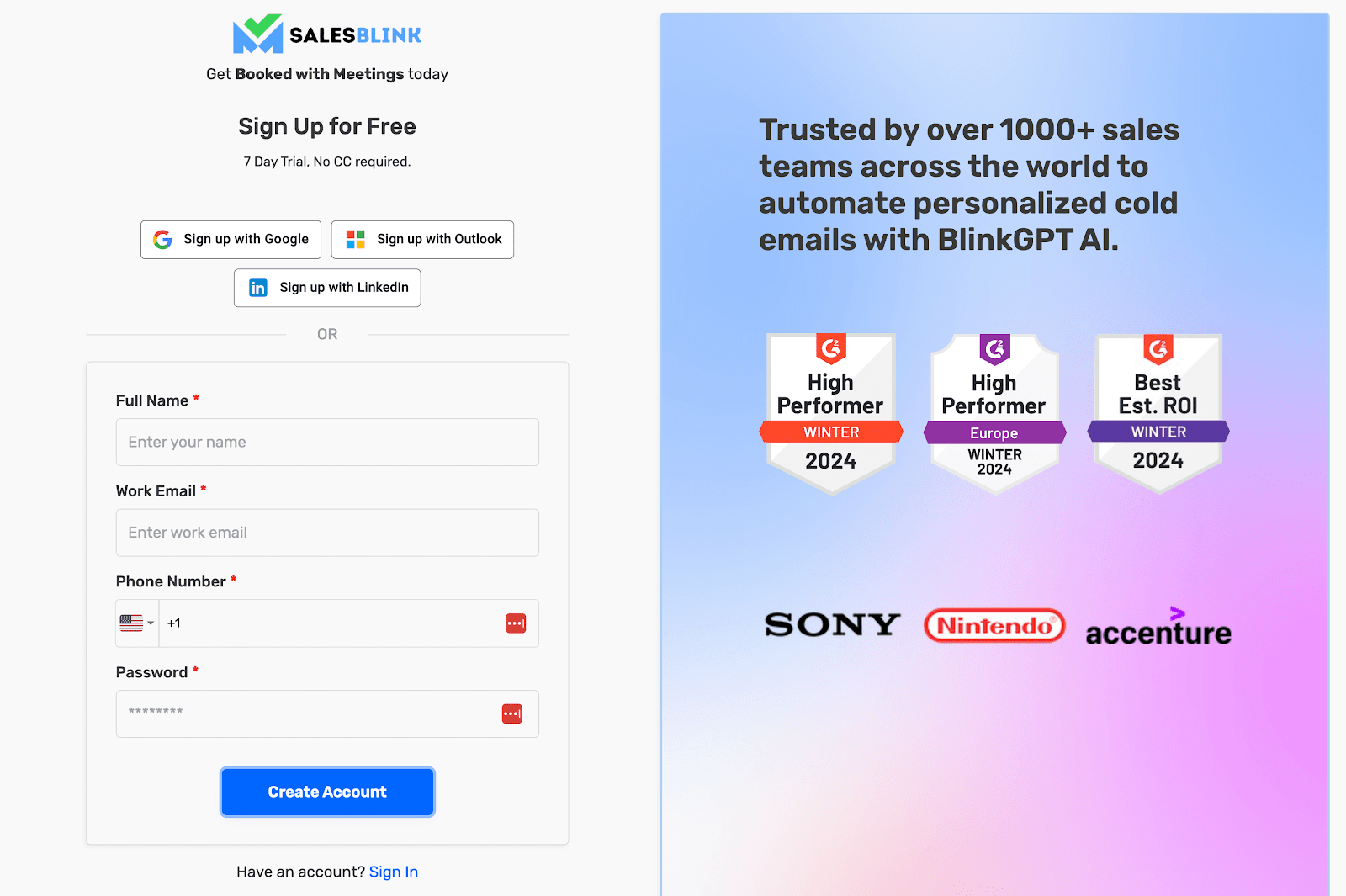
It takes just a few seconds to create an account.
Step 2: Connect Your Email Account(s)
For sending cold emails with follow-ups on autopilot, you will need to connect your email accounts with SalesBlink.
You can connect unlimited email accounts & we already have in-depth guides for the following:
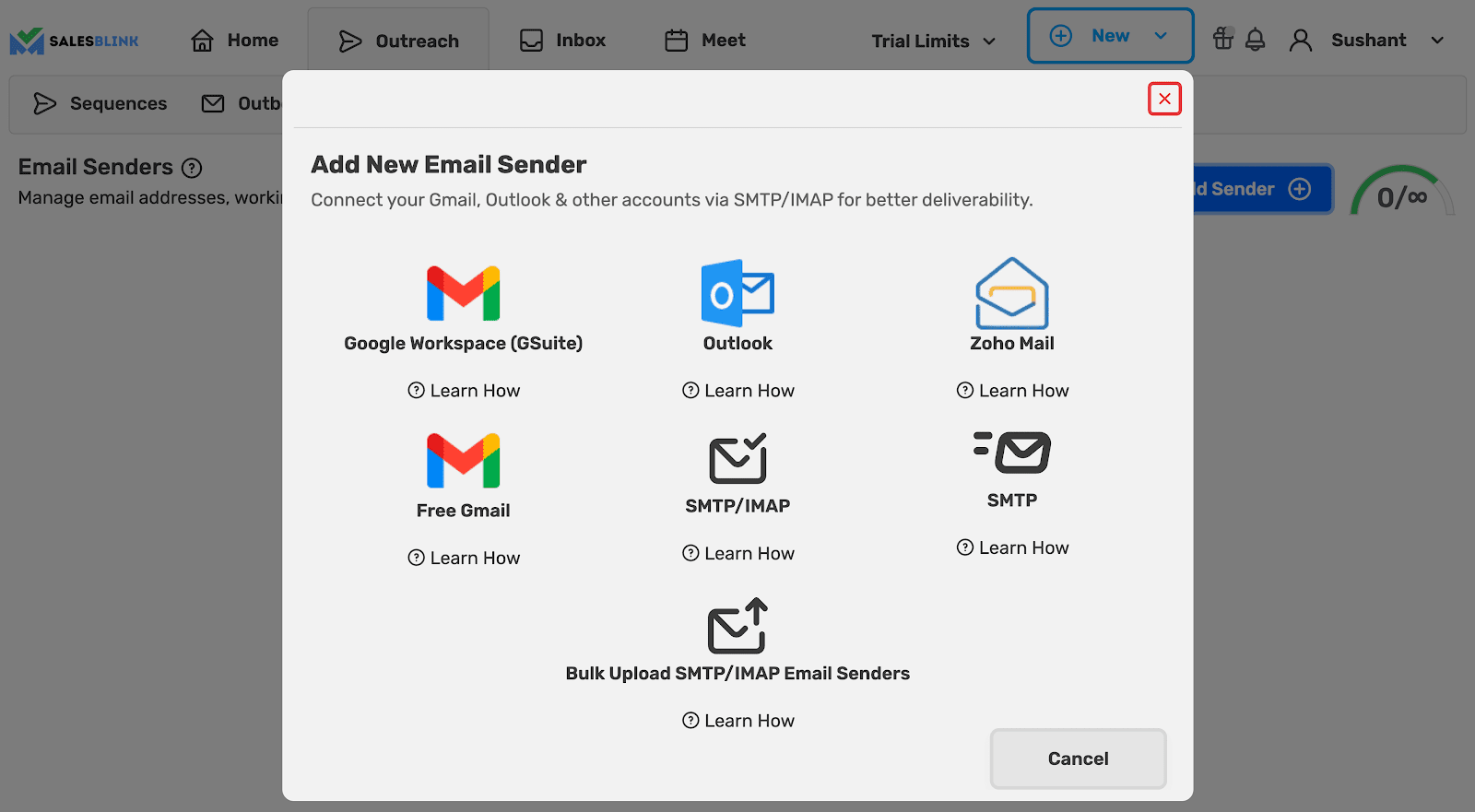
To connect your email to SalesBlink, you have to first enable IMAP and generate an app password if it is a Gmail account. Then, you can follow the following steps:
- Go to ‘Outreach’ > ‘Email Senders’.
- Click on ‘Add Sender’.
- In the pop-up, you can choose your email provider.
- Just follow the instructions to connect your email account
Note: You can connect unlimited email accounts with SalesBlink & enable Email WarmUp to boost email deliverability as well.
Step 3: Create a List & Upload Leads
Next, You will need to upload your list of leads to SalesBlink to automate cold outreach.
You can skip this step & just use the the sample list of leads (which already contains your email address as well).
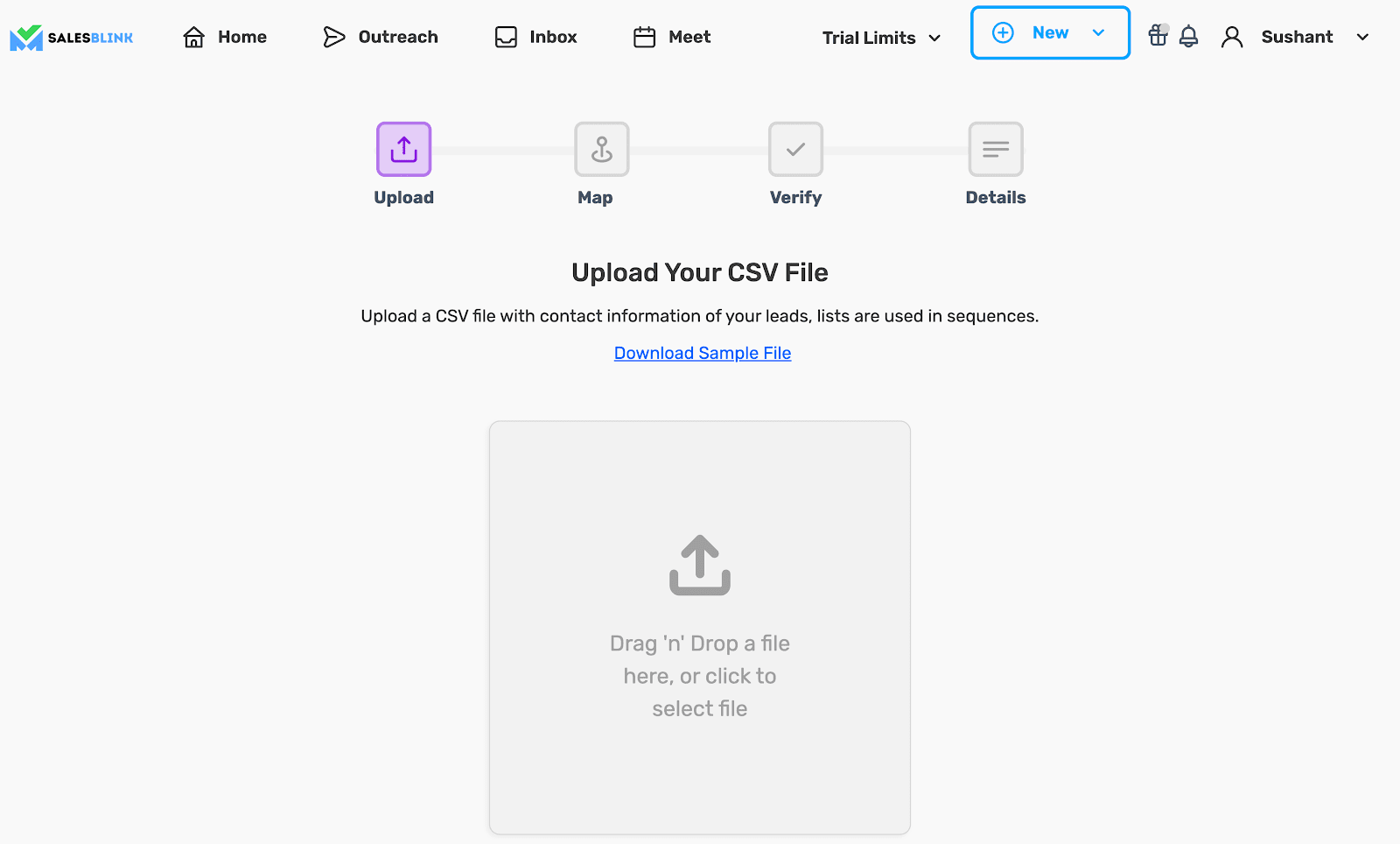
- Go to ‘Outreach’ > ‘Lists & click on ‘New List’.
- Upload your CSV file with lead details.
- Map the columns in the CSV file with the data of leads as SalesBlink Variables to personalize your cold emails.
- Optionally, you can also verify the email addresses of leads that you are uploading.
- Save your list.
Note: You should verify email addresses to reduce bounce rates.
Step 4: Create & Launch your Sequence (with BlinkGPT AI)
Now that everything is set, you can launch your cold email sequence with BlinkGPT AI.
BlinkGPT AI is a fine-tuned LLM designed to help sales people in drafting high performance cold emails & personalized sequences.
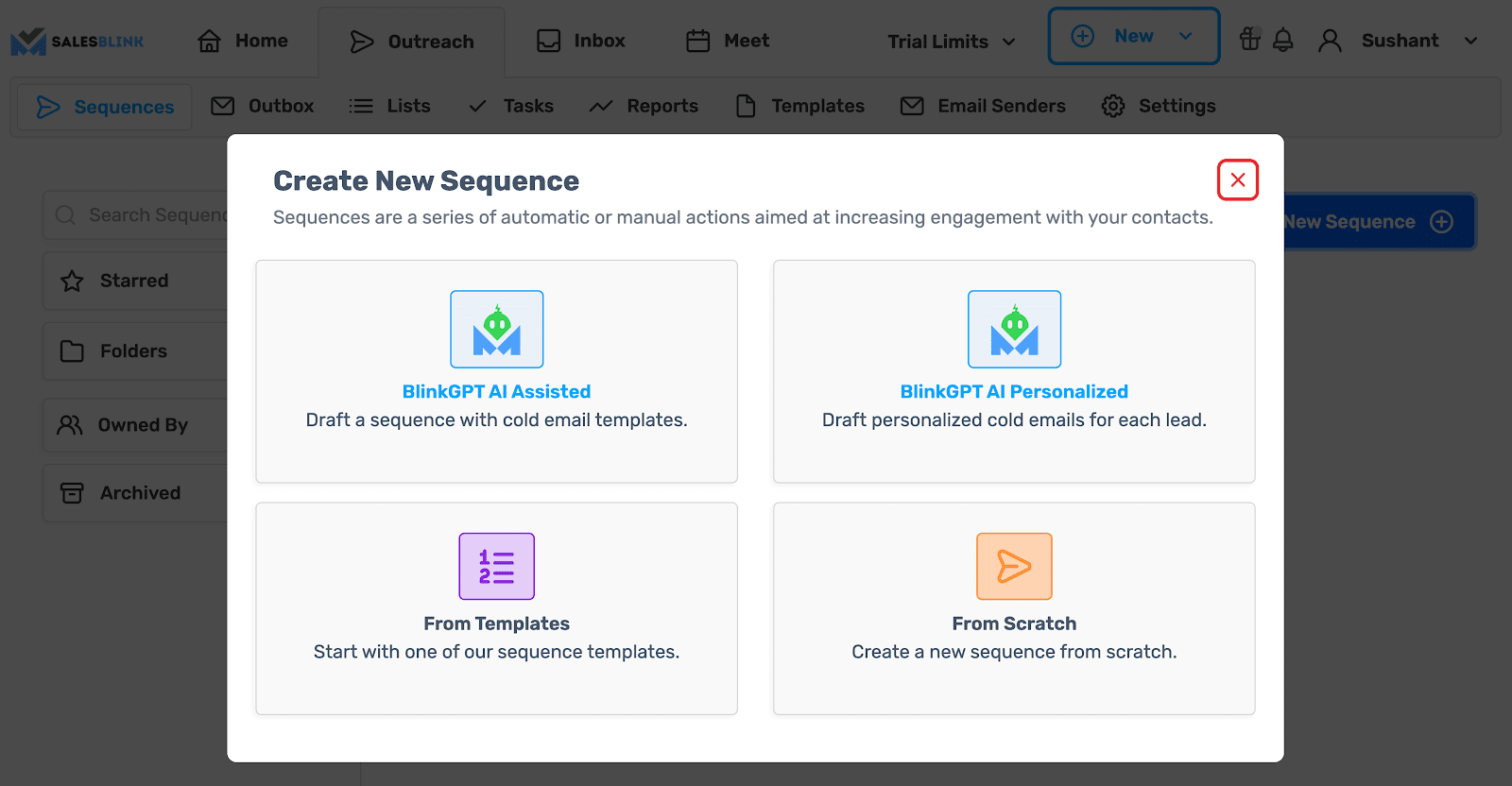
Follow these steps to quickly launch your first sequence:
- Go to ‘Outreach’ and click on ‘Create New Sequence’.
- Select a sequence type, BlinkGPT AI Assisted or BlinkGPT AI Personalized.
- Enter the basic information to help BlinkGPT AI create a cold email sequence for your business.
- Select the list for the sequence and the email accounts to be used for sending cold emails.
- Schedule your cold email sequence.
- Launch your sequence. 🚀
Note: You can configure settings like sender rotation, working hours, pause sequence when lead replies and much more before launching your sequence.
Wasn’t that easy?
Now that your cold email outreach sequence is live, you track how your sequence is performing.
Step 5: Monitor your sequence & replies
With SalesBlink you can track opens, clicks, and replies to your emails and monitor your sequence from the dashboard or head over to the stats of any particular sequence.
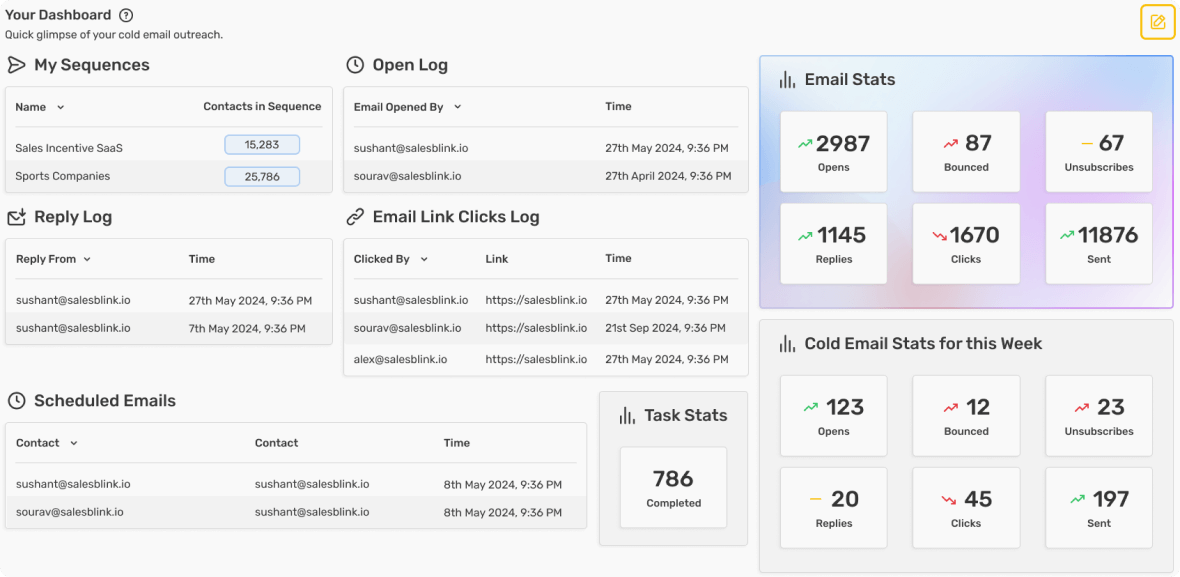
Have two minutes to launch your automated cold email sequence? SignUp for SalesBlink.
Go For A Better PersistIQ Alternative Today!
SalesBlink and PersistIQ are both AI-powered tools designed primarily for streamlining sales processes. Despite sharing a common focus, each tool offers different features and benefits.
SalesBlink leverages its in-house generative AI, BlinkGPT, along with a built-in meeting scheduler. These capabilities empower sales teams to improve their outreach efficiency, effectively targeting hard-to-reach prospects and ultimately accelerating sales funnel growth. This makes SalesBlink the best PersistIQ alternative.
With this, we come to the end of the PersistIQ review. Do thank us if you found this blog post helpful!
FAQs
PersistIQ provides a range of features including multi-channel sales outreach, seamless integration, prospecting assistance, and AI-powered sales email capabilities.
With numerous comparable options, SalesBlink emerges as one of the top alternatives to PersistIQ, favored by many users.
The email-sending capacity varies between 300 to unlimited emails per day per user. This depends upon the monthly plan you opt for.
To decide if PersistIQ aligns with your requirements, they offer a 14-day free trial period for selective plans, enabling you to assess their suitability for your team’s needs.

Leave a Reply