You have landed on this page; it means we have something in common.
Of course, you are looking for a cost-effective tool to automate your sales outreach process. And here we are, providing you with a potential solution.
We understand how complex this journey can be. But don’t worry. We are with you at every step.
It is easy to get lost among the hundreds of options available in the market. Even more frustrating is to end up with a slow and glitchy tool. So, how do you ensure that you are making a wise decision?
In this Yesware review blog, our main purpose is to help you know the tool more closely. Analyze whether the tool is up to your expectations. Ultimately, we will provide a Yesware alternative to help you compare whether it is good or not.
So, why waste any more time? Let’s get started.
Table of Content
- Yesware Overview
- Yesware Features
- Yesware Pricing
- Yesware Pros and Cons
- Yesware User Reviews
- Best Yesware Alternative – SalesBlink
- What Is SalesBlink?
- Why Is SalesBlink Better Than Yesware?
- Most Useful SalesBlink Features
- How To Get Started With Cold Outreach In SalesBlink?
- Go For A Better Yesware Alternative Today!
- FAQs
Yesware Overview
Yesware is the go-to solution for your sales automation strategies. It is trusted by 6,000 sales teams looking to close deals more through improved email outreach.
Say goodbye to the guesswork of prospect interest. Yesware equips your sales team with robust tools. This helps to track email outreach activity and test strategies. Additionally, it allows collaboration to get faster and better results.
Manual tracking is a thing of the past. Ditch the spreadsheets that bog down your team’s productivity. Instead of worrying about paperwork, your team can focus on building connections and closing deals with Yesware.
Imagine your team’s potential if they weren’t left second-guessing their email outreach. Yesware clients have real-time insights into prospect engagement. This includes knowing who received and opened the information and requires follow-up.
Yesware provides you with the most up-to-date and verified data on the market. With Yesware, worry not about data improvements, data sourcing, and bug fixes- they are rolled out monthly. This sets you ahead in the game.
Empower your sales team with Yesware and watch your deal-closing efficiency soar.
Yesware Features
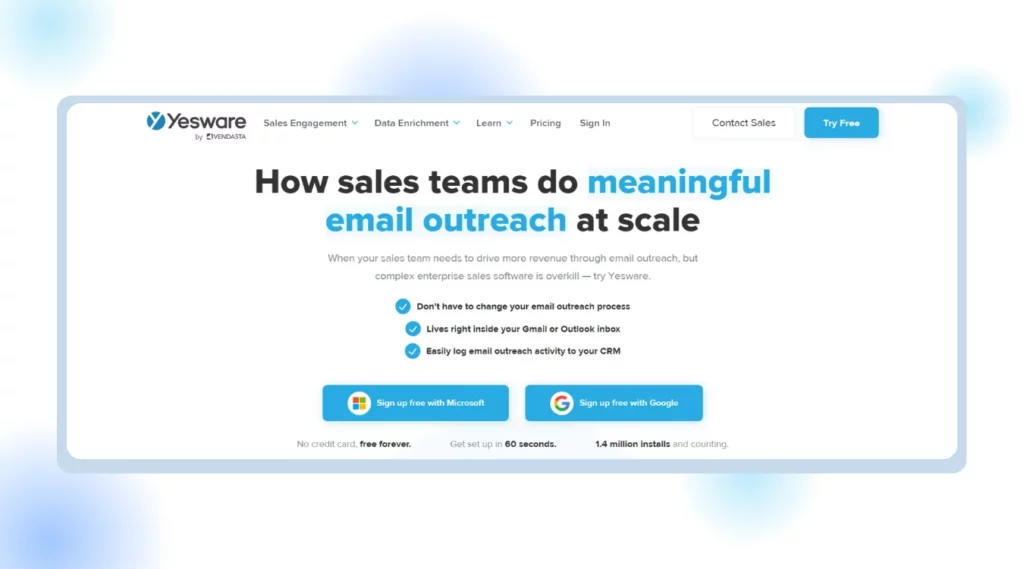
Let’s move on to discuss the most essential part of our Yesware review blog. Yes, we are going to talk about Yesware features in this section. This will help us to get deeper insights into Yesware and its functionalities.
Email Tracking
Yesware empowers you to understand what happens after you hit “send” on your emails. This ensures every interaction counts in building valuable relationships.
Receive notifications when recipients read your emails, click on links, or view attachments. Stay informed and seize the moment to time your follow-ups perfectly.
Email Tracking allows you to leverage email tracking to identify your hottest leads. Receive real-time notifications whenever prospects engage with your emails or click on your links.
End the guesswork by understanding which content resonates with your buyers. Incorporate relevant links or tracked attachments to provide value. Gain actionable insights from your Activity Feed to tailor your outreach effectively. Further, you can start timely conversations based on their interests.
Multi-Channel Campaigns
With Yesware, create automated email or multi-channel campaigns with calls and social touches. The feature lets you expand your reach and connect with more potential buyers. It automates your follow-up process with intuitive features.
You can use Yesware Campaigns to design multi-touch and multi-channel campaigns. Each is tailored to specific prospects or target audiences. The tool allows you to choose from various touch types. This includes automated emails, manual emails, phone call reminders, LinkedIn InMails, and custom touches.
Add recipients to your campaigns, individually or in bulk, by importing lists. Integrate with Salesforce CRM to add recipients from leads, contact records, or bulk import entire list views. Personalize emails using dynamic fields or customize them individually for each recipient.
Integrations
Yesware seamlessly integrates with the tools you already use and trust. Thus enhancing your productivity and streamlining your daily workflow.
The tool ensures a smooth and efficient transition between platforms. It eases integrations for industry-leading software apps like Outlook, Gmail, Salesforce, and Zoom.
Meeting Scheduler
Yesware’s Meeting Scheduler simplifies the process of scheduling meetings. Thus eliminating the back-and-forth communication and saving you valuable time.
Integrate with your Outlook or Gmail calendar in a few clicks. Set your availability, customize working hours, and offer recommended meeting times for recipients.
Share your personalized meeting link by inserting it into any email, template, or campaign. Recipients can select an available time slot that works for everyone. This helps in ensuring efficient scheduling without hassle.
Receive instant meeting confirmations via email. This gives you essential details such as date, time, and relevant information. Calendar events are automatically populated on your calendar for added convenience.
With Yesware’s Meeting Scheduler, streamline your scheduling process and improve call management. Thus optimizing your productivity.
Yesware Pricing
The next stop in our Yesware review blog is its pricing structure. Therefore, let’s delve into Yesware pricing, the next topic of our Yesware review blog.
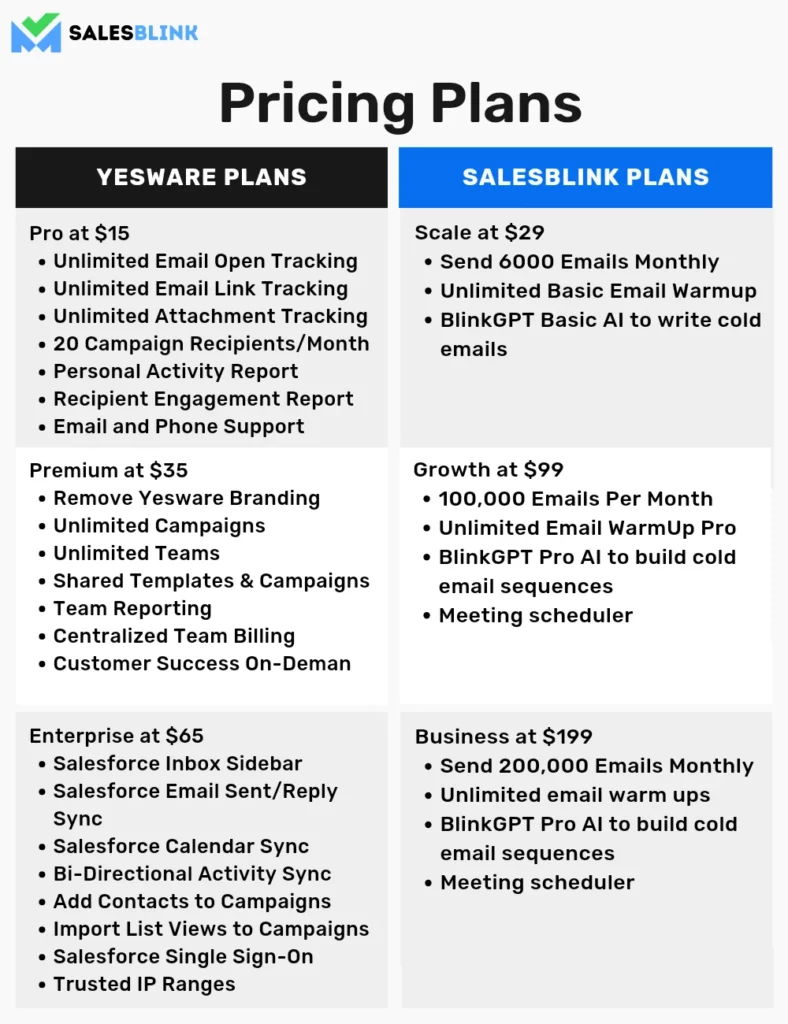
Yesware has designed five pricing plans to suit businesses of all types. These are:
- Free Forever
- Pro
- Premium
- Enterprise
- Custom Plan
Let’s learn about each of these pricing plans in detail.
1. Free Forever
If you have just begun in the sales automation market, try your hands on this complimentary plan. It costs $0 and will give you an idea of what the tool offers.
It offers the following features:
- Basic Email Open Tracking
- Basic Attachment Tracking
- 10 Campaign Recipients/Month
- Meeting Scheduler
- Weekly Webinar Trainings
The starter plan will help determine whether the tool’s features match your needs and requirements.
2. Pro
This plan caters to solo sales professionals & small businesses. It starts at $19 per seat per month.
The pro plan includes the following services:
- Unlimited Email Open Tracking
- Unlimited Email Link Tracking
- Unlimited Attachment Tracking
- 20 Campaign Recipients/Month
- Personal Activity Report
3. Premium
The premium plan is the most popular plan Yesware offers. It is designed to scale sales teams at high-growth companies. The plan starts at $45 per seat per month.
The premium plan includes the following services:
- Everything in Pro, plus:
- Remove Yesware Branding
- Unlimited Campaigns
- Unlimited Teams
- Shared Templates & Campaigns
4. Enterprise
The plan is crafted for powerhouse sales teams who use Salesforce CRM. Enterprise plan costs $85 per seat per month.
The Enterprise plan includes the following services:
- Everything in Premium, plus:
- Salesforce Inbox Sidebar
- Add Contacts to Campaigns
- Import List Views to Campaigns
- Salesforce Calendar Sync
- Salesforce Background Sync
5. Custom Plan
The final plan Yesware offers is the Custom plan. This plan is for a business that may require a Customized Plan or Pilot Program. The pricing of the plan depends upon the customization.
The Custom plan includes the following services:
- Everything in Enterprise, plus:
- Security Review
- Legal Review
- Salesforce Force Sync On
- Managed Package Reporting
- Salesforce Customizations
Further, Yesware offers add-on prospector credits.
Yesware Pros and Cons
Now that we’ve covered all the key features of Yesware, let’s explore user feedback on the tool. Examining Yesware’s pros and cons based on G2 reviews offers valuable insights into user experiences. This analysis can provide valuable guidance and aid in making well-informed decisions.
Pros
- Efficient automation and reminder features enhance productivity.
- Templates streamline communication for standard emails.
- Offers decent data for understanding email engagement.
- Cost-effective solution without unnecessary features.
Cons
- Sequencing contacts is not as easy in Yesware as in other CRM
- No ability to send campaigns or sequences.
- UI needs to be more precise as it takes more steps to get things done.
- The calendar/meeting feature is not easy to use.
- Limited customization options for cadences.
- Inaccurate, unique fields lead to generic cadences and manual work.
- The Yesware flag is visible in emails, which can be disliked.
- Lack of automatic removal from campaigns after phone connection.
- Not compatible with Salesforce Lightning for personal account users.
Based on the G2 reviews, the cons of Yesware outweigh its pros. While the tool offers some unique features, it could better meet users’ needs. Overall, users could be more satisfied with Yesware.
Yesware User Reviews
Yesware has some positive aspects, such as efficient automation and helpful tracking features. However, the notable drawbacks must be addressed. These drawbacks revolve around customization limitations and compatibility issues. Notably, there are challenges with specific platforms like Salesforce Lightning.
This could result in less overall satisfaction with the tool. Here, we have some of the Yesware user’s reviews taken from G2.
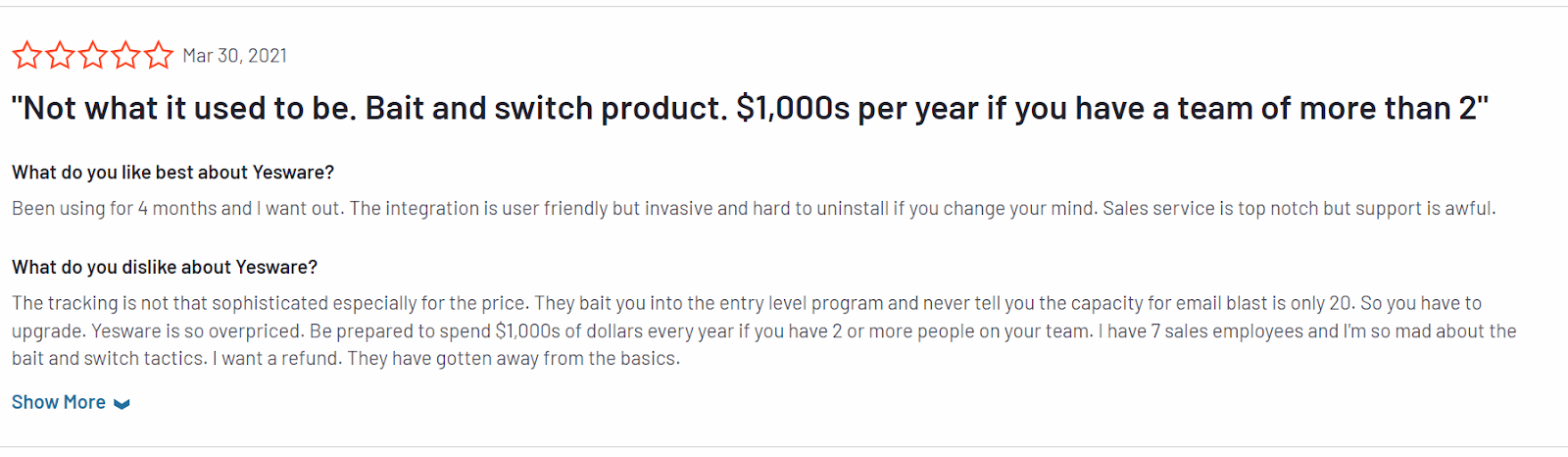
Source: G2
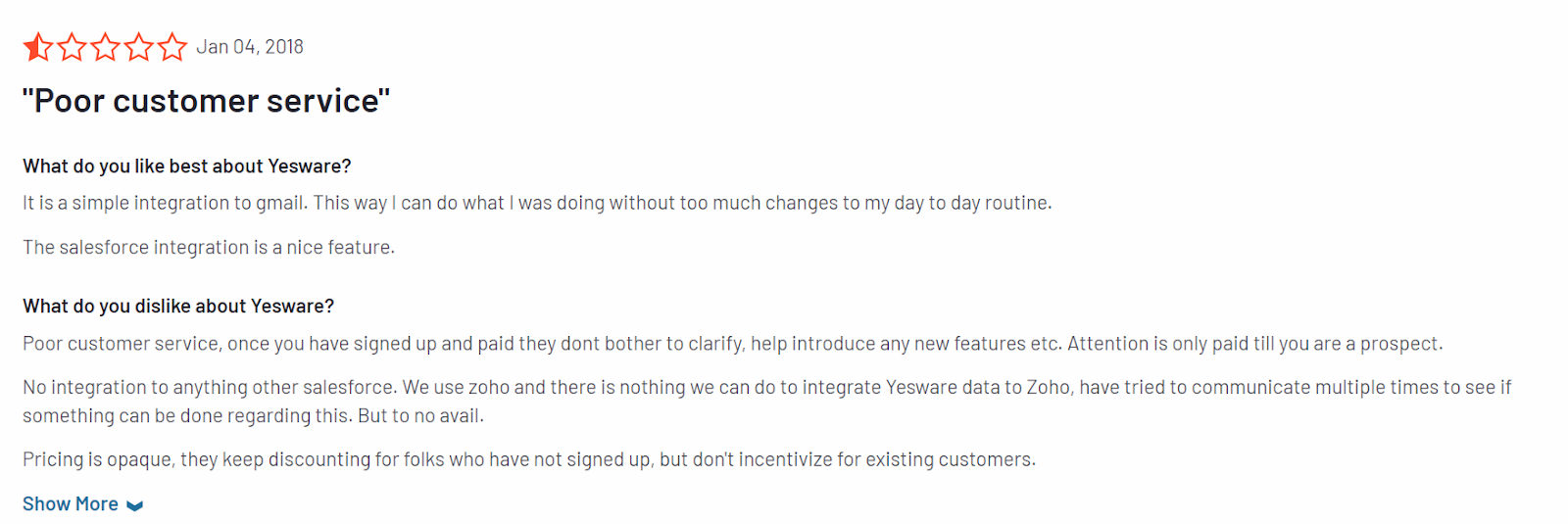
Source: G2
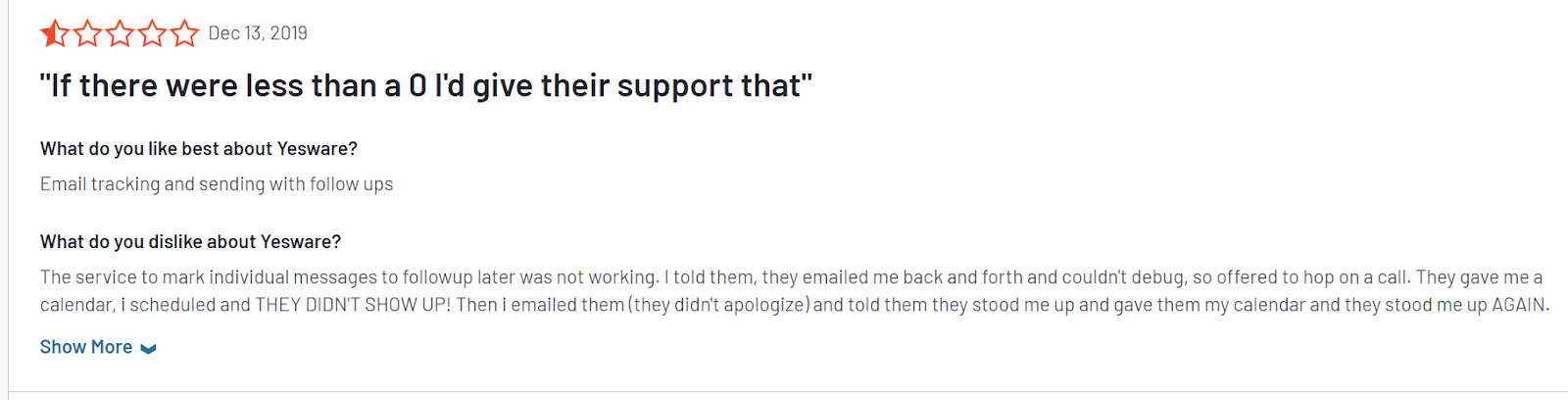
Source: G2
We understand your confusion at this point. The tool you were going to rely on is not the best choice. Further, your sales automation strategy is again paused for a while. So, what is the way out?
You should look for a Yesware alternative.
And which is the best alternative to Yesware?
Well, stop your hunt because we have SalesBlink for you.
Best Yesware Alternative – SalesBlink
You cannot find a better alternative for your sales automation strategy than SalesBlink. It is a one-stop solution for your outreach efforts. The tools cover all the basic features and go beyond your expectations. SalesBlink boasts exclusive features, giving it an edge over Yesware.
We will go into more detail regarding SalesBlink in the next sections. You never know it might become your new go-to method for sales automation.
What Is SalesBlink?
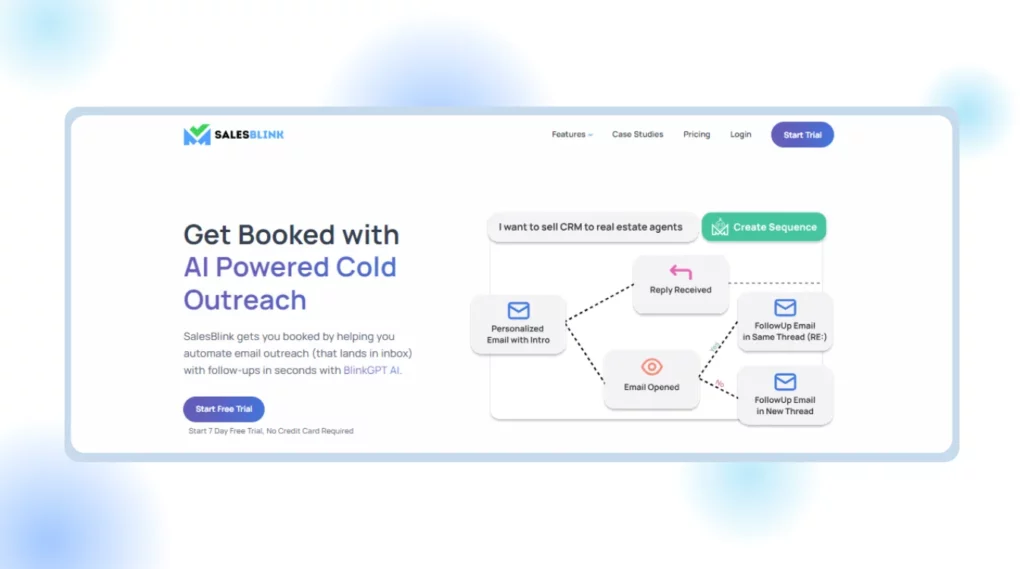
SalesBlink is trusted by over 5000 businesses daily for AI-powered cold email outreach. The tool features automated follow-ups, resulting in more bookings for sales teams.
With SalesBlink’s advanced AI technology, BlinkGPT, sales teams achieve faster bookings through outbound sales outreach automation.
SalesBlink gradually scales the number of emails sent from your account to maximize cold email outreach effectiveness. The email warmup feature prioritizes emails that could end up in spam folders. Thus ensuring they reach the recipient’s inbox and boost engagement. Your email account can receive comprehensive reports on template performance and domain warming.
Take advantage of every inbound sales opportunity. They seamlessly engage with leads entering your CRM through SalesBlink’s cold email outreach feature.
You can integrate SalesBlink with any CRM system. This helps streamline your sales processes and effectively manage leads.
Additionally, it offers a meeting scheduler feature to enable prospects to book meetings with you seamlessly. It ensures smooth scheduling across different time zones. The feature lets prospects book meetings directly from your calendar, ensuring no conflicts or double bookings.
Enhance the credibility of your email communications with real-looking RE: replies. This helps to warm up your email address and improve deliverability.
Why Is SalesBlink Better Than Yesware?
You must have got a basic idea of what SalesBlink has to offer. But why is SalesBlink better than Yesware? You will get to know that shortly.
So, let’s buckle up and learn about the features of SalesBlink that make it an ideal choice.
1. Email WarmUp
The Email WarmUp feature enhances the likelihood of your emails landing in your prospect’s inbox. Thus, automatically improving your domain and email reputation.
The platform ensures that emails that might otherwise end up in the spam folder are swiftly moved to the inbox.
With Smart RampUp functionality, SalesBlink gradually increases the volume of emails sent from your account. Thus effectively maximizing your cold email outreach potential.
You can track your email deliverability and inbox reputation with the Email Deliverability Score reports from SalesBlink.
SalesBlink’s Email WarmUp feature is compatible with various email providers. Some of them are Gmail, Gsuite, Outlook, Office 365, Zoho, and others. This guarantees adaptability and user-friendliness on multiple systems.
2. Cold Email Outreach
Automate your sales email outreach and secure meetings with SalesBlink’s Cold Email Outreach. Connect Gmail, Outlook, or any email provider to get started.
Utilize SalesBlink’s BlinkGPT to write and enhance cold emails instantly with single-line prompts. Whether composing emails from scratch or refining existing drafts, SalesBlink’s BlinkGPT AI ensures high-quality content that gets more replies.
Launch sales sequences with follow-ups in seconds—all thanks to SalesBlink’s BlinkGPT. Let the AI generate email templates and determine optimal follow-up times for enhanced efficiency.
Personalize text and images at scale by incorporating variables into outgoing emails. Tailor each communication to individual prospects. Add custom one-liners, CTAs, recipient information, and more.
Enhance your results with A/B testing and comprehensive reports provided by SalesBlink. Monitor essential metrics like opens, replies, and clicks to enhance your outreach strategies. You can test a variety of email templates inside sequences. This helps you to find the ones that work best for your campaigns.
These are the essential features of SalesBlink. The exclusive features are yet to be explored. Here we go!
3. Introducing BlinkGPT- The Exclusive AI Model
As you already saw, BlinkGPT, a generative AI by SalesBlink tailored for sales professionals, revolutionizes email drafting and sales sequence launching.
The in-house AI model streamlines your sales efforts by launching sales sequences effortlessly. BlinkGPT AI crafts the perfect sales sequence with just your product or service offering.
Personalize every email with ease. BlinkGPT AI generates personalized emails for each recipient by providing basic information about your leads. Thus improving your chances of getting a response, scheduling a demo, and closing a sale.
Enjoy BlinkGPT’s extensive training on millions of high-performing cold emails. The tool uses email data with the most significant open and reply rates. This ensures that your email content is optimized for maximum effectiveness.
An exclusive feature of SalesBlink, BlinkGPT empowers sales professionals to draft personalized emails and launch successful sales sequences with unparalleled efficiency and effectiveness.
4. Meeting Scheduler
Integrate your Google or Outlook calendar with Meeting Scheduler. Book meetings directly in your calendar, ensuring no conflicts or double bookings.
Customize your availability with SalesBlink’s Meeting Scheduler feature. Set your availability for any day and adjust buffer times between meetings. Specify the maximum number of meetings daily. Further, tailor other settings to suit your preferences and schedule.
Ensure smooth scheduling across different time zones. Prospects can book meetings by viewing your availability in their time zone. The Meeting Scheduler’s automatic time zone synchronization simplifies the booking process for both parties.
Most Useful SalesBlink Features
So, is this over?
Not yet. Because SalesBlink has much more to offer. These are the exclusive features of SalesBlink. But we remember our promise that SalesBlink will go beyond your expectations. So, let’s learn about the essential features of SalesBlink that make it an ideal sales automation tool.
Reports & Dashboards
SalesBlink offers comprehensive Reports & Dashboards to optimize your cold outreach efforts.
Tailor your dashboards in real-time to monitor key metrics crucial for your role, whether you’re a Sales Manager or a Sales Representative. Customize dashboards to display the statistics that matter most to you. This feature of SalesBlink lets you stay ahead of the game and track your performance effectively.
Examine detailed reports that offer filtering options based on outreach type. This will help you identify areas that need improvement and polish your outreach approach.
With SalesBlink’s Reports & Dashboards feature, you have the tools to monitor and optimize your cold outreach efforts. Thus empowering you to achieve greater success in your sales endeavors.
Email Tracking
SalesBlink’s Email Tracking feature allows you to track essential metrics. This includes opens, clicks, responses, bounces, and unsubscribes. As a result, it offers insightful information that enhances your sales outreach.
With SalesBlink, you can access all the information on how well your cold emails work. The Email Tracking keeps track of all the important metrics. Further, apply them to improve your cold emailing approach.
Utilize action-based follow-ups to engage prospects based on their interactions with your emails. Create sequences with conditional follow-ups. Thus ensuring that follow-up emails are sent only when specific actions are taken. This includes opens, clicks, or replies.
Mail Merge
SalesBlink’s Mail Merge feature enables personalized email outreach at scale. Thus, you can send emails with variables in images, email body, and subject lines.
Enhance your sales outreach by personalizing every email. Use the filtering options in Reports to evaluate your outreach effectiveness. Additionally, discover areas that need development.
Before sending mail-merged emails, ensure accuracy by double-checking the content. Schedule emails with confidence and edit or update specific outgoing emails as needed. This ensures each email is perfectly personalized.
Email Verification
SalesBlink’s Email Verification feature ensures the integrity of your leads list. The tool identifies invalid email addresses. Thus minimizing the risk of bounced emails in your cold outreach campaigns.
Utilizing DNS and SMTP server validation, SalesBlink checks domain DNS records. It then sends SMTP requests to email providers. This ensures high accuracy in email verification.
Detecting honeypots and spam traps is crucial for maintaining email reputation. SalesBlink identifies these email addresses. Further, it warns users against sending emails to them, safeguarding your email reputation and deliverability.
With SalesBlink’s Email Verification feature, you can confidently reach out to your leads. Stay carefree as your emails are being sent to valid recipients. Thus improving the effectiveness of your cold outreach efforts.
How To Get Started With Cold Outreach In SalesBlink?
You can launch your personalized & automated cold email sequence with follow-ups in just a few steps in under 2 minutes.
Step 1: Create a SalesBlink Account
You can start using SalesBlink by signing up for the free 7-day trial.
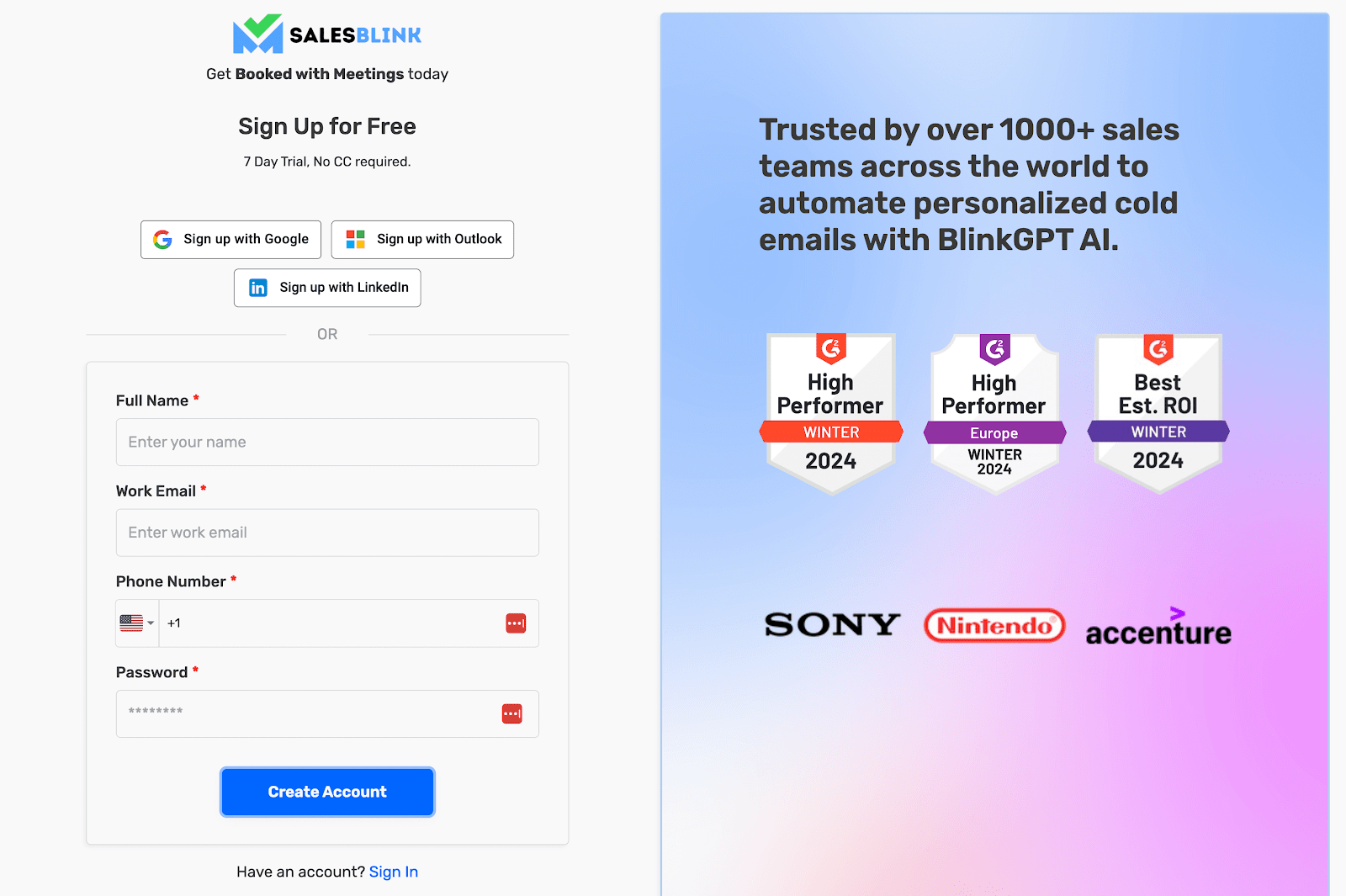
It takes just a few seconds to create an account.
Step 2: Connect Your Email Account(s)
For sending cold emails with follow-ups on autopilot, you will need to connect your email accounts with SalesBlink.
You can connect unlimited email accounts & we already have in-depth guides for the following:
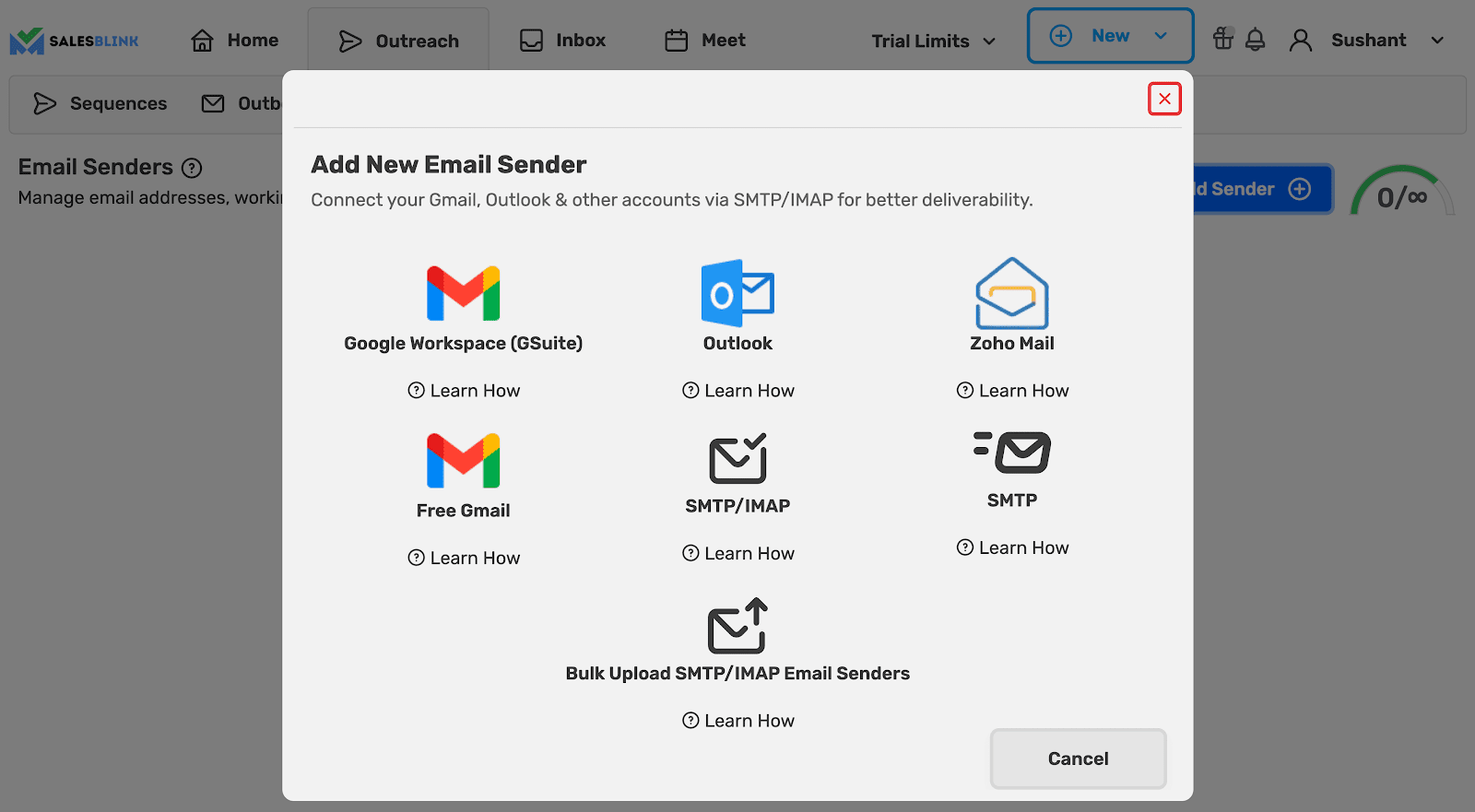
To connect your email to SalesBlink, you have to first enable IMAP and generate an app password if it is a Gmail account. Then, you can follow the following steps:
- Go to ‘Outreach’ > ‘Email Senders’.
- Click on ‘Add Sender’.
- In the pop-up, you can choose your email provider.
- Just follow the instructions to connect your email account
Note: You can connect unlimited email accounts with SalesBlink & enable Email WarmUp to boost email deliverability as well.
Step 3: Create a List & Upload Leads
Next, You will need to upload your list of leads to SalesBlink to automate cold outreach.
You can skip this step & just use the the sample list of leads (which already contains your email address as well).
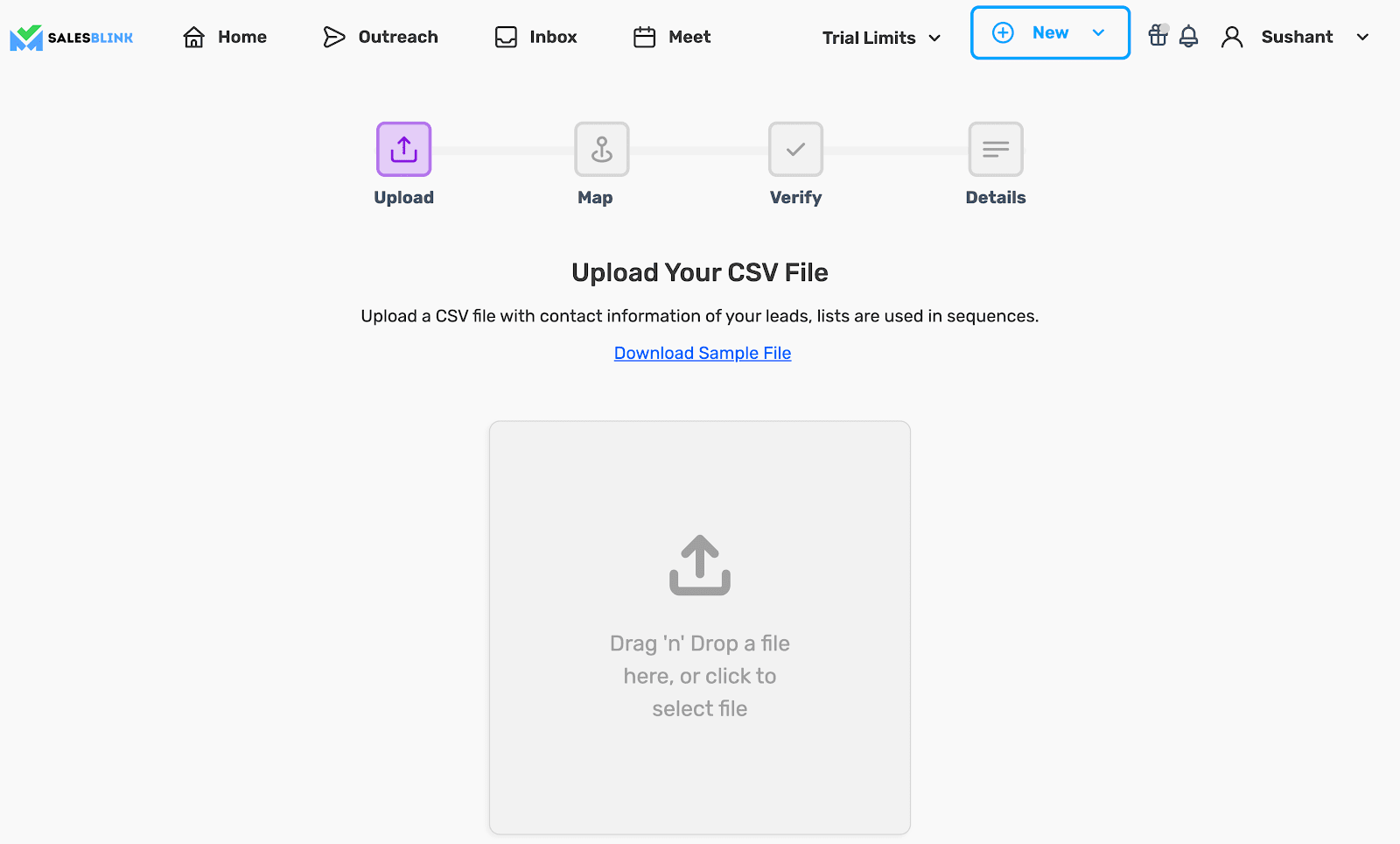
- Go to ‘Outreach’ > ‘Lists & click on ‘New List’.
- Upload your CSV file with lead details.
- Map the columns in the CSV file with the data of leads as SalesBlink Variables to personalize your cold emails.
- Optionally, you can also verify the email addresses of leads that you are uploading.
- Save your list.
Note: You should verify email addresses to reduce bounce rates.
Step 4: Create & Launch your Sequence (with BlinkGPT AI)
Now that everything is set, you can launch your cold email sequence with BlinkGPT AI.
BlinkGPT AI is a fine-tuned LLM designed to help sales people in drafting high performance cold emails & personalized sequences.
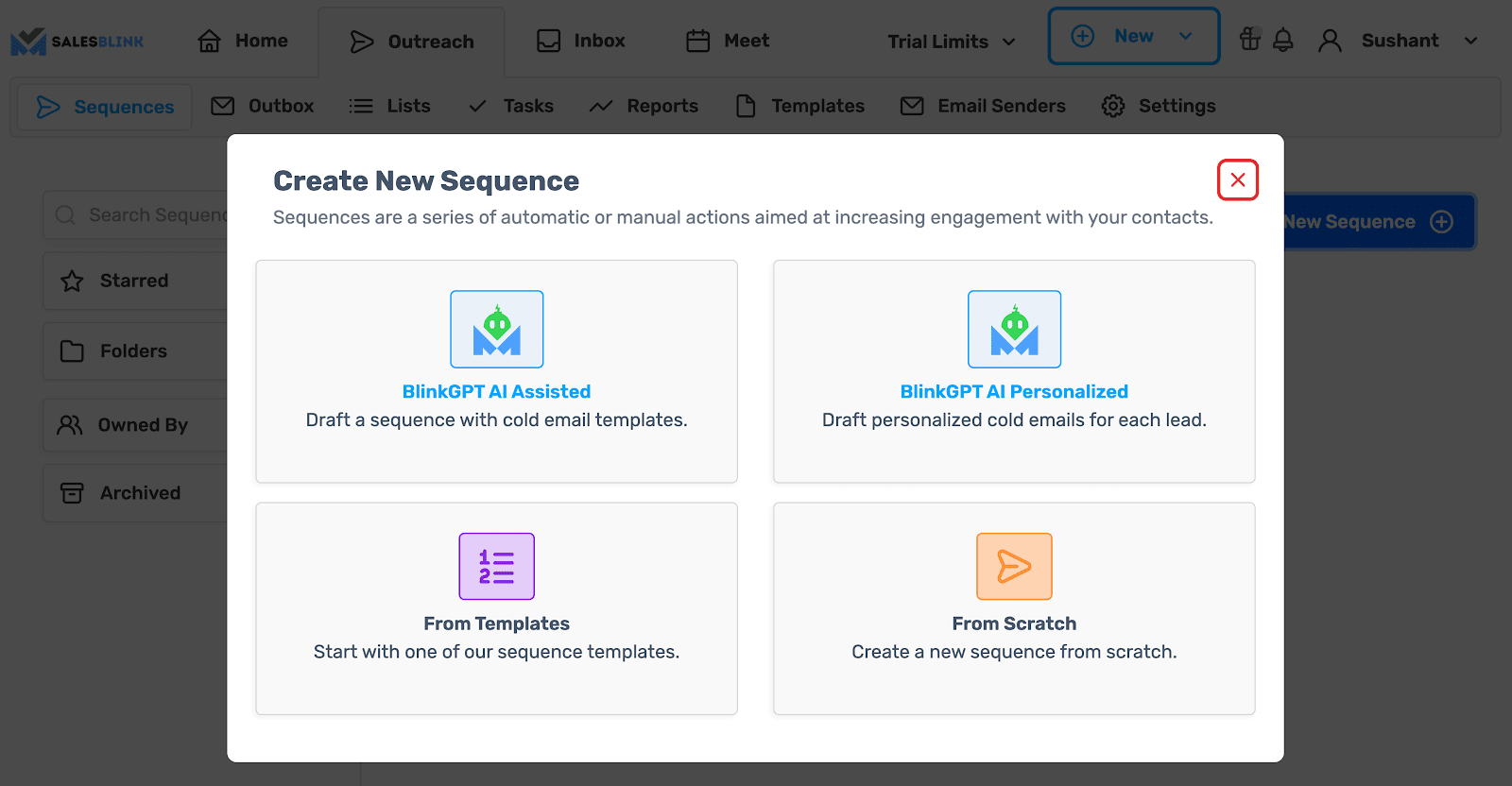
Follow these steps to quickly launch your first sequence:
- Go to ‘Outreach’ and click on ‘Create New Sequence’.
- Select a sequence type, BlinkGPT AI Assisted or BlinkGPT AI Personalized.
- Enter the basic information to help BlinkGPT AI create a cold email sequence for your business.
- Select the list for the sequence and the email accounts to be used for sending cold emails.
- Schedule your cold email sequence.
- Launch your sequence. 🚀
Note: You can configure settings like sender rotation, working hours, pause sequence when lead replies and much more before launching your sequence.
Wasn’t that easy?
Now that your cold email outreach sequence is live, you track how your sequence is performing.
Step 5: Monitor your sequence & replies
With SalesBlink you can track opens, clicks, and replies to your emails and monitor your sequence from the dashboard or head over to the stats of any particular sequence.
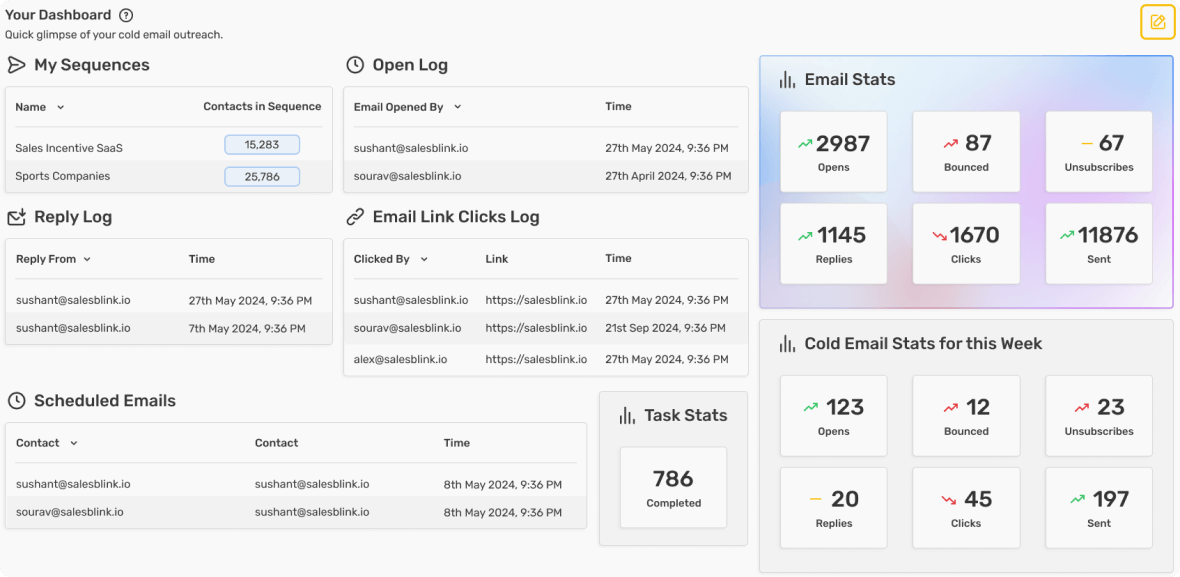
Have two minutes to launch your automated cold email sequence? SignUp for SalesBlink.
Go For A Better Yesware Alternative Today!
So, what is on your mind now? I am sure you are impressed with SalesBlink. Indeed, you have found the perfect alternative to Yesware. All in one pack, what more could you ask for?
SalesBlink offers features that meet the needs of modern businesses. Its unique features, such as the in-house AI generative model BlinkGPT and Meeting Scheduler, make it an ideal choice.
Progressive sales teams can benefit from SalesBlink’s outreach efforts. They can effectively communicate with hard-to-reach prospects and accelerate workflow momentum. This is the best option for automated cold email outreach.
This concludes our analysis of the Yesware review. If you found this blog post helpful, do let us know.
FAQs
Yesware streamlines email communication by offering email tracking, templates, and mail merge features. This enables sales professionals to send personalized, targeted emails at scale and follow up effectively.
Yes. Yesware easily integrates with industry-leading software apps like Outlook, Gmail, Salesforce, and Zoom.
Yes. Yesware creates automated email or multi-channel campaigns with calls and social touches. The feature lets you expand your reach and connect with more potential buyers.
Yes. Yesware offers a free-forever pricing plan. It costs $0 and will give you an idea of what the tool provides.

Leave a Reply