You must have heard about SMTP, POP3, and IMAP quite often. They are TCP/IP protocols that have been in use for email delivery since 1981. Popular Services like Gmail, Outlook, and Yahoo use this underlying technology to transact over 300 Billion emails every day.
Since you are reading this online, chances are you’ve already used these three one way or another. Now before we set out to learn what SMTP, IMAP, and POP3 are, let’s start with some basics
Table Of Contents
- What Is A Protocol?
- How Are Emails Transferred?
- Journey Of An Email From A Sender To A Recipient
- What Are SMTP IMAP And POP3?
- What Is SMTP?
- What Is IMAP?
- What Is POP3?
- Difference Between SMTP, IMAP, And POP3
- Which Protocol Is Better To Use IMAP And POP3?
- How SalesBlink Uses SMTP And IMAP?
- Why Does SalesBlink Prefer IMAP Over POP3?
- FAQs
What Is A Protocol?
A protocol is a set of standard rules that let electronic devices communicate with each other. Two devices supporting the same protocol can communicate effectively, no matter who their manufacturer is and also what type of devices they are.
TCP/IP stands for “Transmission Control Protocol/Internet Protocol”. TCP/IP protocols aim to allow computers to communicate with each other over long-distance networks.
How Are Emails Transferred?
The following three parties are involved in transferring an email:
1. The sender
2. The recipient
3. A mail server
The email goes to the mail server from the sender, which allows the recipient to receive the email.
Now, to make a connection between the three parties, you need email protocols. SMTP, IMAP, and POP3 are precisely that. They are also the most commonly used TCP/IP protocols.
Journey Of An Email From A Sender To A Recipient
If the sender is jeff@amazon.com and the recipient is elon@spacex.com, following is how an email from the sender reaches the recipient,
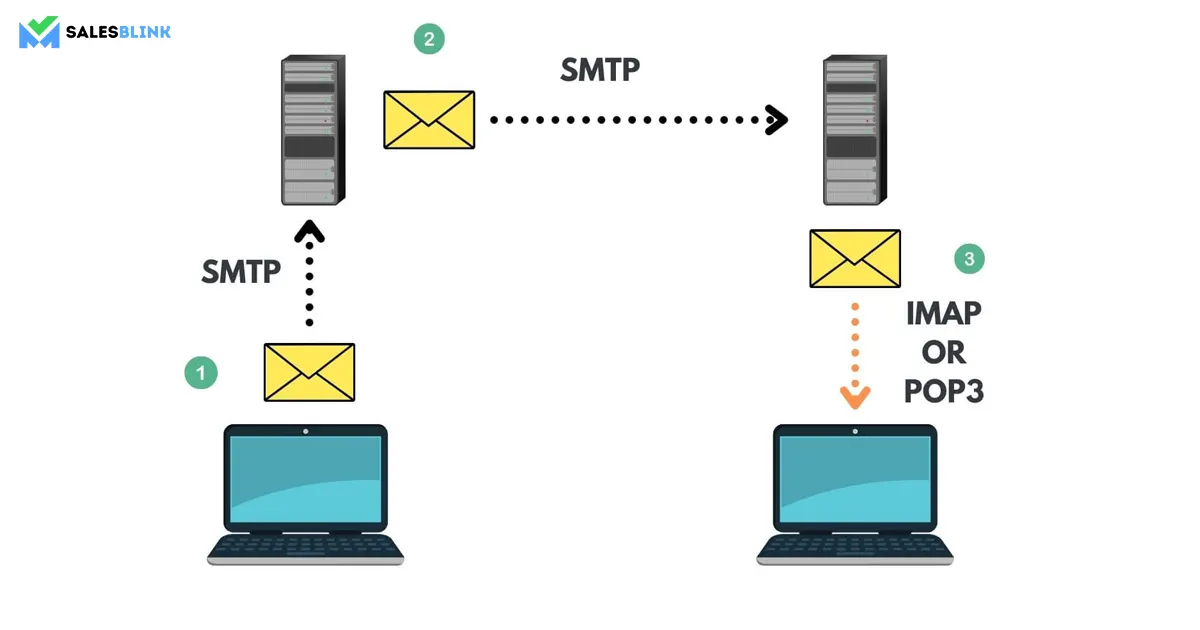
1. The email client of the sender connects to that of the SMTP server (for example, smtp.gmail.com)
2. The SMTP server authenticates the email address of the recipient.
3. After the authorization of the recipient, the Gmail SMTP server sends the email to spacex.com’s SMTP server.
4. The SMTP server of spacex.com checks whether elon@spacex.com is valid or not.
5. After that, the SMTP server sends the email to the IMAP/POP3 server.
What Are SMTP, IMAP, And POP3?
What Is SMTP?
SMTP stands for Simple Mail Transfer Protocol. It is the standard protocol for sending email messages using SMTP.
Your email client and internet servers use SMTP after you finish typing your email, upon hitting send. It moves your message over the internet and also makes it land into the recipient’s mailbox.
SMTP servers are of two types: Relays and Receivers.
Relays accept the user’s emails and route them to the recipient, while receivers deliver them to the mailbox after accepting the email from the relay servers.
Working of SMTP
It involves the SMTP client sending commands and the SMTP server replying to them. The conversation has the following three stages –
1. SMTP handshake – Here, the SMTP client connects to the SMTP server
2. Email transfer – Launches the email transfer
3. Termination – The client and server bid goodbye to each other.
Advantages of SMTP
Here are some of the advantages of SMTP:
Reliable message delivery: SMTP ensures that email messages are delivered reliably to the intended recipient. It employs error-checking mechanisms to verify that messages are delivered without any corruption or loss.
Wide support: SMTP is supported by virtually all email servers and clients, making it a universal standard for email communication.
Simple and easy to use: SMTP is a simple protocol that is easy to understand and use. It has a clear and straightforward message format that allows users to send and receive email messages quickly and easily.
Scalable: SMTP is a highly scalable protocol that simultaneously handles several email messages. This makes it ideal for use in large organizations where email communication is essential.
Security features: SMTP includes security features such as authentication and encryption to ensure email messages are transmitted securely over the Internet.
What Is IMAP?
IMAP is an abbreviation for Internet Message Access Protocol. It is a popular protocol for receiving email messages. The most significant advantage of the IMAP protocol is that it lets you receive email on more than one computer (or device). That is because after getting delivered, the email stays on the mail server. In short, you can read your email on your office computer, the desktop at home, your tablet and your smartphone.
Also, it doesn’t download the entire message until you open it. That helps in a faster initial connection and startup.
However, it won’t perform well when you have a slow internet connection. And you won’t be able to read your emails.
Working of IMAP
The basic IMAP client and server interaction is as mentioned below,
1. The email client of the recipient connects with the server where the message is stored.
2. The recipient can view the message headers on the server.
3. If the recipient selects a message to read it, IMAP downloads that one for the recipient.
Advantages of IMAP
Here are some of the advantages of IMAP:
Access to emails from multiple devices: As you just read above, IMAP allows users to access their email messages from multiple devices. The email messages are stored on a server, not on the user’s device.
Synchronization: IMAP synchronizes the user’s email messages across all devices. This means that any changes made to an email message on one device automatically reflect on all other devices.
Offline access: IMAP allows users to access their email messages even when they are offline. This is because a copy of the email messages is stored on the user’s device, and changes are synchronized with the server when the user goes online.
Efficient use of storage space: IMAP allows users to manage their email messages more efficiently. This is because only the header of an email message is downloaded to the user’s device, and the full message gets downloaded when the user opens it.
What Is POP3?
Like IMAP, POP3 is another protocol for receiving emails. POP3 is an abbreviation for Post Office Protocol, whereas ‘3’ refers to the version. Version 3 is the latest and most widely used one.
It is a simple protocol not having much to offer apart from the download.
POP3 downloads an email from the server to one computer (or device) and ends up removing it from the server once it gets downloaded on your computer. That means it won’t be possible to read your email messages from multiple locations, which is not ideal.
The best part of this protocol are that you can read your emails when you are offline. And the use of the email server’s storage is less.
However, as it works with one device and doesn’t store the messages on the server, there is a need to backup your computer. Failing to do so will result in you losing all your emails when your computer dies.
Working of POP3
There are four stages in a POP3 connection,
1. Authorization stage – The client connects with the server.
2. Transaction stage – The client retrieves the email
3. Update Stage – The server deletes the message stored
4. The client and server disconnect from each other
Advantages of POP3
Here are some of the advantages of POP3:
Offline access: As you just read, POP3 allows users to access their email messages even when they are offline. This is because the email messages are downloaded to the user’s device and can be read and replied to at any time.
Simple to set up: POP3 is easy to set up and use, making it a popular choice for many email users. It only requires a few settings, such as the user’s email address and password, to be entered into the email client.
Efficient use of bandwidth: POP3 is a bandwidth-friendly protocol, as it only downloads email messages when the user requests them. This means that it does not use unnecessary bandwidth, which is particularly useful for users with limited internet connectivity.
Lower resource requirements: POP3 has lower resource requirements than other email protocols, such as IMAP. This means that it works on less powerful hardware or in environments where resources are limited.
SMTP vs POP3 vs IMAP – The Difference
Here’s the difference between the 3 protocols for you.
IMAP Vs SMTP

- IMAP is used to retrieve messages, while SMTP is for sending them.
- IMAP works between the server and client for communication, whereas SMTP works between servers to transfer information. The former is a message transfer agent between user and server, and the latter is a message transfer agent between servers. Read the difference between SMTP VS IMAP.
- With IMAP, users can also organize emails onto the server. With SMTP, you can organize emails on client storage.
POP3 vs SMTP

- SMTP is used to send messages, and POP3 is used to access them.
- SMTP is an MTA or Message Transfer Agent for sending the message to the recipient. There are two MTAs, namely client MTA and Server MTA. On the other hand, POP3 is an MAA or Message Access Agent to access messages from the mailbox. There are two MAAs as well, namely client MAA and server MAA.
- SMTP is referred to as PUSH protocol, and POP3 is called a POP protocol.
- SMTP sends the email from the device of the sender to the mailbox from the mail server of the receiver. POP3 lets you retrieve and organize emails from the mailbox on the mail server of the receiver to the computer of the receiver. Read the difference between SMTP VS POP3.
- SMTP functions between the mail servers of the sender and receiver, while POP3 functions between the receiver and the mail server of the receiver.
IMAP vs POP3

- Ideally, both IMAP and POP3 are for receiving emails. So, what is the difference between the two protocols?
- As already seen above, POP3 downloads an email from the server to one computer and then deletes it from the server. On the contrary, IMAP stores the email on the server and syncs it across several devices. This way, you can access emails across multiple devices. Read the difference between IMAP VS POP3.
- Both IMAP and POP3 have spam and virus filters. However, IMAP is more advanced when compared to POP3.
- With POP3, you can’t organize emails in the mailbox of the mail server, whereas IMAP allows you to organize them.
- As a user, you can’t create, delete or rename an email on the mail server but it is possible with IMAP. You can download all the emails at once with POP3. While with IMAP, you see the message header before you download the email.
- There are two modes of POP3 – delete mode and keep modes. In the delete mode, your email gets deleted from the mailbox after you retrieve it. In the keep mode, the email stays in the mailbox even after you retrieve it. With IMAP, there are several copies of the email on the mail server. That means you can easily retrieve an email message if you lose it.
Which Protocol Is Better To Use – IMAP And POP3?
Choosing between IMAP and POP3 requires you to weigh the advantages and disadvantages of both protocols and consider your requirements.
You should choose IMAP if you want to access mail from multiple devices and organize your email in folders. Also, with IMAP, you will have no server storage space crunch. This protocol is well-suited for a stable internet connection and works well when you want to access your email fast.
On the other hand, POP3 is the right choice for you when you have an unstable internet connection. If you are concerned about your privacy, POP3 is the best protocol for you as there will be no copies of the email you received on the server. The protocol is well-suited if you are the only one accessing it and also are using just one device for the purpose.
How SalesBlink Uses SMTP And IMAP?
As you have already seen, SMTP is for sending emails, and IMAP is for retrieving them. These two have an important role to play in automating cold email sequences using our software.
For instance, you can’t schedule too many emails on your email service provider, so SalesBlink helps you out with it. You can schedule your email campaign using our software and can schedule your campaign.
To do so, you have to enter your details, such as your username and password, along with the host and port of SMTP and IMAP. Here’s a screenshot for your reference.

Next up, SalesBlink uses IMAP to find out whether the outreach emails have got a reply from the prospect or not.
In addition to that, it has a prominent role in enabling you to glance at the history of every prospect and manage them in the CRM. It allows you to track the progress of each prospect of your campaign easily as you can see all the activities on one page.
Why SalesBlink Prefers IMAP Over POP3?
SalesBlink is a sales outreach automation suite that uses IMAP instead of POP3 as the former is more effective and helps in serving the purpose.
IMAP stores the message on a server and synchronizes the message across multiple devices while POP3 downloads the email from a server to a single computer, then deletes the email from the server. Therefore, IMAP is more effective for our platform than POP3.
Do You Know The 3 Main Protocols Better Now?
We have seen that the three main TCP/IP protocols for email delivery are SMTP, POP3, and IMAP. While SMTP is for sending emails, IMAP and POP3 are for receiving them. Basically, you can choose between IMAP and POP3 based on your needs. Both have their advantages; however, usually, IMAP suits most people.
Hope you found this post useful, SMTP vs IMAP vs POP3.
FAQs
SMTP stands for Simple Mail Transfer Protocol. It is the standard protocol for sending email messages. Your email client and internet servers use SMTP after you finish typing your email, upon hitting send.
IMAP is an abbreviation for Internet Message Access Protocol. It is a popular protocol for receiving email messages. The biggest advantage of the IMAP protocol is that it lets you receive email on more than one computer.
POP3 is an abbreviation for Post Office Protocol, whereas ‘3’ refers to the version. Version 3 is the latest and most widely used one. It is a simple protocol not having much to offer apart from the download.

Leave a Reply