Top-performing businesses use effective sales tracking to stay ahead. But why is it important, and how can it help you succeed in sales?
Sales tracker templates organize structures that make sales tasks easier. They enhance visibility and increase productiveness with quick sales data. You can then adjust them as needed to set your sales goals. They help you manage your sales processes better. You can choose a quarterly sales tracker or a daily/monthly one based on your needs.
So, are you ready to take your sales strategy to the next level? Let’s see how SalesBlink’s templates can change how you work and help you reach your goals.
Table of Contents
- What is Sales Activity Tracking?
- How to Use SalesBlink’s Sales Tracking Templates
- Can Sales Activity Tracking Help You Achieve Your Goals?
- Benefits of Using SalesBlink’s Sales Tracking Templates
- Top Sales Tracking Template To Ease Your Work
- Drive Conversions with AI-Powered Templates from SalesBlink
- FAQs
What is Sales Activity Tracking?
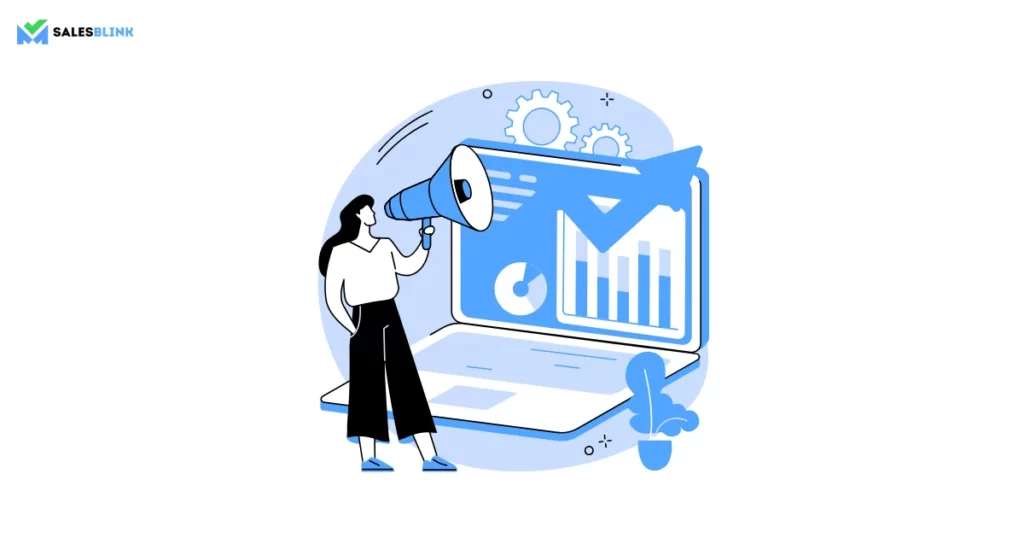
A daily/weekly sales tracker helps observe and analyze sales communication. You need to gather information on:
- How do customers interact?
- How are leads created?
- The required follow-up actions.
- Number of sales made.
- Revenue generated.
Your goal should be to find and improve the sales strategies using this data. Some key features of a sales tracker template include:
Lead Generation: Keeping track of leads from ads, referrals, and networking events.
Customer Interactions: Recording customer conversations, like calls, emails, meetings, and demos.
Pipeline Management: Observing leads from first contact and follow-ups to the final closure.
Follow-up Actions: Tracking after the first contact, like sending proposals or handling concerns.
Performance Metrics: Check conversion rates, sales cycle length, CAC, etc., for improvements.
You can check sales activities to see what works and use resources. A regular or monthly sales tracker helps improve sales strategies. High-tech sales tracking tools like SalesBlink show real-time sales. They help make decisions using data and make sales management easier.
How to Use SalesBlink’s Sales Tracking Templates
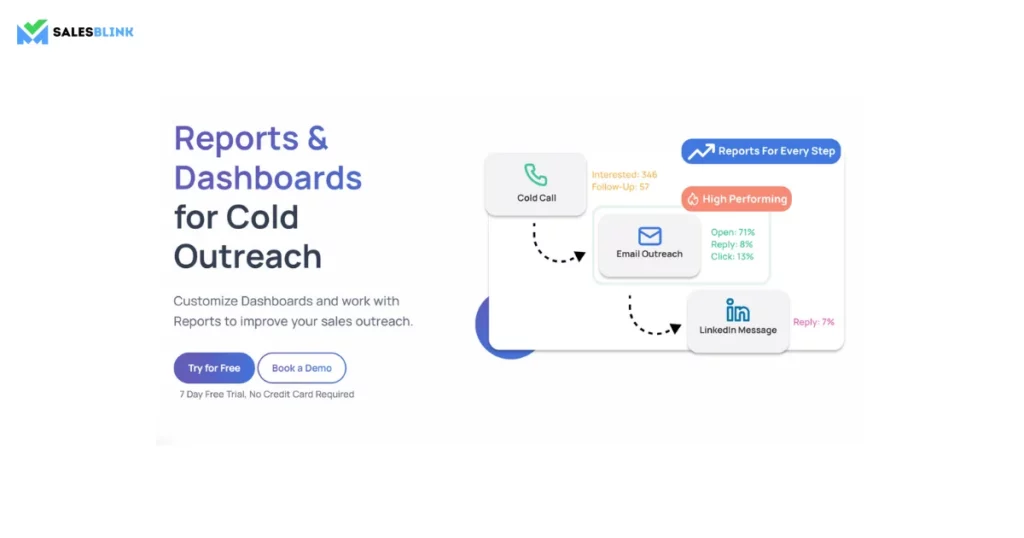
Using SalesBlink’s sales tracker templates is simple and can improve your sales strategy. Here’s how to get started:
- Choose Your Template: Choose the right template from SalesBlink’s collection. These templates will help you find new customers and track sales.
- Customize Fields: Edit the template fields to match your needs. Add details such as customer info, sales stages, deal values, and follow-up tasks.
- Input Data: Fill in the template with ongoing sales data. Keep it updated with the latest leads, prospects, deals, and interactions.
- Track Progress: Use the template to check sales statistics at all stages. You can easily keep an eye on conversion rates and deal closures. This data will give you insights into your total sales performance.
- Check Email Deliverability: Make sure your emails go to clients’ inboxes. Check this with SalesBlink tools that make your work easy. You can go for Email Verification, Email Warm-up, and Spam Keyword Detection.
- AI-Powered Email Writing and Sequences: Use SalesBlink’s BlinkGPT to write cold emails. The AI-powered email writer ensures your messages are compelling. Add personal details like names and company info to make them more specific.
- Analyze and Adjust: Review the data in the template daily. Look for trends, patterns, and areas for improvement. Use these insights to revise your sales strategies.
- Collaborate and Communicate: Share the template with your sales team for collaboration. Use it as a central tool for setting goals and tracking performance.
With SalesBlink’s free sales trackers, you can analyze more. Explore Subject Line Generator, Email Spam Checker, and Email Permutator.
Can Sales Activity Tracking Help You Achieve Your Goals?

Tracking sales activities is important for businesses to achieve their goals. It provides valuable insights and actionable data. Sales tracker templates help you by:
Defining the Sales Goals
Tracking helps you set sales goals for your team. It gives direction and purpose to sales efforts, leading to desired outcomes. Having clear targets helps you stay focused and work efficiently towards achieving them.
Identifying Weaknesses
A daily sales tracker helps you spot weaknesses or inefficiencies. It helps you identify and revise any weak spots in your sales process. These may include challenges in lead generation or conversion rates. Recognizing these issues lets you work on them promptly.
Finding the Actual Performing Salesperson
Sales tracking allows you to see how each salesperson is performing. By examining sales data, you can find your top salespeople. You can observe the activities, deals, and customer interactions. Rewarding top performers can motivate the team and improve overall sales.
Increasing Efficiency
Use your resources smartly to increase productivity. Analyzing sales activities helps you understand what works best. This cuts out unnecessary tasks and focuses on what works best.
Decision-Making Based on Real-Time Data
Sales Activity Tracking provides quick data and analysis. This data-driven method helps you make quick decisions. Accessing real-time data leads to accurate and impactful decisions, such as changing sales strategies, moving resources, or targeting market groups.
Effective sales tracking tools provide you with the insights and tools you need. You can beat challenges, seize opportunities, and achieve your sales targets.
Benefits of Using SalesBlink’s Sales Tracking Templates
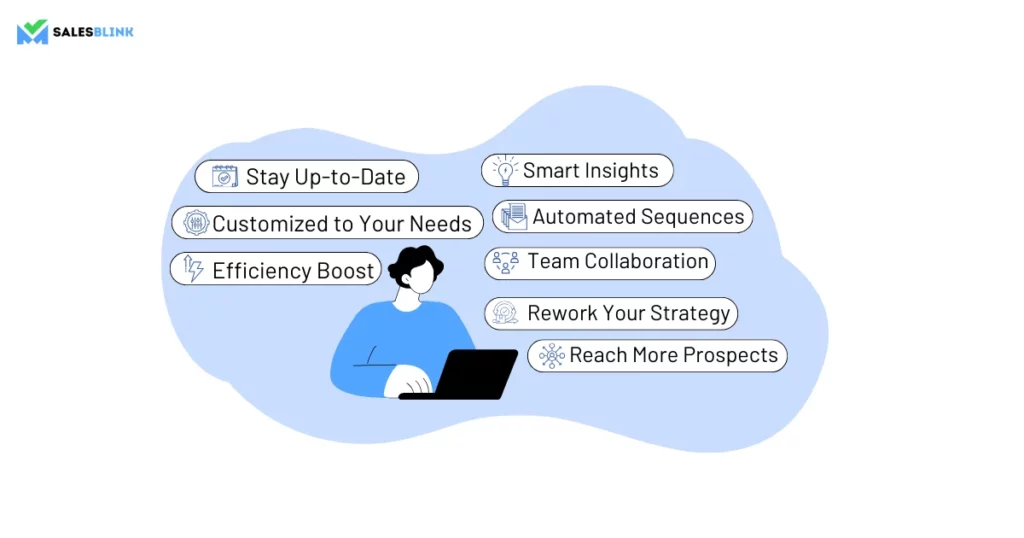
Sales tracker templates are flexible and provide valuable data insights for great results. Here are a few benefits you can expect:
- Efficiency Boost: Save time and effort with templates. These designs are for lead generation, pipeline management, and email outreach.
- Customized to Your Needs: You can easily tweak templates to fit your sales process. They keep everything organized and on track.
- Stay Up-to-Date: Keep your templates updated with correct info and organized data.
- Smart Insights: Analyze easily with our simple metrics, conversion rates, and email engagement.
- Automated Sequences: Use AI-powered sequences and let technology work for you. Send personalized follow-ups, which improves outreach.
- Team Collaboration: Share templates with your team. This will help you align goals and track progress together.
- Rework Your Strategy: Review reports to understand improvements and adjust your approach.
- Reach More Prospects: Check addresses to improve email delivery rates. Avoid spam triggers, and make sure your messages land in the right inbox.
Do you still need help utilizing the SalesBlink features to your advantage? Check out our resources to get started setting up your free sales tracker.
Top Sales Tracking Template To Ease Your Work
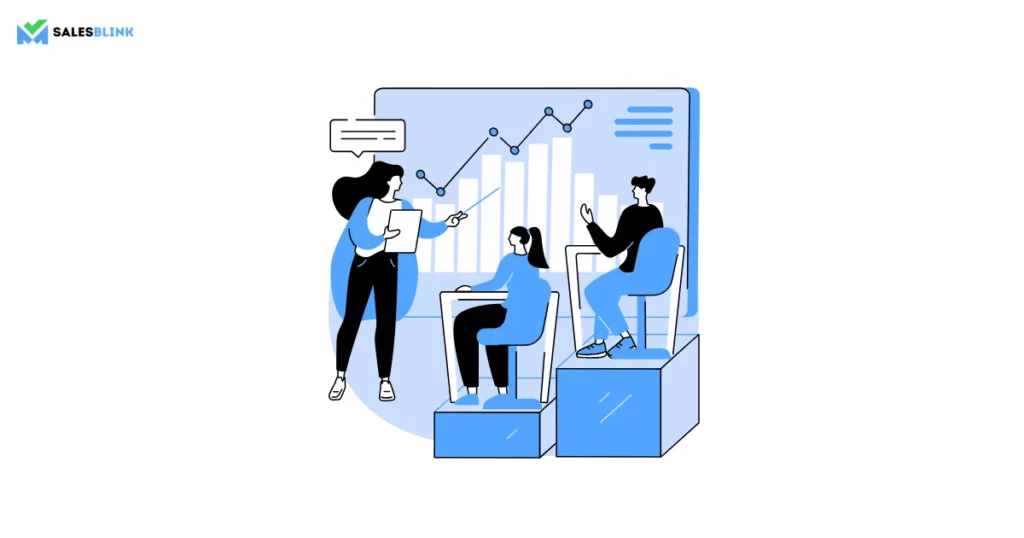
SalesBlink improves sales outreach and enhances the sales process. Here’s how SalesBlink’s sales tracker templates can ease your work:
- Email Provider Integration & Tracking: Link your Gmail or Outlook account to SalesBlink. Use for email opens, clicks, replies, and bounce rates. You can also set up an outreach strategy for the follow-up steps.
- BlinkGPT: SalesBlink’s standout feature is BlinkGPT, which is used for writing cold emails. It helps you create them quickly and better. You can personalize emails with details like images, subject lines, signs, etc.
- Automated Sequences: SalesBlink automates replies and follow-ups. It makes timely and targeted contact with prospects throughout the sales journey. The AI-powered sequences create comprehensive sales outreach plans.
- Email Verification & Deliverability: SalesBlink provides verification tools to lower bounce rates. They check DNS and MX records to verify emails and maintain the sender’s reputation.
- Email WarmUp: This feature enhances your email deliverability. Emails are sent slowly to build a good reputation for the sender and their domain. This helps your emails land in inboxes rather than spam folders.
SalesBlink makes emails deliverable and identifies spam keywords. It performs DKIM, DMARC, and SPF checks and provides detailed reports.
Drive Conversions with AI-Powered Templates from SalesBlink
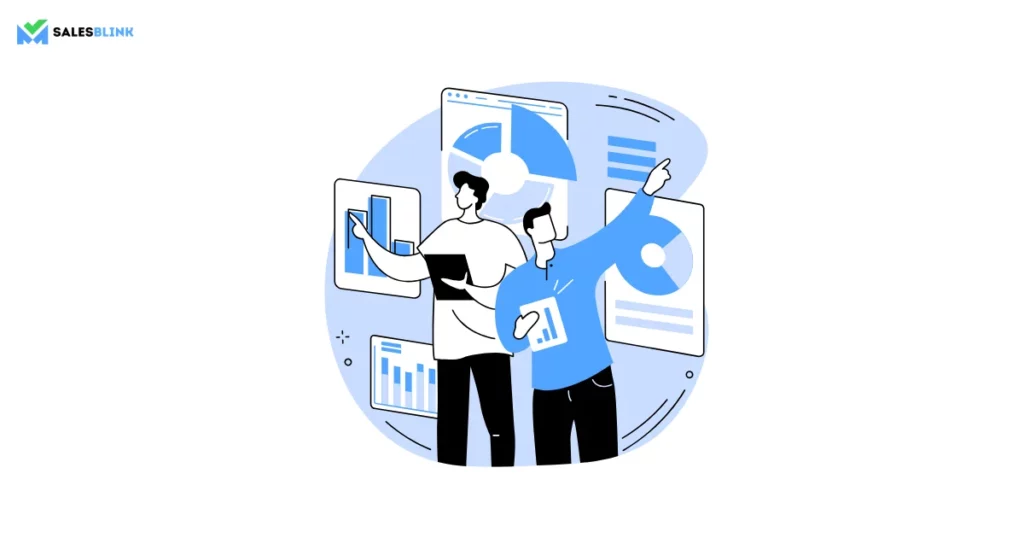
With SalesBlink, you can access a vast library of professional sales tracker templates. These templates are flexible tools you can adjust to fit your needs and increase sales. You can customize and personalize them to make each interaction meaningful. They will help you systematically engage prospects and drive conversions.
What sets SalesBlink templates apart is their AI-centered enhancement. Whether cold emails, follow-ups, or personalized messages, SalesBlink templates simplify the process. They save you time while maximizing your results and engagement rates.
Use SalesBlink’s advanced templates to boost conversions and improve outreach. Start today and watch your conversion rates rise!
FAQs
A Sales Tracking Template is a tool that helps sales teams monitor their sales activities, manage leads, track progress towards sales goals, and analyze performance metrics over time.
You can customize the template by adding or removing columns, adjusting the layout, and integrating specific metrics that align with your sales strategy. Most templates allow for easy editing in tools like Excel or Google Sheets.
Yes, many Sales Tracking Templates can be integrated with CRM systems, email marketing platforms, and project management tools to streamline your sales process and improve data accuracy.
Important metrics include lead status, sales conversion rates, average deal size, sales cycle length, and revenue generated. Tailor these metrics based on your business goals and sales process.
SalesBlink typically offers various templates, some of which may be free, while others may come with a subscription or one-time fee. Check their website for specific pricing details and features available in each template.

Leave a Reply