Cold emailing remains one of the most-used tactics to turn prospects into customers with an ROI of up to 4200%. That being said, it can be quite tricky, though. After all, not everyone feels familiar with receiving sudden emails from someone they don’t even know and have connections with. That’s what makes some cold emails fail to have a good open rate – let alone a better response rate.
The sweat, blood, and tears you’ve to spend in collecting high-quality email addresses and crafting the email copy turn futile. However, if you know cold email best practices, they can work incredibly well for your business. It’s an ideal outreach strategy to engage your leads and boost your conversion rates.
Now, the question is: ‘how to create cold emails that convert?’
In this post, we’ll break down cold email best practices and common mistakes to avoid in crafting and sending cold emails.
Let’s dive in!
Table Of Contents
- What Is Cold Emailing?
- 14 Cold Email Best Practices
- 1. Understand Your Prospects
- 2. Use the Right Tone
- 3. Customize and Personalize
- 4. Be Quick and Straightforward
- 5. Offer a Solution to a Problem
- 6. Include a Clear Call-to-action (CTA)
- 7. Add Signature
- 8. Avoid Sounding Like a Template
- 9. Don’t Make It All About Yourself
- 10. Avoid Writing Heavy-Text, Bulky Paragraphs
- 11. Don’t Talk About Several Topics in One Email
- 12. Avoid Bombarding Prospects With Lots of Follow-Ups
- 13. Proofread
- 14. Avoid Attachments
- 10 Cold Emailing Tools
- Cold Email Templates
- FAQs
What Is Cold Emailing?
In sales, cold emailing refers to sending emails to prospects who don’t know about you or the product/service your company offers. The aim is to turn cold prospects into warm leads by building a relationship with them.
Let’s take a look at the cold email tips in this post.
Cold Email Best Practices
With the right technique, cold emails make it easier for you to achieve success in your email marketing strategy or overall business strategy in general.
To help you with that, here are some basic-to-advanced cold sales email best practices, you can use to improve your cold emailing:
1. Understand Your Prospects
First thing first, you need to make sure that you understand your prospects – those people you send the cold email to. It’s always better to research their demographics, the things that interested them, their values, and more.
Once you understand your prospects, it would be much easier for you to tailor your message and make it relevant to them. A relevant and thought-provoking message will most likely increase response rates.
Therefore, it’s crucial to collect relevant emails that align with your industry and niche. This way, you can target prospects that really care about the products or services you offer to them.
2. Use the Right Tone
By understanding your prospects, you can also choose which tone you can use to talk with them. If your prospects are younger generations, you can use a casual and friendly tone – just like the tone you use when you talk to your friends.
However, if your prospects are mostly older and professionals, it’s better to add a bit of formality but still sound conversational.
The key here is to write as you talk to your prospects. You don’t need to write like a pro to sound smarter or more professional. All you need to do here is to be respectful while at the same time keep it conversational too.
Also, you might read your email out loud before you send it. It helps you make sure that all sentences make sense and sound appropriate.
3. Customize and Personalize
Your prospects like it when they receive emails that are specifically crafted for them and speak directly to them. Who wants to read broadcast emails that seem so impersonal, anyway?
A high personalized email can easily grab prospects’ attention faster and tempt them to read your cold emails all the way through. You can try by starting your cold emails with friendly greetings that include their names so the prospect can feel like you’re sending a one-to-one email.
While it can be such a daunting task, you can utilize tools to help you with email customization and personalization like SalesBlink.
4. Be Quick and Straightforward
Long-winded, rambling cold emails suck.
Remember, your prospects are busy. Not to mention they also receive tons of emails in their inboxes every single day. They don’t have all day to read through emails for a complete stranger.
In this situation, it’s more than crucial to send them a cold email that is concise and straight to the point. This is one of the best practices for cold emailing. It will surely help your emails not to end up in the trash folder.
Since cold emails arrive in a prospect’s inbox unexpectedly, make it clear what it’s all about. Use your first few lines to state your purpose clearly; the earlier, the better.
5. Offer a Solution to a Problem
Your prospects only take action when they feel like they have to. In other words, if something isn’t really worth doing or trying, they don’t even bother to perform the desired action.
In this case, you need to offer them an end-to-end solution to the problem they’re currently facing using your product or service. You can highlight their pain points in the first place and how your products or services can help them overcome them, making their lives any easier.
One thing to bear in mind is that it’s important to tell your customers what they’re actually getting from using your products or service and avoid making big claims that don’t even make sense.
6. Include a Clear Call-to-action (CTA)
CTA is one of the most overlooked elements of cold emailing. In fact, this magic ‘button’ can guide your prospects to the next steps. A great call-to-action can make your prospects complete that desired action.
More often than not, CTA is best placed as a closing to your cold email – right after you talk briefly about your purpose and value proposition.
Here, you also make sure that the CTA you include matches the context or offer. Also, your CTA should be as detailed as possible.
Look at these two CTAs:
- CTA 1: Are you available for a call?
- CTA 2: Are you available for a 15 mins call on Feb 12 at 2 PM EDT?
Which one are you more likely to respond to? The second one, it is. It removes friction and sets the stage, making it easier for the prospects to understand your offer and tempt them to respond to your cold emails.
7. Add Signature
Email signature acts as your electronic business card. Since you’re a stranger to your prospects, you need to let them know who you are and what you do in your business.
A very basic email signature should include name, title, company name, website address, or social media profiles. Here’s an example:

Ignoring your email signature means that you’re reducing your credibility. It also makes you sound so amateur and unprofessional. Meanwhile, including it gives your recipients more options to contact your organization and get to know your business a bit more by exploring your information.
8. Avoid Sounding Like a Template
Crafting stunning cold email copies is indeed isn’t a walk in the park. But, it doesn’t mean you have to rely heavily on templates and send generic messages with a big blast.
By using templates, you can save time and energy. We can agree with that. But, simply copying and pasting email templates make you sound like a robot.
Not to mention that many marketers out there use the same templates as you; making your cold emails sounds too generic and stand no chance to stand out.
If you decide to use a template for cold emailing, make sure you tweak and tailor them to make it sound as if you wrote it. Adjust the language, tone, and context.
9. Don’t Make It All About Yourself
Here’s a harsh truth: prospects don’t actually care about what you offer to them. They only care how it will benefit them in some ways.
They don’t know anything about you, so when they don’t see any value in you contacting them, they’ll just ignore your emails, letting it rot on their inboxes if not throw it away to the trash folder.
So, you need to make your cold emails all about the prospects. Avoid bragging about how great your products or even the company is. Start talking about how your products or services can be such an answer your prospects are looking for.
10. Avoid Writing Heavy-Text, Bulky Paragraphs
When you write cold email copies, it’s better to have more white spaces. It makes your copies much easier on the eyes, helping the prospects to read them seamlessly.
You can leverage visual content like images, GIFs, or explainer videos to help you illustrate your points. Those such content will help you deliver messages in a way that plain text-based content can’t afford, so you don’t have bulky paragraphs to get your message across effectively.
However, you have to bear in mind that you also have to balance visual content with text content. If your cold emails are heavy on images and low on text, they are more likely to end up in spam folders.
11. Don’t Talk About Several Topics in One Email
Only talk about one topic at a time. It makes prospects understand what you’re contacting them for and what they should do as a response.
If you send a single cold email to talk about several topics, it’s just too much to ask for your prospects since you’ve never had any connection before. It makes them overwhelmed and bored.
A clear short message with one single purpose is key to the heart of your prospects. If they can grasp what you ask them in minutes, it should be no problem for them to reply or respond to your cold email.
Talking about a single topic in one single email can also help you to convey the whole context in the subject line and craft an engaging CTA.
12. Avoid Bombarding Prospects With Lots of Follow-Ups
You must understand that not everyone feels comfortable when they receive an email from someone random who offers their products or services. That’s why you might need to create follow-up emails to stay in touch with them, giving them chances to establish a better connection with you.
However, you can’t be too pushy, especially in new relationships. Therefore, you need to strike the right balance. Never bombard your prospects with follow-up emails. Not only does it annoy them, but it also makes you look like a rude person.
Use follow-ups only for a reminder whether or not a prospect still valued this offer or relationship-building.
13. Proofread
After you finish writing your cold email copies, don’t forget to check the grammar and spelling. It might sound so basic, but not all marketers pay closer attention to this one.
Typos, grammar errors, and misspelled words are such a bad way to begin a connection. In other words, it’s definitely not a positive first impression to make on your prospects. Those clumsy and might-seem-so-little writing mistakes imply that you’re not serious about your emails.
Try to proofread your email copies before you send them to your prospects. Read it twice or three times at least, ensuring that all words you wrote make sense and are digestible. This is an example of a poorly-written cold email:

To help you with this, you can use writing tools like Grammarly, Hemmingway, and more. Not only do they help you to check your grammar and spelling, but they also give you suggestions on how to improve your email copywriting.
14. Avoid Attachments
Attachments might seem like a smart idea to give your prospects more detailed information. But, it would be an unwelcome chore for your prospects as they most likely want your email to be as quick and as straightforward as possible.
Not to mention that including an attachment higher your cold emails to end up in spam folders. It’s also possible that your prospects decide not to open attachments as an extra precaution against malware attacks.
As an alternative to attachments, you can include a link to specific pages where your prospects can find additional information about your products and services.
Top 10 Cold Emailing Tools
After looking at the cold email best practices, here are the top 10 cold emailing tools that you can consider investing in,
1. SalesBlink

SalesBlink is an automated sales outreach tool that simplifies outreach and closing. It is a feature-packed solution designed for sales teams. It goes beyond being just a cold emailing tool. You can get your leads’ verified with the in-built email verifier.
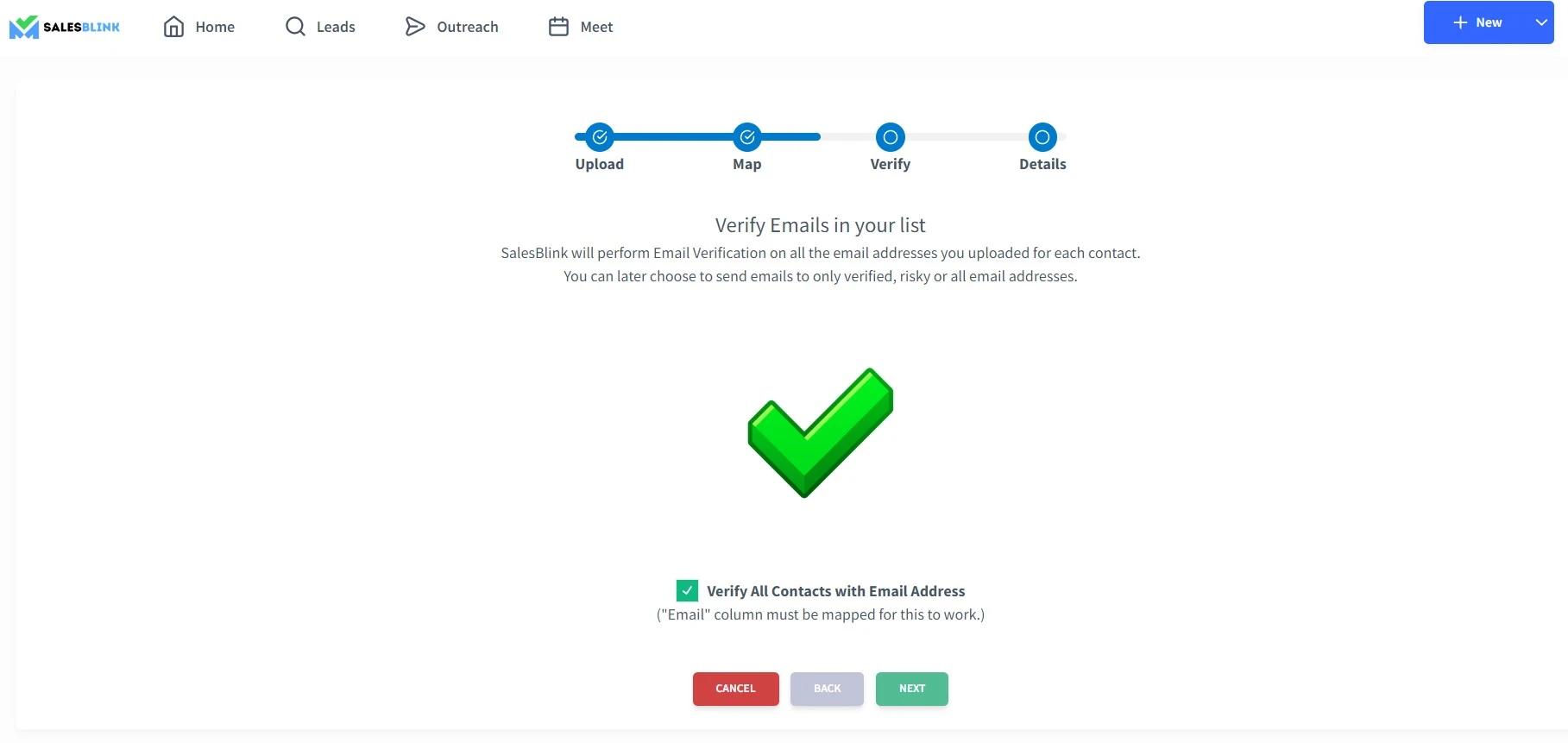
SalesBlink makes cold email outreach easier with automation. You can build campaigns using the visual campaign builder, choose email templates from the library, personalize them, and schedule email sequences and follow-ups. It is also easy to track replies, opens and clicks to gauge the campaign’s performance.
The tool offers multi-channel outreach with LinkedIn outreach(manually via task). Plus, for closing, you have a built-in meeting scheduler, sales pipeline, and a CRM integration to actively manage prospects without relying on standalone tools.
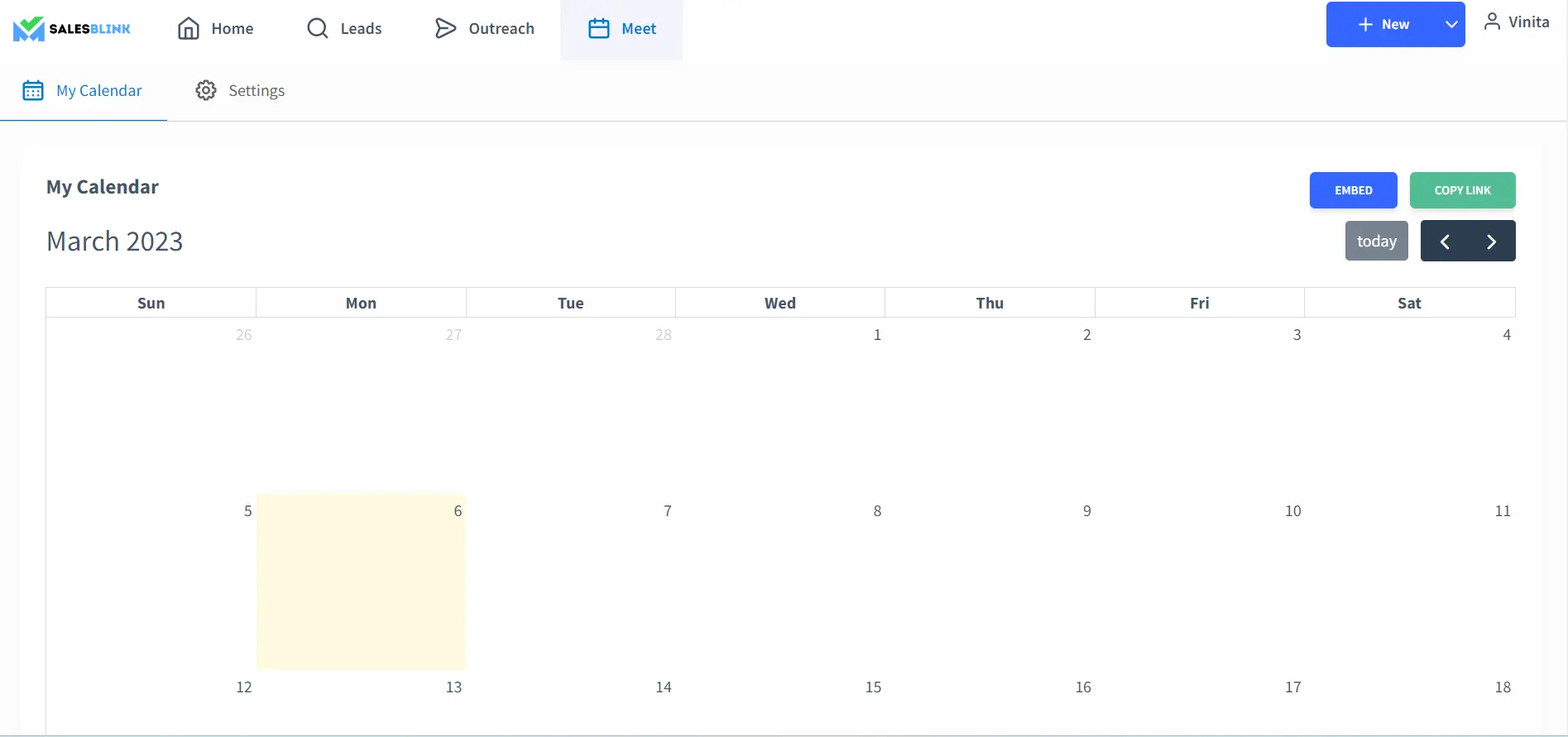
You can also integrate SalesBlink with other third-party tools to ensure seamless workflow. There is an email warm-up feature as well to improve email deliverability.
Overall, if you are looking for a tool that helps with the whole sales process, this may be it.
The monthly paid plans are:
Scale- $29/month
Growth- $99/month
Business- $199/month
You get a discount of 15% if you choose yearly billing.
2. SmartReach

SmartReach is a good cold emailing solution that helps you get more responses with their email hyper-personalization features and scheduling of emails based on the recipient’s timezone.
The interface is easy to use and has if-this-then-that workflow automation.
The tool supports most leading email clients such as GSuite, Office365, Outlook, SendGrid and Mailgun. The tool also has built-in email validation, warm-up and spam testing features for good email deliverability.
SmartReach.io looks suitable for larger teams and sales agencies. You can provide role-based permissions, make team level settings, view all the activities on a single dashboard, and manage several clients effortlessly.
Pricing – The paid plan starts at $24 per user per month
3. Woodpecker

Woodpecker is a great cold emailing tool well-suited for B2B businesses looking to reach out to prospects via email. It supports sending emails from Gmail, Office 365, or Exchange accounts. Setting up the account and integrating the contact list is quite quick and convenient.
Apart from automating cold emails and follow-ups, Woodpecker supports features like A/B testing and personalization of emails. You can view the analytics so that it is easy to measure the performance of the outreach. There is a provision for including non-email tasks in the campaigns, making it easier to carry out outreach on other channels.
Another feature of Woodpecker that makes it team-friendly is having any number of team members. It makes the tool ideal for larger teams.
Pricing – Paid plan starts at $40 per slot per month
4. Mailshake

With Mailshake, it is possible to send cold emails from your Gmail account. It is quite easy to integrate the solution with other tools like Google sheets, Zapier, Pipedrive and Hubspot CRM. Mailshake enables the personalization of emails at scale, performs A/B testing and tracks emails to measure campaign performance. There are categorized templates to choose from for your email campaign.
What’s more, there is an option to send emails based on a trigger. It is quite simple to create drip campaigns with Mailshake with emails optimized for mobile devices to maximize opens.
Mailshake doesn’t stop with email outreach. You can reach out to prospects across multiple channels, including phone and social media.
Pricing – Paid plan starts at $29 per month
5. Snov

Snov is a widely used solution for cold emailing that automates email campaigns easily. With Snov.io’s extension for Google Chrome, you can easily find the email address of prospects from websites. It is a quick and easy way to get the contact details of leads when you are on the internet.
Using the tool, it is possible to get notified when the recipient opens your email. It is possible to set an automated notification on other actions as well. You can schedule drip campaigns with the help of Snov.io’s simple interface.
Snov.io has a domain search feature too to help you find emails by entering the domain name of a prospect’s company. There is also an email verifier that helps validate the email addresses before use in the email campaign. This way, you can remove invalid addresses from the mailing list.
Pricing – The paid plan starts at $29 per user per month
6. Reply.io

It is possible to carry out cold outreach effectively with Reply. You can set up email campaigns along with follow-ups and do split-testing to help increase conversions. There is a chrome extension as well that helps find prospect details on LinkedIn.
With Reply.io, there is multi-channel outreach across different channels, including email, call, SMS, LinkedIn, and WhatsApp. This way, it is easy to reach out to prospects via preferred channels. Reply.io offers email analytics that tells you about email delivery, open rate, click-through rate, and bounces.
The solution has features to personalize email campaigns and schedule email campaigns in advance. It is also easy to integrate with tools you presently use, such as CRMs.
The tool is easy to use and is suitable for cold email marketing automation.
Pricing – The paid plan starts at $50 per month per user
7. Klenty

If you are searching for a tool that is light on the pocket and helps deliver great results simultaneously, Klenty is the best pick for you. The sales engagement platform has amazing features and an easy-to-use interface. Once you are done with the setup, you can immediately send cold emails.
The tool helps you create highly personalized emails and offers A/B testing to ensure that you get the best outcome from your email campaigns. There are other features, such as email tracking to measure the team’s performance along with duplication and collision detection to ensure that two members of your team don’t reach out to a prospect simultaneously.
Klenty also has enough features to help you make sure that emails hit prospects’ inboxes and not the spam or promotions folder. Custom domain tracking, email throttling, and random email sending intervals improve deliverability. What’s more, is that you can integrate your favorite CRM and import/export contacts with ease.
Pricing – Klenty’s paid plan starts with $30
8. SalesHandy

SalesHandy is yet another cold emailing tool to carry out email outreach effectively and measure the results. There is an email tracking feature to analyze campaign performance. The tool also enables scheduling emails, automating follow-up and email sequencing. This way, it is possible to save a lot of time for the sales team to focus more on selling.
Using SalesHandy, it is easier to get emails to hit prospects’ primary inbox with the features the software offers. It lets you personalize emails, use custom tracking domains, add random intervals between emails for better deliverability.
The tool is also available as an extension for Gmail and Outlook to help simplify tasks.
Pricing – Their basic paid plan starts at 49 per month
9. Autoklose

Autoklose is a cold emailing software that helps generate leads, create drip email campaigns and CRM integration. It has a vast database loaded with verified B2B leads from various industries. You can search for the companies you need with the help of filters.
Engaging with prospects is easier with Autoklose as it allows personalizing emails at scale. You may send emails in bulk from your email account to increase the likelihood of their reaching the prospect’s mailbox. The tool allows automating follow-up emails and ranking leads as hot or cold based on how they interact with the emails.
It is quite easy to integrate the software with Salesforce and other 3rd party providers.
Pricing – Their basic paid plan starts at $29.99 per month
10. Lemlist

Regarded as one of the best tools for cold emailing, Lemlist is specially designed for sending cold emails. It meets the requirements of teams of all sizes. The dashboard has a lot to offer which is easy to find. Using Lemlist, you can make cold calls with a single click. It is possible to create custom tasks and sync with the rest of the team without any trouble.
The tool lets you personalize emails at scale and automate follow-ups that fetch you results. It has a lot more to offer, such as drip campaigns, event-triggered emails, A/B testing, image library, managing templates, lead tracking, analytics and growth forecast.
You can also integrate with a workflow of your choice, such as CRMs, lead generation tools, and other platforms.
Pricing – Their basic paid plan starts at $29 per month
Cold Email Templates
Here are a few templates you can steal to increase cold email response rate,
1. Direct approach
Hi {{first name}},
I am {{your name}} working with {{your company name}} and have helped sales reps save 15 hours each week.
If you want to know more about how it is possible, let’s connect on a quick call this week. I will show you how our solution can help your sales team. Here’s a link to my calendar <link>.
I look forward to hearing from you.
Best regards,
{{your name }
2. Looking for the decision-maker
Hi {{first name}},
I am {{your name}} working with {{your company name}} and we have helped companies like {{company 1}}, {{company 2}} to alleviate {{pain point}}.
{{Mention benefits }}.
Are you the right person to discuss our product features? If not, will you please direct me to the person who handles this at your company? I will appreciate your help.
Best regards,
{{your name}
3. Asking for a meeting
Hi {{first name}},
While surfing through social media, I found your profile and thought I should reach out to you. I am {{your name}} working with {{company name}}. Our software solution is a game-changer and has helped many companies in the past.
Would you like to take a look at our solution? You can book a personalized demo with us using this link <meeting link>.
Looking forward to connecting with you.
Thanks and regards,
{{Your name}
4. Sending email after the trigger event
Hi {{first name}},
We found that you visited our website {{website name}} and {{mention action taken}}.
If you are interested in learning about {{ topic}}, here are a few resources that are worth reading,
{{resource 1 link}}
{{resource 2 link}}
Our software {{name of your software}} is connected with the same and will help you alleviate {{pain point }}.
Are you free for a demo next week? Pick a date and time from my meeting calendar here- <link>
Regards,
{{Your name }
5. Asking to book for demo straightaway
Hello {{first name}},
My name is {{your name}}, and I won’t take much of your time.
I am the CEO of {{software name}}, a solution that helps save around 20 hours of the sales reps time in a week.
Would you be available for a quick 10-minute demo this week? I will show you how our solution can help you.
Regards,
{{Your name}}
Use Our Cold Email Best Practices To Improve Outreach!
Cold emailing can either make or break your business. Getting them wrong can reduce your business’s credibility and trustworthiness. Meanwhile, if you nail it, it’s a powerful strategy to establish a solid relationship with prospects that can lead to a boosted conversation rate.
The cold email best practices above can be a precursor to a long-lasting business relationship. Now that you know how to write cold emails that convert, you should have no problem in creating a spectacular cold email your prospects couldn’t resist responding – of course, in a good way.
You can thank us later for the cold emailing tips!
FAQs
In sales, cold emailing refers to sending emails to prospects who don’t know about you or the product/service your company offers. The aim is to turn cold prospects into warm leads by building a relationship with them.
A high personalized email can grab prospects’ attention faster and tempt them to read your cold emails. You can start your email with a friendly greeting with the prospect’s name, just like sending a 1-to-1 email.
If you decide to use a template for cold emailing, make sure you tweak and tailor them to make it sound as if you wrote it. Adjust the language, tone, and context.

Leave a Reply