If you have landed here, then you must be looking for Outreach.io alternatives.
We understand that you are not happy with what Outreach.io offers.
But again, which sales automation tool is better, as there are plenty of options available in the market? Which tool will fulfill your sales team’s requirements so that you can focus on other important stuff?
Relax, you are at the right place. We have got you covered with the ultimate Outreach.io alternative. In this blog, we have carefully analyzed the top Outreach.io alternatives for you.
You will eventually discover the right answer that will strengthen your outreach efforts with cold emails. Let’s first talk about the problems clients often have with Outreach.io, which makes it a less-than-ideal option. So, shall we start?
Table of Content
Problem(s) with Outreach.io – From G2
These are the primary concerns highlighted by users as per G2, based on their experiences with Outreach.io.
- Outdated and confusing user interface design.
- Unreliable functionality with frequent glitches and crashes.
- Ineffective and indifferent customer support experience.
- Poor color scheme and lack of navigation contrast.
- Need for more efficient contact adding and editing features.
- Unintuitive information layout across the platform.
- Lack of dynamic search functionality.
- Slow platform performance.
- Multiple clicks are required to access call/email history.
- Buggy issues affecting productivity.
So, what is the suitable Outreach.io alternative? Don’t worry! Your search is over now, as we have got SalesBlink for you.
What is SalesBlink?
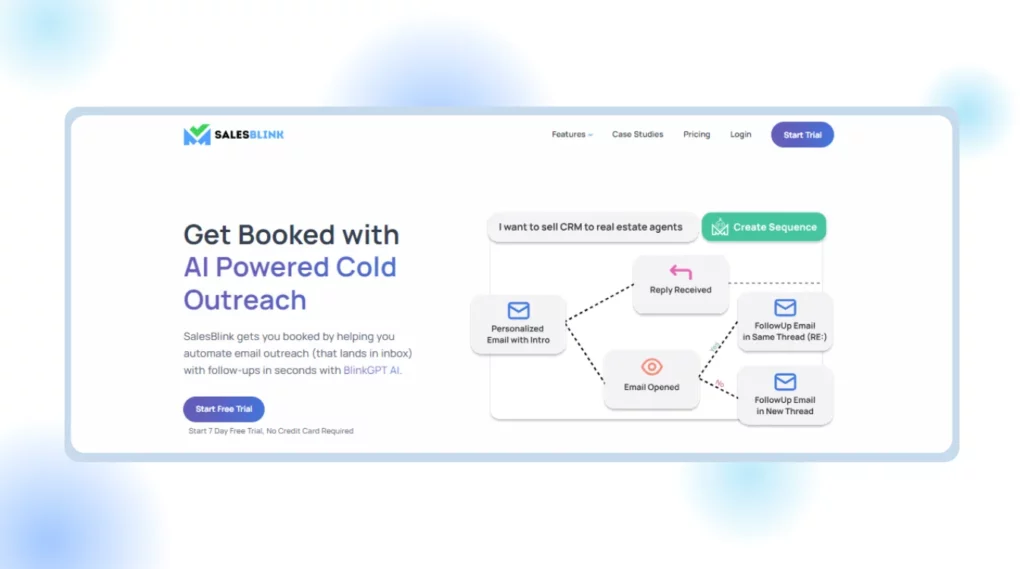
SalesBlink is #1 Alternative for Outreach.io
SalesBlink is the trusted choice of over 5000 businesses worldwide seeking revenue growth. Elevate your sales sequences with SalesBlink, the premier sales automation tool. With SalesBlink, import and sync contacts while integrating with your CRM or 5000+ apps. The tool lets you connect with Google Sheets, Gmail, Slack, Facebook and Twitter through Zapier. Thus streamlining your sales and cold email outreach.
SalesBlink features an in-house Artificial Intelligence Model, BlinkGPT. This cutting-edge technology is paving the way to revolutionize the cold emailing scenario. Thus swiftly creating high-performing email outreach sequences with a single-line prompt. The exclusive AI powerhouse enables sales professionals to write personalized emails and start sales sequences in seconds. With BlinkGPT, provide your offering in one prompt and generate the ideal sales sequence, boosting response rates. This lets you personalize emails for each lead based on basic information, maximizing reply rates, demos, and sales.
Meeting Scheduler is another feature of SalesBlink that gives the platform an edge over Outreach.io. Meeting Scheduler allows users to create customized meeting calendars. With the freedom to add intervals between meetings, establish a daily cap on the number of meetings. You can further modify parameters to suit individual needs.
This is not over yet. The platform has much more to offer than your expectations. SalesBlink’s email warm-up feature ensures consistent inbox delivery. Thus enhancing domain and email reputation. This allows you to manage leads with a unified inbox, centrally handling leads from all email accounts. Respond, schedule meetings, and close leads effectively by fixing DNS issues and boosting your domain and email reputation.
Say goodbye to email bounces with SalesBlink’s Email Verification feature. Also, detecting and eliminating invalid emails from your leads list is easier than ever. Thus ensuring that your cold emails consistently land in prospects’ inboxes.
SalesBlink seamlessly integrates into your sales outreach, delivering impactful results. Consider SalesBlink as your preferred Outreach.io alternative. The tool will work wonders for streamlined and effective outreach strategies.
Pricing:
The Scale plan costs $29 per month
The Growth plan costs $99 per month
The Business plan costs $199 per month
There’s a 15% discount on yearly plans & free 7-day trial as well.
SalesBlink as an Outreach.io Alternative
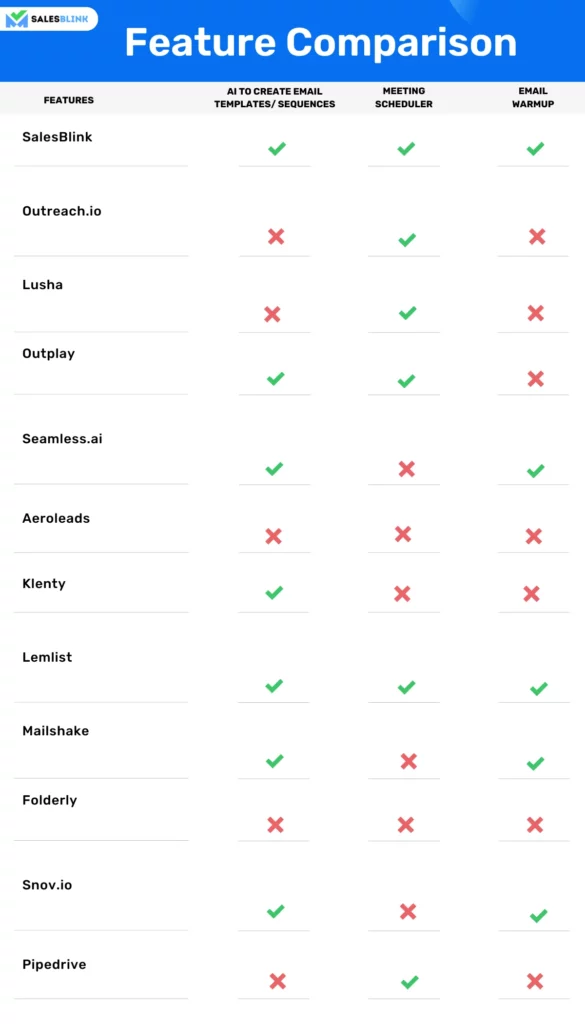
SalesBlink is a preferred choice over Outreach.io because of its exclusive features, which Outreach.io does not possess. The in-house BlinkGPT AI model and Meeting Scheduler deliver a competitive edge over Outreach.io. This provides enhanced user experience and unique advantages for sales professionals. Trusted by over 1000 global businesses, SalesBlink stands out with expanded CRM integration, advanced template customization, and comprehensive analytics.
BlinkGPT AI transforms creating sequences and email templates, offering the efficiency and effectiveness that Outreach.io lacks. Simply prompt BlinkGPT AI about your business offerings, and watch as it automatically generates personalized cold emails and follow-ups seamlessly integrated into your sequences. Enhance sequences created with BlinkGPT by quickly reviewing and editing emails, tasks, and delays to suit your needs. Savor a degree of efficiency and personalization with SalesBlink that sets it apart in sales automation.
Here’s what People Say about SalesBlink (G2 Reviews)
G2 reviews to showcase how satisfied people are with SalesBlink as their go-to solution for their sales team.
Here, we have got you a few more Outreach.io alternatives. Let’s explore these sales automation tools!
1. Lusha
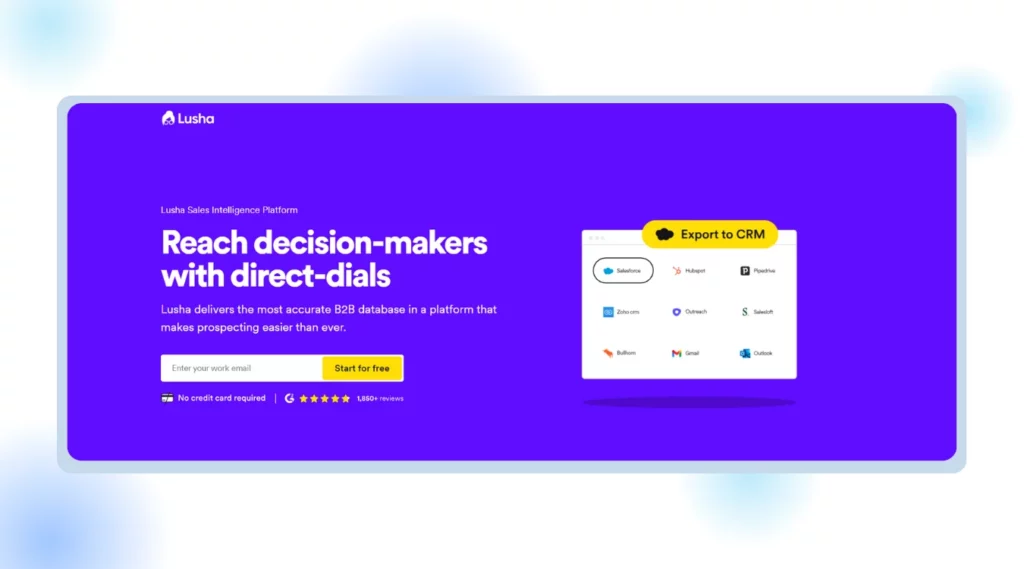
Overview
Lusha is an intelligent lead-generation platform that seamlessly transforms prospects into tangible sales opportunities. With Lusha, fuel your pipeline with qualified prospects and close more deals along with their contact details, including direct dials and emails. The platform boasts automated data enrichment solutions like API Enrichment, CSV Enrichment, and Salesforce Enrichment to streamline processes and enrich data behind the scenes, boosting your ROI.
Lusha ensures that your system’s data is always current and fresh. It provides access to accurate and up-to-date B2B contact and company data. It offers insights into the most active users, frequented ICP, recommended companies, and more with advanced usage analytics.
Pros
- Reliable and current lead data.
- Smooth integration process.
- Offers multiple filters and intent signals.
Cons:
Here are the cons of the tool based on reviews from G2,
- Features are exaggerated and non-functional.
- Need to include essential functions such as list renaming and lead filtering.
- Subpar customer service.
- Complicated user interface and usage.
- Beginner-unfriendly UI and dashboard.
- Limited credits.
- Unused credits do not roll over.
Pricing
Lusha offers four different plans. The Pro plan starts at $29 per month. It boasts a free trial option as well.
2. Outplay
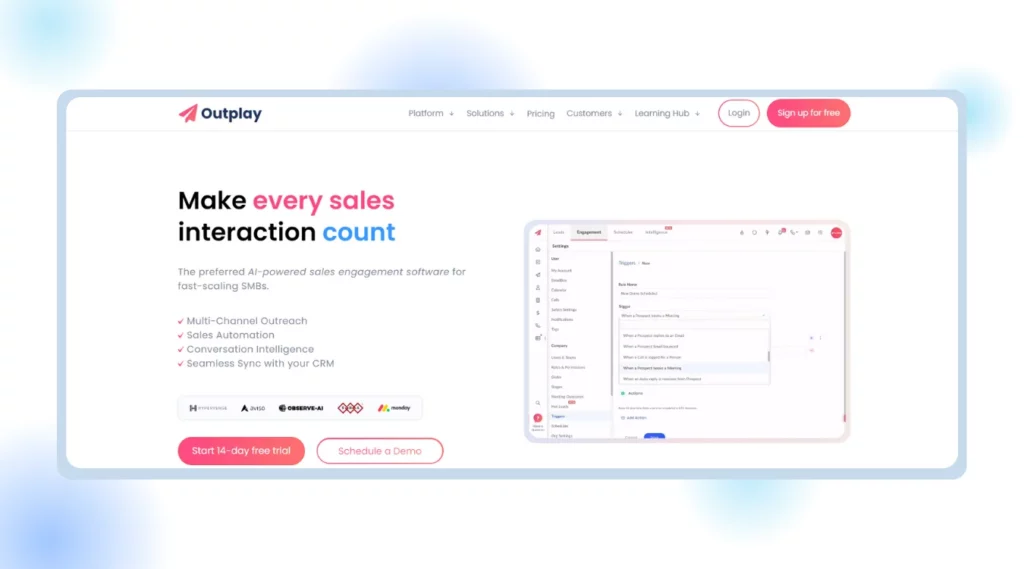
Overview
Outplay is an easy solution when it comes to meeting your sales team’s demands. It offers a complete solution on a single platform by integrating smoothly with all aspects, including multi-channel outreach, task management, prospecting, and mass drafting of tailored emails. With Outplay, importing detailed contact records like company, name, email, and phone number from Gmail is effortless. Dropping prospects into automated sequences requires just a single click.
Outplay has bi-directional integrations with many CRMs, meeting schedulers, monitoring tools, inboxes, and more to help your stack work as one. Moreover, the tool lets you pull inbound leads from your website forms into Outplay. With this, you can download the free Chrome extension to move leads from Gmail into your sequences with a click.
Pros
- Multi-channel sequence builder simplifies lead connections.
- The dashboard is easy to navigate; reporting is satisfactory.
- Easy setup and usage of sequencing tool.
Cons
Here are the cons of the tool based on reviews from G2.
- Mapping to SFDC can be cumbersome for inexperienced users.
- Occasional slowness and lack of support.
- CRM integration is slow; some features need more intuitiveness.
- Segregation of notes and windows; subject line issues.
- Email sender name inconsistency.
- Poor UI experience and tracking capabilities.
- Limited capabilities, lack of direct Zoominfo import, and weak LinkedIn integration.
Pricing
Outplay offers 3 plans. The Growth plan is the most popular and costs $99 monthly. Users can explore the platform with a free trial option as well.
3. Seamless.AI
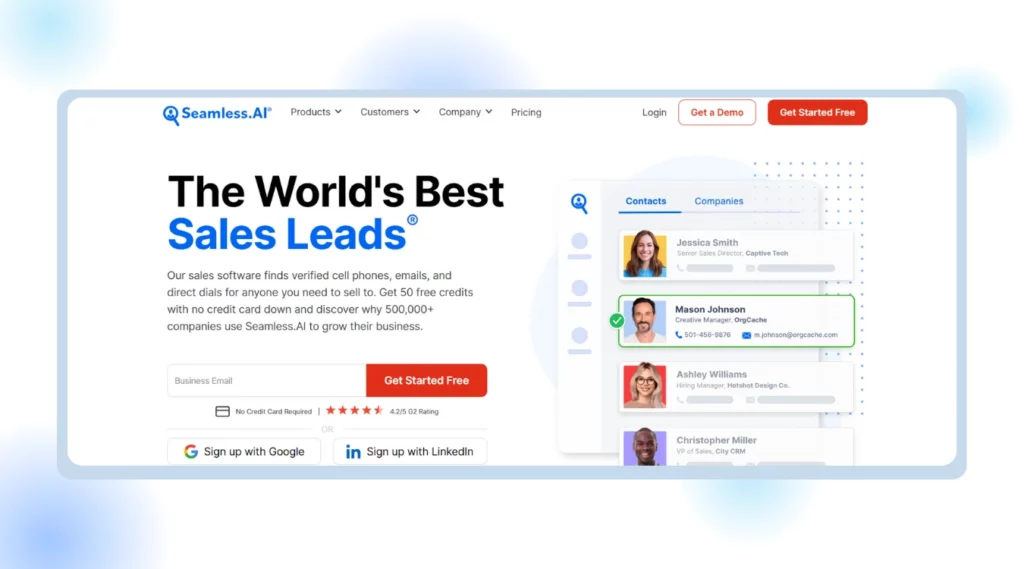
Overview
Seamless.AI is a powerful sales tool that presents a unique approach to prospecting and lead generation. It provides genuine phone numbers, emails, and contact information of potential customers, simplifying outreach efforts. With an initial allocation of 50 free credits and catering to over 500,000 companies, Seamless.AI streamlines prospecting, enabling direct interaction with ideal prospects. This further speeds up your pipeline expansion and shortens sales cycles.
Seamless.AI’s search engine quickly finds decision-makers, so salespeople can spend more time selling. Moreover, Writer by Seamless.AI offers personalized messaging solutions, ensuring the effective execution of sales and marketing strategies while maintaining confidence in outreach efforts.
Pros
- User-friendly interface and reliable data
- Exceptional accuracy in contact information provision
- Seamless integration with LinkedIn
Cons
Cons of Seamless.AI as per G2 reviews
- Unused credits do not roll over to the next period.
- Poor customer service support.
- Additional charges for features like Autopilot.
- Reliance on guesswork rather than AI.
- Potential risks to domain authority and overall sales operations.
- Inconsistent customer service responses can frustrate users.
- Users may encounter difficulties when canceling subscriptions.
Pricing
Seamless.AI provides four pricing plans, with the Pro plan being the most popular. To access the pricing details, users need to request a quote. Additionally, a free trial option is available for users to explore the platform.
4. AeroLeads
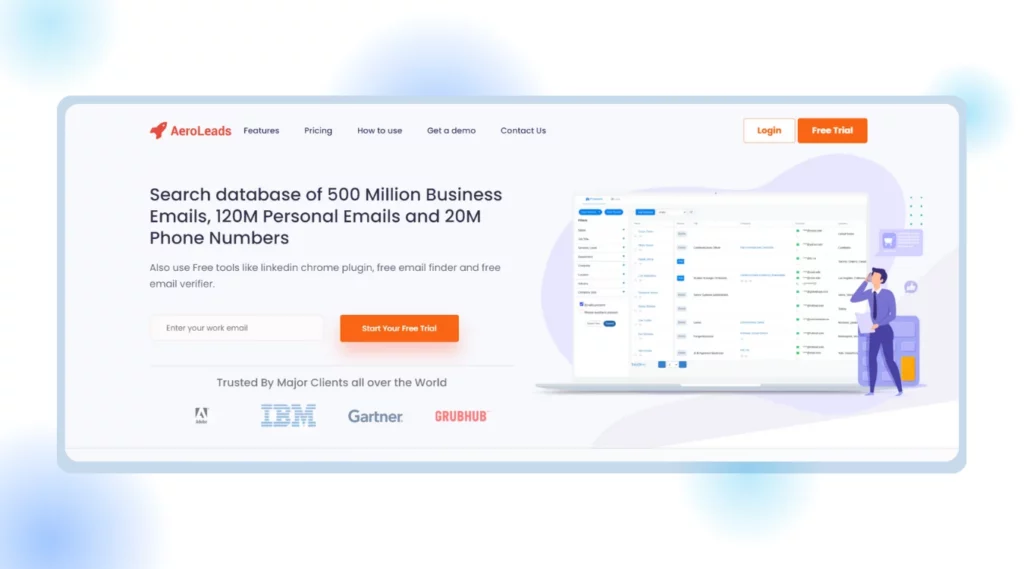
Overview
AeroLeads offers seamless usability across various platforms and is compatible with Sales Navigator and lead lists. With its Chrome extension, users can effortlessly convert LinkedIn prospects into leads. The Email Finder tool simplifies the addition of 2500 LinkedIn or Sales Navigator prospects with just one click.
AeroLeads has an extensive database with lots of current contacts from many companies. It gives you accurate email addresses and phone numbers. To ensure that email lists are kept up-to-date and clean, AeroLeads also offers an Email Verifier tool that allows mass email verification on any website. Integrating with well-known CRM systems further improves user experience by enabling efficient workflow and easy data management.
Pros
- Top B2B lead tool with Chrome extension.
- Seamless prospect data collection during browsing.
- Significant time and lead saving.
Cons
Here are the cons of the tool based on reviews from G2.
- There are no cancellation or refund options.
- Irrelevant prospects despite filters.
- Occasional inaccuracies: recommend double-checking.
- Slow output generation.
- Outdated UI; needs modernization.
- Higher pricing.
- Reloading is often necessary for updates.
Pricing
AeroLeads offers 4 different price editions, with Cruise being the most popular plan. It costs $99 per month. A free trial is available once you sign up.
5. Klenty
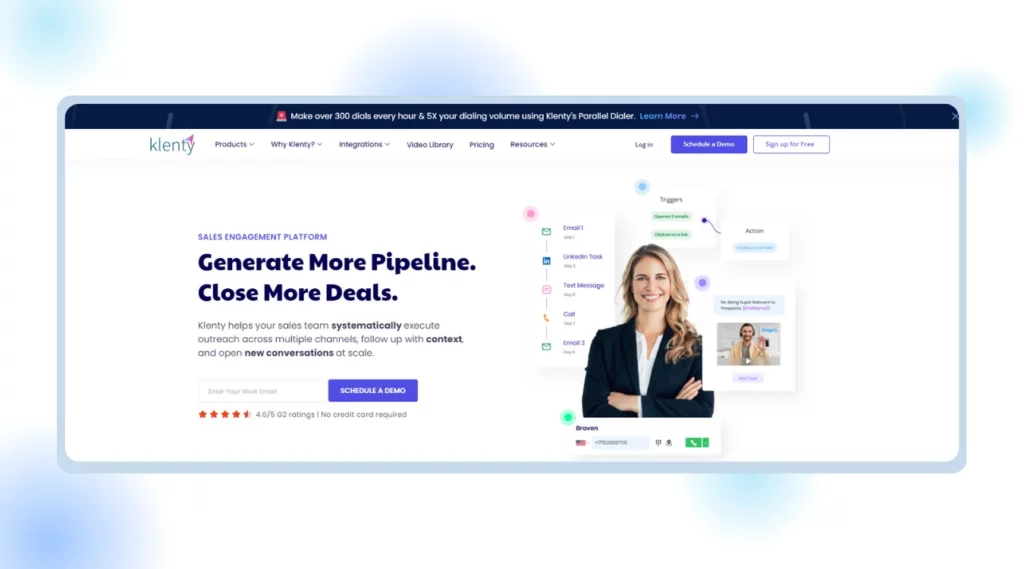
Overview
Klenty automates your cold emails and follow-ups, ensuring they land in your prospect’s inbox while personalizing every touchpoint. This revolutionary lead generation tool schedules, sends, and tracks cold emails and follow-ups effortlessly. Klenty features Kai, an AI Cadence Writer, which handles all writing tasks, allowing you to focus more on selling.
Alongside other AI writers, Kai crafts sales communications across multiple channels, evaluating emails using 7+ parameters and enhancing them with 500+ templates from the AI Engine. Seamless integration with CRMs like Pipedrive, Hubspot, Zapier, and Zoho enhances workflow automation, while connections to various platforms save time by syncing sales engagement data.
Pros
- Responsive customer service team
- Seamless integration with Zoho CRM
- Efficient sales process automation with call transcription
Cons
Based on G2 reviews, users reported these cons about using Klenty.
- Lack of Snippets and LinkedIn Automation
- Missing AI Automatic Reply Suggestions
- Limited ability to search for and acquire new leads
- Inadequate analytics for Lists compared to cadences
- Limited formatting options and email preview functionality
- Bulky UI with occasional responsiveness issues
Pricing
Klenty provides four pricing tiers. The Pro plan, starting at $125 per user/month billed quarterly, is the most preferred option.
6. Lemlist
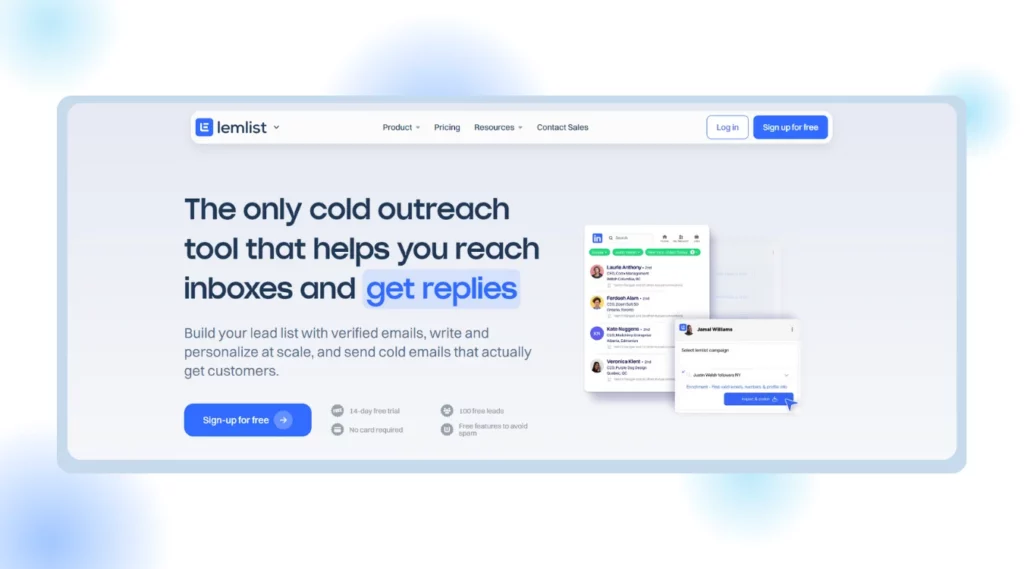
Overview
Lemlist is the best sales automation solution for assuring email delivery and replies. It tackles deliverability challenges with email warmup, which involves sending emails discreetly from your account to verified users, enhancing domain credibility with Google. Outreach campaigns are strategically timed, mimicking human behavior to bypass spam filters effectively.
With Lemlist, effortlessly build the ideal lead list using advanced filters to extract contacts from its vast database of over 450 million or directly from LinkedIn profiles via the Lemlist Chrome extension.
Pros
- Effortlessly achieves sales targets.
- Smooth integration with Gmail.
- Responsive customer service support.
Cons
Based on G2 reviews, users reported these cons about using Lemlist.
- Software glitches despite the premium price.
- Rigid refund policy.
- Overemphasis on a complex algorithm.
- Inaccurate email tracking system.
- Limited ability to review or edit emails.
- Features require self-discovery.
- Poor onboarding experience.
Pricing
Lemlist has four distinct price ranges. The most popular package, Multichannel Expert, is available for $99 a month. Additionally, there is a 14-day free trial option for users to explore the platform.
7. Mailshake
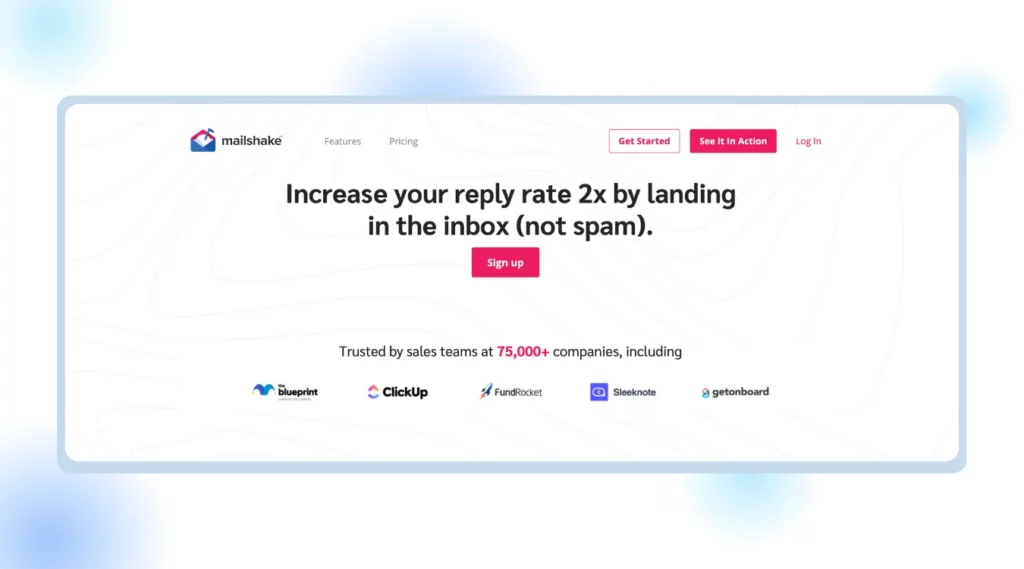
Overview
Mailshake is a trusted sales automation tool utilized by over 75,000 companies. Focusing on automating cold outreach empowers sales teams to connect with more prospects, book meetings, and generate sales efficiently. With Mailshake, users can send personalized cold emails at scale and engage with prospects across phone and social channels; all managed within a single dashboard.
To find high-quality leads for interaction that are prioritized, Mailshake has a feature called Lead Catcher. It integrates LinkedIn automation, enabling users to conduct multi-channel social selling using the platform’s automated message sending. It also provides a selection of templates and creates personalized email content using the Shakespeare AI writer.
Pros
- Efficiently streamlines email campaigns.
- Enhances usability with a user-friendly interface.
- Simplified report generation and analytics.
Cons
Below are the drawbacks of the tool according to reviews from G2:
- Pricing is not competitive.
- Challenges exist in formatting emails.
- The Leadcatcher feature removes prospects prematurely.
- Issues arise with campaign functionality.
- Difficulties with contact mapping.
Pricing
Mailshake offers 2 different pricing plans. The Email Outreach plan costs $59 monthly, while the Sales Engagement starts at $99 monthly.
8. Folderly
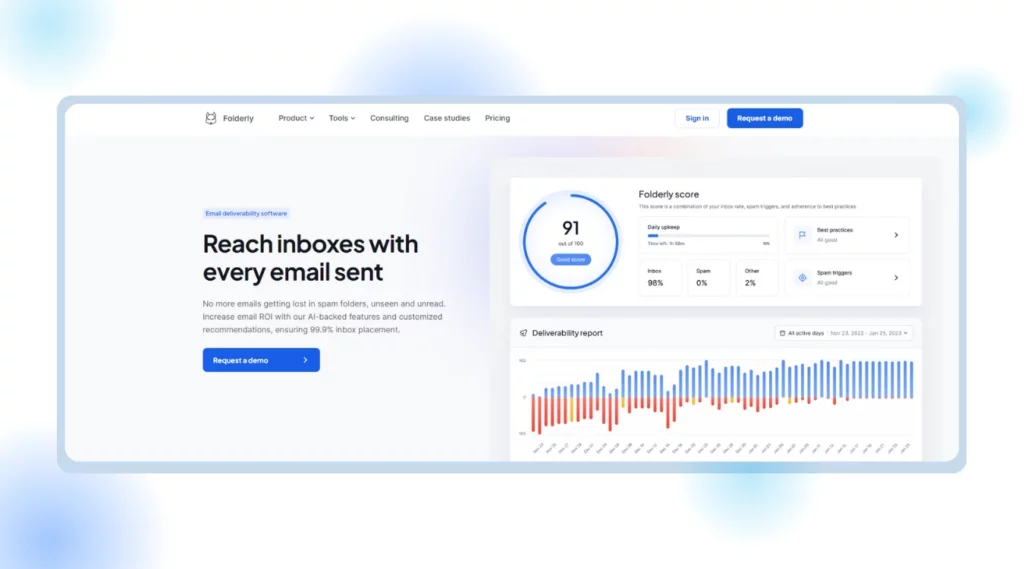
Overview
With a 99.9% success rate, Folderly is an advanced email deliverability solution that keeps your emails from ending up in spam folders. It optimizes your email ROI and ensures your outbound leads go to their intended location with AI-powered features and personalized suggestions.
Folderly’s aim to provide campaigns with a 38:1 return on investment shows its commitment to excellent deliverability and revenue development. Powered by AI-driven automation and a personalized approach, the tool empowers you to enhance open and reply rates. This ultimately boosts your email channel ROI.
Pros
- Effectively resolves deliverability issues.
- Quick setup process with minimal effort.
- Delivers promises beyond interface expectations.
Cons
Based on G2 reviews, users reported these cons about using Folderly.
- Algorithmic issues result in frequent email blocking.
- Warmup email strategy yields unintended consequences.
- Timely support responses need to be improved.
- Not worth the price.
- Limited support and ineffective issue resolution.
- Cautionary recommendation against product use.
Pricing
Folderly offers 5 different pricing. The 10-24 Mailboxes plan costs $90 per mailbox per month. A free trial of Folderly is also available.
9. Snov.io
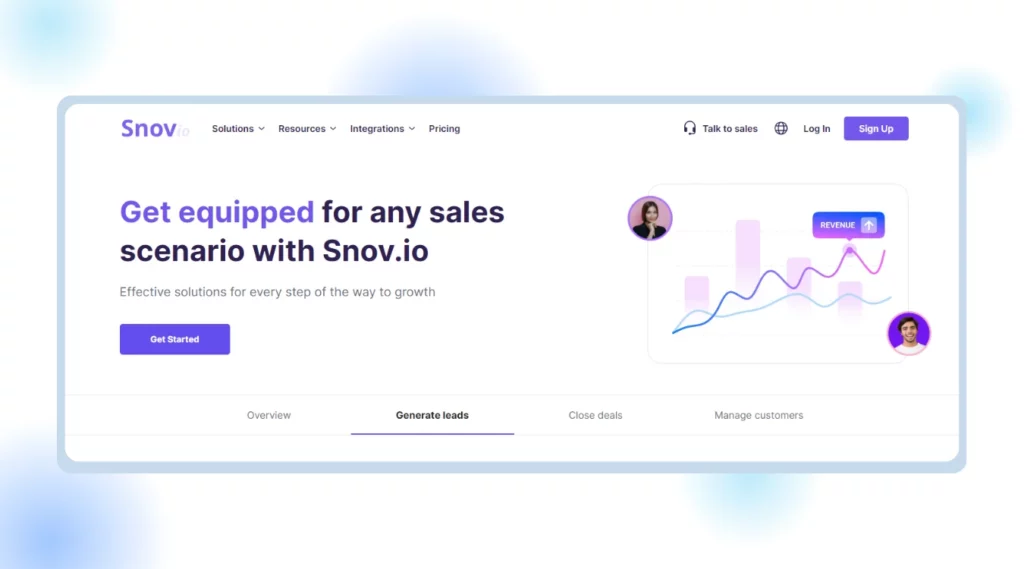
Overview
Snov.io is a solution that your sales team needs. With features like email verification, automated email outreach, email warm-up, and customer management, you can automate and accelerate your sales at scale. With Snov.io, users can access potential leads from diverse sources like company websites, Google, and LinkedIn.
Managing your customer relationships is made simple with Snov.io’s intuitive dashboard. Using the Email Verifier feature, you can keep your lead lists clean and up-to-date, ensuring high deliverability rates. Snov.io lets you sync all your favorite apps in one workflow by connecting the tech stack from over 5,000 apps.
Pros
- Flexible message scheduling.
- User-friendly interface.
- Time-saving template creation.
Cons
Based on G2 reviews, users reported these cons about using Snov.io.
- Occasional contact info needs to be included.
- Bulk search needs improvement.
- Limited free program.
- Low email match rates.
- Poor customer support.
- Tough subscription cancellation.
- Allegations of discrimination.
Pricing
Snov.io offers 4 pricing plans. The most famous plan is Pro, starting at $99 per month. Explore the platform with a free trial option as well.
10. Pipedrive
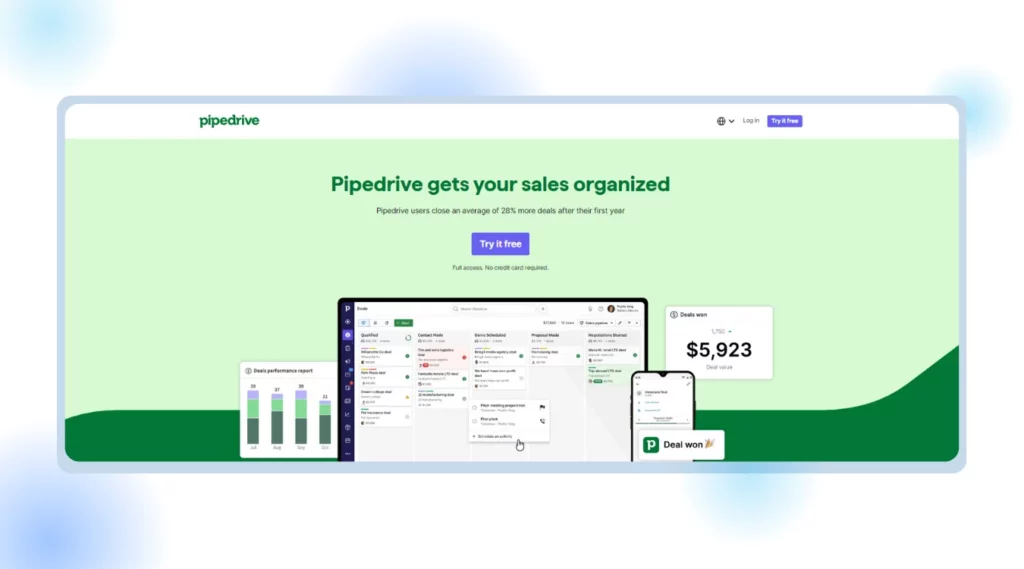
Overview
Pipedrive is a seasoned CRM dedicated to empowering small businesses with its decade-long experience. Crafted for sales professionals, it is user-friendly and emphasizes efficiency and ease of use. Its CRM seamlessly integrates with your data, offering a transparent visualization of the sales process to enhance deal closure. Pipedrive provides an affordable and user-friendly CRM solution, ideal for business expansion. Manage sales pipeline leads and automate tasks conveniently within a single platform.
Pros
- An efficient sales process enhances deal closure.
- Customizable for optimal performance.
- Affordable pricing structure.
Cons
Based on G2 reviews, users reported these cons about using Pipedrive.
- Time-consuming setup and optimization process.
- Inadequate customer support.
- Below average chatbot functionality.
- Less intuitive user interfaces or features.
- Challenges with Pipedrive integration with other tools or platforms
Pricing
Pipedrive offers 5 pricing tiers. Professional Plan is the most popular one, starting at $49.90 monthly. There’s a free 14-day trial.
How To Choose The Right Outreach.io Alternative?
1. Identify Your Needs
Determine the specific features or functionalities lacking in Outreach.io that your sales team requires for improved productivity and efficiency. Consider enhancements in email tracking, scheduling, automation, and CRM integration as potential areas of improvement.
2. Evaluate Feature Set
Look for alternatives that cover Outreach.io’s basic functions and offer additional features to enhance your sales process. Key features to consider include
- Email tracking and analytics: Offers information on interaction durations, click-through rates, and open rates.
- Email sequence automation: Follows up on recipients’ activities automatically.
- Integration Capabilities: Provides smooth interaction with social networking sites, CRMs, and sales tools.
- Management of Templates: Streamline creating, distributing, and monitoring eye-catching email templates to promote productive teamwork and communication.
3. Consider User Experience
Prioritize a tool with an intuitive interface your sales team can quickly adapt to. Avoid platforms with steep learning curves that may hinder productivity and effectiveness.
4. Assess Scalability
Choose a solution that can accommodate the growth of your business and sales team. Ensure scalability regarding pricing plans, user roles, permissions, and handling increasing volumes of emails and contacts.
5. Read Reviews and Testimonials
Learn about the product’s functionality, dependability, and customer service from current and former users. Observe how the provider resolves problems and adjusts in response to client feedback.
6. Test the Tool
Take advantage of demonstrations or free trials offered by most sales engagement platforms. Assess the tool’s usability, integration capabilities with your existing software stack, and alignment with your business needs during the testing phase.
7. Compare Pricing Plans
Ensure the alternative provides value for money. Explore pricing options based on functionality, considering additional costs like integrations and add-ons. Select the one that most closely fits your requirements and provides the most value.
Here’s Why Is Salesblink The Best Alternative To Outreach.io Cold Email Outreach
Now that we have analyzed several sales automation and lead generation tools, we have got you the ultimate Outreach.io alternative. It could be only SalesBlink.
Wait, we have genuine reasons to back this thought. The features that SalesBlink has to offer make it a go-to solution to expand your outreach. It is one tool that has everything you need.
The standout feature of SalesBlink is its exclusive AI model, BlinkGPT. Save time by having this exclusive AI create the finest email templates, complete sequences with follow-ups, and focus more on the things that require your attention.
The Reports & Dashboards feature allows you to customize your dashboards according to the stats that matter most to you. This feature works toward improving your sales outreach results by analyzing reports with options to filter by outreach type and more. It also helps customize your dashboard to view your team’s performance for all sales outreach activities.
How To Get Started With Cold Outreach In SalesBlink?
You can launch your personalized & automated cold email sequence with followups in just a few steps in under 2 minutes.
Step 1: Create a SalesBlink Account
You can start using SalesBlink by signing up for the free 7-day trial.
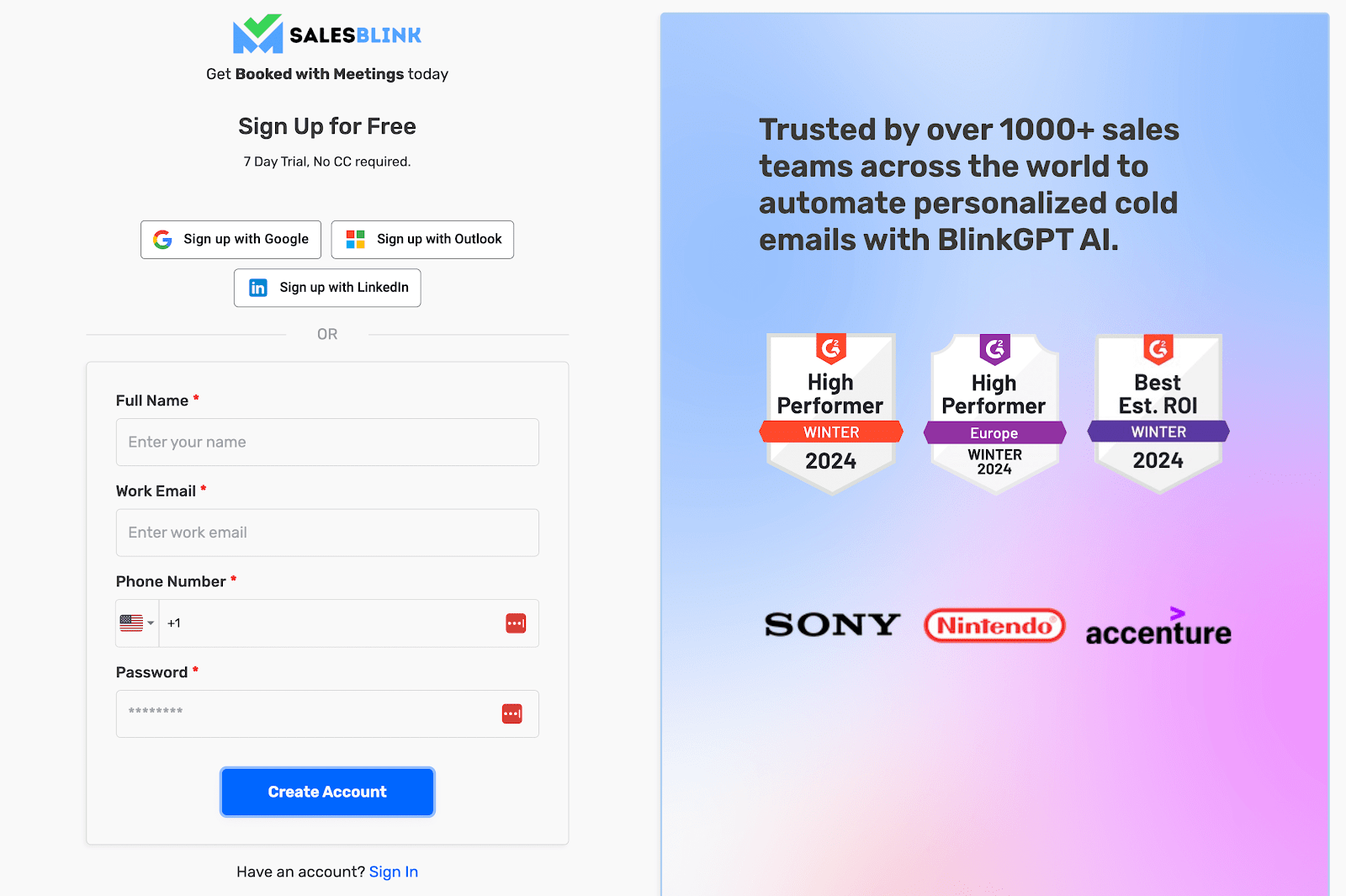
It takes just a few seconds to create an account.
Step 2: Connect Your Email Account(s)
For sending cold emails with follow-ups on autopilot, you will need to connect your email accounts with SalesBlink.
You can connect unlimited email accounts & we already have in-depth guides for the following:
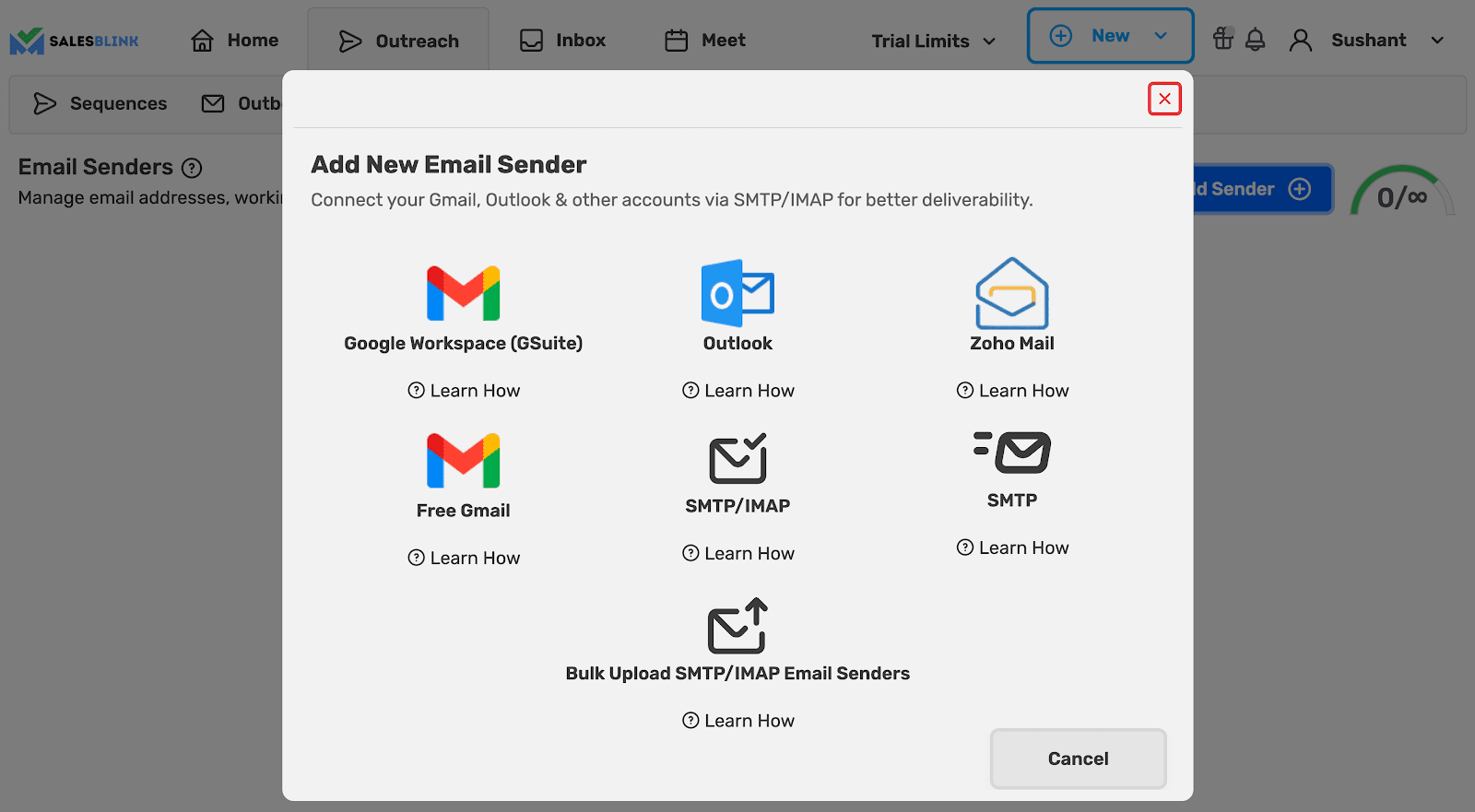
To connect your email to SalesBlink, you have to first enable IMAP and generate an app password if it is a Gmail account. Then, you can follow the following steps:
- Go to ‘Outreach’ > ‘Email Senders’.
- Click on ‘Add Sender’.
- In the pop-up, you can choose your email provider.
- Just follow the instructions to connect your email account
Note: You can connect unlimited email accounts with SalesBlink & enable Email WarmUp to boost email deliverability as well.
Step 3: Create a List & Upload Leads
Next, You will need to upload your list of leads to SalesBlink to automate cold outreach.
You can skip this step & just use the the sample list of leads (which already contains your email address as well).
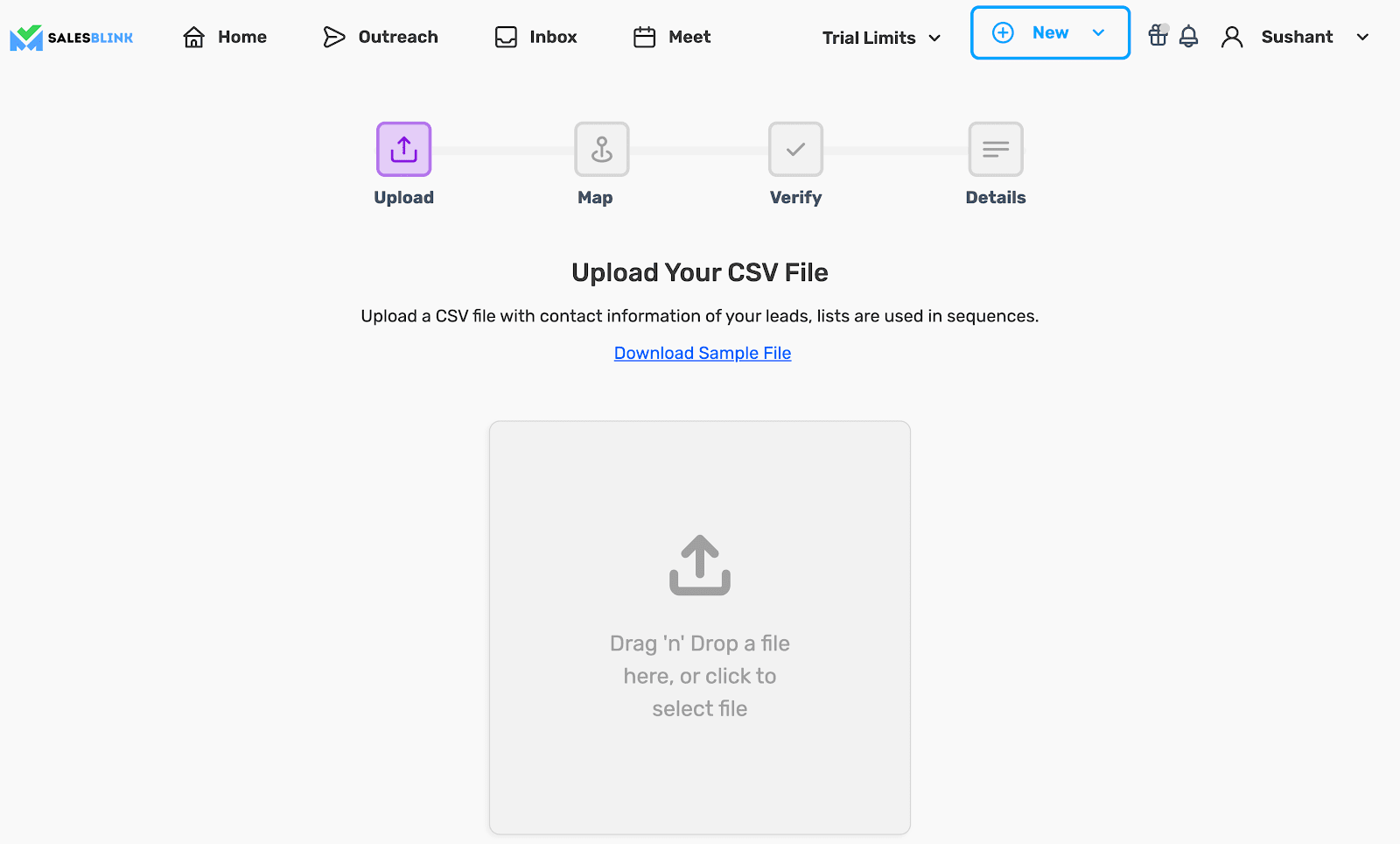
- Go to ‘Outreach’ > ‘Lists & click on ‘New List’.
- Upload your CSV file with lead details.
- Map the columns in the CSV file with the data of leads as SalesBlink Variables to personalize your cold emails.
- Optionally, you can also verify the email addresses of leads that you are uploading.
- Save your list.
Note: You should verify email addresses to reduce bounce rates.
Step 4: Create & Launch your Sequence (with BlinkGPT AI)
Now that everything is set, you can launch your cold email sequence with BlinkGPT AI.
BlinkGPT AI is a fine-tuned LLM designed to help sales people in drafting high performance cold emails & personalized sequences.
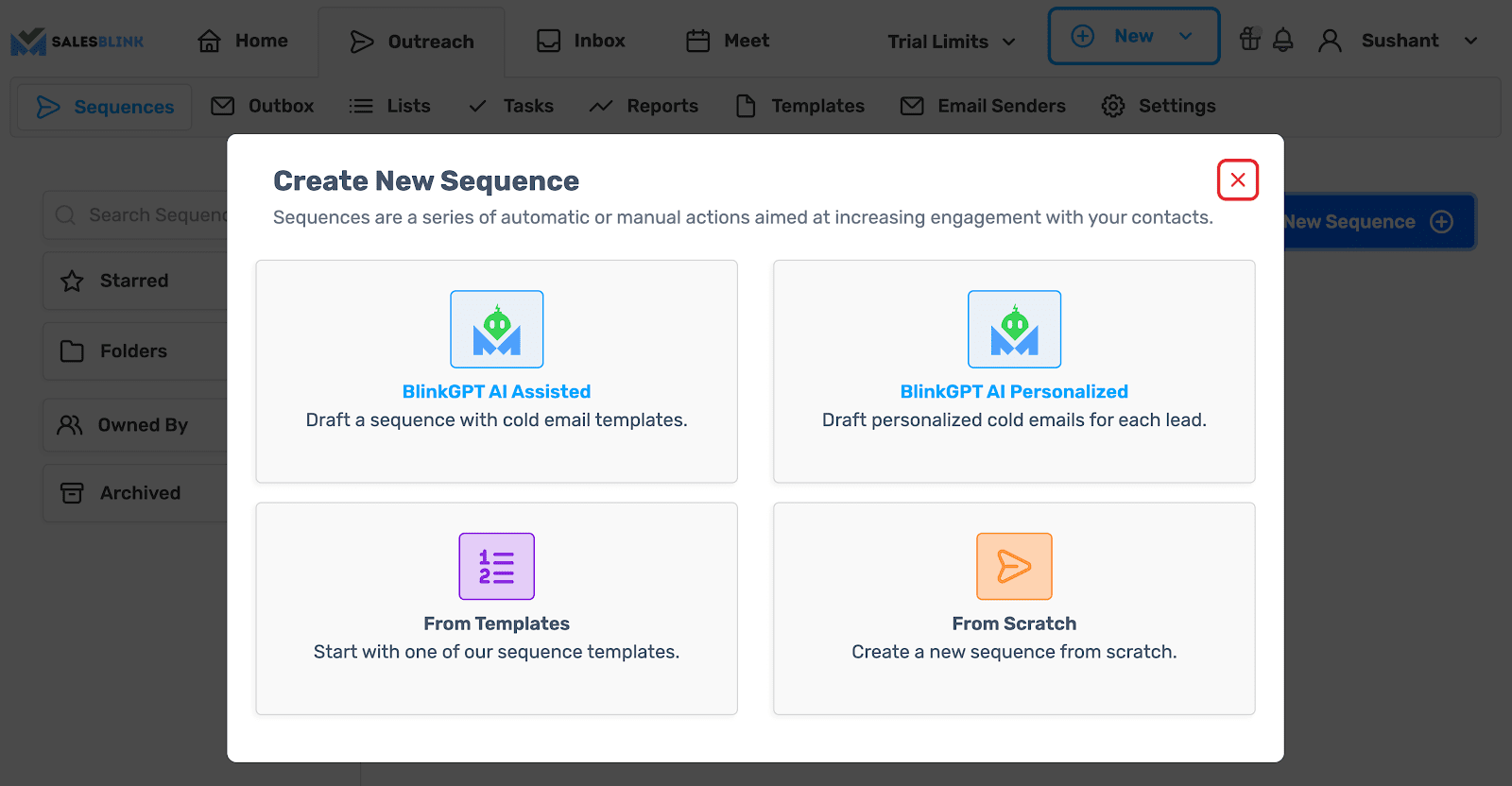
Follow these steps to quickly launch your first sequence:
- Go to ‘Outreach’ and click on ‘Create New Sequence’.
- Select a sequence type, BlinkGPT AI Assisted or BlinkGPT AI Personalized.
- Enter the basic information to help BlinkGPT AI create a cold email sequence for your business.
- Select the list for the sequence and the email accounts to be used for sending cold emails.
- Schedule your cold email sequence.
- Launch your sequence. 🚀
Note: You can configure settings like sender rotation, working hours, pause sequence when lead replies and much more before launching your sequence.
Wasn’t that easy?
Now that your cold email outreach sequence is live, you track how your sequence is performing.
Step 5: Monitor your sequence & replies
With SalesBlink you can track opens, clicks, and replies to your emails and monitor your sequence from the dashboard or head over to the stats of any particular sequence.
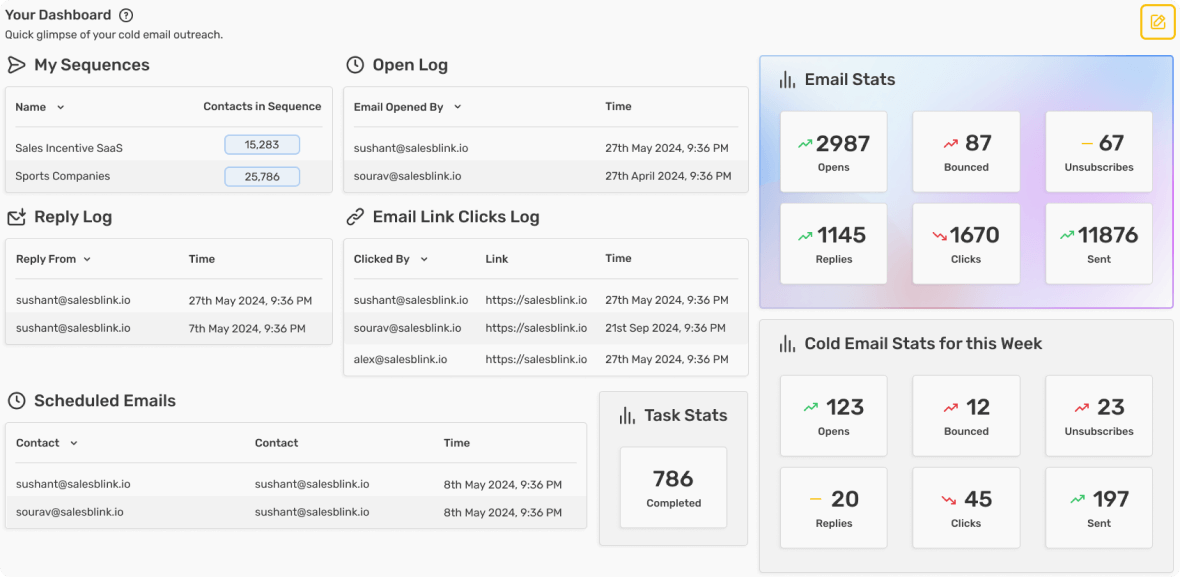
Have two minutes to launch your automated cold email sequence? SignUp for SalesBlink.
Choose The Best Outreach.io Alternative
Our blog dissected the shortcomings of Outreach.io and the reasons it may not be a favored option for users. We examined user feedback and outlined the top 11 alternatives to Outreach.io. While platforms such as Outplay and Seamless.Ai offer viable options, they may not be optimal.
Amidst our extensive evaluation, SalesBlink emerges as the standout solution. Its distinctive features make it the preferred tool for sales automation. For individuals seeking to refine their outreach strategies, SalesBlink is the premier alternative to Outreach.io.
FAQs
Outreach.io is a lead generation platform that helps you build a sales process that is structured, aligned, and repeatable. It allows sellers to organize their books of business and send timely, relevant messages that lead to meetings and opportunities.
No, Outreach.io does not offer free trial options. The tool has two pricing editions: Plan for Everyone and Plan for Enterprises, which you can compare once you request pricing.
As per the reviews of Outreach.io users on G2, the platform’s limitations include:
Ineffective and indifferent customer support experience. Poor color scheme and lack of navigation contrast, Inefficient contact adding and editing features, Unintuitive information layout across the platform, and Slow and awkward platform performance.

Leave a Reply