Are you looking for a new tool to replace PersistIQ? Perhaps you need more than its features or functionalities.
If that’s the case, you’re in luck! This guide explores the top alternatives to PersistIQ, each offering unique advantages to elevate your cold email outreach strategy.
By the end of this post, you’ll discover the perfect tool to streamline your email campaigns and achieve even better results.
So, let’s explore these alternatives! Are you ready to find the ideal fit for your needs?
Table of Contents
- Problem(s) with PersistIQ – From G2
- What is SalesBlink?
- SalesBlink as a PersistIQ Alternative
- Here’s what People Say about SalesBlink (G2 Reviews)
- How To Choose The Right PersistIQ Alternative?
- Here’s Why Is SalesBlink The Best Alternative To PersistIQ Cold Email Outreach
- How to Use SalesBlink?
- Choose The Best PersistIQ Alternative
- FAQs
Problem(s) with PersistIQ – From G2
As per the reviews on G2, most users are repeatedly complaining about the following:
- Poor customer service
- Too many bugs
- The tool doesn’t perform as expected
- Users experience a lot of confusing features
- The tool has bad execution
So, what do you do? Well, we have SalesBlink for you!
What is SalesBlink?
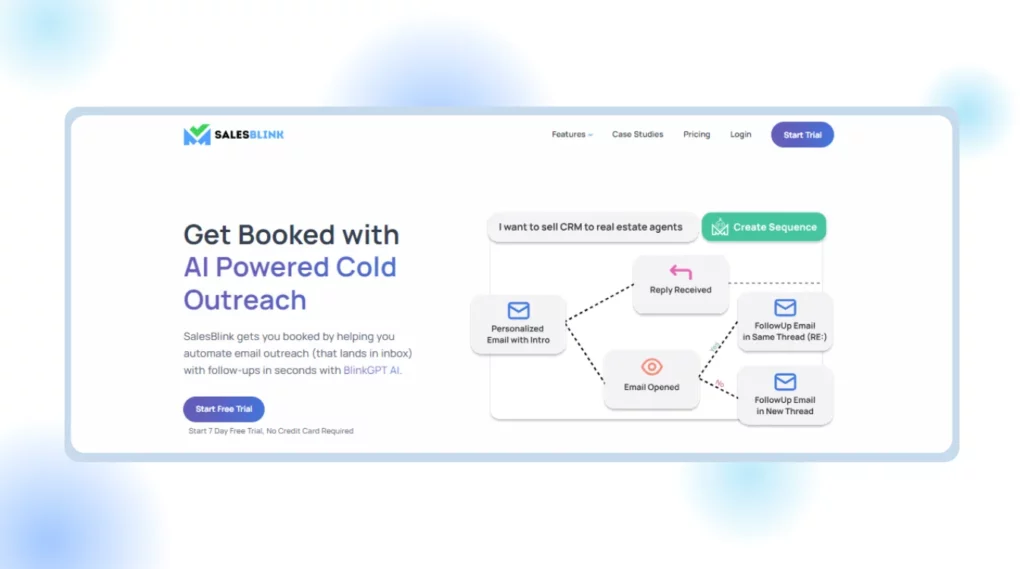
SalesBlink is #1 Alternative for PersistIQ.
SalesBlink is software designed to streamline and automate the sales outreach process. It helps sales teams be more efficient by automating tasks like creating email sequences, following up, and managing leads.
A key feature is BlinkGPT. It is an AI tool that helps write emails, craft messages, and even make email sequences. This can save sales reps much time and effort. It also makes their outreach more effective.
SalesBlink also offers features for email verification, meeting scheduling, and reporting tools. These tools track campaign performance and help make data-driven decisions. It is a comprehensive solution for sales teams looking to boost their outreach efforts and close more deals.
Pricing:
The Scale plan costs $29 per month
The Growth plan costs $99 per month
The Business plan costs $199 per month
There’s a 15% discount on yearly plans & free 7-day trial as well.
SalesBlink as a PersistIQ Alternative
If you’re looking for an alternative to PersistIQ, consider SalesBlink. It caters to revamping cold outreach and offers features like targeted email automation.
SalesBlink crafts personalized outreach campaigns while letting you build targeted lists. You can automate email sequences to ensure effective communication with personalization. Additionally, SalesBlink offers features like email tracking and analytics. They let you track engagement and improve your outreach strategy for better results. The main highlights of SalesBlink include BlinkGPT, its proprietary AI, and the built-in Meeting scheduler.
But, it’s important to note that SalesBlink focuses on the outreach part of the sales cycle. If you need a full solution for the whole sales cycle, PersistIQ might still be a better fit. Ultimately, the choice depends on your specific needs and priorities.
Here’s what People Say about SalesBlink (G2 Reviews)
SalesBlink has received lots of positive reviews from users.
The majority of them have described it as a helpful sales tool that relieves the strain of cold email outreach. The primary focus of most reviews is the tool’s ROI and ease of setup.
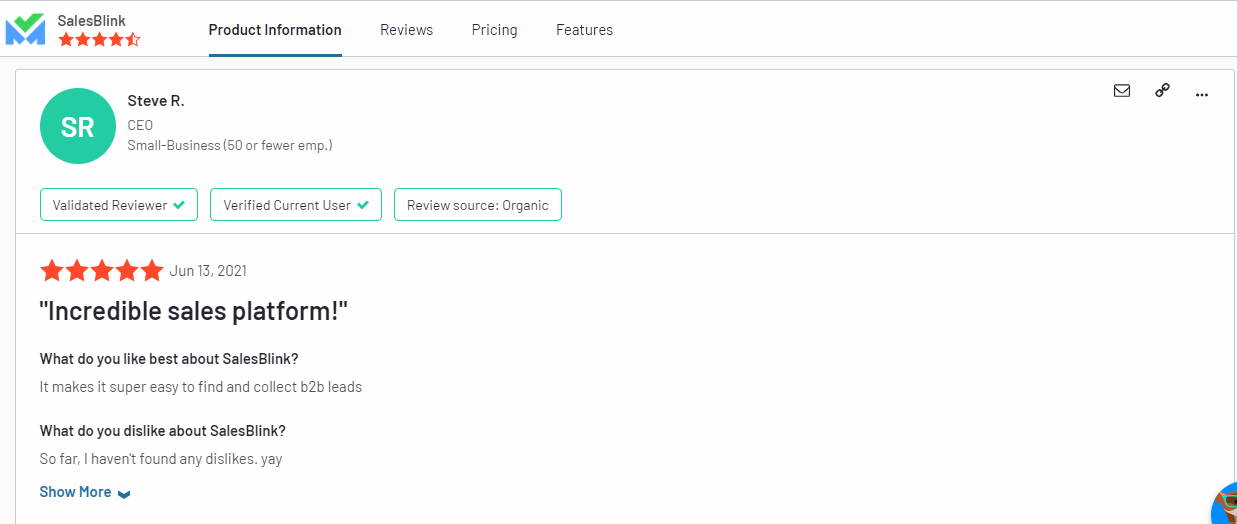
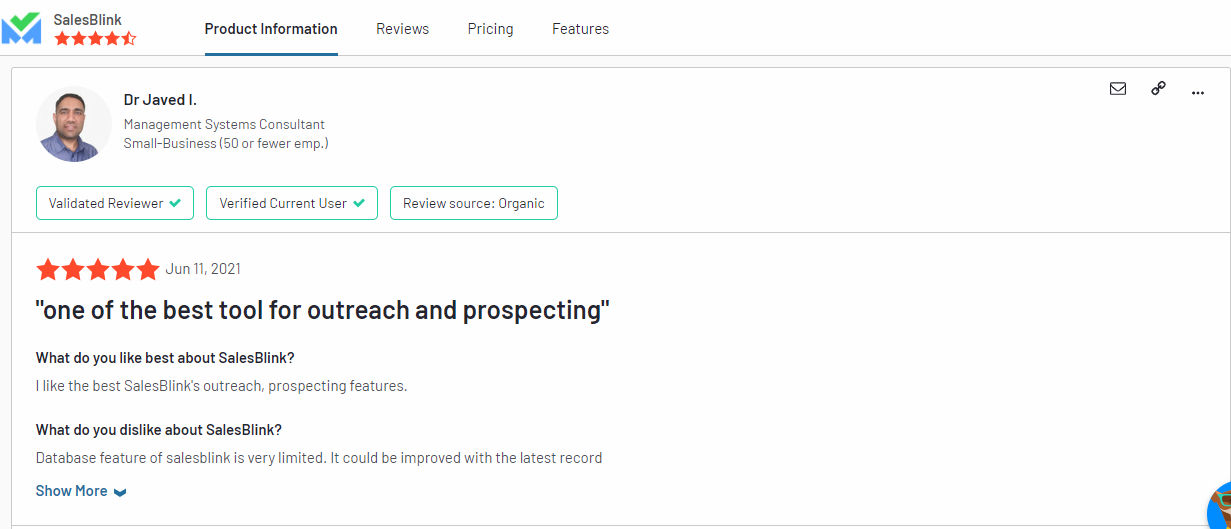
1. Saleshandy
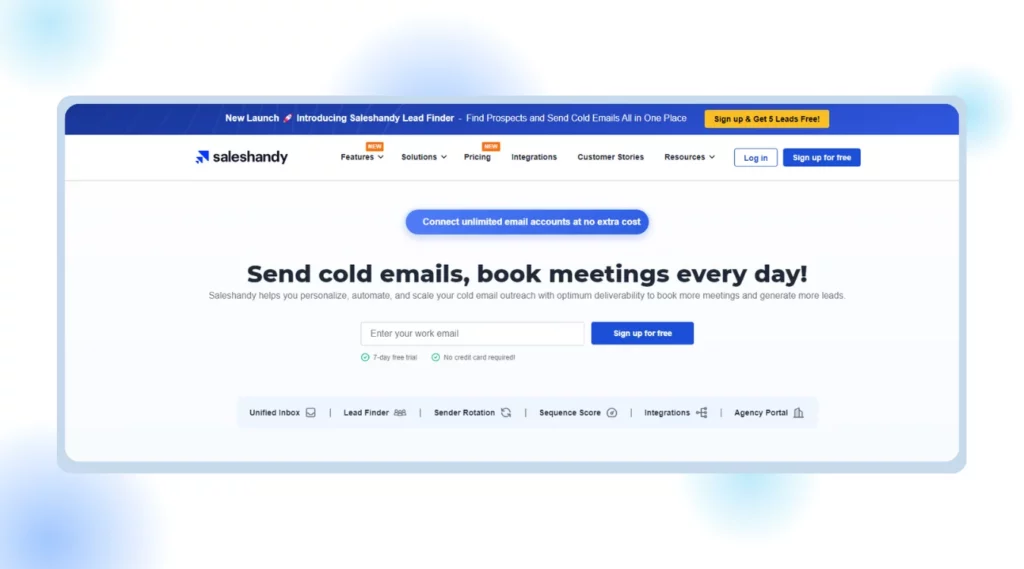
Overview
Saleshandy is a cold email outreach software designed to enhance the email outreach process for businesses. Saleshandy provides users with tools to identify leads and facilitate targeted outreach campaigns. The platform enables users to customize email content at scale, increasing engagement and response rates. Saleshandy automates repetitive tasks like sending follow-up emails, saving users valuable time and effort. Users gain valuable insights into email engagement metrics, such as opens, clicks, and replies, allowing them to optimize their outreach strategies—Saleshandy concentrates on email management from various accounts, offering a unified platform for streamlined communication. The software helps ensure the accuracy and deliverability of email campaigns by verifying email addresses on your lists.
Pros
- Easy cold outreach email marketing
- Easy email warming
- Email campaign
Cons
Here are the cons of the tool based on reviews from G2,
- Unsatisfactory email deliverability
- Slow email sending
- Not an efficient tool
- The customer service could be better.
Pricing
The plan starts at $25 per month. There’s a free trial plan as well.
2. Outreach.io
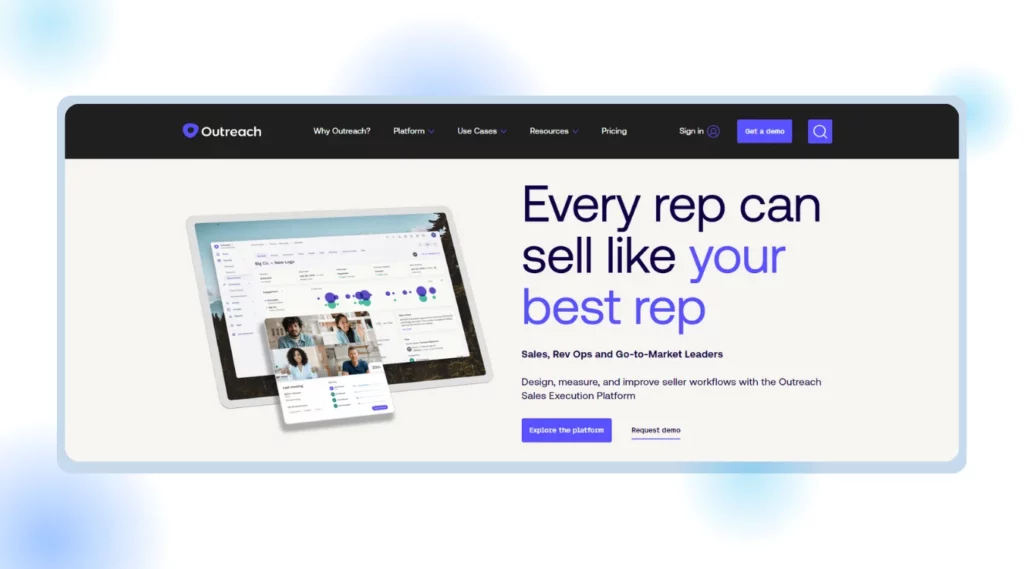
Overview
Outreach.io is a sales execution platform that helps increase salespeople’s productivity. The platform helps with sales engagement, deal management, rep coaching, pipeline management, and forecasting. Its sales engagement features enable you to automate prospecting and create highly effective outreach sequences. The tool helps reduce manual sales tasks so reps can focus on nurturing prospects.
Pros
- Great software for sales engagement
- Automates repetitive and time-consuming sales tasks
- Easy to use
Cons
Here are the cons of the tool based on reviews from G2,
- Poor customer support
- Quite slow
- Integration doesn’t work as expected
- Too many glitches
- Email scheduling doesn’t work properly
- Too many bugs
- Not designed appropriately
Pricing
The tool has plans, and you must request a quote to know the pricing.
3. Klenty
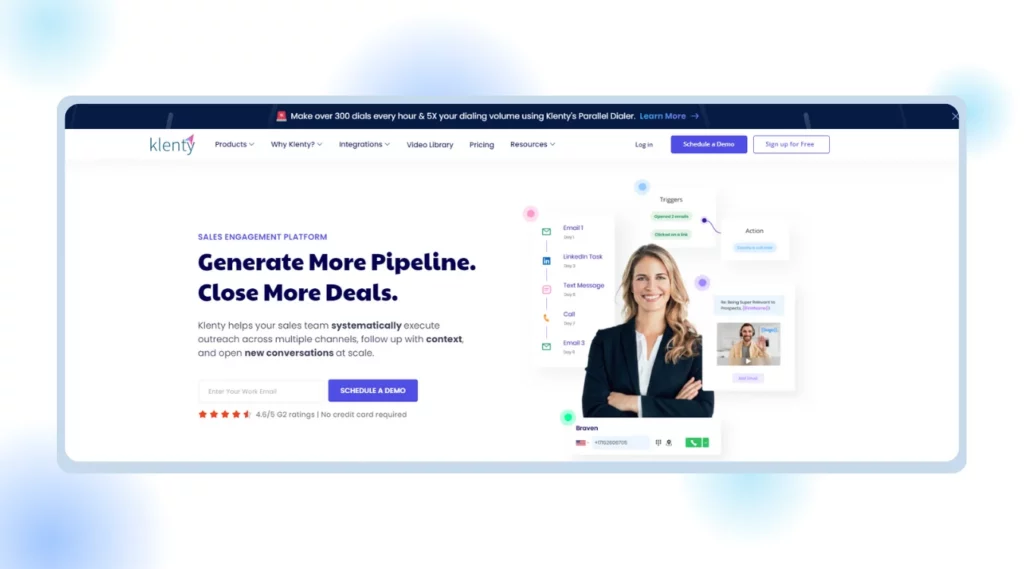
Overview
Klenty is a sales engagement platform that assists in improving outreach and deal-closing efficiency for sales teams. It provides multi-channel outreach, allowing sales teams to start new conversations at scale and follow up with context. Klenty provides reliable phone and email statistics to aid with prospecting. Additionally, it provides a meeting scheduler to make scheduling meetings with clients and prospects easier. Sales reps can use voicemails to improve call connect rates, initiate calls without manually dialing, and sync their notes to CRM with this solution. All in all, it’s a useful tool.
Pros
- Easy to use
- Integrates with CRM tools
- Enables real-time tracking
Cons
Here are the cons of the tool based on reviews from G2,
- Unethical business practices
- Reminders don’t get canceled after replies
- Poor customer support
- Lack of auto-save feature
- Functionality issues
- Lacks precision
- Has bugs
Pricing
The paid plan starts at $50.
4. AeroLeads
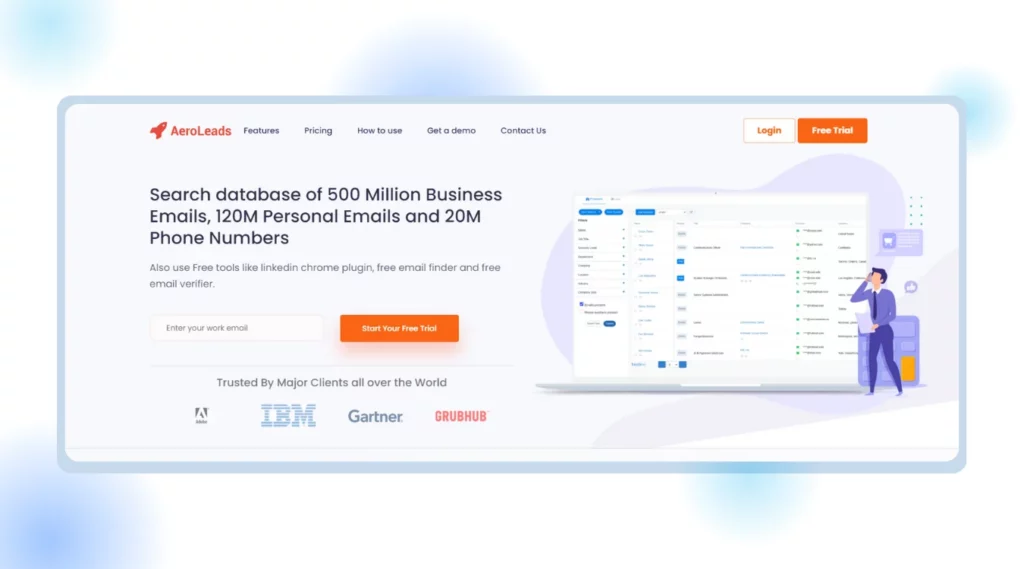
Overview
AeroLeads is an email finder and verifier tool that helps you find and verify email addresses. It offers a free trial and has a Chrome extension. Some of the key features are that it can search many contacts, verify emails in real time, and integrate with several CRMs. Users also love that it’s easy to use and provides accurate results.
Pros
- Easy to use
- Great customer service
Cons
Here are the cons of the tool based on reviews from G2,
- Limited data and no flexibility
- Accuracy of data
- A limited number of features
- Pricing is on the higher side
- It takes longer time to generate results
Pricing
The plan starts at $39 per month
5. Voila Norbert
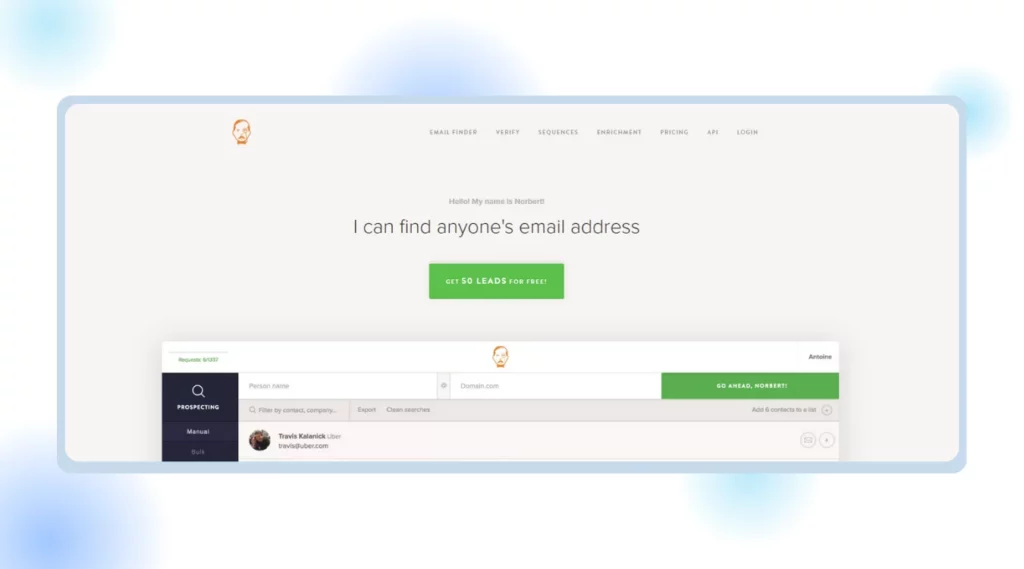
Overview
Voila Norbert is an advanced email discovery and confirmation tool designed to help your sales team. The tool’s main feature is its ability to find anyone’s email address quickly and with high accuracy. Users only need to enter the prospect’s name and their company’s domain name to obtain a valid email address. This tool isn’t just about finding email addresses; It offers an email verification service that helps maintain good sender results by validating emails in real time, reducing bounce rates, and protecting email reputation. The Voila Norbert Chrome extension further improves its usability by allowing users to find email addresses directly from websites or LinkedIn profiles ,which makes the process of acquiring customers easier.
Pros
- Accurate email addresses
- Availability of Chrome extension
- Easy to use
Cons
Here are the cons of the tool based on reviews from G2,
- Email verification needs improvement
- Functionality issues
- Features need to improve
- Lagging issues
- Expensive
Pricing
The plan starts at $49 per month
6. Reply.io
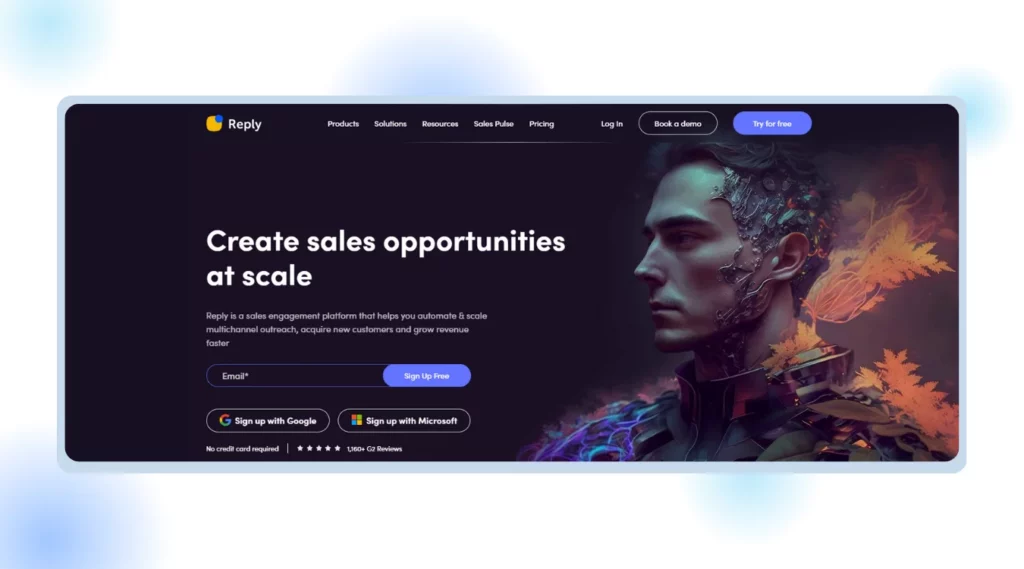
Overview
Reply.io is a revolutionary artificial intelligence sales interaction platform created to scale and automate sales communication across social media and email. The platform’s portfolio of products and partnerships, such as Email Health Check and MailToaster for email warm up, plan to dramatically improve email deliverability. For performance tracking, there is an integration with Google Postmaster. Its B2B contact database, Reply Data, is another important feature. With it, users may create prospect lists that are specifically tailored by filtering through millions of contacts. This increases the effectiveness of outreach campaigns by ensuring that message to the most appropriate people.
Pros
- User-friendly interface
- Advanced personalization
- AI assistance for email writing
Cons
Here are the cons of the tool based on reviews from G2,
- No plan cancellation option
- No refund policy
- Unethical business practices
- Has bugs
- Functionality needs improvement
Pricing
The paid plan costs $59 per user per month
7. Snov.io
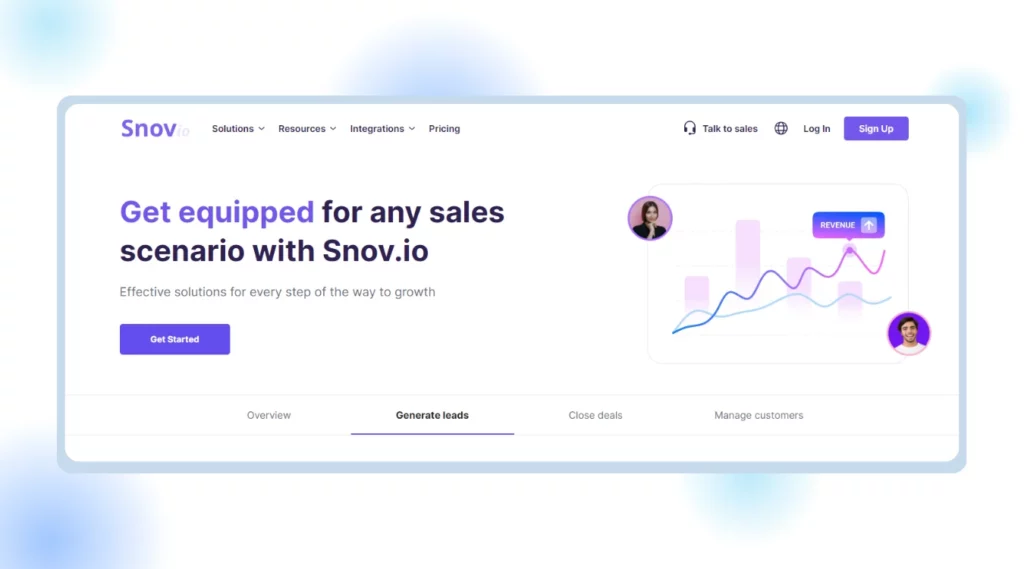
Overview
Snov.io describes itself as a complete platform for sales automation. It provides a selection of tools that address various elements of the sales process. Lead generation, email automation, email warm-up, and CRM features are a few examples of this. To further streamline processes, it provides an AI email writer and email tracker. The solution simplifies the entire sales cycle, from lead generation to contract completion. Snov.io hopes to give sales teams an all-in-one solution by combining various technologies into a single platform.
Pros
- Tool has chrome browser extension
- Time-saving tool
- Email automation
Cons
Here are the cons of the tool based on reviews from G2,
- Doesn’t extract emails accurately
- The tool tends to crash
- There’s lagging
- No refund policy
- Customer support is not up to the mark
- Lack of accuracy
Pricing
The plan starts at $39 per month.
8. SmartReach
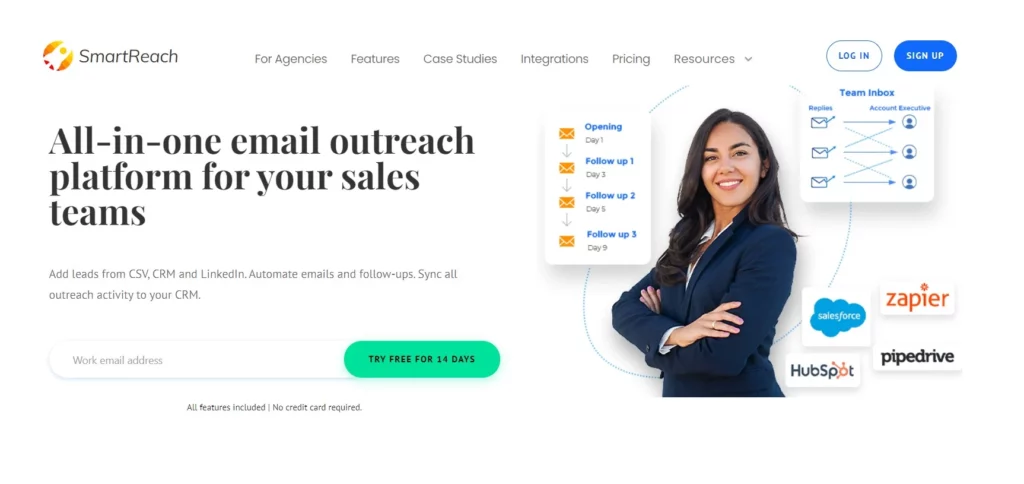
Overview
Imagine having a helpful assistant who takes care of your email outreach. That’s what SmartReach does. It’s a tool that helps businesses send personalized emails and follow up with potential customers, saving time and effort. SmartReach works with your existing email account. That way, you don’t need to switch platforms and craft a template for your emails, including personalized touches like names and company details. See how your emails perform, make adjustments as needed, and automate repetitive tasks like sending follow-up emails. Customized emails are more likely to get opened and responded to. So, try SmartReach to turn potential customers into paying ones.
Pros
- Reach a wider audience
- Target the right people
- Save time and effort
Cons
Here are the cons of the tool based on reviews from G2,
- Errors with integrations
- Limited features
Pricing
The plan starts at $29 per month
9. Folderly
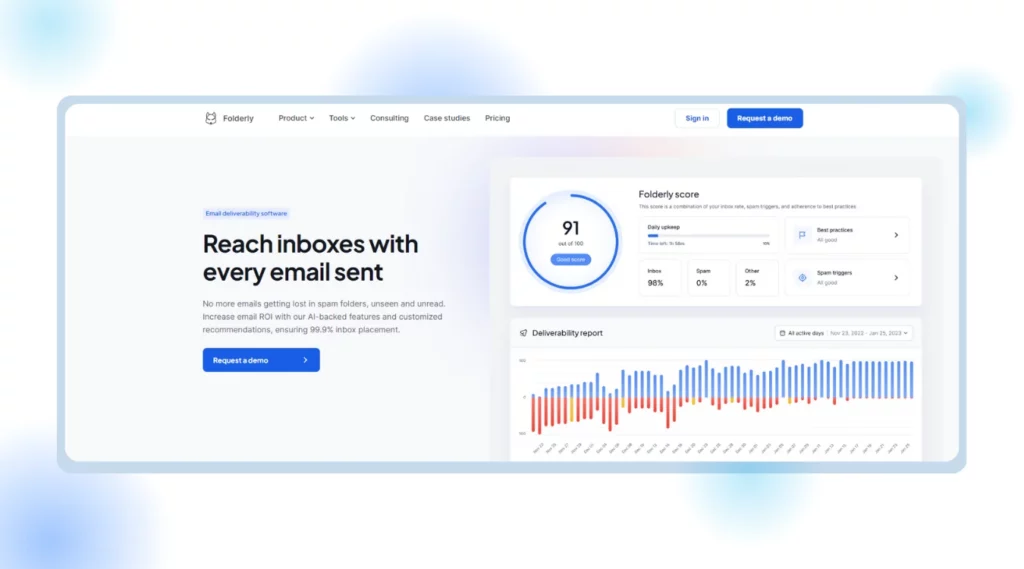
Overview
Folderly is an AI-powered platform designed to ensure your emails land in your recipients’ inboxes. It tackles the issue of email deliverability, a major concern as over half of all business emails never reach the intended inbox. Among the many services that Folderly provides is the ability to trace the location of your emails (inbox, spam, promotions) to get a full view of their path. Identify and fix potential spam triggers within your emails, improving their deliverability. Folderly helps build and maintain a good reputation for your email domain, increasing the likelihood of landing in the inbox. Craft and manage email templates while mitigating potential deliverability issues related to content.
Pros
- Easy to use
- AI powered features
- Enhance engagement
Cons
Here are the cons of the tool based on reviews from G2,
- Expensive
- Limited free plan
- Limited integrations
- Lack of advanced features
- Poor customer service
Pricing
The paid plan starts at $120 per month
10. Woodpecker.co
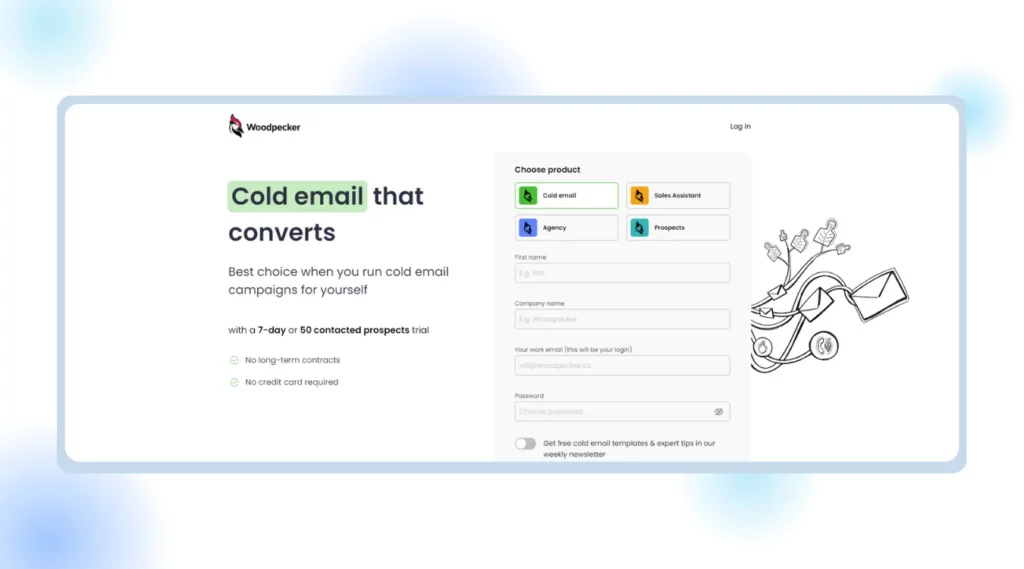
Overview
Using Woodpecker, scalable cold outreach campaigns for B2B companies are simple. By ensuring that personalization and automation function at the same time, this tool greatly raises the likelihood that emails will reach inboxes and not wind up in spam or promotional folders. One of Woodpecker’s distinctive features is its warm-up and recovery process, which improves email deliverability by automatically enhancing the sender’s reputation.
Pros
- Good UX
- Easy email automation
- Email personalization
Cons
Here are the cons of the tool based on reviews from G2,
- Not a efficient tool
- No refund policy
- Poor customer service
- Slow email sending
- Campaign gets paused without notification
Pricing
The monthly plan costs $29 per month. There’s a free trial plan as well.
How To Choose The Right PersistIQ Alternative?
Choosing the right PersistIQ alternative involves evaluating several key factors to ensure the new tool aligns with your sales processes, team needs, and business goals.
Identify Your Needs
- Assess the platform’s ability to make and manage complex sales sequences. These include personalized emails, follow-ups, and tasks. Look for flexibility in email delivery times, A/B testing options, and automation triggers. User-friendly interfaces significantly impact adoption and efficiency.
Evaluate Feature Set
- Ensure the platform prioritizes high email deliverability. It should provide tools and features to protect your email reputation. Focus on seamless integration with your chosen CRM (e.g., Salesforce, HubSpot, Pipedrive). It will help sync data and manage workflows well.
- Make sure the alternative has strong reporting features. They should track key metrics, like open rates, click-through rates, and reply rates. This data allows you to optimize your campaigns.
- Make a clear list of your must-have features. Also, note what complexity level your sales process needs.
Compare Pricing Plans
- Analyze pricing models (per user, per feature, etc.). Assess if the chosen alternative fits your current budget and if it offers plans that align with your anticipated growth. Evaluate the level of support offered and the platform’s overall intuitiveness.
Test The Tool
- Try free trials to test different platforms. You can get a feel for their function and ease of use. Use sites like G2 and Capterra. Read user reviews and feature comparisons. They give in-depth insights.
Here’s Why Is SalesBlink The Best Alternative To PersistIQ Cold Email Outreach
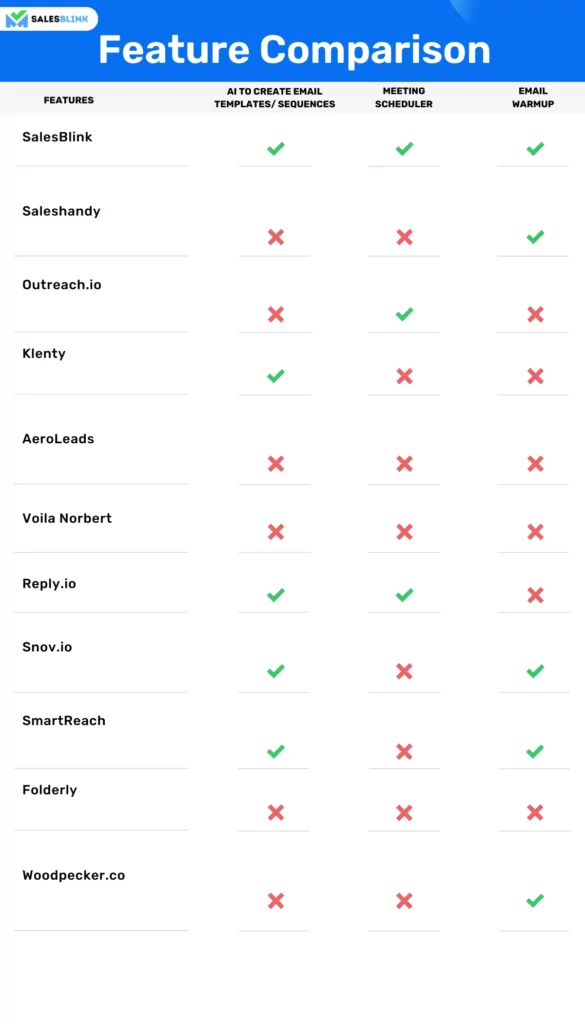
If you just want to improve your cold email outreach, SalesBlink might be the perfect alternative to PersistIQ. SalesBlink has features for crafting personalized outreach campaigns. SalesBlink’s BlinkGPT is trained to generate the best email templates and create complete sequences with follow-ups. You can add targeted contact lists and automate personalized email sequences. This way, SalesBlink helps you automate repetitive tasks. For example, sending follow-up emails. This frees up your valuable time to focus on building relationships with potential customers.
Also, email tracking and analytics let you track engagement. You can use them to improve your outreach strategy for better results. SalesBlink can be cheaper than PersistIQ. This is especially true if you mainly do cold email outreach. This makes it a great choice for smaller teams or startups with limited resources.
Another feature of SalesBlink that is missing in PersistIQ is the Meeting Scheduler. As a salesperson, you can avoid a lot of back and forth when you have an inbuilt meeting scheduling feature. This definitely makes SalesBlink a better PersistIQ alternative.
However, it’s crucial to remember that SalesBlink primarily caters to the initial stages of the sales pipeline. If you need a more complete solution for the whole sales cycle, try PersistIQ or a similar platform. Ultimately, the best choice depends on your specific needs and priorities.
How to Use SalesBlink?
How To Get Started With Cold Outreach In SalesBlink?
You can launch your personalized & automated cold email sequence with followups in just a few steps in under 2 minutes.
Step 1: Create a SalesBlink Account
You can start using SalesBlink by signing up for the free 7-day trial.
It takes just a few seconds to create an account.
Step 2: Connect Your Email Account(s)
For sending cold emails with follow-ups on autopilot, you will need to connect your email accounts with SalesBlink.
You can connect unlimited email accounts & we already have in-depth guides for the following:
To connect your email to SalesBlink, you have to first enable IMAP and generate an app password if it is a Gmail account. Then, you can follow the following steps:
- Go to ‘Outreach’ > ‘Email Senders’.
- Click on ‘Add Sender’.
- In the pop-up, you can choose your email provider.
- Just follow the instructions to connect your email account
Note: You can connect unlimited email accounts with SalesBlink & enable Email WarmUp to boost email deliverability as well.
Step 3: Create a List & Upload Leads
Next, You will need to upload your list of leads to SalesBlink to automate cold outreach.
You can skip this step & just use the the sample list of leads (which already contains your email address as well).
- Go to ‘Outreach’ > ‘Lists & click on ‘New List’.
- Upload your CSV file with lead details.
- Map the columns in the CSV file with the data of leads as SalesBlink Variables to personalize your cold emails.
- Optionally, you can also verify the email addresses of leads that you are uploading.
- Save your list.
Note: You should verify email addresses to reduce bounce rates.
Step 4: Create & Launch your Sequence (with BlinkGPT AI)
Now that everything is set, you can launch your cold email sequence with BlinkGPT AI.
BlinkGPT AI is a fine-tuned LLM designed to help sales people in drafting high performance cold emails & personalized sequences.
Follow these steps to quickly launch your first sequence:
- Go to ‘Outreach’ and click on ‘Create New Sequence’.
- Select a sequence type, BlinkGPT AI Assisted or BlinkGPT AI Personalized.
- Enter the basic information to help BlinkGPT AI create a cold email sequence for your business.
- Select the list for the sequence and the email accounts to be used for sending cold emails.
- Schedule your cold email sequence.
- Launch your sequence. 🚀
Note: You can configure settings like sender rotation, working hours, pause sequence when lead replies and much more before launching your sequence.
Wasn’t that easy?
Now that your cold email outreach sequence is live, you track how your sequence is performing.
Step 5: Monitor your sequence & replies
With SalesBlink you can track opens, clicks, and replies to your emails and monitor your sequence from the dashboard or head over to the stats of any particular sequence.
Have two minutes to launch your automated cold email sequence? SignUp for SalesBlink.
Choose The Best PersistIQ Alternative
After going through the top 11 alternatives to PersistIQ, you should know which sales automation solution to go for. The cons of PersistIQ include slow and complex user interfaces, users experiencing a lot of confusing features, bad execution and poor customer support making it a not-so-good choice.
The other options in this blog, including SmartReach, Klenty, Woodpecker, etc., are way better and have common features like email personalization, template selection, follow-up automation, and CRM integration.
However, one such tool that performs better than the others is SalesBlink. SalesBlink distinguishes itself from PersistIQ and the other 10 choices with specific features offered by the in-house BlinkGPT and the meeting scheduler. It is the best option for increasing your sales team’s output.
If you found this blog post useful, don’t forget to thank us!
FAQs
PersistIQ is a sales engagement tool that supports calls as one of the campaign steps, along with email and tasks.
Yes, PersistIQ offers a free 14 day trial plan. You can use the tool before going for the paid plan.
Yes, PersistIQ offers native bi-directional integrations with popular CRM systems to automate tasks between the two platforms.

Leave a Reply