Need help with SmartReach? Explore Top Alternatives!
SmartReach might have once been your go-to tool for cold email outreach, but things need to be fixed if you’re reading this because you may not like SmartReach anymore!
Don’t worry; you’ve found the right place to explore top-notch alternatives that surpass your expectations.
By the end of this guide, you’ll not only discover the perfect SmartReach replacement but also understand how it can significantly enhance your cold email outreach strategy.
Let’s get started!
Table of Contents
- Problem(s) with SmartReach – From G2
- What is SalesBlink?
- SalesBlink as a SmartReach Alternative
- Here’s what People Say about SalesBlink (G2 Reviews)
- How To Choose The Right SmartReach Alternative?
- Here’s Why Is SalesBlink The Best Alternative To SmartReach Cold Email Outreach
- How to Use SalesBlink?
- Choose the Perfect SmartReach Alternative
- FAQs
Problem(s) with SmartReach – From G2
As per the reviews on G2, most users are repeatedly complaining that
- Graphical user interface could be better
- Errors with integrations
- There are issues with the limited reporting
- Users find difficulties in mapping and uploading the data from the smartreach column
What is SalesBlink?
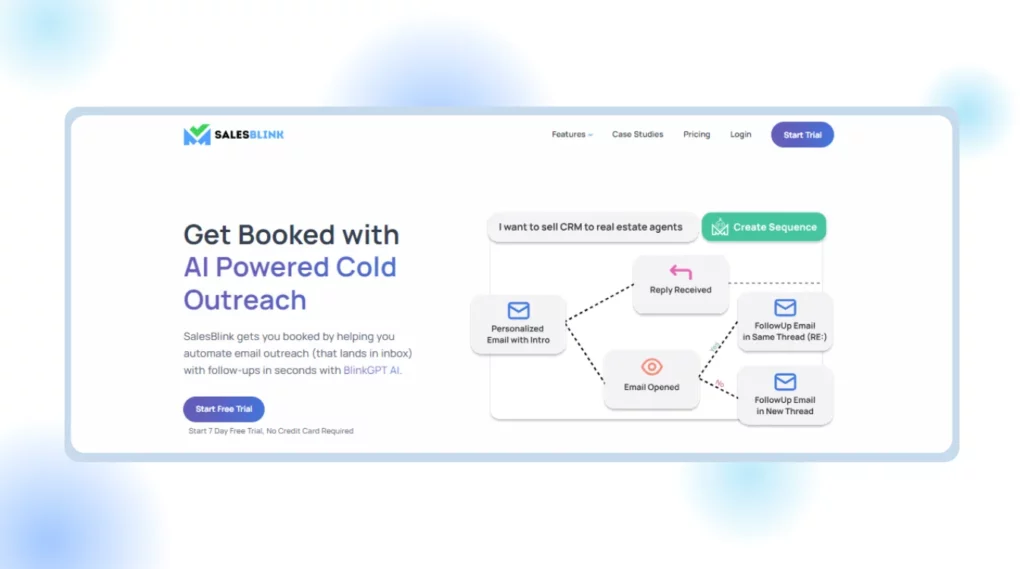
SalesBlink is the #1 Alternative for SmartReach.
SalesBlink is a sales outreach platform that caters to sales professionals to boost their efficiency and effectiveness in reaching out. It streamlines and automates talking to potential customers. One of its key features is the BlinkGPT AI tool. It helps craft personalized email templates. It also builds automated follow-up sequences and email sequences within minutes. This saves time. It also lets you personalize messaging at scale. It could lead to higher response rates.
SalesBlink doesn’t stop at email outreach. It also helps with prospecting, aids in finding and checking email addresses, and offers tools for creating sequences. These sequences build multi-step, automated communication flows and ensure consistent engagement with potential leads.
SalesBlink aims to empower sales teams by automating tasks, personalizing communication, and helping with outreach. It also aims to increase conversion rates and boost sales.
Pricing:
The Scale plan costs $29 per month
The Growth plan costs $99 per month
The Business plan costs $199 per month
There’s a 15% discount on yearly plans & free 7-day trial as well.
SalesBlink as a SmartReach Alternative

If SmartReach isn’t hitting the mark, consider SalesBlink a powerful alternative. SalesBlink serves both lead generation and nurturing. It streamlines your outreach from start to finish.
Unlike SmartReach, SalesBlink offers prospecting tools. They help you find and qualify leads, saving you time. Its email finder and verifier make sure your messages reach the right inboxes. They boost your deliverability.
SalesBlink excels at crafting personalized outreach campaigns. Its drag-and-drop email builder makes email creation easy. Features like image and video personalization grab recipient attention and improve engagement.
SalesBlink also automates follow-up sequences, keeping your message top-of-mind without manual effort. You can track campaign performance and analyze key metrics like open rates and click-through rates, which will help you refine your approach for better results.
Finally, SalesBlink offers many pricing plans. They suit teams of different sizes and budgets, making them an option for businesses of all sizes. Ultimately, SalesBlink is a compelling alternative to SmartReach. It offers full features to empower your outreach and drive results.
Here’s what People Say about SalesBlink (G2 Reviews)
SalesBlink has received lots of positive reviews from users.
Most of them have labeled it as a handy sales tool that removes the burden of cold email outreach. The main highlight in most reviews is the ease of setting up the tool & ROI it provides.
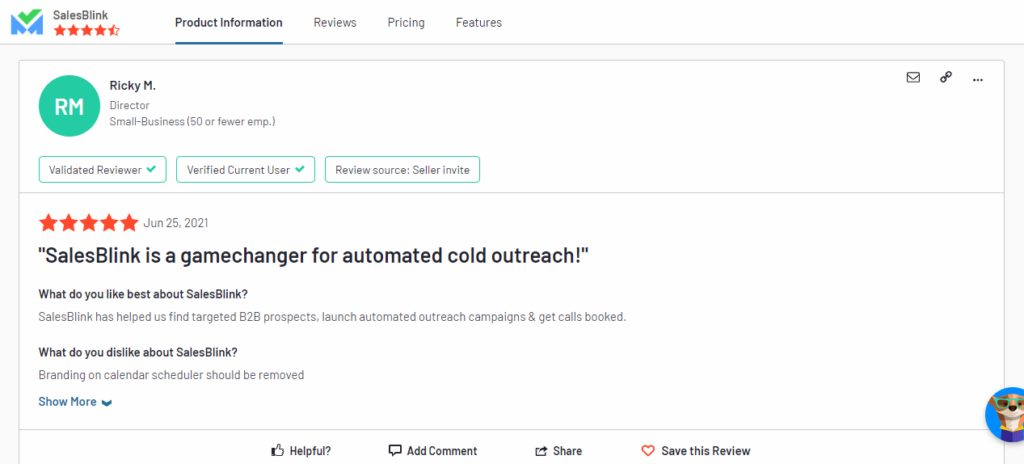
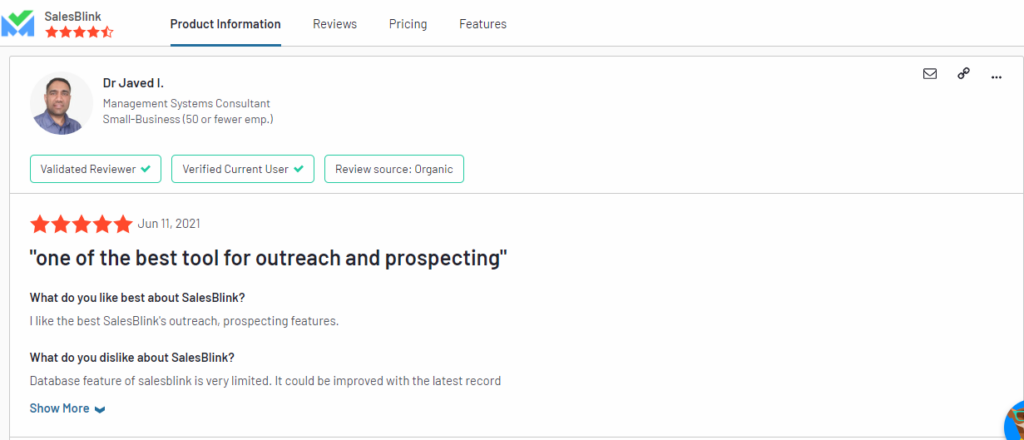
1. Pipedrive
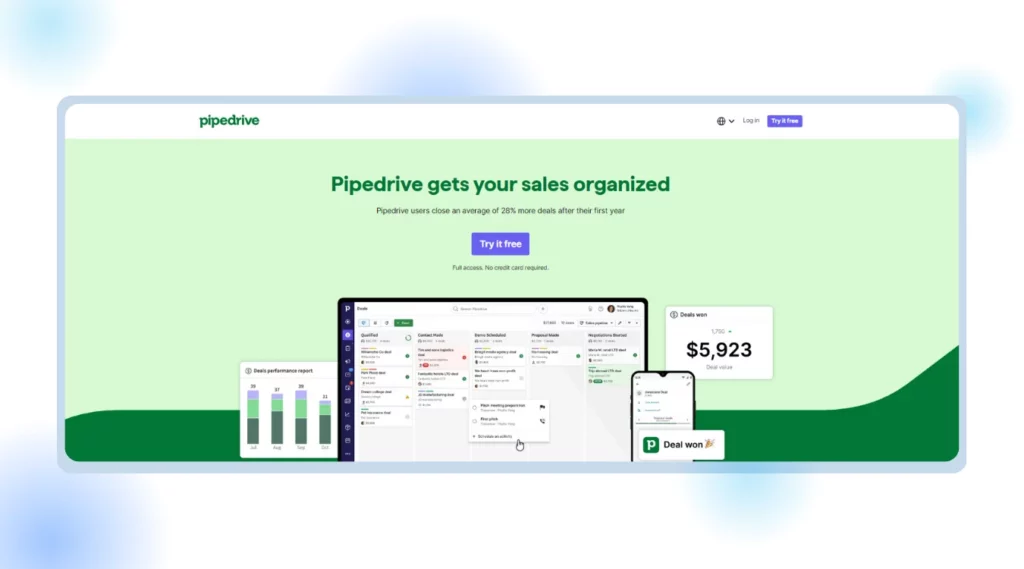
Overview
Pipedrive is a sales CRM (Customer Relationship Management) software designed specifically for small businesses. It helps manage your sales process by visualizing it as a pipeline, with deals progressing through different stages from lead to closed. The focus is on activities – tasks you need to complete to move deals forward. Pipedrive keeps track of these activities and helps you stay organized and accountable. Pipedrive’s user-friendly interface and focus on simplicity make it a popular choice for small businesses looking to streamline their sales process and close more deals.
Pros
- Simple and visual
- Customization options
- Focus on deals and activities
Cons
Here are the cons of the tool based on reviews from G2,
- Users face issues in exporting data
- Poor customer service
- Poor tech for the chatbot
- Expensive
- Limited marketing features
- Scalability concerns
Pricing
The monthly plan costs $11.90 per month. There’s a free trial plan as well.
2. Lusha
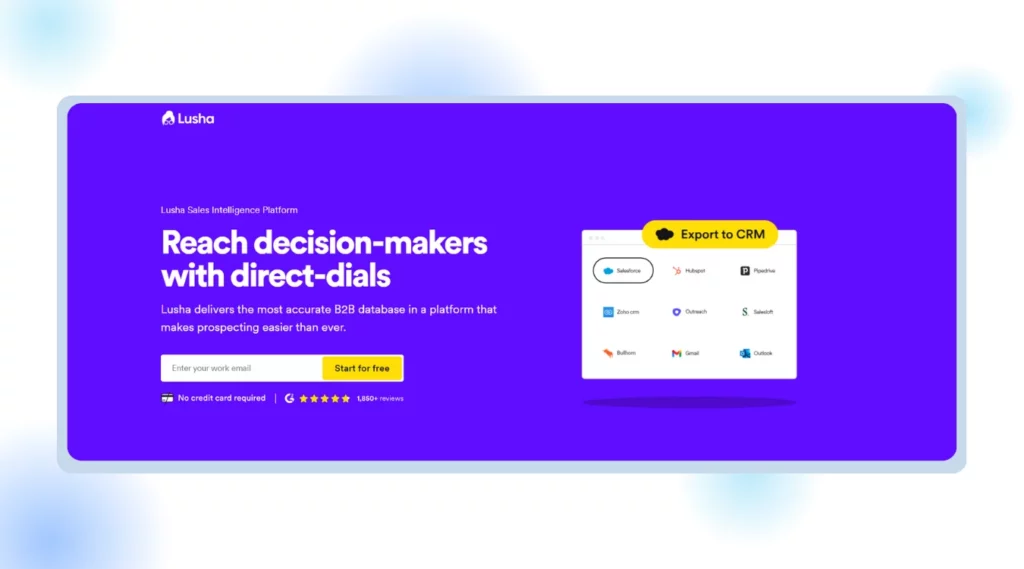
Overview
Lusha is a platform that helps businesses find and connect with decision-makers at other companies. It does this by combining data from many sources. These include public records, social media, and company websites. This data is then used to create profiles of businesses and the people who work there. Lusha’s platform can find new leads and can also research potential customers and build relationships with key decision-makers. You can also use it to stay up-to-date on changes within your target market. Lusha is a subscription-based service, and there are a number of different plans available, depending on your needs.
Pros
- Multiple search options
- Extensive database
- Verifications features
Cons
Here are the cons of the tool based on reviews from G2,
- Limited free plan
- Data accuracy concerns
- Pricing is on the higher side
- Difficult UI
- Poor customer service
- Poor Interface
Pricing
The paid plan costs $29. There’s a free trial plan as well.
3. Yesware
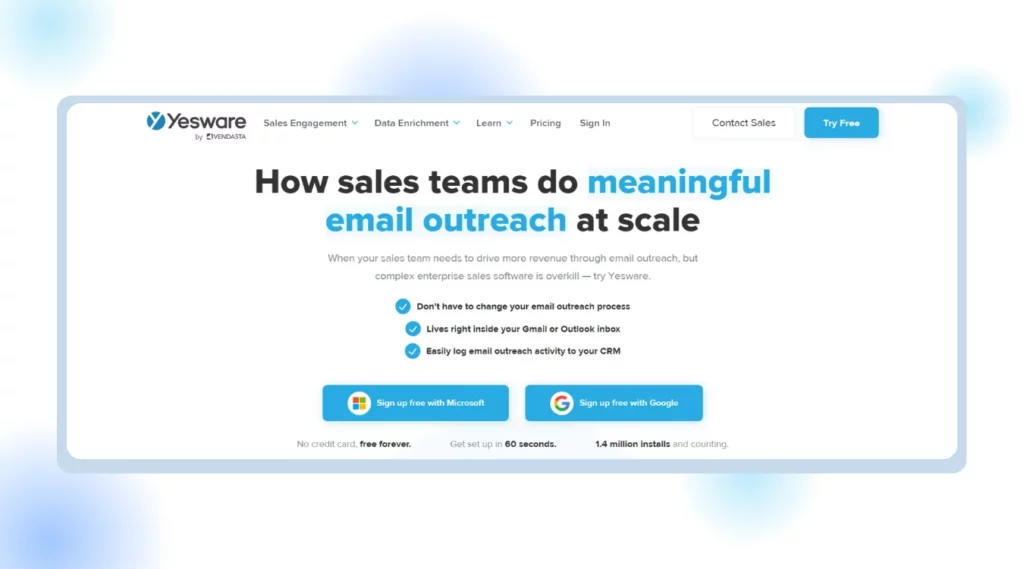
Overview
Yesware is a sales productivity tool that helps users track and manage email outreach. It offers features like email templates, scheduling, and tracking to streamline the sales email process. Yesware integrates with many CRM systems and email providers. It is a complete solution for sales teams. Yesware lets users personalize emails at scale. They can schedule the emails at optimal times and track recipient engagement. This helps them improve their email outreach efforts.
Pros
- Works with both Outlook & Gmail
- Provides engagement metrics
- Enables easy integration
Cons
Here are the cons of the tool based on reviews from G2,
- Poor performance
- Has bugs
- Functionality issues
- Bad customer service
- Improper interface
- Notification issues
- Inaccurate tracking
Pricing
The paid plan starts at $19 per seat per month.
4. MixMax
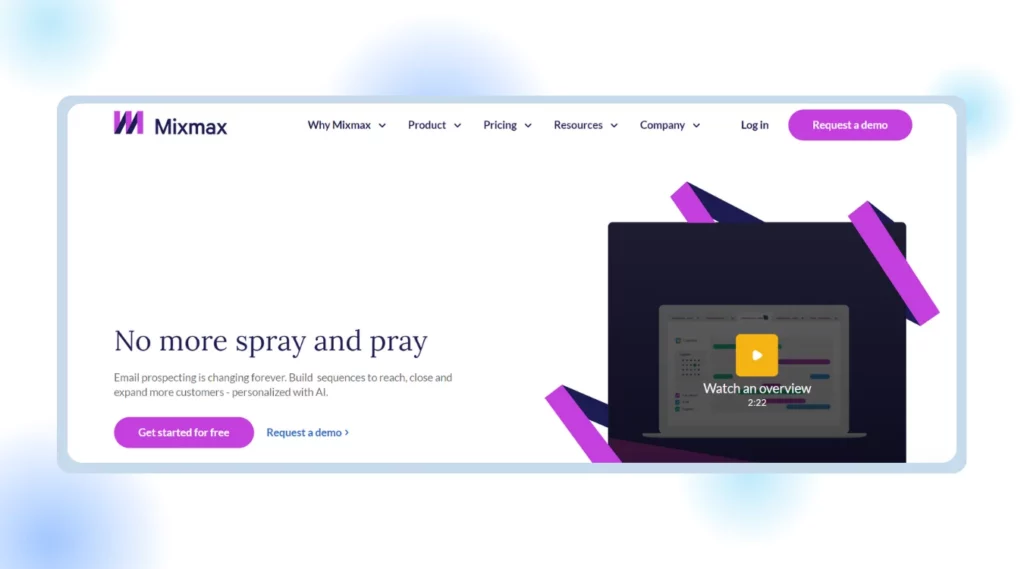
Overview
MixMax is a sales engagement platform. It helps businesses close more deals by making their sales communication more efficient and effective. It works with email providers like Gmail and Outlook. The tool offers features like scheduling, tracking, and analytics to emails. MixMax also offers other features including email templates, snippets, and sequences. They help salespeople save time and personalize their communication. Therefore, MixMax helps businesses improve their sales pipeline and close more deals.
Pros
- Provides open and click notifications
- Timely reminder feature
- Email personalization
Cons
Here are the cons of the tool based on reviews from G2,
- Poor customer service
- Tool doesn’t work at times
- Has bugs
- Inaccurate reporting data
- Functionality issues
- Interface is not user-friendly
Pricing
The paid plan starts at $34 per user per month.
5. Outplay
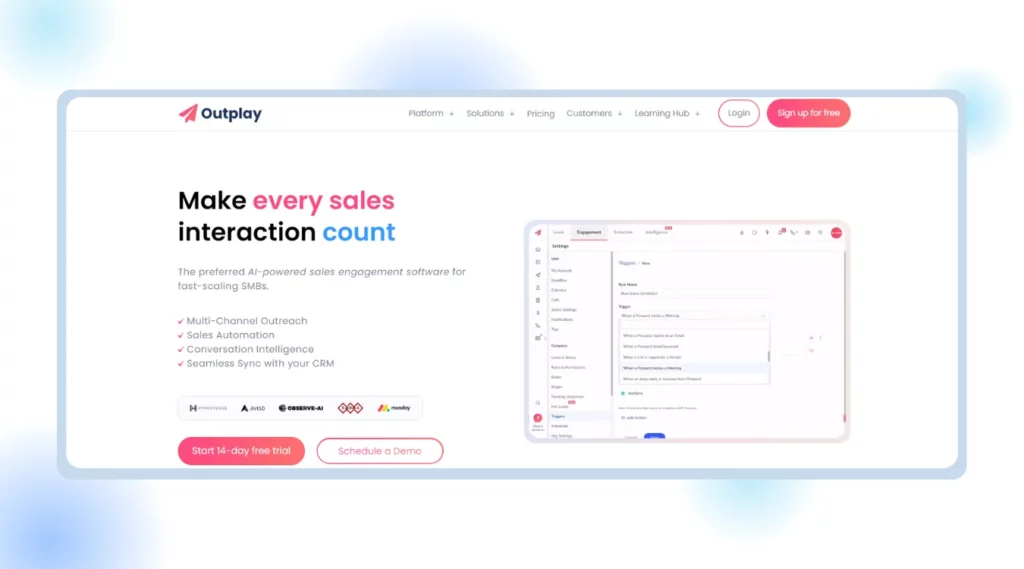
Overview
Outplay is the only sales engagement platform that every growing sales team needs. It helps reps find new customers, talk to them, track them, and sell to them from one place. They don’t need to juggle many tools or pay many bills. Outplay offers strong and custom multichannel outreach. It offers sales automation that boosts efficiency. It also offers advanced reporting for data-powered insights and more. Outplay has bi-directional integrations with a vast range of CRMs, inboxes and more to help sales teams book meetings and track performances from a single dashboard.
Pros
- Engagement tracking
- Multichannel outreach
- Best outbound email tool
Cons
Here are the cons of the tool based on reviews from G2,
- User experience issues with UI and tracking
- Hard-to-understand instructions
- This tool is complex and very slow
- The tool doesn’t perform as expected
- Outplay has lots of bugs
Pricing
The paid plan costs $99. There’s a free trial plan as well.
6. Seamless.ai
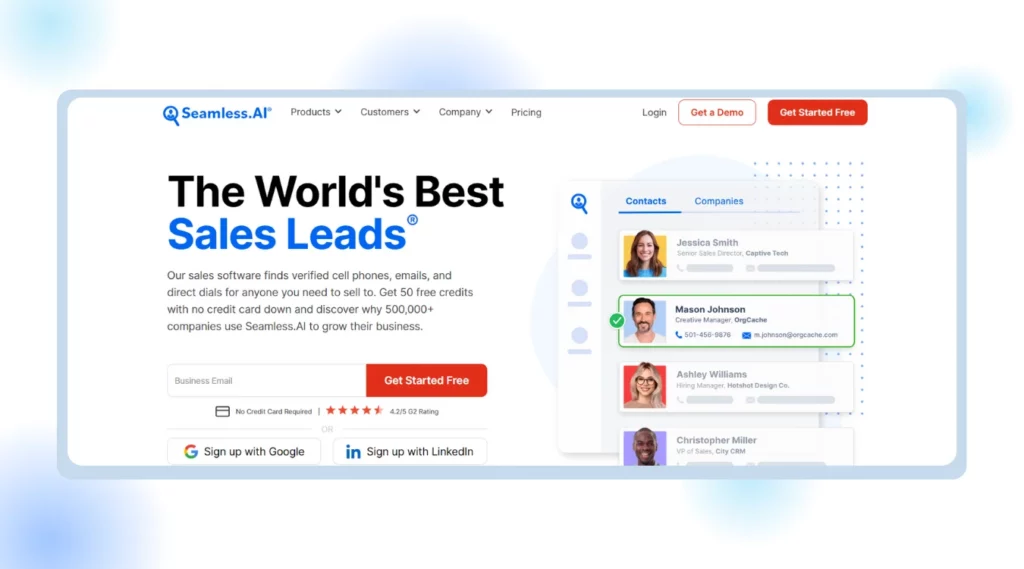
Overview
Seamless.ai is a company focused on developing and using AI. It is to make customer experiences better. They specialize in creating “conversational AI”. It lets businesses talk to customers through chatbots and virtual assistants. These AI-powered tools aim to understand customer intent. They answer questions and resolve issues in a natural and efficient way. Ultimately, Seamless.ai aims to bridge the gap between businesses and their customers. They do this through the power of AI-driven communication.
Pros
- Easy to use
- Integration with Linkedin
- Efficient tool
Cons
Here are the cons of the tool based on reviews from G2,
- Poor customer service
- Inaccurate information
- Worst cancellation policy
- Pricing
- Has bugs
- Limited feature in free plan
Pricing
For the pricing you need to raise a quote
7. Woodpecker. co
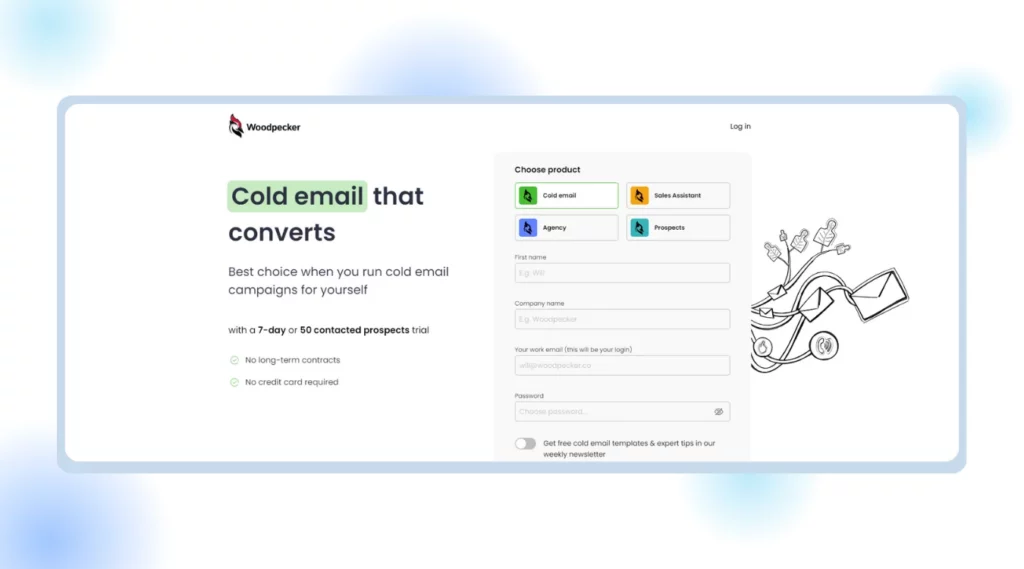
Overview
Woodpecker is a cold email software that easily creates outreach campaigns. The tool lets users set up their first campaign quickly and in minutes, thanks to an intuitive onboarding process. This tool ensures that personalization and automation work together, significantly increasing the likelihood that emails will reach the inbox and not end up in the spam or other folders. A unique feature of Woodpecker is its warmup and recovery, which automatically builds the sender’s reputation to improve email deliverability. It also includes Delivery Monitor, which predicts and helps prevent potential delivery problems, and Bounce Shield, which protects users from exceeding email delivery limits.
Pros
- Good UX
- Easy email automation
- Email personalization
Cons
Here are the cons of the tool based on reviews from G2,
- Difficult to connect Woodpecker to Outlook
- Unsatisfactory email deliverability
- Slow email sending
- Not an efficient tool
- No refund policy
- Poor customer service
Pricing
The plan costs $29 per user per month
8. Folderly
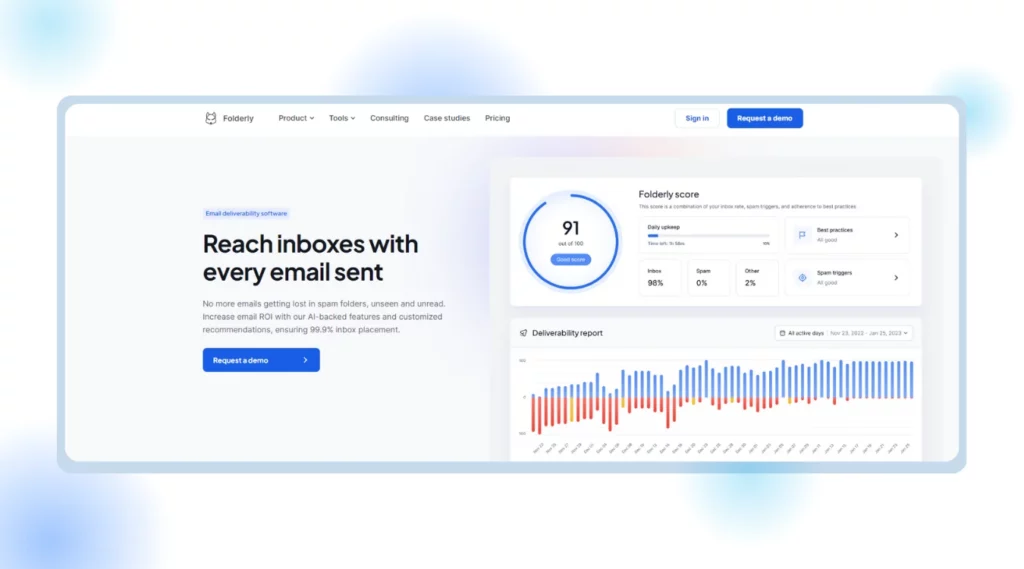
Overview
Folderly is an AI-powered platform designed to ensure your emails land in your recipients’ inboxes. It tackles the issue of email deliverability, a major concern as over half of all business emails never reach the intended inbox. Among the many services that Folderly provides is the ability to trace the location of your emails (inbox, spam, promotions) to get a full view of their path. Identify and fix potential spam triggers within your emails, improving their deliverability. Folderly helps build and maintain a good reputation for your email domain, increasing the likelihood of landing in the inbox. Craft and manage email templates while mitigating potential deliverability issues related to content.
Pros
- Easy to use
- AI powered features
- Enhance engagement
Cons
Here are the cons of the tool based on reviews from G2,
- Expensive
- Limited free plan
- Limited integrations
- Lack of advanced features
- Poor customer service
Pricing
The paid plan starts at $120 per month.
9. Reply.io
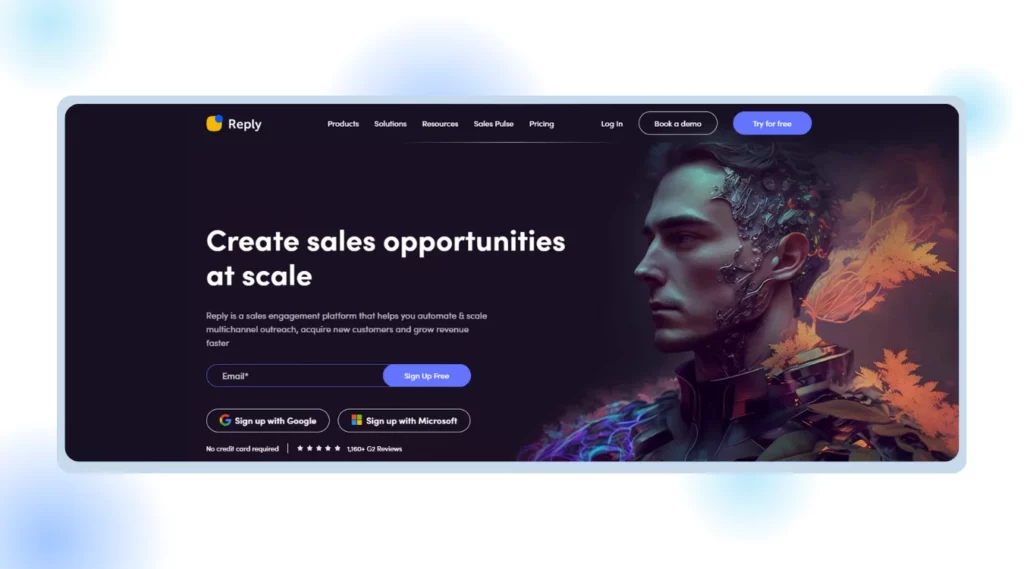
Overview
A revolutionary artificial intelligence sales interaction platform called R.io created to scale and automate sales communication across social media and email. The platform’s portfolio of products and partnerships, such as Email Health Check and MailToaster for email warm up, plan to dramatically improve email deliverability. For performance tracking, there is an integration with Google Postmaster. Its B2B contact database, Reply Data, is another important feature. With it, users may create prospect lists that are specifically tailored by filtering through millions of contacts. This increases the effectiveness of outreach campaigns by ensuring that message to the most appropriate people.
Pros
- User-friendly interface
- Advanced personalization
- AI assistance for email writing
Cons
Here are the cons of the tool based on reviews from G2,
- No plan cancellation option
- No refund policy
- Unethical business practices
- Has bugs
- Functionality needs improvement
Pricing
The plan costs $59 per user per month
10. Mailshake
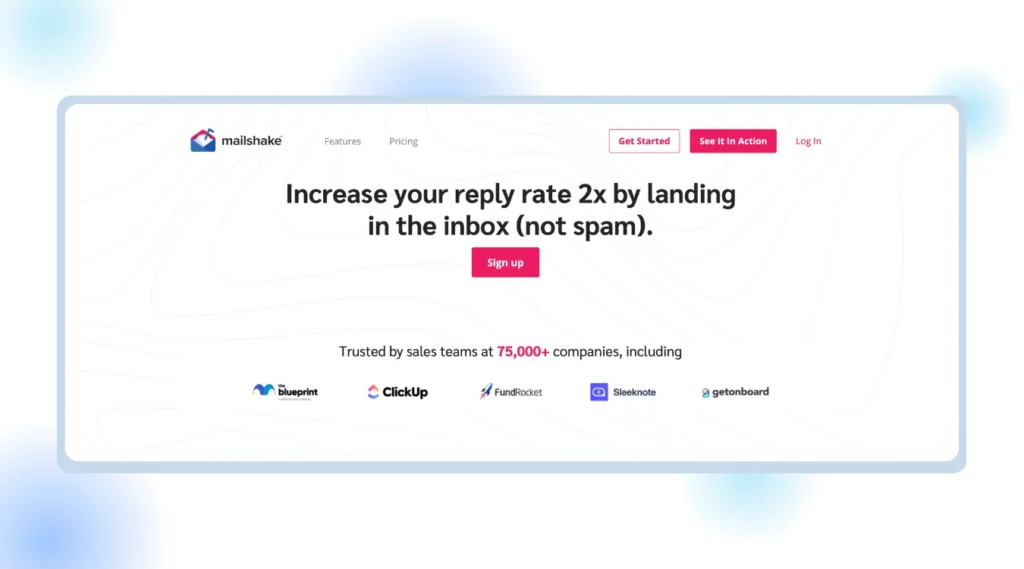
Overview
Mailshake is a powerful sales engagement tool designed to automate and simplify cold prospecting. This allows sales teams to increase their response rates by ensuring emails reach prospects’ inboxes instead of spam folders.Mailshake allows users to send personalized cold emails at scale, reach prospects via phone and social media, and manage all activities from a single dashboard, making the achievement process more effective and efficient. The platform has features like Lead Catcher, which highlights the most engaged leads for follow-up, and LinkedIn Automation for multi-channel social selling. It also offers pipeline analytics to track team performance with metrics like opens, responses and clicks, and supports multi-channel outreach via email, phone and social media.
Pros
- Easy-to-use interface
- Email personalization
- Call recording feature
Cons
Here are the cons of the tool based on reviews from G2,
- Restriction on the number of emails sent in a day
- Doesn’t automate emails well
- Seems to be outdated
- Inefficient customer support
- Uncompetitive pricing
- Has a learning curve
- Has bugs
Pricing
The paid plan costs $59 per user per month
How To Choose The Right SmartReach Alternative?
Finding the right SmartReach alternative involves many key factors to ensure the new tool fits well with your respective teams and business needs. Here’s a guide on how to choose the right SmartReach alternative,:
1. Analyze Your Needs
Start by identifying the reasons behind your desire to switch. Is it an issue with affordability, lacking crucial features, or difficulty in using SmartReach? Knowing your priorities helps narrow down the search considerably.
2. Identify Essential Features
- Email Automation: The ability to schedule and send emails automatically at optimal times, followed by automated follow-ups, is essential for efficient outreach.
- Seamless Integrations: Compatibility with your existing business tools, like your CRM system, can streamline workflows.
- Solid Deliverability: Ensure your emails land in the recipient’s inbox and avoid the spam folder.
- Performance Track: Analyze your campaigns with detailed analytics to understand what’s working and what needs enhancement.
3. Explore Popular Alternatives
Try to look for different options and decide based on what you require. For example you can prepare a list of the possible options and pick one:
- Mailshake: A budget-friendly option well-suited for simpler campaigns.
- SalesBlink: Platform with a wide range of features.
- Lemlist: Famous for its visually appealing email personalization using images and videos.
- Reply.io: An excellent all-around choice, particularly if personalization is a priority.
4. Make a Decision
Choosing the best alternative involves careful consideration:
- Prioritize needs: Create a list of features that are absolutely essential for you.
- Take advantage of free trials: Most platforms offer free trials, allowing you to test-drive the tool and see if it fits your needs.
- Read reviews: Gain valuable insights from real users by checking online reviews of the shortlisted options.
Here’s Why Is SalesBlink The Best Alternative To SmartReach Cold Email Outreach
If you’re looking for an alternative to SmartReach for your cold email outreach, SalesBlink is a strong contender. Both platforms offer valuable features, and the “best” choice depends on your needs.
Addressing Common SmartReach Concerns:
- Cost:
SalesBlink offers a potentially more budget-friendly option compared to SmartReach.
- Ease of Use:
Many users find SalesBlink’s interface to be more intuitive and user-friendly than SmartReach’s.
Key Strengths of SalesBlink:
- Streamlined Workflow:
SalesBlink is designed to simplify your cold email outreach process, saving you time and effort.
- Personalization at Scale:
Personalize your emails effectively with features like variables, snippets, and spin syntax.
- Seamless Integrations:
Integrate SalesBlink with your existing CRM or other business tools for a centralized workflow.
- Automated Follow-Ups:
Schedule automated follow-up sequences to keep your outreach moving forward without manual intervention.
It’s important to remember that there’s no “one-size-fits-all” solution. While SalesBlink excels in specific areas, it might not be the best choice for everyone. Here are some additional factors to consider:
- Your Specific Needs: Identify the features that are most crucial for your cold email outreach.
- Team Size and Budget: Consider your team size and budget constraints when comparing pricing options.
- Free Trials: Take free trials offered by SalesBlink and other alternatives to experience them firsthand before making a decision.
How to Use SalesBlink?
How To Get Started With Cold Outreach In SalesBlink?
You can launch your personalized & automated cold email sequence with followups in just a few steps in under 2 minutes.
Step 1: Create a SalesBlink Account
You can start using SalesBlink by signing up for the free 7-day trial.
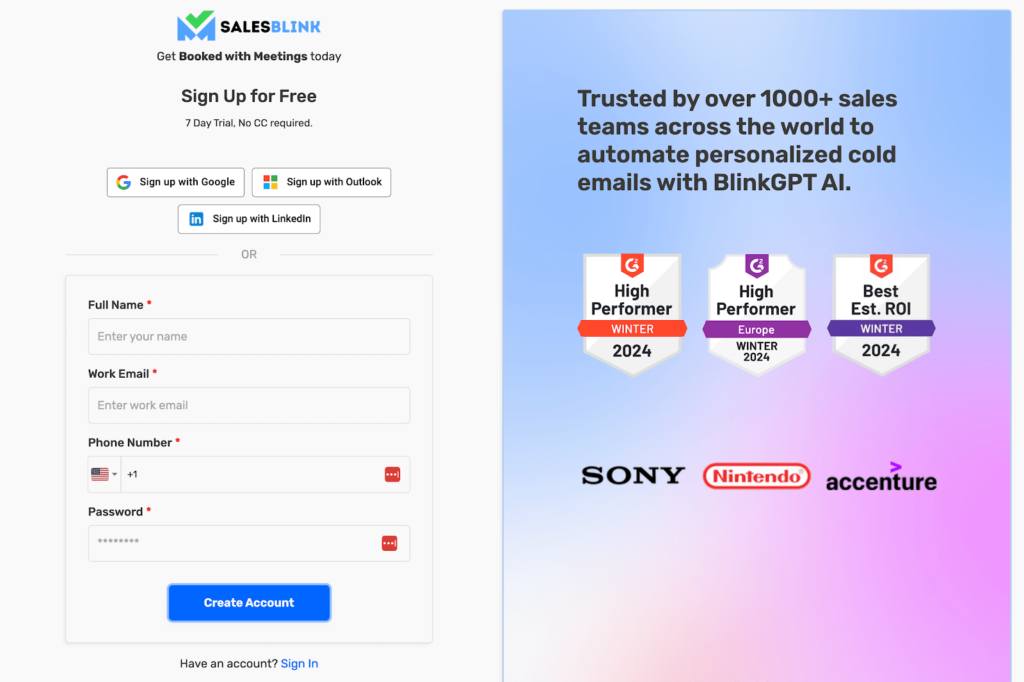
It takes just a few seconds to create an account.
Step 2: Connect Your Email Account(s)
For sending cold emails with follow-ups on autopilot, you will need to connect your email accounts with SalesBlink.
You can connect unlimited email accounts & we already have in-depth guides for the following:
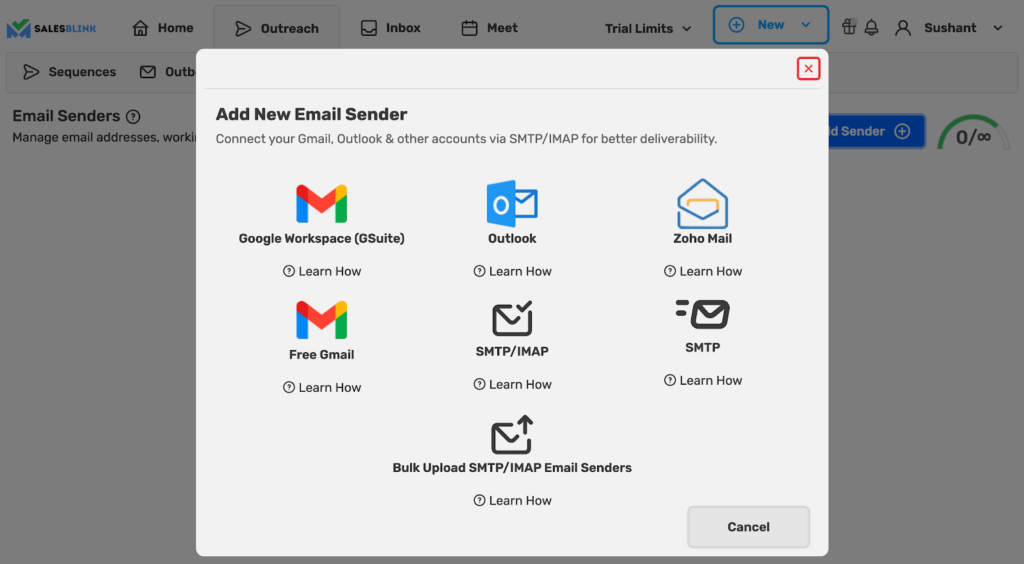
To connect your email to SalesBlink, you have to first enable IMAP and generate an app password if it is a Gmail account. Then, you can follow the following steps:
- Go to ‘Outreach’ > ‘Email Senders’.
- Click on ‘Add Sender’.
- In the pop-up, you can choose your email provider.
- Just follow the instructions to connect your email account
Note: You can connect unlimited email accounts with SalesBlink & enable Email WarmUp to boost email deliverability as well.
Step 3: Create a List & Upload Leads
Next, You will need to upload your list of leads to SalesBlink to automate cold outreach.
You can skip this step & just use the the sample list of leads (which already contains your email address as well).
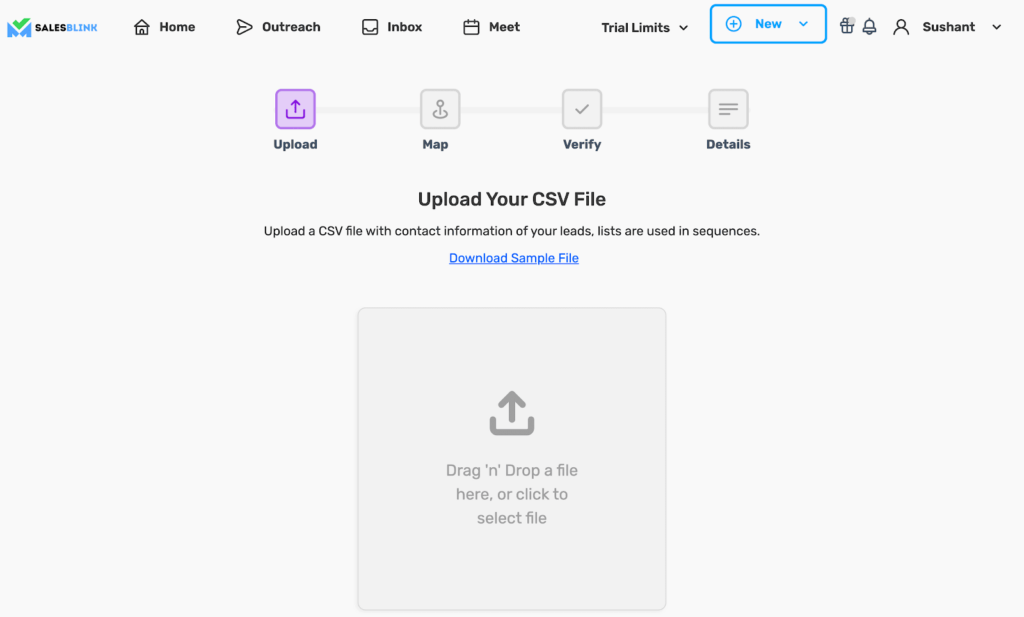
- Go to ‘Outreach’ > ‘Lists & click on ‘New List’.
- Upload your CSV file with lead details.
- Map the columns in the CSV file with the data of leads as SalesBlink Variables to personalize your cold emails.
- Optionally, you can also verify the email addresses of leads that you are uploading.
- Save your list.
Note: You should verify email addresses to reduce bounce rates.
Step 4: Create & Launch your Sequence (with BlinkGPT AI)
Now that everything is set, you can launch your cold email sequence with BlinkGPT AI.
BlinkGPT AI is a fine-tuned LLM designed to help sales people in drafting high performance cold emails & personalized sequences.
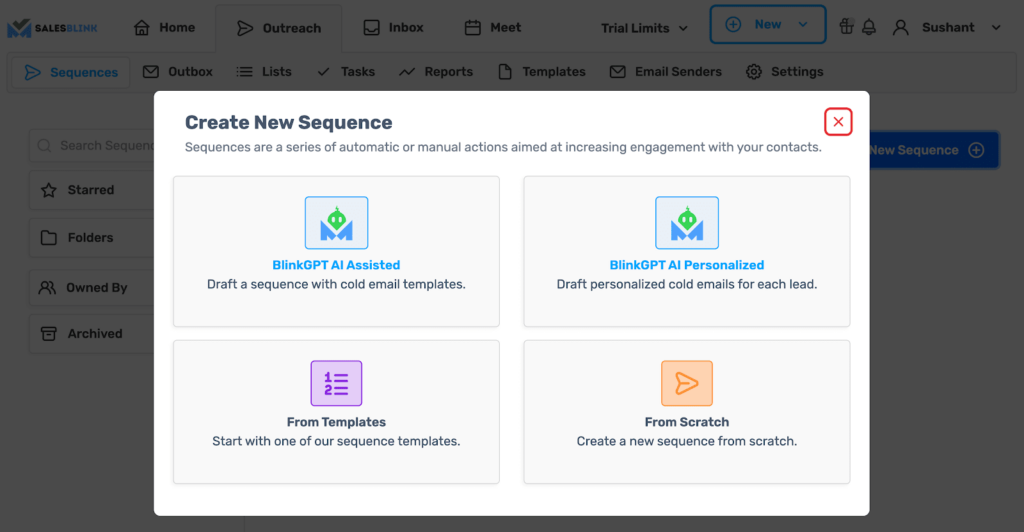
Follow these steps to quickly launch your first sequence:
- Go to ‘Outreach’ and click on ‘Create New Sequence’.
- Select a sequence type, BlinkGPT AI Assisted or BlinkGPT AI Personalized.
- Enter the basic information to help BlinkGPT AI create a cold email sequence for your business.
- Select the list for the sequence and the email accounts to be used for sending cold emails.
- Schedule your cold email sequence.
- Launch your sequence. 🚀
Note: You can configure settings like sender rotation, working hours, pause sequence when lead replies and much more before launching your sequence.
Wasn’t that easy?
Now that your cold email outreach sequence is live, you track how your sequence is performing.
Step 5: Monitor your sequence & replies
With SalesBlink you can track opens, clicks, and replies to your emails and monitor your sequence from the dashboard or head over to the stats of any particular sequence.
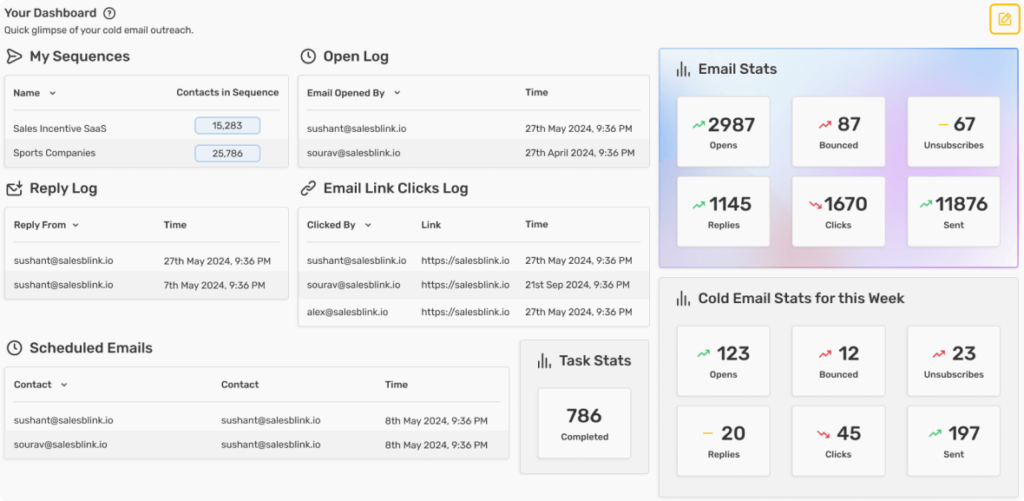
Have two minutes to launch your automated cold email sequence? SignUp for SalesBlink.
Choose the Perfect SmartReach Alternative
By now, you would be aware of which sales automation solution is best for you. SmartReach has issues such as errors with integrations, there are issues with the limited reporting and users find difficulties in mapping, making it a not-so-ideal choice.
The other options in this blog, including Lusha, Yesware, Woodpecker, etc. include common features like email personalization, follow-up automation, and CRM integration. However, one such tool that performs better than these tools is SalesBlink. As you already saw above, SalesBlink distinguishes itself from SmartReach and the other 10 options with specific features offered by the in-house BlinkGPT and its Meeting Scheduler. It is the best option for increasing your sales team’s output.
If you found this blog post useful, don’t forget to thank us!
FAQs
SmartReach is a sales engagement tool that boosts email productivity with automation, helping sales teams close deals faster.
Yes, SmartReach offers a free 14 day trial plan. You can use the tool before going for the paid plan.
Yes, SmartReach integrates with popular CRM systems to keep your contact and lead data in sync and automate tasks between the two platforms.

Leave a Reply