As a sales professional, you already know how important email is for successful outreach, thanks to 4.26 billion email users worldwide. That’s why it’s vital to take the necessary steps to ensure that your emails reach their intended destinations. Therefore, if you want to improve your email deliverability, you are at the right place as in this blog we’ll help you with one of the most prominent problems professionals face when sending out emails which is email bounce.
We’ve compiled 11 tips how to reduce email bounce rate and increase your deliverability.
So, without any further ado, let’s begin.
Table of Contents
- What Is An Email Bounce?
- How To Calculate Email Bounce Rate?
- Types Of Email Bounces
- Reasons Why Emails Bounce Back
- How Email Bounces Impacts Deliverability?
- Tips To Prevent Email Bounce Back Effectively
- 1. Use a good sign-up form and ensure you use double-opt In
- 2. Clean your email list
- 3. Segment your list
- 4. Update your list regularly
- 5. Verify email addresses
- 6. Don’t use free sender domains
- 7. Make sure your email doesn’t look spammy
- 8. Send emails regularly
- 9. A/B test emails
- 10. Build a good reputation with your ESP
- 11. Authenticate emails
- FAQs
What Is An Email Bounce?
An email bounce refers to an email not reaching the intended destination. There is an automated response from a receiving mail server to a sender indicating that the email has not successfully reached the inbox. The bounce may be due to an issue with the recipient’s inbox, such as a full mailbox, or an incorrect email address.
Email bounces also occur when a spam filter blocks an email message or rejects it due to an invalid email address. An email bounce message typically includes an error code that provides helpful information to the sender about why the email was not delivered.
Depending on the email service provider, an email bounce message may also include a link to view more details about the issue. Understanding the different types of email bounce messages and their corresponding error codes enables senders to diagnose and resolve email delivery issues quickly.
How To Calculate Email Bounce Rate?
Calculating your email bounce rate is a great way to measure the success of your email campaigns. You can calculate the bounce rate by dividing the number of emails bounced (unsuccessfully delivered) by the total number of emails you sent.
You should also track the type of bounce – whether it was a hard bounce (permanent delivery failure) or a soft bounce (temporary delivery failure). By tracking these figures, you can get an accurate picture of your email delivery success rate and adjust your campaigns as needed.
Types Of Email Bounces
There are two types of email bounces: a soft bounce and a hard bounce as you just read above.
A soft bounce typically occurs when the recipient’s mailbox is full, or the server is temporarily unavailable. The message is “soft” because you can try it later. It’s important to monitor soft bounces to ensure delivery is not affected by any temporary errors. If a particular email address consistently soft bounces, it can be removed from the mailing list.
A hard bounce occurs when the recipient’s email address is invalid or no longer exists. It would help if you tracked any hard bounces to prevent your deliverability from getting affected. You can also identify email addresses that are bouncing, investigate why they are bouncing, and ensure their reputation is kept intact with email servers. Being aware of hard bounces allows you to keep your recipient list up to date.
When an email bounces, it is essential to note the type of bounce and update the contact information in your email list so that future messages reach the intended destination.
Reasons Why Emails Bounce Back
There are several reasons why an email might bounce back.
1. Invalid email address
The email address being invalid is one of the most common reasons. There may have been a typo by the user when they were creating their account, or the email address was never active to begin with.
2. Mailbox being too full
Another reason for bounces could be that the mailbox is full and can’t accept any more messages. This is less common, but it does happen from time to time.
3. The recipient’s server is down
The email could be bouncing back because the recipient’s server is down. This is usually only a temporary problem that will resolve itself in a day or two.
4. Use of Auto-Responder
If the intended recipient is using an autoresponder because they’re on vacation, it can affect the delivery of your email to their inbox. But this is not a long-term issue, and you don’t need to strike out them from here list. Instead, you can message them after they return from their vacation and deactivate the auto-responder.
5. Poor sender reputation
If you are getting too many bounces repeatedly, it can be because of a poor sender reputation. It all depends on how the ISP looks at your email address. The email deliverability will be high when your reputation is fair or good. However, if your reputation is low, there is a higher chance of your message not reaching its destination. That is why you must warm up your domain before running a campaign.
SalesBlink, an automated cold outreach tool, can also be your go-to email warmup tool to prevent email bounce. You only have to enable the warm-up option for your email sender and leave the rest to the tool. Your email will get warmed up in the background, and after a while, your sender reputation will improve, resulting in you hitting the inbox each time you send an email.
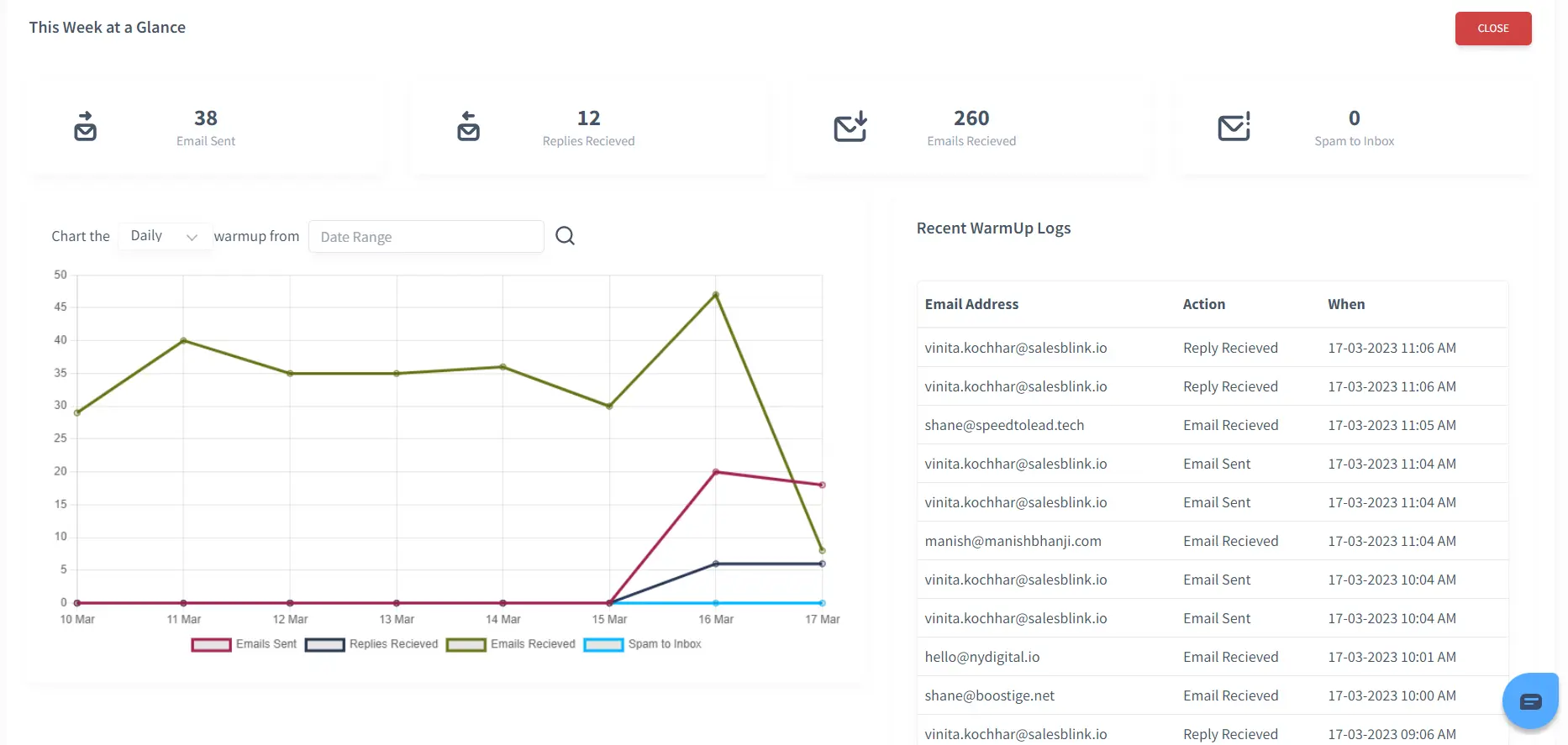
As you can see in the image above, emails get sent and received automatically and you get all the details in the report. With SalesBlink, you don’t have to worry about manual warm up anymore and save time.
You can sign up for a 7-day free trial and give it a try.
How Email Bounces Impacts Deliverability?
Ever wondered in what way does an email bounce affect deliverability?
Email bounces can significantly impact deliverability, as they can signal to email service providers that an email address is invalid or inactive.
A bounce rate of more than 5% can result in an IP or domain being blocked or blacklisted, leading to a decrease in deliverability for all emails sent from that address.
It is essential to keep an eye on your bounce rate and take steps to reduce it when necessary. This can include verifying email addresses before sending emails, using an email validation service to reduce invalid email addresses, and removing bounced emails from your list.
Additionally, you can use an email automation tool to send fewer emails to those with a low probability of opening them. Taking these steps can help improve your deliverability and ensure that your emails reach their intended destination.
Tips To Prevent Email Bounce Back Effectively
Here are some sure-fire tips that can help you improve bounce rate,
1. Use a good sign-up form and ensure you use double-opt In
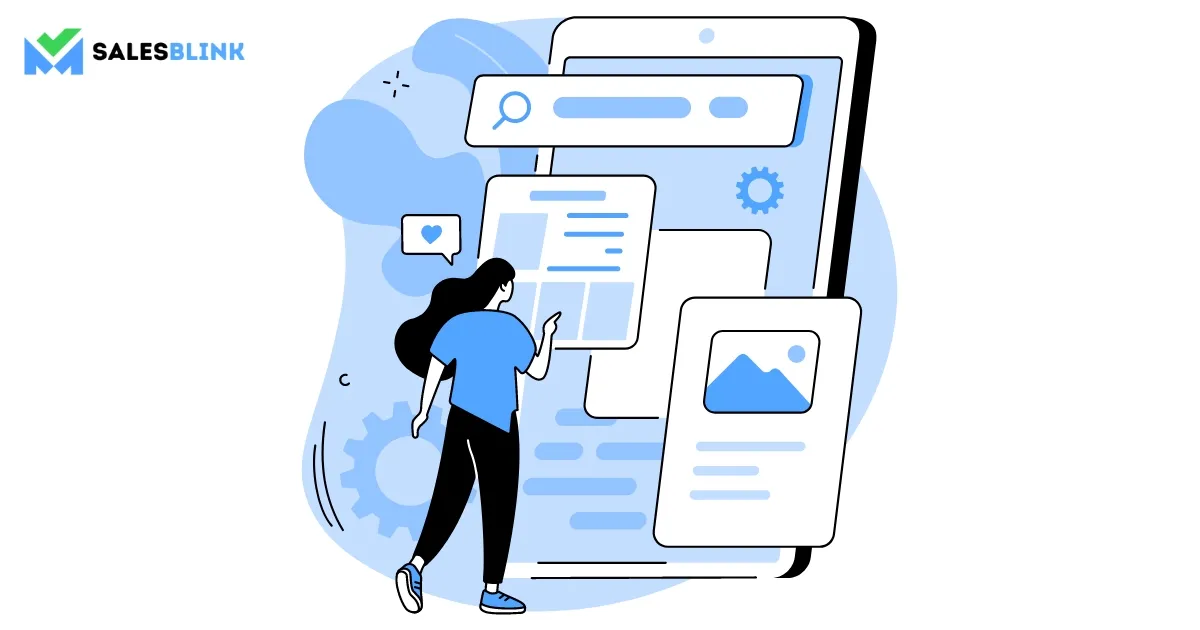
If you’re looking to reduce email bounces and improve your email deliverability, using a good sign-up form is one of the best ways to prepare for your email marketing campaign. A good sign-up form should be user-friendly, fast, and secure. Start by ensuring that all the fields are clearly labeled and that the form is easy to navigate.
Then, ensure that you have a double opt-in process, which will help ensure that only valid emails enter your list. Additionally, ensure you use the most up-to-date security protocols to protect your customer’s data. Finally, be sure to test the form regularly to make sure it is working properly. By taking these steps, you can ensure that your sign-up form is helping you reduce email bounces and improve your email deliverability.
2. Clean your email list

Having a clean email list is essential for any business that sends emails. However, an email list with many invalid or outdated emails will result in a high bounce rate, which can hurt your reputation and lead to a loss of customers. To reduce your email bounce rate, it’s essential to take the time to clean up your email list regularly. You can start by removing any emails that have bounced in the past. You should also remove any emails that are no longer valid. Additionally, look for duplicate entries and remove any emails that have been inactive for an extended period of time. Cleaning your email list may take some time and effort, but it will be worth it in the long run.
3. Segment your list

Segmenting your email list is one of the most effective strategies for reducing email bounces. If you don’t segment your list, you’re likely to send emails to uninterested recipients. Segmenting your list allows you to target specific audiences and tailor the content of your emails to their interests.
For example, you can segment your list based on age, location, gender, or purchase history. Once you’ve segmented your list, you can create different campaigns for different segments. This will help ensure that you send relevant emails to the right people. Additionally, segmenting your list can help you track and analyze different aspects of your email campaigns. You can use this data to make informed decisions about improving your campaigns and ensuring maximum engagement.
4. Update your list regularly

To reduce bounces, you should keep your email list up-to-date. Regularly review and delete old addresses, or update them if necessary. Additionally, you should ensure that any email address you add to your list is valid and active.
You should check your list for any typos. Also, you should keep an eye out for any new email addresses added to the list without your knowledge, as this could be a sign of malicious activity. Taking these steps will help ensure that your emails are being delivered to the right people and increase your chances of success.
5. Verify email addresses

By verifying email addresses before sending out emails, you can ensure that your emails are reaching their intended recipients and reduce the number of bounces. This can improve your deliverability rate and increase the likelihood that intended recipients can see your emails. Email address verification works by checking the syntax of an address and then verifying that the address exists. You can do this manually or through an email verification tool. With the right one, like SalesBlink, you can quickly and easily check large numbers of email addresses in a single batch, ensuring that only valid and deliverable email addresses are a part of the campaign.
6. Don’t use free sender domains

Using free sender domains, such as Gmail or Yahoo, can lead to high email bounce rates. This can damage your reputation and reduce the chances of your messages reaching the inboxes of intended recipients.
Therefore, you should use a custom domain for sending and receiving emails. It shows recipients that you are a legitimate business or individual, and it helps to ensure that your messages are being delivered. Furthermore, there are services available to help you protect your domain and reputation from spammers, hackers, and other malicious actors. Finally, using a custom email domain is the best way to reduce email bounces and ensure that your messages reach their intended recipients.
7. Make sure your email doesn’t look spammy

The best way to reduce email bounces is to ensure your emails don’t look spam. This means avoiding overused words and phrases that spammers often use, such as “free,” “guaranteed,” and “act now.” Doing so will ensure that spam filters don’t withhold your email. Apart from using the right words, you must use a professional-looking email template and keep your message concise. You should also include an unsubscribe link in each email, so recipients can easily opt-out if they’re no longer interested in your content.
8. Send emails regularly

Sending emails regularly is one of the most critical steps for maintaining a healthy email list and avoiding email bounces. Periodically sending emails to your subscribers keeps them engaged with your content and ensures their email address is still valid. To start, plan how often you will send emails and stick to it. This could be once a week, twice a month, or even once a day. Once you have a schedule in place, you can begin crafting emails tailored to your subscribers’ interests.
9. A/B test emails

A/B testing emails is a great way to reduce email bounces and ensure your messages get to the right people. It is a method of comparing two versions of an email to see which performs better. You can A/B test different aspects of an email, such as the subject line, the call-to-action, or the content.
Once you’ve identified the changes that lead to the highest open and click-through rates, you can implement them in future emails. A/B testing can also help you determine the best time to send emails, as well as the best type of content for your audience.
10. Build a good reputation with your ESP

A good reputation with your email service provider (ESP) is essential to reduce email bounces and ensure successful email delivery. There are several things you can do to build a good reputation with your ESP, including:
- Send emails to people who have opted in to receive them.
- Use best practices when setting up your email campaigns, such as using a clear unsubscribe link in the footer of your emails.
- Monitor your IP address and make sure any other sender is not using it.
- Monitor your bounce rate and ensure it is below the ESP’s recommended rate.
- Monitor your spam rate and take steps to reduce it, such as using double opt-in for subscribers.
- Respond promptly to any complaints or inquiries from your ESP.
Following these steps can build a good reputation with your ESP, reduce email bounces, and ensure successful email delivery.
11. Authenticate emails

Email authentication is a process that helps ensure that emails sent from your domain are coming from you and not from a malicious third party. It is a simple, but effective way to reduce email bounces and improve your email deliverability. To authenticate your emails, you can set up DMARC, SPF, or DKIM. These will help validate that the emails from your domain are coming from you, reducing the chances of them being bounced back to you or marked as spam.
With that, we come to an end to the tips that prevent email bounce. However, you can make use of them and see great results.
Work On Preventing Email Bounce And Boost Deliverability
You must have understood how to prevent email bounces by now, as you have seen the types of bounces, how to calculate the bounce rate, reasons for bounces, and how to reduce email bounce rate.
You can start using the 11 tips you read above to ensure that your emails don’t get bounced back and that your deliverability remains high. With the right measures in place, you can ensure that your emails can reach their intended recipients.
Don’t forget to thank us when you see a better email bounce rate!
FAQs
To fix email bounce, you must clean your mailing list, update it regularly, verify emails, avoid using free sender domains, A/B test emails, and authenticate them. This way, you can minimize bounces and improve deliverability.
The email bounce rate reveals the percentage of email bounces. You can calculate the bounce rate by dividing the number of emails bounced (unsuccessfully delivered) by the total number of emails you sent.
A hard bounce is one that occurs when the recipient’s email address is invalid or doesn’t exist. Hard bounces differ from soft bounces, which occur when an email is temporarily undeliverable due to a full mailbox or a server issue.

Leave a Reply