Just imagine putting tremendous effort into crafting cold emails, only to have them miss the primary inbox of your prospects! This scenario is all too common, especially since the response rate for cold emails typically ranges from 1-5 percent. Clearly, you can’t afford to let your emails land in spam folders.
So, what can you do about it?
This is where email warmup comes into play. Manual email warming is not only tedious but also impractical. Fortunately, email warmup tools can automate this process for you, making it much easier to ensure your emails are delivered to the primary inbox.
Let’s delve into the top email warmup tools available. But first, it’s important to understand what email warmup is and why it’s essential.
Table of Contents
What Is Email Warm-Up?
When you create a new email account, your Email Service Provider (ESP) imposes a daily email sending limit to prevent abuse and ensure a positive user experience. To fully leverage your account’s capabilities and increase your sending capacity, you need to go through a process known as email warm-up. This process helps establish a good sender reputation and gradually increases your email sending limits.
Benefits of Email Warm-Up
Improved Deliverability: By warming up your email account, you increase the likelihood that your emails will reach recipients’ inboxes rather than being filtered into spam folders.
Higher Sending Limits: As your sender reputation improves, your ESP is more likely to increase your daily sending limits, allowing you to send more emails effectively.
Enhanced Reputation: Building a positive sender reputation through email warm-up helps ensure that your emails are trusted by both recipients and email service providers.
Reduced Risk of Blacklisting: A well-warmed email account is less likely to be blacklisted or flagged as suspicious, reducing the risk of your emails being blocked or rejected.
Better Engagement Rates: Warm-up helps you establish a consistent and reputable sending pattern, leading to better engagement rates and overall email performance.
Email warm-up is a crucial process for new email accounts that helps build a solid sender reputation, improves deliverability, and allows you to gradually increase your sending limits while avoiding potential issues with spam filters and blacklisting.
Top 12 Email Warmup Tools
Let’s quickly take a look at the list of the top 10 email warmup tools. You will understand why you need a tool for the process further in this post.
1. SalesBlink
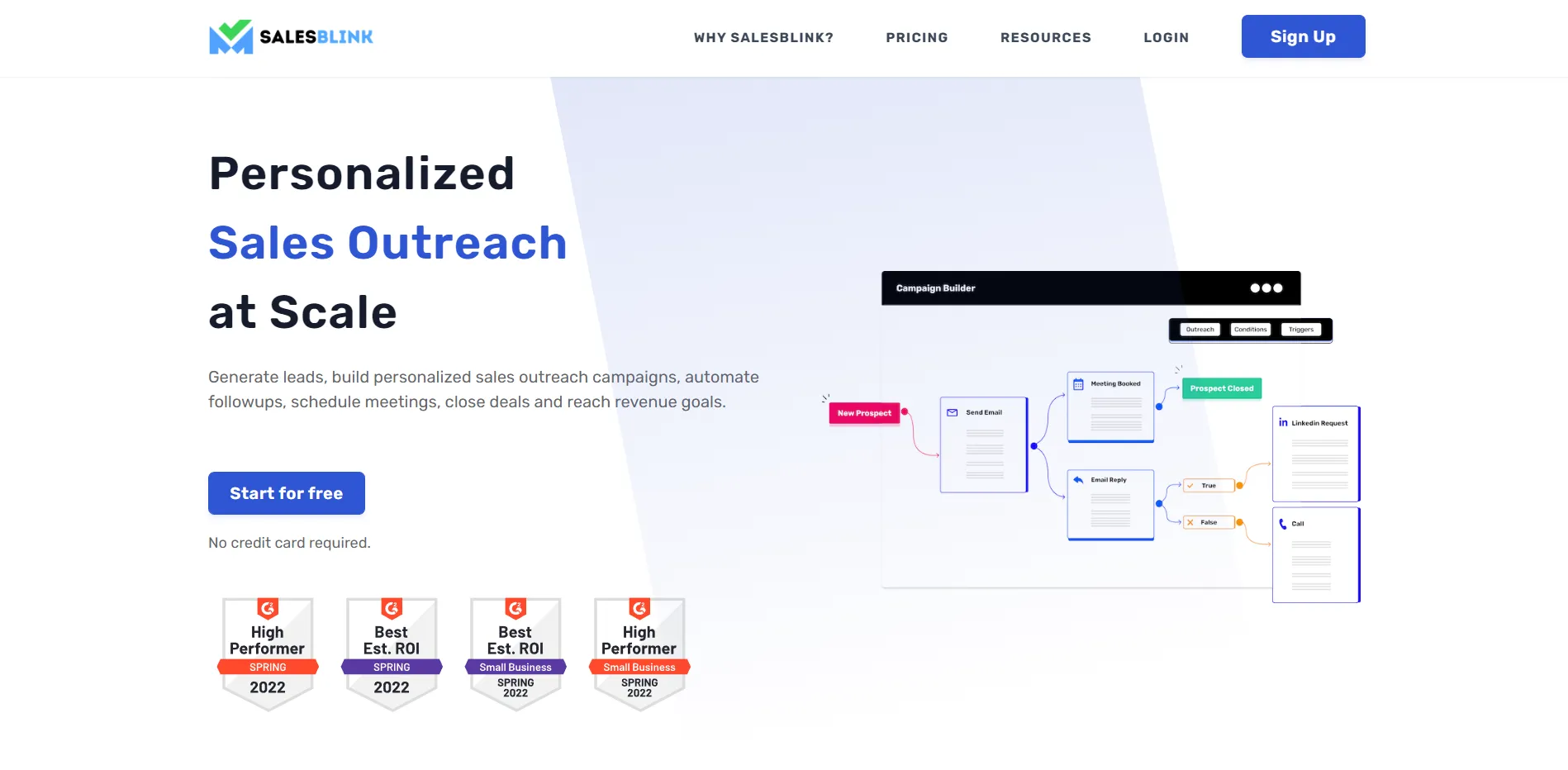
SalesBlink is an automated cold outreach tool that takes care of all the stages of the sales process right from outreach to closing. The fully-loaded tool also offers email warmup service.
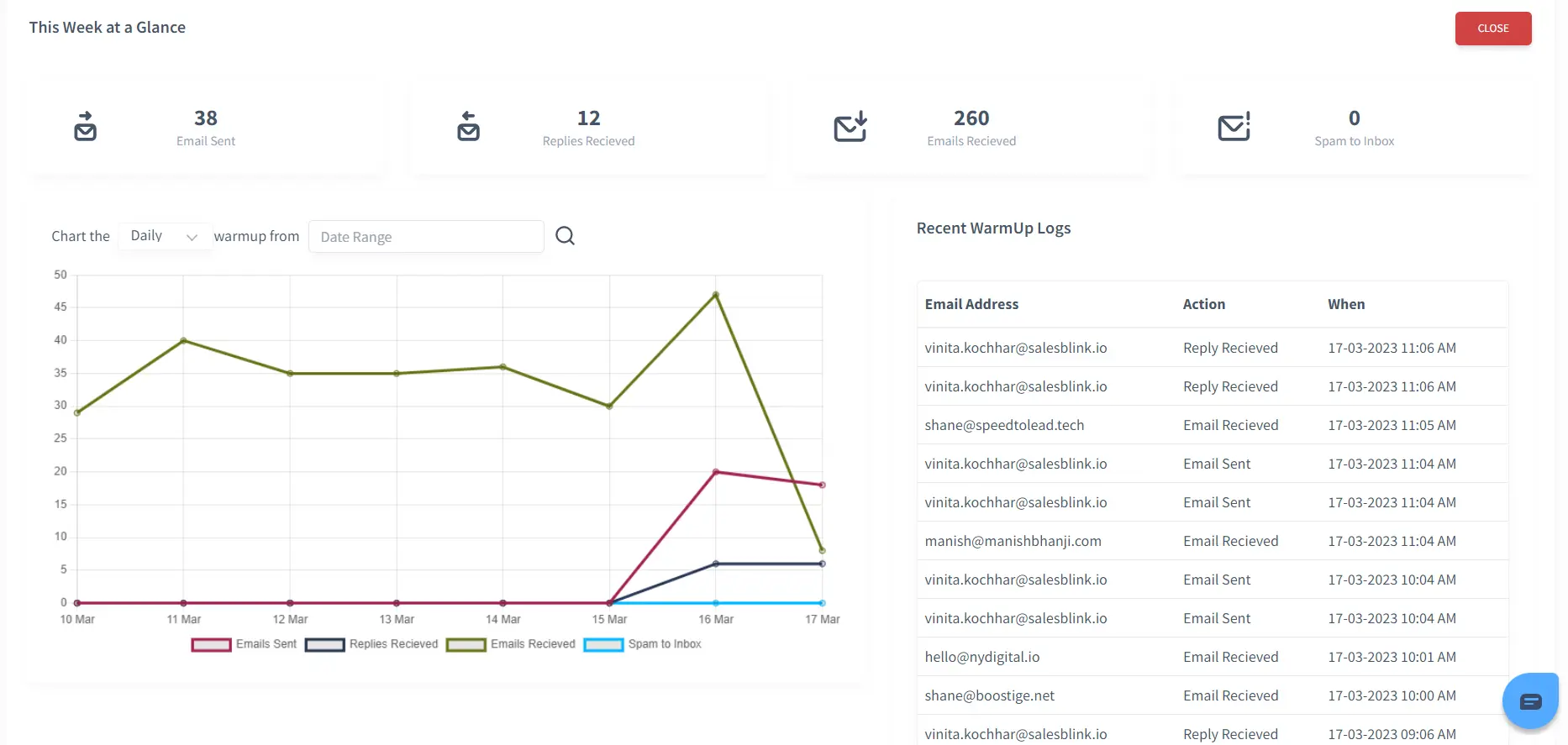
There is the use of real accounts to generate activity i.e. send and receive emails. Also, owing to its simple interface, you can set up the process easily. It is better to enable the email warmup process for 30 days for best results.
Pricing –
The monthly paid plans are:
Scale- $29/month
Growth- $99/month
Business- $199/month
You get a discount of 15% if you choose yearly billing.
2. Warmup Inbox
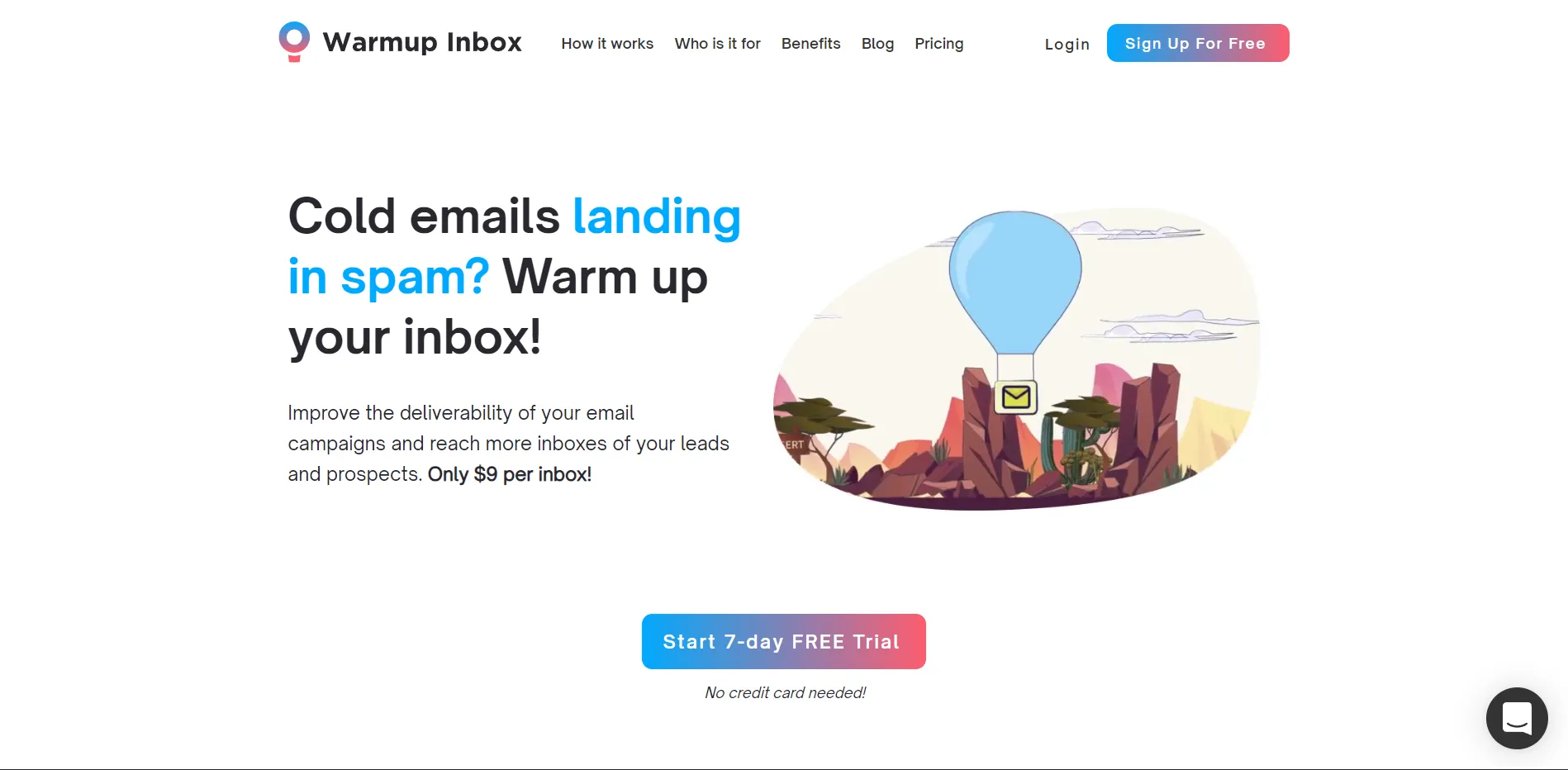
A dedicated email warming-up tool, Warmup Inbox provides the best results when you use it for a minimum of 45 to 90 days. Moreover, the tool has a really huge network of 4,500+ email inboxes that your account can interact with. It offers analytics and gives you a report of the performance of your account as a ‘health score’. Based on that, it suggests when you can start sending emails. There is also email blacklist monitoring.
Pricing – You get the tool at $9 per month per inbox.
3. Warmy.io
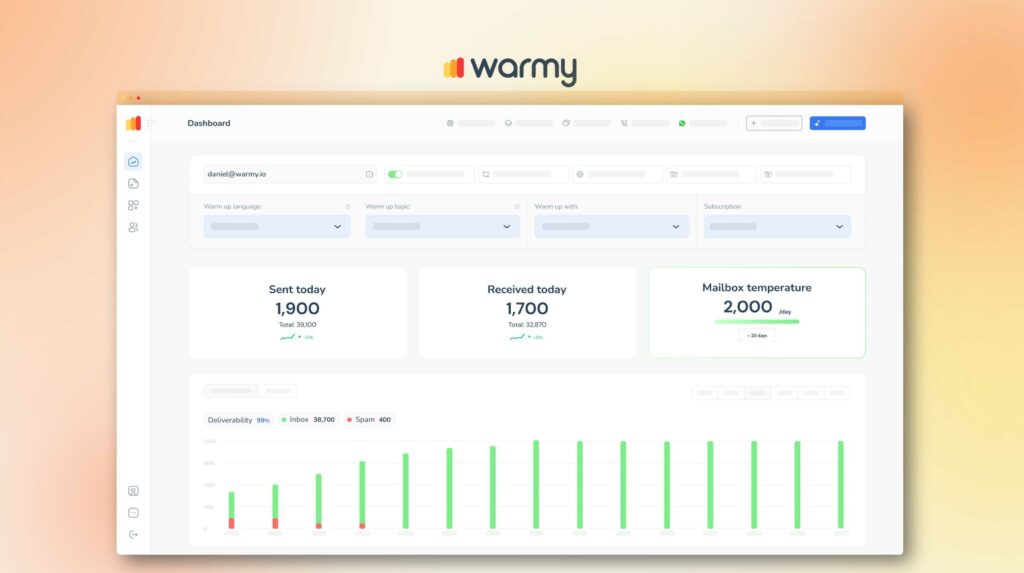
Warmy is a powerful warm-up tool designed to boost email deliverability rates and establish a positive sending reputation. It focuses on personalized email campaigns and efficient domain management, offering a seamless user experience with a range of features. Notably, Warmy excels in sending personalized emails, enhancing engagement and deliverability by tailoring messages to recipients.
Pricing – 7-day free trial & $49 per Month, allowing up to 100 emails per day for one email account.
4. Mailwarm
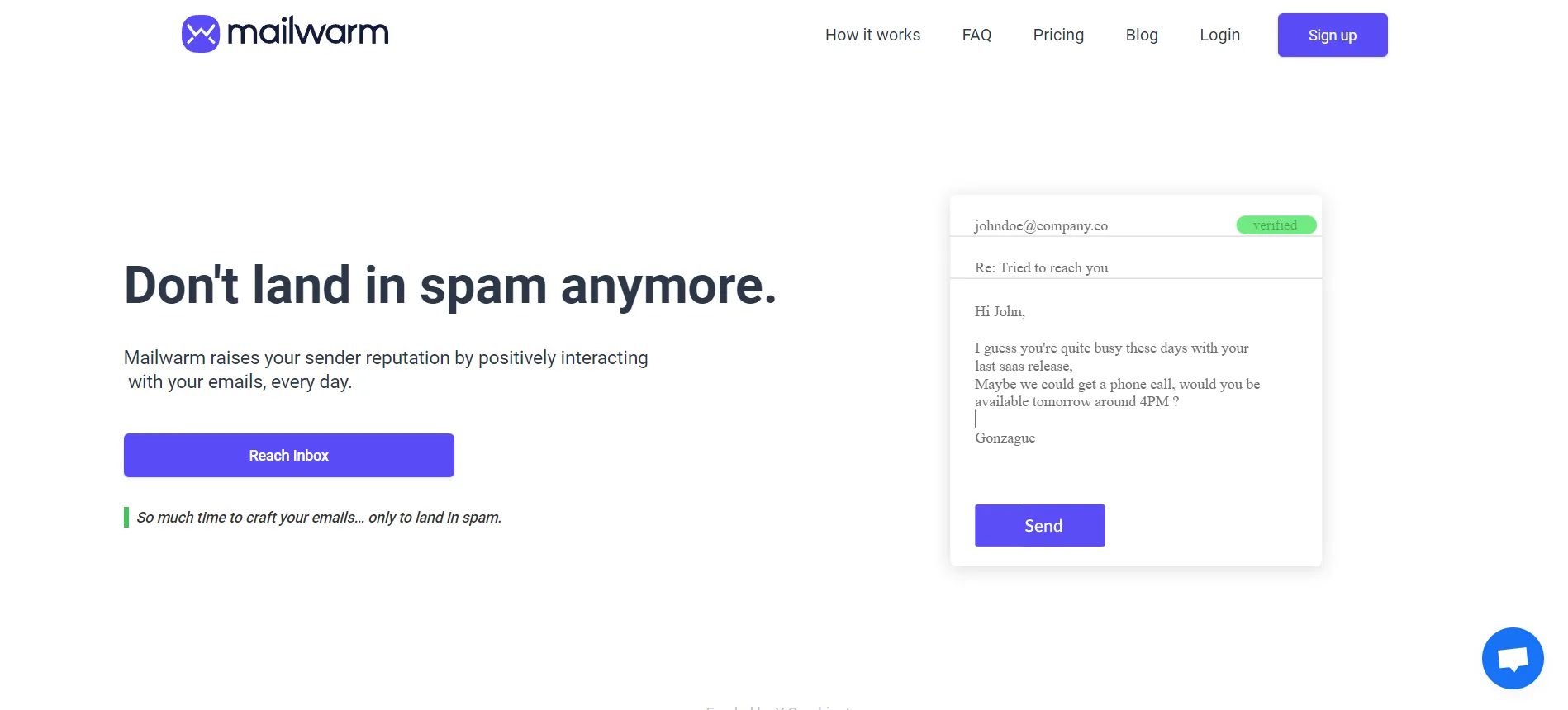
Mailwarm is one of the best email warmup tools around. With Mailwarm as your warm-up tool, your email account will interact with thousands of real email accounts. It is an easy-to-use yet effective email warm-up service. After connecting your account, you can set up the sending, and reply schedule and the tool will warm up your account in the background.
Pricing – The cost of the tool is a little on the higher side at $79 per month per inbox.
5. WarmUpYourEmail
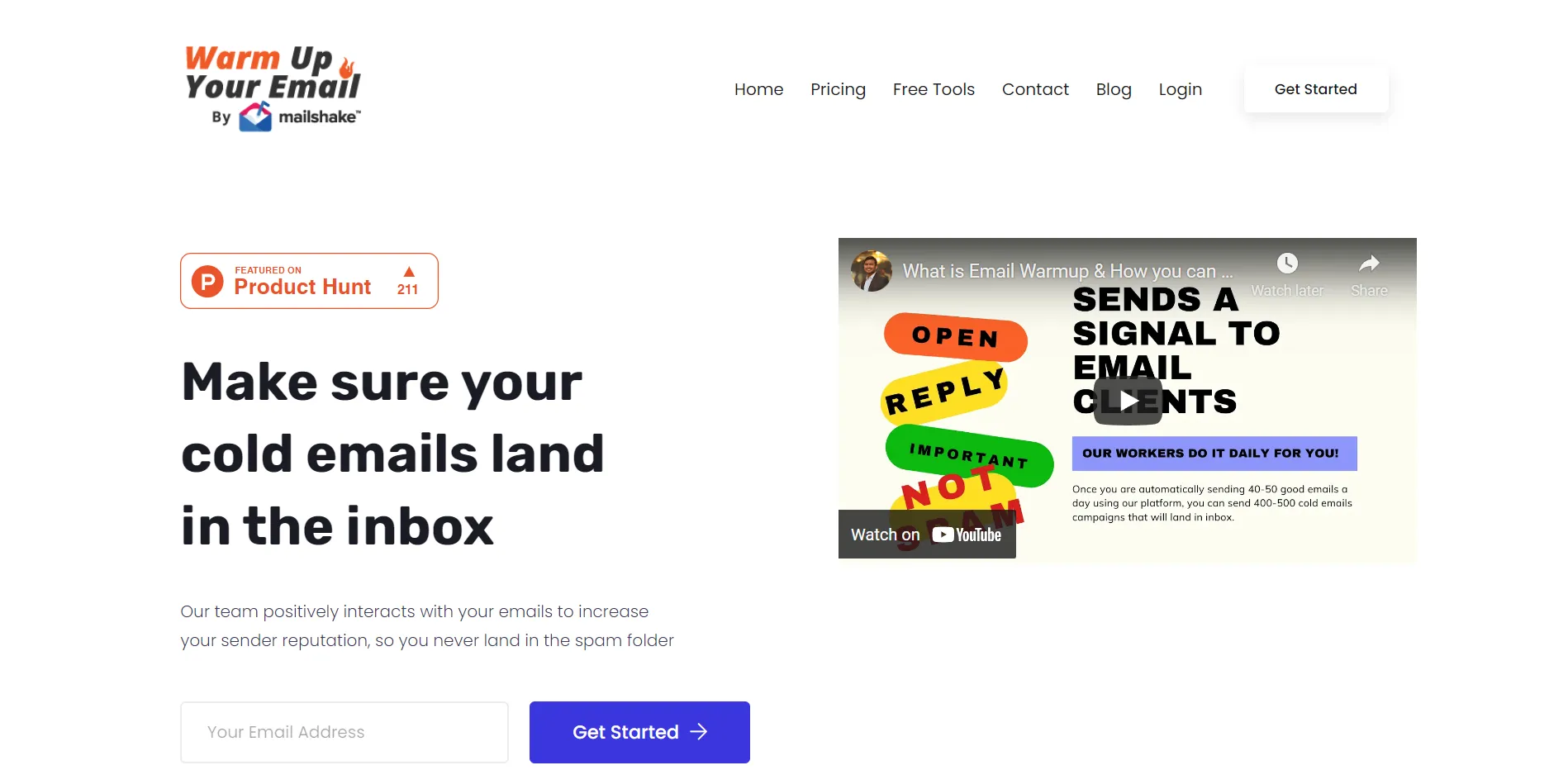
This email warming up service from Mailshake has a real team to interact with your emails. The team that opens emails, replies to them, takes them out of the spam folder and performs other actions such as marking them as important.
The USP of this tool is that there are real people involved in generating activity around your email account. Also, being a simple tool, almost anyone can use it.
Pricing – It costs $29 / month / inbox.
6. Lemwarm
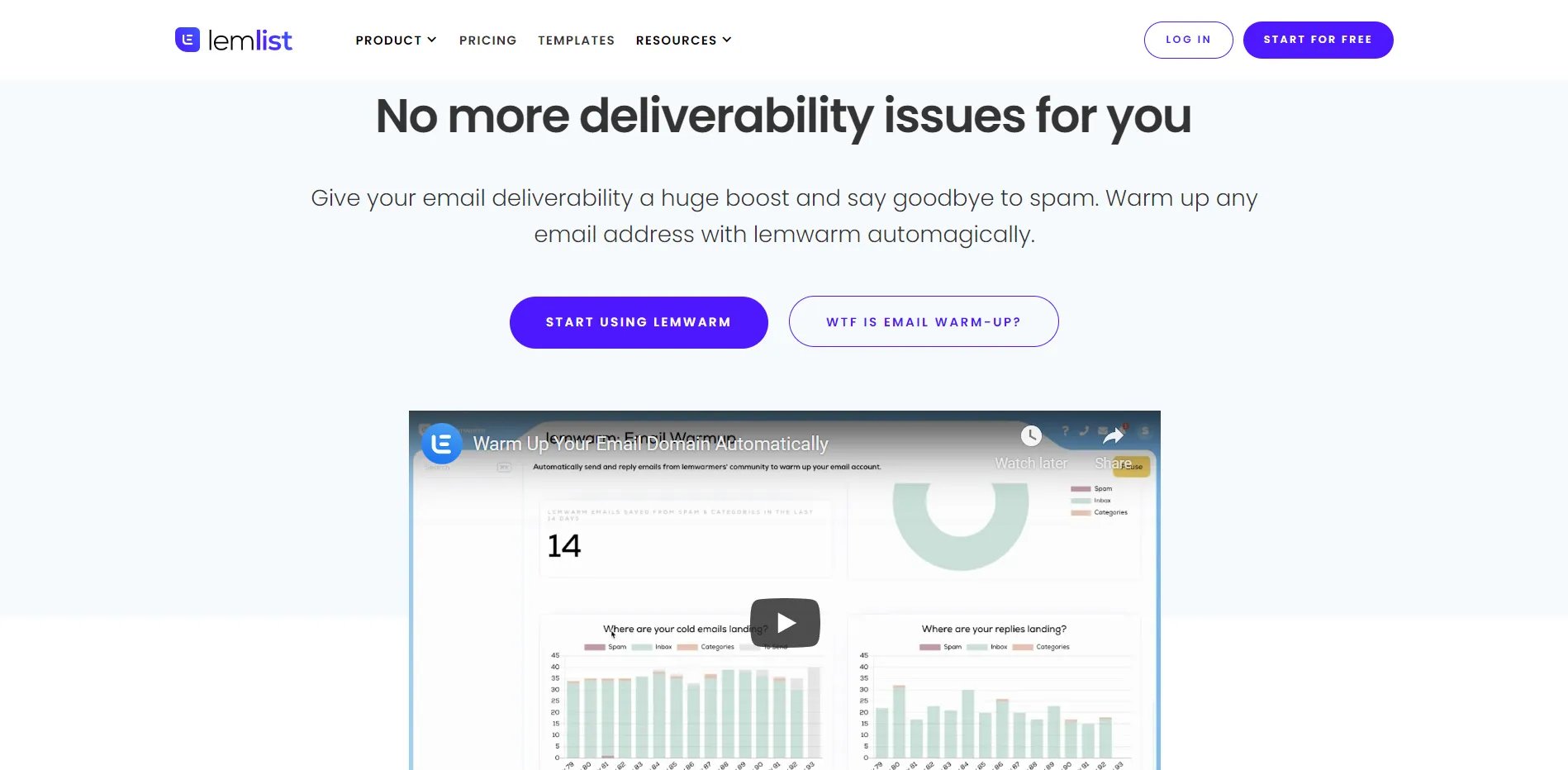
Being the pioneers of email warmup tools, Lemwarm deserves mention here. It lets you choose the number of emails that the tool should send each day. Once scheduled, it automates the sending of emails and getting replies. To prevent emails from getting missed out, all of them that enter or leave Lemwarm get tagged in the primary inbox automatically. The tool is successful in increasing the volume of emails you can send once it warms up the account.
Pricing – it costs $29 per month per inbox.
Integrate Lemlist with SalesBlink
7. Woodpecker
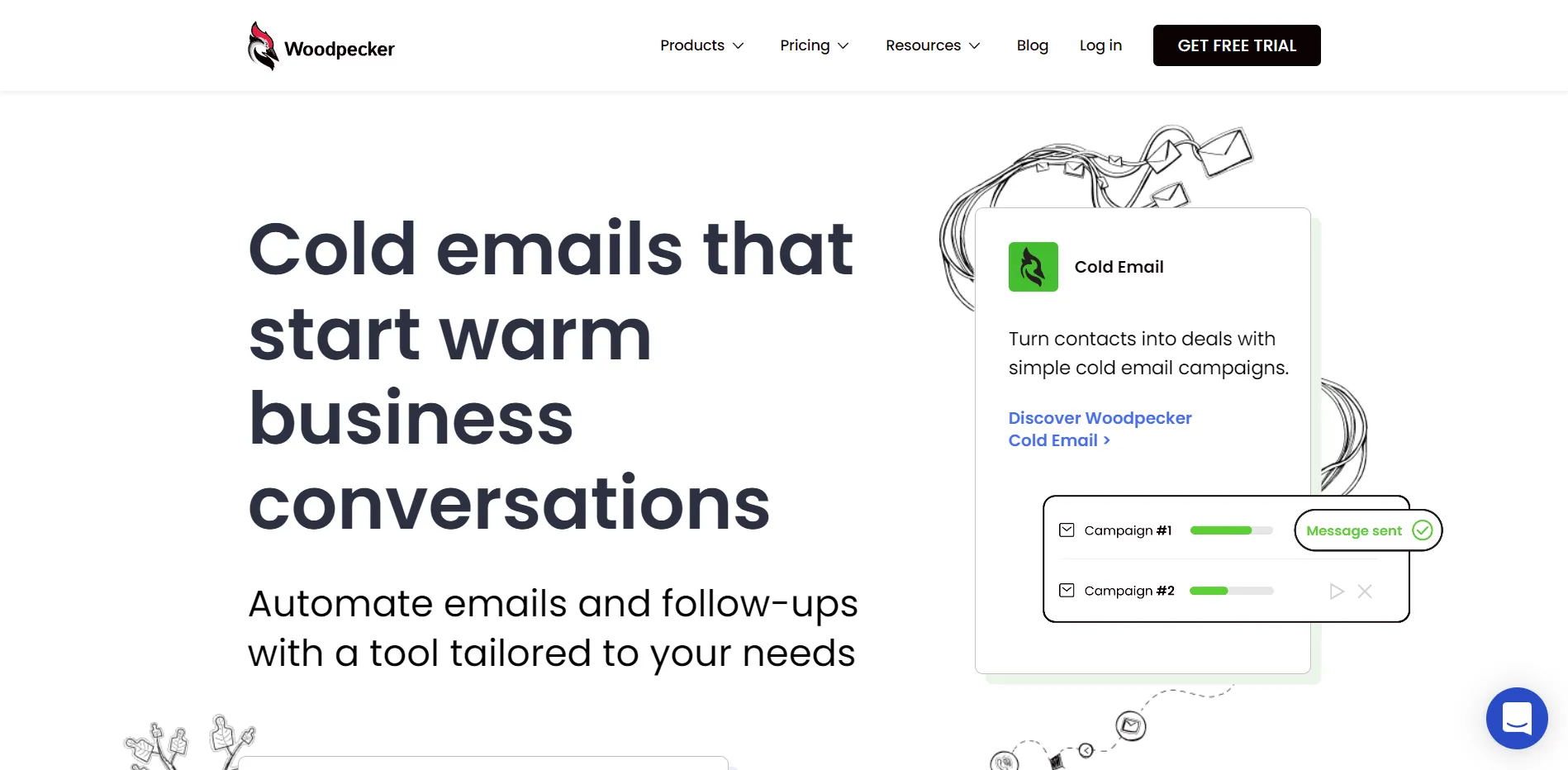
Woodpecker is a sales engagement tool that falls under the category of best email warm up software. The number of warm ups depends on the number of slots you have as a user. Also, using the tool to warm up the account you are sending outreach emails from is not mandatory. The tool lets you warm up another account as well because, logically speaking, it is a new account that needs a warm-up. Additionally, it is worth noting that the tool handles email and domain warm up differently.
Pricing – The paid plan starts at $39 per month per slot
Integrate Woodpecker with SalesBlink
Integrate Woodpecker with SalesBlink
8. QuickMail Auto-Warmer
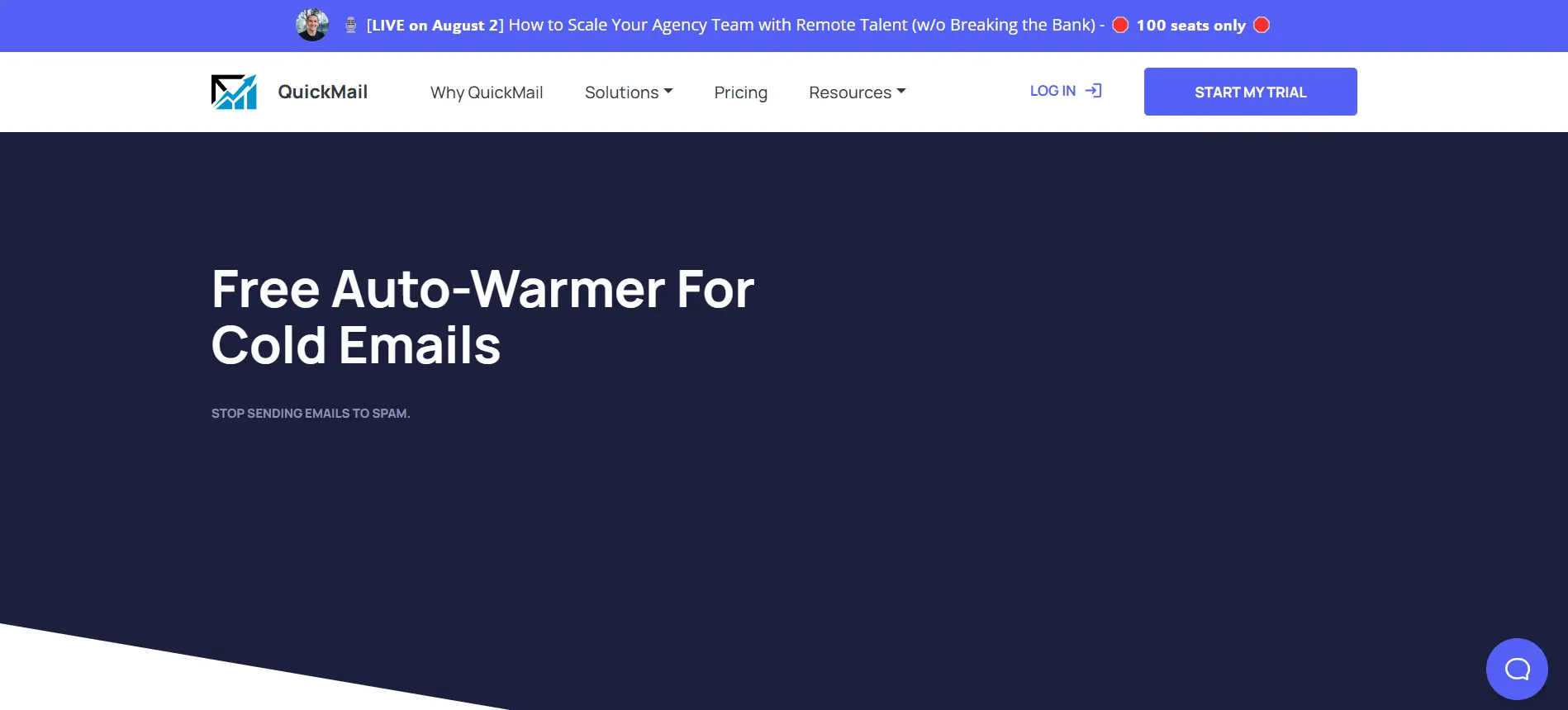
QuickMail’s email warm-up tool responds to emails with real accounts. The process of increasing the sending volume is slow so that the activity doesn’t raise suspicion. If at all emails land in the spam folder, the tool gets them out to show the email service provider that they aren’t spam. It also replies to the email.
Pricing – The paid plan starts at $45 per month.
Integrate Quickmail with SalesBlink
9. Reply.io
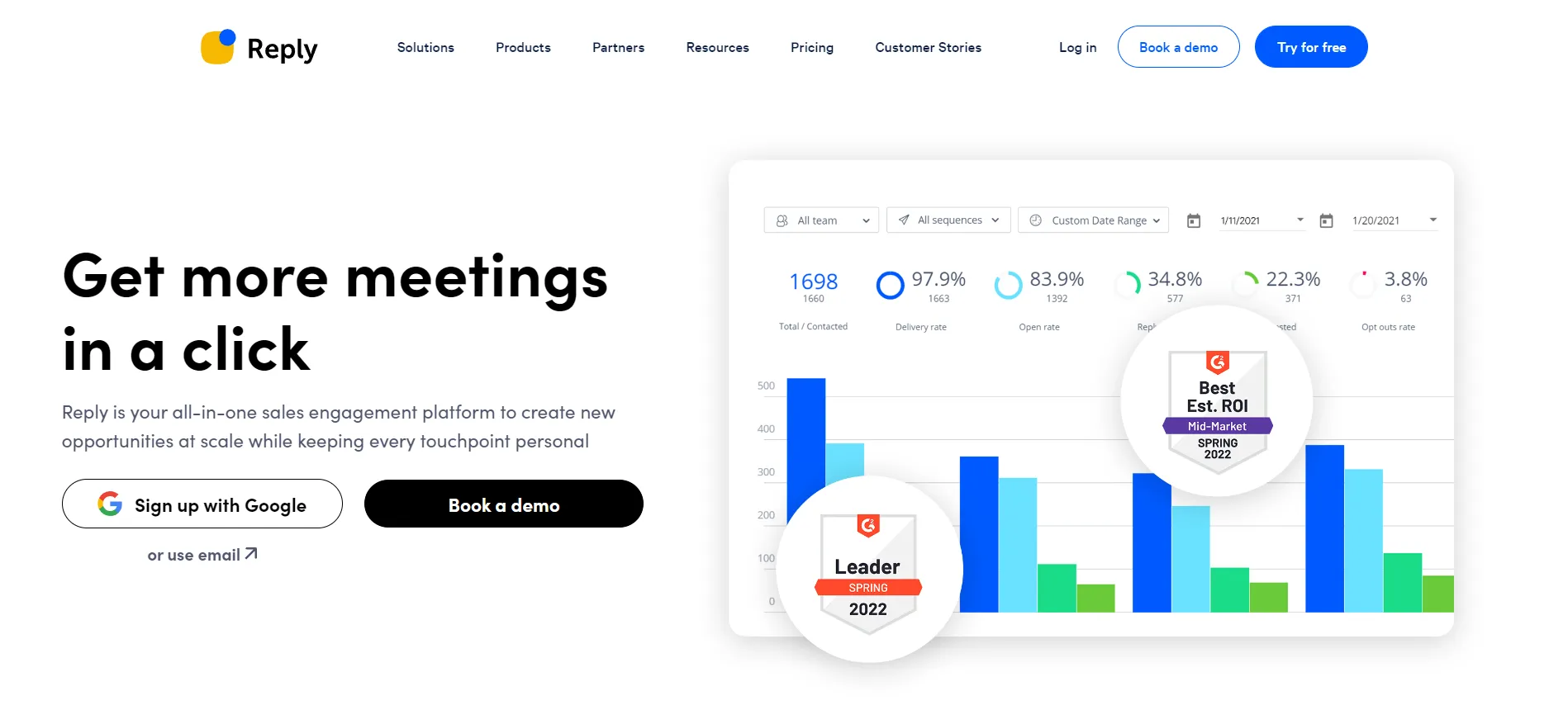
Reply.io is a popular tool that automates cold outreach, just like SalesBlink and Woodpecker. It has an additional warm-up feature that automates the process of sending emails and engaging with them. What’s more is that the tool enables you to change the settings as per your requirement, i.e. you can set up the warm-up for a new email account, use it to safeguard your sender reputation, and get out of spam.
Pricing – The paid plan costs $29 / month / email account.
Integrate Reply with SalesBlink
10. Warmbox
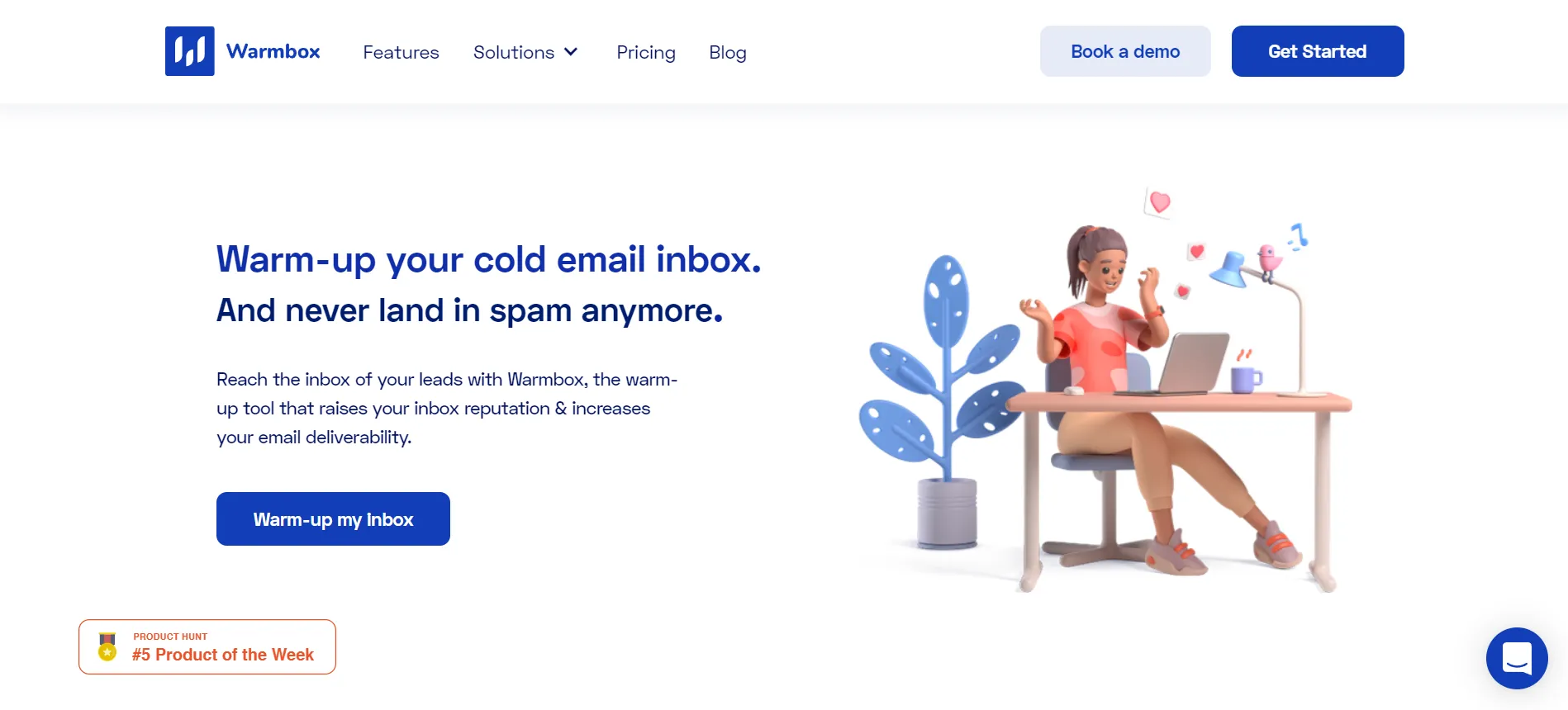
This email warming tool sends real emails from the users’ inbox, takes them out of spam, replies to emails, and opens them. With this tool, you can increase your inbox reputation and email deliverability. You can connect your email account with the tool almost instantly and start its warmup without needing technical skills.
Pricing – The paid plan starts at $15 /month for one inbox.
Integrate Snov.io with SalesBlink
11. Folderly
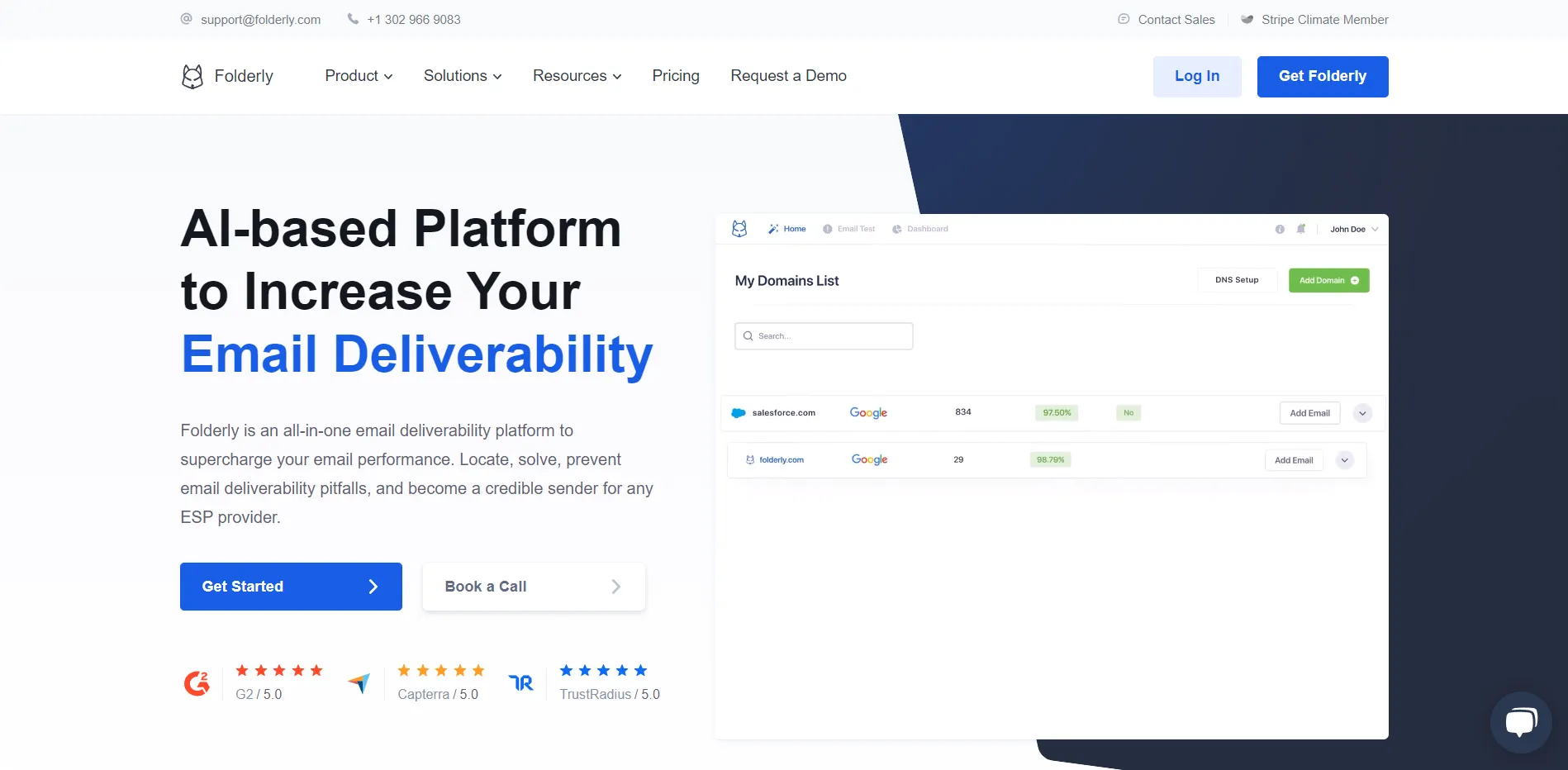
Folderly is an AI-powered tool that helps increase the email deliverability of your account. With the help of machine learning, the tool generates emails automatically and sends replies that seem to be coming from a human. To use the tool, you have to connect your account, create a warm-up email template, and perform a spam test. The tool will take care of the rest.
Pricing – The tool’s plan starts at $49 per month.
12. Snov.io Email Warm-up
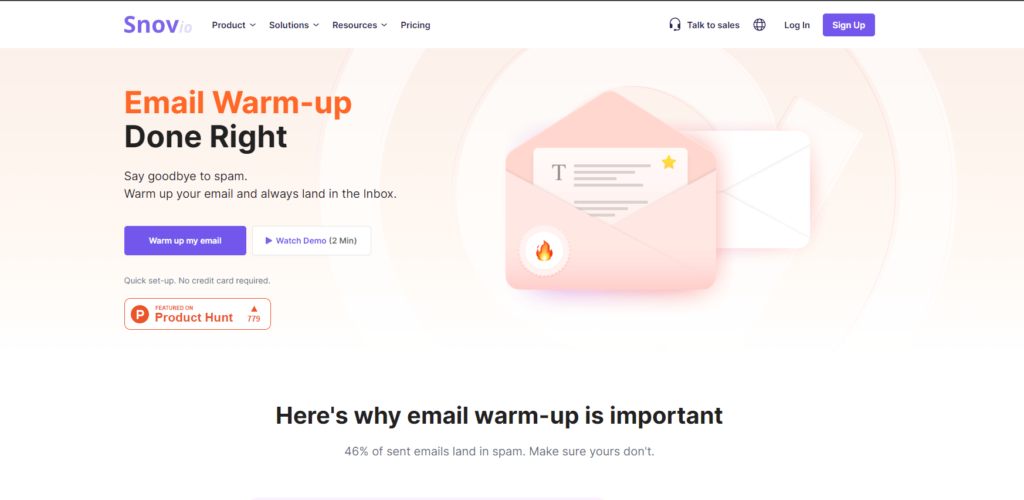
Known as an all-in-one platform for sales and marketing automation, Snov.io has recently launched a new tool – Email Warm-up, which is capable of increasing your email deliverability drastically within a single email warm-up campaign.
After a quick 2-minute setup, just choose your warm-up strategy depending on your goals, and the AI-powered warm-up mechanism will do its job, crafting realistic conversations, opening and replying to your emails, and unspamming them so they always land in the inbox. You can always monitor the results of your warm-up campaign to ensure your email deliverability grows with every day.
Pricing – Snov.io offers a free plan. The paid plan starts at $39 per month for 6 inboxes.
How Much Time Does It Take To Warm Up An Account?
The answer to how long it takes to warm up your domain can be a bit tricky, as there is no fixed time frame. Typically, the process spans several weeks, so you should be prepared for a gradual buildup. For a rough estimate, achieving maximum deliverability usually takes around 8-12 weeks. The duration of your email warm-up will depend on factors like the volume of emails you send and the level of engagement from your recipients.
Using an email warm-up tool or email warming software can help streamline this process. The best email warm-up tools automate many aspects of the warm-up process, making it more efficient. By leveraging email warm-up tools and services, you can better manage your email reputation and improve overall deliverability over time.
Why Should You Warm Up A New Email Account?
Next, let’s move on to why we should warm up a new email account or not.
You can twist the question a little and turn it to – ‘What would happen if you send emails from an email account that is not warmed up?’
The answer to that is simple – If you shoot out a large number of emails from an account without warming it up, you are more likely to land in the recipient’s spam folder.
But, is that an issue? Well, yes, it is. When your emails get into spam folders or the prospect marks them as spam or deletes them without opening them, your sender reputation will suffer, and it can take a lot of time to fix the damage.
So, it is good to warm up your account before going all out and running your email outreach campaign.
How Do You Warm Up An Email Account?
Now that we have seen what email warm-up is and why it is important let’s move on to how you can do it.
When you have a new email account, there are two ways to warm up – manually and using an automated tool. Let’s take a look at both the strategies,
Manually Warming Up Your Email Account

If you choose to warm up your account manually, you have to send emails from your new account to the people in your circle, such as your coworkers, friends and relatives. You also have to ask them to reply to you as your ESP will pay attention to it. So, with every passing day, you can warm up your email account, and after a while, it will be ready for a full-blown cold email campaign.
In case you are looking for an example of what your warm-up schedule should look like, here you go,
1st Week – Begin the process by sending 10-20 emails a day. In a week’s time, you would have sent 70 to 140 emails.
2nd Week – Increase the count to 20-40 emails a day, which is 140-280 emails a week.
3rd Week – You can now move on to 40-80 emails a day
4th Week – By now, you can go for 80-100 emails a day
That is the sending part. What about the ideal count for replies and incoming emails? Well, it is good to get the maximum number of replies and emails hitting your inbox. Ideally, if you send 100 emails, you should get 25 replies. So, you can chalk it out accordingly.
As you have seen, it is possible to warm up your email manually but it is time-consuming and will keep you occupied. You have to ask people to reply to your emails and create real engagement, which requires a lot of patience. On that note, let’s take a look at how you can warm up your email using a tool dedicated for the task.
Using Email Warm Up Tools
Are you worried about the manual process being time-consuming? You need not, as there are tools to help you out. With the help of an email warm up software, you can save a lot of time which you can use for nurturing your prospects. That probably answers why you should use a tool for email warm up.
The job of an best email warm up software is to generate activity in your email account. The aim is to make your account look trustworthy to ESPs. They help improve your reputation and reduce the risk of your emails hitting the spam folder.
SalesBlink has a feature that helps in warming up your email account while you can focus on other important tasks. You simply need to connect your email to SalesBlink and switch on the warm-up process for it.
You have to make the necessary settings and fix the number of emails you want to send each day. Once you do that, you can watch the warm-up process in the background and focus on more important tasks.
With SalesBlink, there are real interactions as you send and receive emails from real email accounts. Also, the tool moves the emails that end up in the spam folder to the inbox.
What To Look For In Email Warmup Tools?
When selecting an email warm-up tool, here are some key features to consider:
Ease of Use
Choose a tool that’s user-friendly and straightforward. You want something that doesn’t require a steep learning curve, so you can focus more on your email strategy and less on navigating complex software.
Able to send high volumes of emails
If you plan to send large volumes of emails, ensure the tool can handle it efficiently. You don’t want to face bottlenecks or limitations that could impact your email warm-up process.
Has good reviews
Look for tools with good reviews from other users. Positive feedback and success stories can give you confidence in the tool’s effectiveness and reliability.
Personalization
Opt for a tool that allows for email personalization. Personalized emails are more likely to receive responses, which in turn helps in building a positive sender reputation.
Enable real-time email interaction
The ability to enable real-time email interactions is crucial. This means the tool should be able to simulate natural email conversations and responses, which helps in building trust with your ESP.
Ensure emails are real
Ensure the tool can verify that the emails you’re sending are real and valid. This helps in maintaining a clean email list and avoiding issues with invalid addresses.
Possesses algorithm
A good email warm-up tool should have sophisticated algorithms that adjust to your sending patterns and optimize the warm-up process. This helps in achieving the best results and a faster buildup of trust with email providers.
By focusing on these features, you can find the best email warm-up tool that fits your needs and enhances your email deliverability.
Why Should You Never Buy Email Domain From Someone?
If you are considering buying an email domain, it’s crucial to ensure that it has a good reputation. Acquiring a pre-owned domain that was previously used by a spammer can lead to significant issues, and your efforts to warm it up may not be effective. To avoid these complications, it’s advisable to use a new domain or a reputable source for purchasing your email domain. Additionally, once you acquire a domain, employing an effective email warm-up tool or email warming software can help establish a positive reputation. This way, you’ll ensure a smoother transition and better results with your email warm-up strategy.
Factors that Affect Your Email Warm-Up Strategy
1. Time
As you’ve seen, when you create a new email account and start sending emails, the ESP (Email Service Provider) won’t trust you right away. Building trust through email warm-up is a time-dependent process. If you’ve had an email address for a longer period, it will naturally be more ‘warmed up’ compared to a new account. Therefore, time is a crucial factor in your email warm-up strategy. Utilizing a reliable email warm-up tool can help streamline this process and make it more effective.
2. Email List Quality
The health of your email list significantly impacts your reputation. Multiple hard bounces can lead the ESP to consider you a spammer and potentially blacklist you. When warming up your account, ensure you maintain a high-quality list by regularly removing invalid addresses. Employing an email warming software that includes email verification features can aid in keeping your list clean and improving deliverability.
3. Personalization Level
Personalizing your emails increases the likelihood of receiving responses, which in turn boosts your ESP’s trust in you. This enhanced trust improves your reputation and brings you closer to achieving a fully warmed-up account. Using advanced email warm-up tools with personalization features can further enhance this process, ensuring better engagement and reputation building.
Pick Your Email Warm Up Tool To Improve Deliverability!
So, we saw what email warm-up is, how long it takes, and the best email warm up software that can help automate the process for you.
We hope that after reading this post, you understand the importance of email warmup and will be able to choose a tool that suits your needs. After all, email warm up is the need of the hour for anyone into cold emailing. At the same time, you have to pick a tool that makes your life easier and increases overall productivity.
FAQs
Yes, they do. Email warmers minimize the manual work involved in warming up email accounts with the help of automation. They successfully improve your deliverability so that you land in the prospect’s inbox.
You can connect your Outlook email account with an email warmup tool like SalesBlink & watch it warm up your account in the background. Using a tool is much better than the traditional warm up methods that take forever.
To properly warm up an account, a warm up tool needs up to 4 weeks. For new email accounts, you need a minimum of 12 weeks to start your first campaign. Only then you can start witnessing results.
Yes, email warmup is legal and is a widely accepted practice to improve email deliverability. It involves gradually increasing your email sending volume to build a positive sender reputation with email providers.
Email domain warmup specifically refers to the process of slowly ramping up the sending volume for a new or inactive domain to establish trust and avoid being flagged as spam.
![The 12 Best Email Warmup Tools in 2024 [Features & Pricing]](https://blog.salesblink.io/wp-content/uploads/2024/03/The-12-Best-Email-Warmup-Tools-in-2024-Features-Pricing.webp)
Leave a Reply