Sales reps spend only 35.2% of their time finding the right clients and waste the rest. This means they need better sales tools and inside sales software to boost their sales. These tools help teams connect with customers and close more deals. Their AI analytics provide insights into customer behavior to sort the best leads.
Not sure which online sales software to choose? Continue reading to explore the top 20 options to boost your sales performance. This will help you choose the right tool for your needs. Explore features, prices, pros, and cons and find the best fit for your business. Let’s get into it right away!
Table of Content
What Is Inside Sales Software?
Inside Sales Software is essential for speeding up sales work. Imagine this software as a helpful assistant that organizes everything for you. It keeps track of potential customers and handles repetitive tasks automatically. Inside Sales Software can analyze customer behavior, market trends, and competitor strategies. This helps sales teams make informed decisions and improve their approaches. Integrating advanced analytics could revolutionize sales operations, boosting efficiency and results.
You can concentrate on building relationships and generating sales. It’s like having a personal helper who takes care of the mundane tasks. And you work only on those that drive business growth. So, Inside Sales Software is important for empowering companies to succeed.
Why is inside sales software necessary?
Inside sales software improves the management of sales activities. These include customer information, calls, and emails. It helps sales reps stay organized and manage their leads and contacts. You can schedule follow-ups and automate tasks, saving time to focus on closing deals. The sales software tracks sales activities and provides performance reports. It shows what works and what doesn’t and helps improve sales strategies.
The sales software tracks sales activities and provides performance reports. It shows what works and what doesn’t and helps improve sales strategies.
Also, this software for sales team integrates with other sales tools and CRM systems. Keeping all customer data in one place becomes easier. This allows for analyzing sales tactics and enhancing customer engagement.
Types of Software for Inside Sales Process

Here are the essential inside sales processes that can enhance your outreach:
1. CRM (Customer Relationship Management)
CRM helps manage data by keeping track of important client information. You can easily see all past interactions and sales history. It helps you stay organized and build stronger relationships with your customers. It helps you stay organized and build stronger relationships with your customers. With all customer details in one place, there’s no more searching for scattered notes. It enables seamless connections with customers, improving business outcomes.
2. Lead Generation
It means finding and nurturing potential customers for a business. You must research a list of people who might want what you’re selling. Then, you must catch their interest and contact them. It’s the first important step in reaching out to prospects.
3. Meeting schedulers
This inside sales solution helps organize meetings by determining a date and location. Meeting schedulers ensure effective participation from most attendees. They work like assistants, making it easier to plan appointments. You don’t need to send many emails back and forth to pick a time. Just select a date in the scheduler calendar and automate the rest.
4. Lead nurturing
Lead nurturing includes building relationships with potential customers. It’s about understanding their needs and guiding them toward purchasing. The way you research and interact impacts the nurturing. You must know the challenges faced by clients and offer solutions. This Inside sales process can help convert your leads into loyal customers.
5. Inside sales tracking & reporting
Tracking and reporting inside sales is like having a map for your business. This sales performance helps see where you’ve been and where you’re going. Studying inside sales metrics helps improve your strategy and makes way for success.
6. Inside sales automation
Automation is like having a robot assistant for boring tasks. It handles boring things and frees your time. You can automate all emails and sequences to reduce your hassle. This way, you can increase efficiency and reduce manual tasks.
Best Inside Sales Software
Are you ready to discover some amazing inside sales solutions? The following are a few examples of the best sales software:
1. SalesBlink
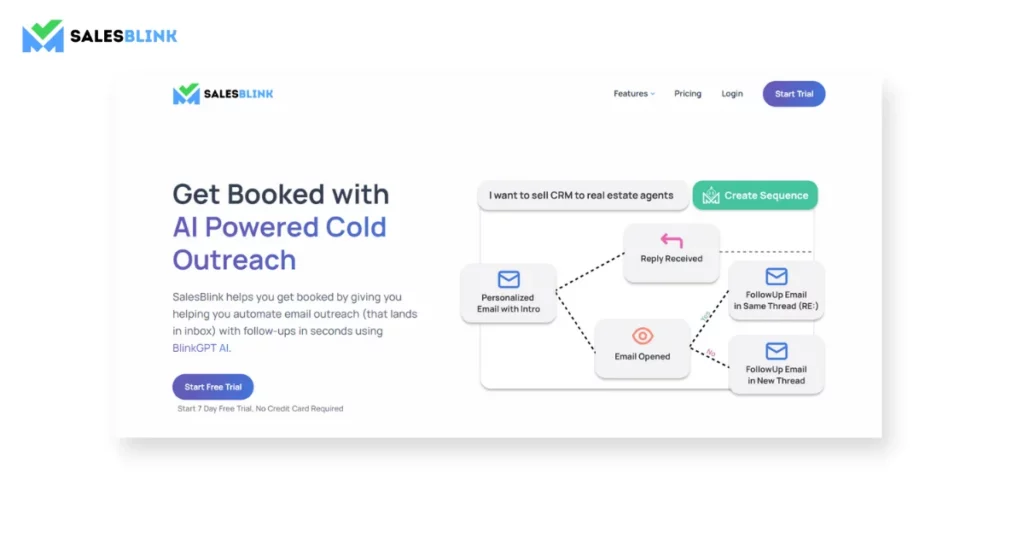
Overview: This inside sales software organizes sales processes and manages outreach. Trusted by 1000+ satisfied users worldwide, it helps sales teams achieve their targets.
Key features:
Automated Email Outreach – It creates personalized email sequences with autopilot follow-ups. The in-built AI, BlinkGPT, drafts email templates using a single-line prompt.
Meeting Scheduler – Simplify repetitive sales tasks for your physical and online meetups. Automate meeting booking and adjust time zone differences.
Email Warm Up – These automated emails increase outreach, avoiding spam sequences. With this inside sales solution, your messages land right in the inboxes.
Analytics – Each sales sequence is analyzed for its performance. This data can help you understand what works and what doesn’t.
Pricing: SalesBlink offers different pricing plans tailored for various business needs.
Growth Plan
Price: $25 (Yearly Billing)
$29 per month (Monthly Billing)
Scale Plan
Price: $79 (Yearly Billing)
$99 per month (Monthly Billing)
Business Plan
Price: $149 (Yearly Billing)
$199 per month (Monthly Billing)
| Pros | Cons |
| User-friendly interface for easy navigation. | Small businesses may find the pricing structure a bit too high. |
| It is easier to save time when features are automated. |
2. Outreach
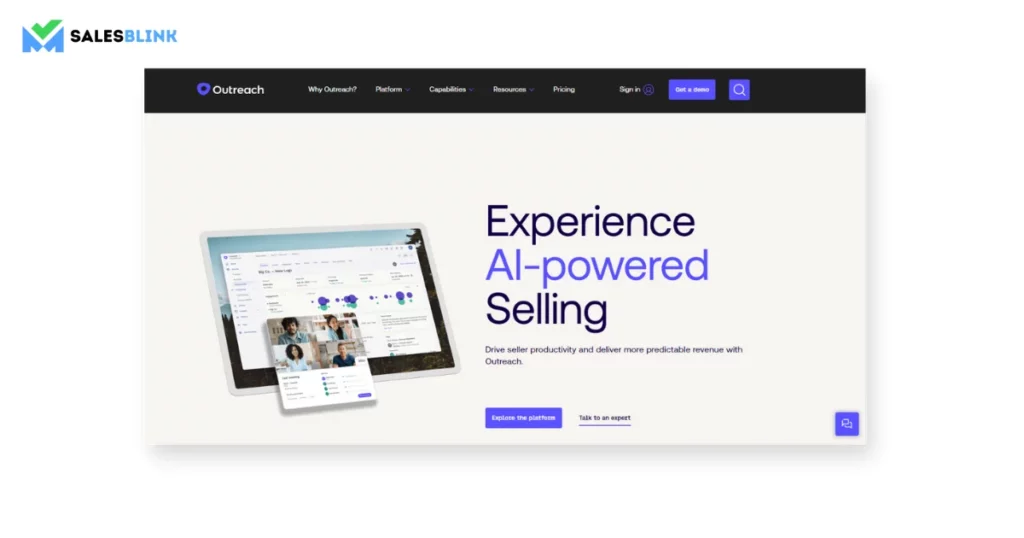
Overview: Outreach is a sales platform that improves customer interactions. It helps sales reps connect with prospects and efficiently manage the next steps.
Key features:
Sales Engagement – It makes communication with prospects easy and automated. It helps with prospecting and following up on leads.
Pipeline Management – Let sales leaders check the quality of their sales process.
Integration Capabilities – Works well with other sales/CRM tools for easy management.
Inside sales metrics -It helps you spot promising and risky deals so they can focus on the right ones.
Pricing: Outreach offers custom pricing plans based on your business needs. Contact their sales team for more details.
| Pros | Cons |
| Strong inside sales tools for personalized communication. | Pricing may change based on features, which might affect small businesses. |
| Detailed insights for better decisions. | Some features may need extra knowledge and training. |
3. Mixmax
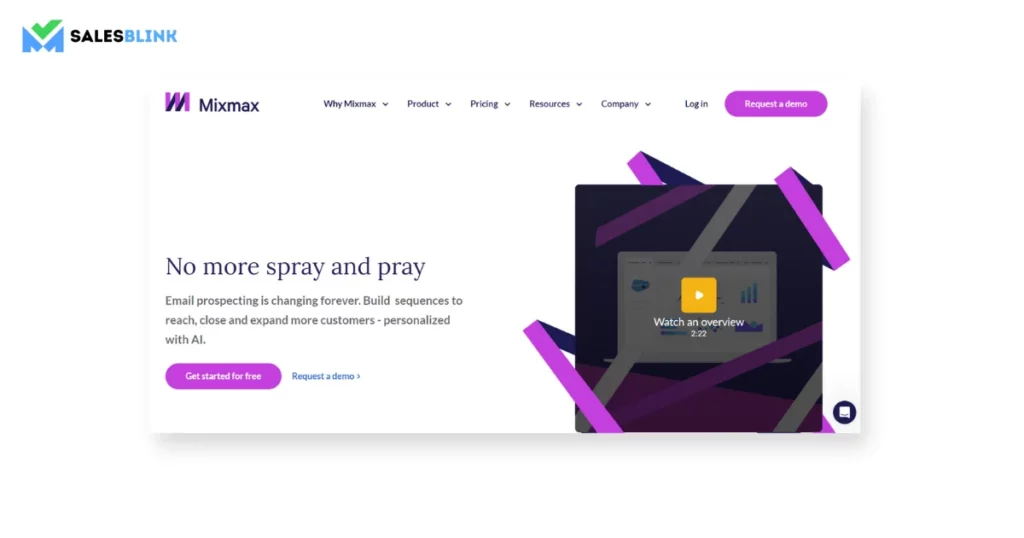
Overview: The sales process tool enhances email productivity with easier contact. It works with your inbox to improve your connection with clients and prospects.
Key features:
- Email Tracking – See when emails get opened and links are clicked.
- Multichannel Engagement – Connect with prospects via email, phone, and social media.
- One-Click Scheduling – Make meeting setup easy with one-click scheduling.
- CRM Integration – Connects with most sales track software for a seamless workflow.
Pricing: Mixmax offers different plans to fit various business needs. There are free plans and those with average prices. You can also customize your plan and pay accordingly.
| Pros | Cons |
| Simplifies email communication and scheduling. | Pricing may be high for smaller teams. |
| Provides strong analytics for email tracking. | Some features take time for new users to learn. |
4. Lemlist
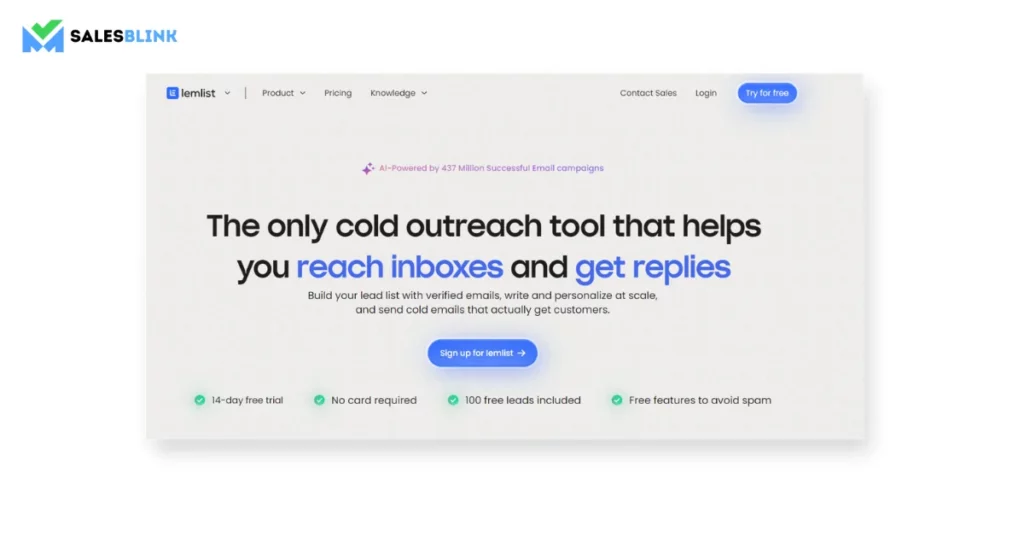
Overview: This sales process tool helps contact buyers on different channels. It verifies email addresses and can personalize cold emails in bulk.
Key features:
- Warmup and Deliverability Booster -Ensures emails land in inboxes, avoiding spam folders.
- Multichannel Outreach – Engage with leads across email, LinkedIn, and phone calls..
- B2B Lead Database – Access to buyer-ready prospects with minimal effort.
- CRM Integrations – Connects with popular CRMs for efficient data management.
Pricing: Lemlist offers different pricing tiers based on user requirements. Monthly plans cost between $59 and $99 per seat per month.
| Pros | Cons |
| Robust personalization options for tailored outreach. | It might not be easy for new users owing to its advanced features. |
| Integration with CRM systems streamlines workflow. |
5. Klenty
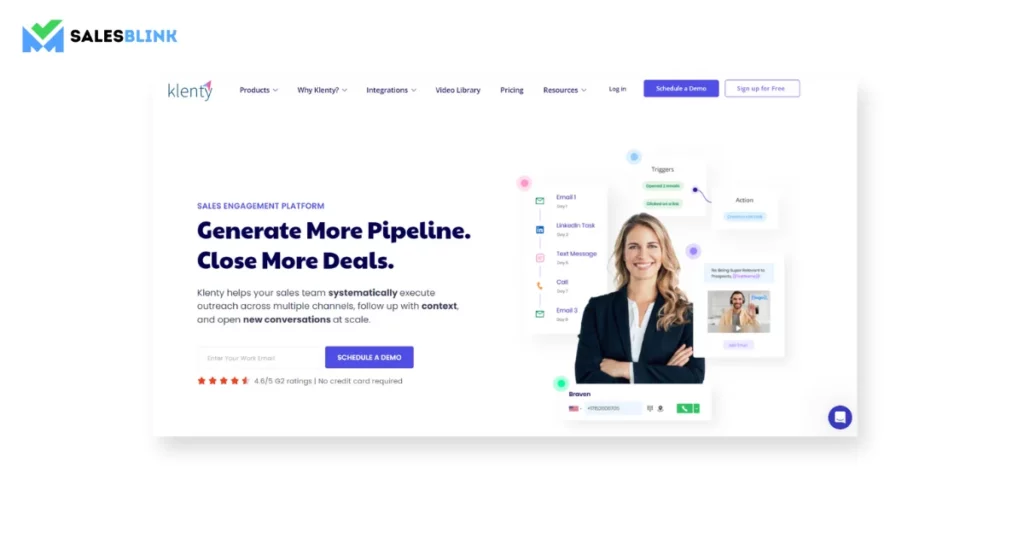
Overview: Klenty software for sales team improves outreach and follow-ups. The tool measures team performance and supports sales rep coaching.
Key features:
- Sales Engagement – It offers multichannel outreach sequences for effective engagement.
- CRM Integration – Klenty Integrates easily with CRM tools to minimize manual work.
- Sales Dialer – It simplifies cold calling by automating the process of dialing calls. It syncs notes directly to the CRM system for record-keeping and efficient follow-ups.
- AI Writer – Klenty’s AI enables building sequences from scratch.
Pricing: Starting from $50 monthly, Klenty provides diverse plans for different business types.
| Pros | Cons |
| A User-friendly interface simplifies campaign management. | The pricing structure might not be suitable for smaller businesses. |
| The features of automation help save time and effort. | Some advanced features might require training or a learning curve. |
6. Reply
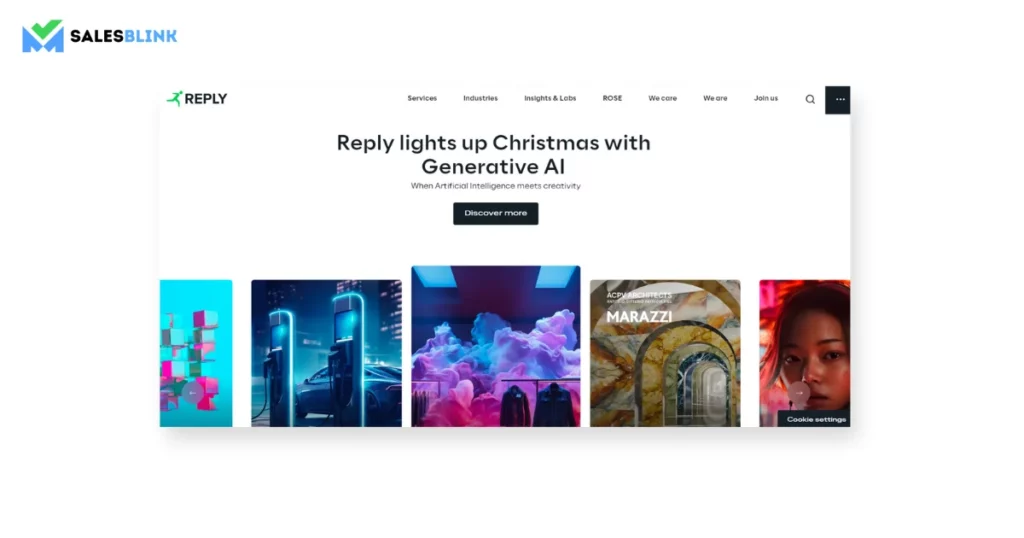
Overview: Reply.io is an AI-powered B2B sales process tool. It automates outreach across email and social channels.
Key features:
- Multichannel Sales Engagement – Send cold emails via Gmail, Hotmail, LinkedIn, Facebook, etc.
- Integration with API and No-Code Tools – Connects with API, Zapier and Integromat.
- Meeting Booking – Schedule meetings that sync with Google Calendar for better organization.
Pricing: The Starter plan costs $60/month, and the professional plan costs $90 monthly per user.
| Pros | Cons |
| Simplifies email outreach, saving time for sales teams. | It may be pricey for smaller businesses or those with limited budgets. |
| Provides analytics to enhance email campaign strategies. | The initial setup may require some learning to use all features. |
7. Mailshake
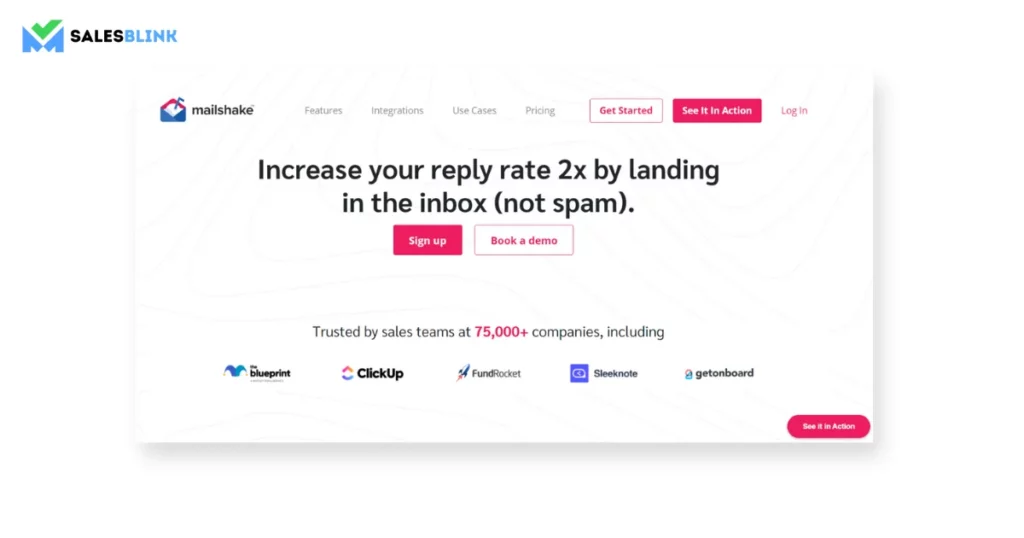
Overview: Mailshake is an easy-to-use sales software for email outreach. It helps improve email delivery for more responses and sales.
Key Features:
- Automated Multichannel Outreach – Run campaigns seamlessly across phone, email, and social media.
- Email Automation – Simplify automated emails and personalized follow-ups with mail merge.
- Lead Activity Tracking – Check opens, clicks, and replies for each email sent.
- A/B Testing – Test different versions of emails and sequences for optimization.
Pricing: Mailshake offers flexible pricing plans to suit various business needs. You can buy the basic plan at $29 per month.
| Pros | Cons |
| Easy-to-use interface for creating and managing campaigns. | Pricing may not be ideal for smaller businesses with limited budgets. |
| Effective personalization options to enhance engagement. | Some advanced features may require a learning curve for new users. |
8. SalesLoft
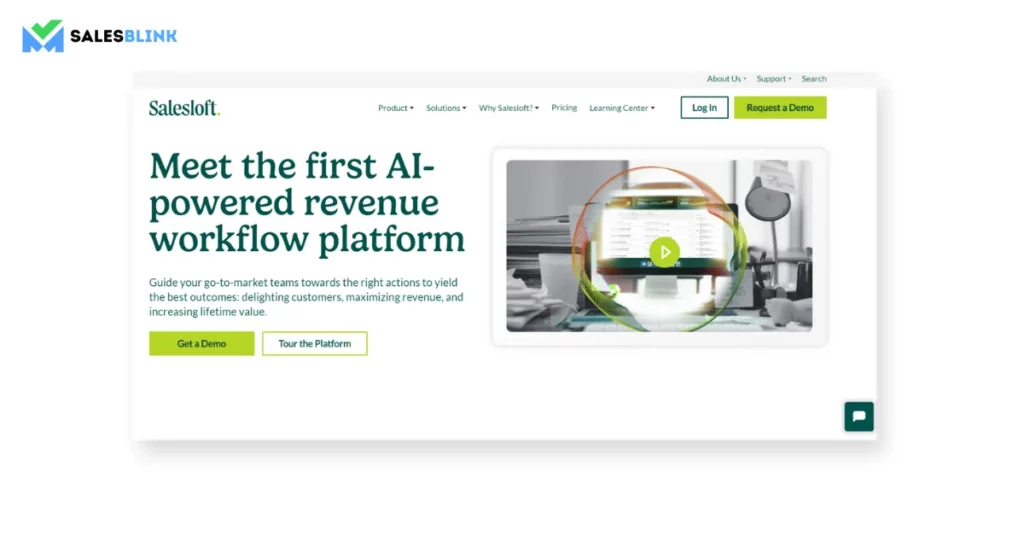
Overview: SalesLoft is an effective sales tool for improving sales workflows and productivity. It includes features for better sales engagement and email scheduling.
Key Features:
AI for email sequences – Uses the power of generative AI to write high-performing emails. Personalize at scale, along with A/B testing them to know what works well.
Cadence Management – Routes leads to sales reps and adds them to cadences.
CRM integration – Manual work reduced with two-way integration with CRM tools. You can save time and increase your productivity 10x.
Pricing: SalesLoft provides various prices to meet different needs, starting at $29 monthly.
| Pros | Cons |
| User-friendly interface for easy adoption by sales teams. | Pricing might not be suitable for small businesses. |
| Robust set of features for comprehensive sales engagement. | Some advanced features may need extra training or expertise. |
| Customizable workflows cater to specific sales processes. |
9. Hunter
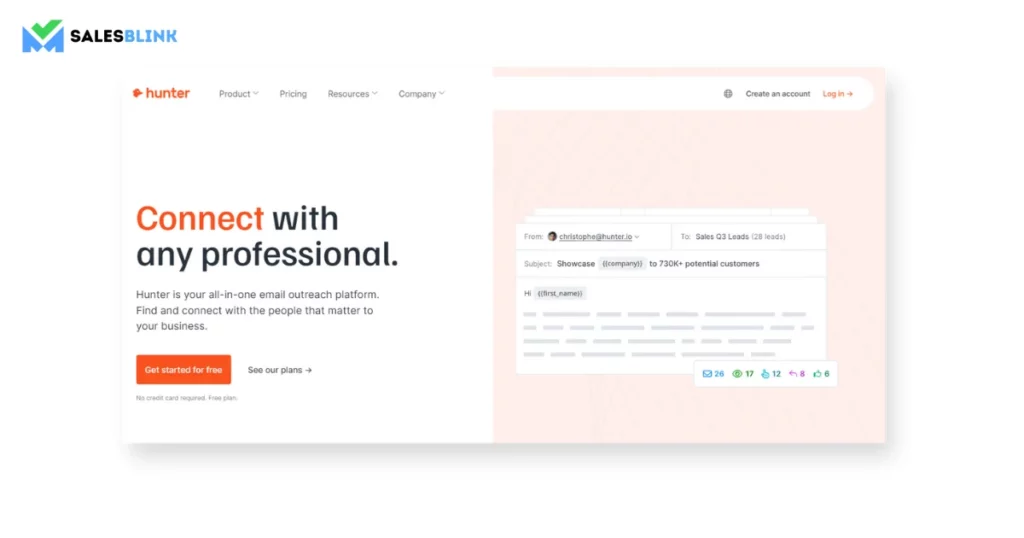
Overview: Hunter helps find email addresses linked to specific domains or companies. It’s used to reach leads and obtain inside sales metrics.
Key Features:
- Email Finder – Finds email addresses connected to a domain.
- Domain Search – Easily look for email addresses linked to a specific company or site.
- Email Verification – Check if the email addresses are valid.
- Cold Email Outreach – Helps write emails, schedule follow-ups, and provide campaign reports.
- Integrations – Connects with different platforms for a smooth workflow.
Pricing: Hunter offers the Starter pack starting at $49 per month.
| Pros | Cons |
| Efficient email finding and verification. | Advanced features are in higher-priced plans. |
| Easy-to-use interface for smooth navigation. | |
| Enhanced functionality with integrations. |
10. Lusha
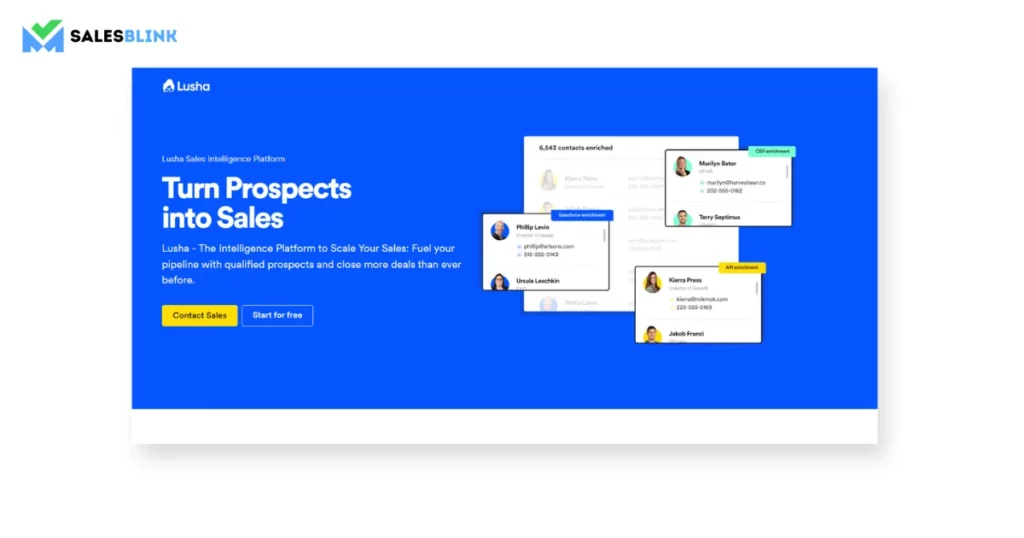
Overview: Lusha helps sales professionals find accurate contact information. The sales track software streamlines the gathering of clients’ details. So, you can save yourself time with the verified info at hand.
Key Features:
- Company Filters – It speeds up finding the targeted B2B audience with filters.
- Search for Decision – Makers -Identifies seniority, job title, and role for decision-makers.
- Accurate Contact Information – Provides precise email addresses and phone numbers.
- Browser Extension – Convenient access to contact details while browsing.
Pricing: It has paid plans starting at $79.
| Pros | Cons |
| Finds precise contact information with ease. | May need customer support for pricing details |
| User-friendly browser extension for quick access. | Some features may have limitations based on the plan. |
11. Apollo
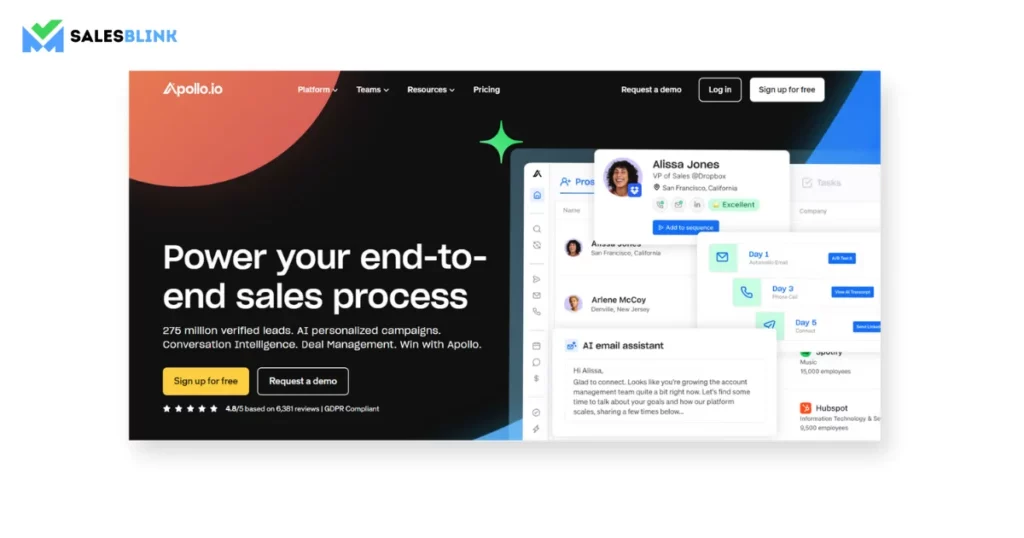
Overview: This single platform helps find prospects by emailing them and closing deals. It streamlines prospecting with its vast B2B database. You can build sequences across different outreach channels.
Key Features:
- Finding Leads – Apollo makes it easy to find and score sales leads.
- Enhanced Lead Data – Provides more details about leads using data enrichment.
- Inside Sales Metrics – Automatically syncs data with CRM tools, reducing manual tasks.
Pricing: The basic paid plan starts at $59 per month.
| Pros | Cons |
| Easy-to-use interface for simple navigation. | Pricing may not suit low-budget businesses. |
| Available as a Chrome extension for added convenience. | Advanced features may need some learning for effective use. |
12. Close CRM
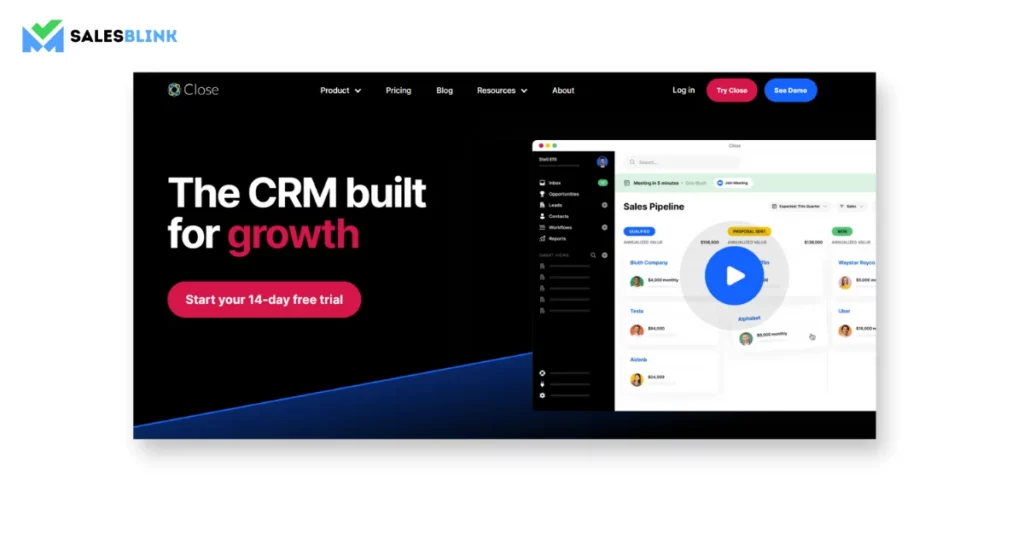
Overview: Close CRM helps make customer relationships more manageable. It smoothes sales processes and boosts customer interactions. With this, you can simplify sales tasks and track leads for better outreach.
Key Features:
- Automated Outreach – Helps send automatic follow-up messages
- Sales Pipeline Visualization -Shows sales progress in a simple way.
- Inside Sales Metrics –Gives detailed info about sales success.
- Easy Integrations – Connects with other tools without any coding.
Pricing: The Startup plan costs $59 every month.
| Pros | Cons |
| Simple interface for easy use. | You’d need to learn a bit to use all the advanced features. |
| Good communication tools for different ways to talk. |
13. Salesforce
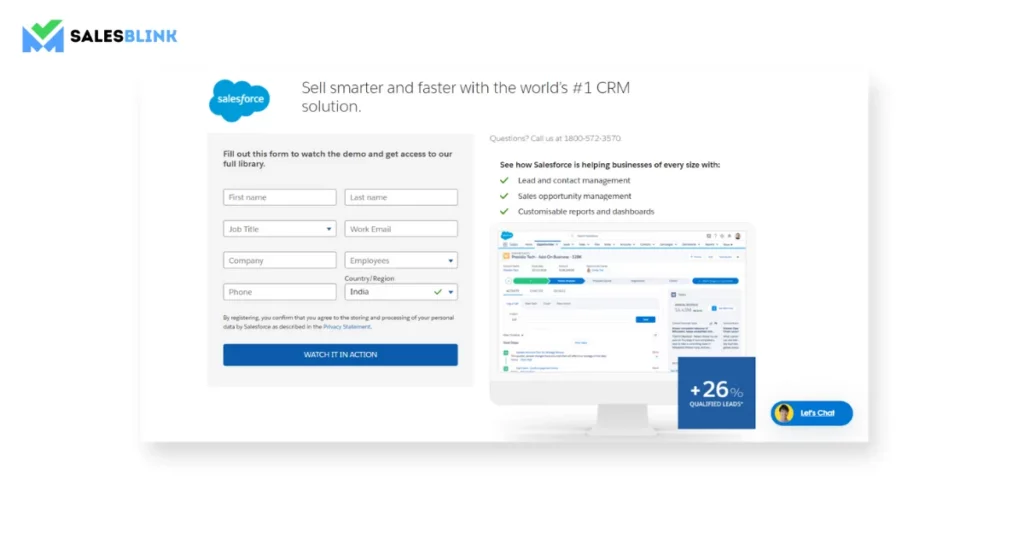
Overview: This sales tool manages sales, marketing, and customer services. It helps organize all customer relationship management activities.
Key Features:
- Lead Management – Keep track of potential customers as they move through the sales.
- Opportunity Tracking – Check and handle sales chances from start to finish.
- Sales Team Collaboration – Make it easy for your team to work together for successful sales.
- Marketing Automation – Create and run marketing campaigns automatically.
- Customer Support Tools – Assist customers and solve their problems effortlessly.
- Analytics and Reports – Understand sales performance and customer actions better.
Pricing: Salesforce offers different plans starting at $25 per month. They are personalized for customer service, marketing, and more.
| Pros | Cons |
| Highly customizable to fit different business needs. | Setting up and customizing might need expertise or training. |
| Comprehensive features for managing sales and customers effectively. |
14. HubSpot
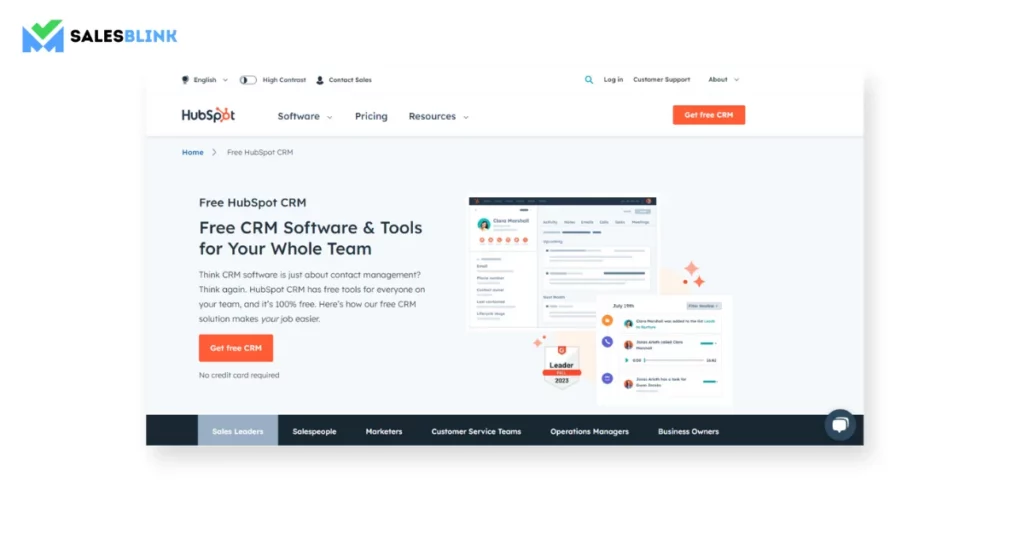
Overview: This is another sales software for managing marketing, sales, and customer service. You can easily attract, convert, and nurture customers to increase sales.
Key Features:
- CRM – Centralized customer database for managing contacts and interactions.
- Marketing Hub – Tools for creating and tracking marketing campaigns, emails, and content.
- Sales Hub – Streamlines sales processes, automates tasks, and manages pipelines.
- Service Hub – Manages customer support, tickets, and feedback effectively.
- Analytics – Provides inside sales metrics across marketing, sales, and service.
Pricing: HubSpot offers a flexible payment model for businesses of all sizes. The free version is great for startups and small businesses. Big firms with a good budget can choose the advance plans.
| Pros | Cons |
| Comprehensive suite covering marketing, sales, and service. | Costs may escalate as you add more features or contacts. |
| User-friendly interface with powerful automation capabilities. | The advanced features need some training. |
| Integration with many other apps and platforms. |
15. Aero leads
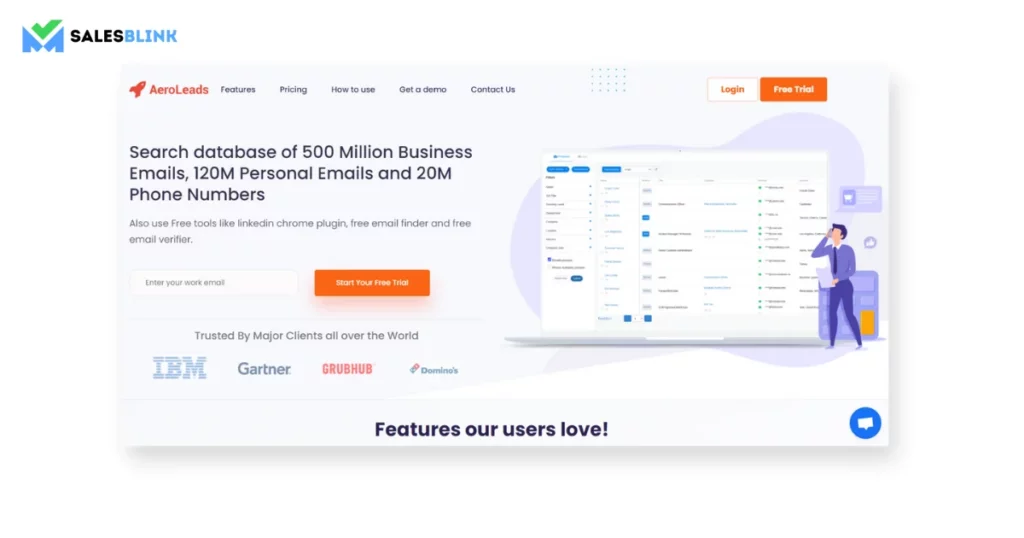
Overview: AeroLeads is sales software that focuses on lead generation. It helps businesses find potential customers and effectively reach them.
Key Features:
- Lead Discovery – Find the contact details of all the prospects.
- Prospecting Tools -Identifies and qualifies leads efficiently.
- Email Finder – Locates email addresses linked with leads.
- CRM Integration -Integrates seamlessly with CRM systems for easy data management.
- Real-time Email Verification – Ensures contact information accuracy.
Pricing: AeroLeads offers plans starting at $29 per month. This makes it suitable for businesses of all sizes. Both startups and larger companies can enjoy its range of features.
| Pros | Cons |
| Efficient lead discovery and prospecting tools. | Certain features may need extra learning for optimal use. |
| Seamless integration with CRM systems. | Detailed pricing information may need contacting their sales team. |
| Real-time email verification enhances data accuracy. |
16. LinkedIn Sales Navigator
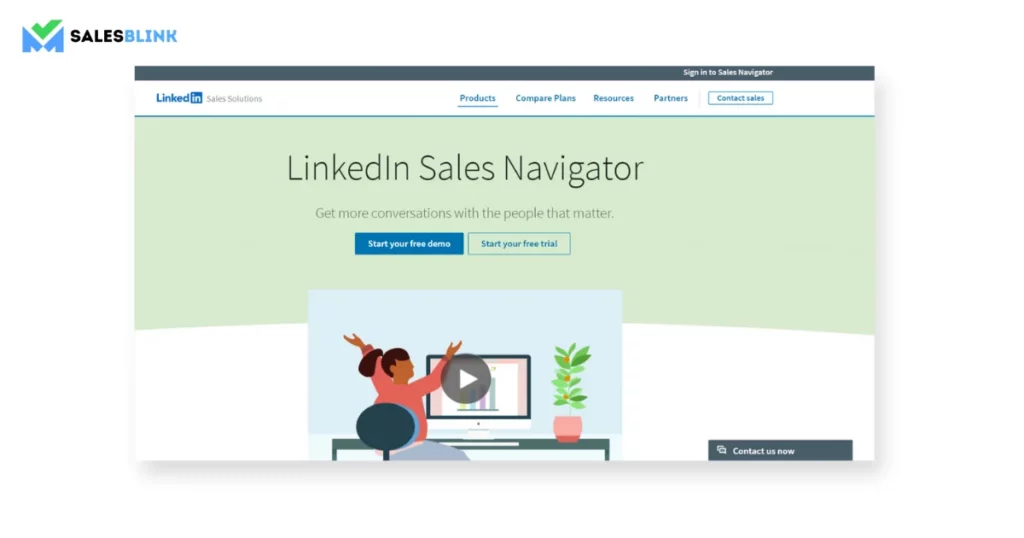
Overview: This online sales software helps them use LinkedIn for better selling. It’s designed to assist sales teams in finding and connecting with potential leads.
Key Features:
- Smart Search Filters – Find and target leads based on industry, company size, location, etc.
- Lead Suggestions – Get suggestions for leads based on your preferences and interactions.
- Direct Messaging – Send messages to prospects, even if you’re not connected.
- CRM Connectivity – Connect with Customer Relationship Management systems for efficient lead management.
- Insights – Stats for leads’ activities and engagement, prioritizing your outreach efforts.
- Pricing: It operates on a subscription basis, starting at $154 per month. The subscription offers different plans to unlock various sales features. So, both individuals and larger sales teams opt for customized plans.
| Pros | Cons |
| Precise filters make it easy to find relevant leads. | Higher subscription tiers may be expensive for small businesses. |
| Message prospects directly to enhance your outreach efforts. | New users may take some time to understand all the features. |
| Streamline lead management by integrating with CRM systems. |
17. Calendly
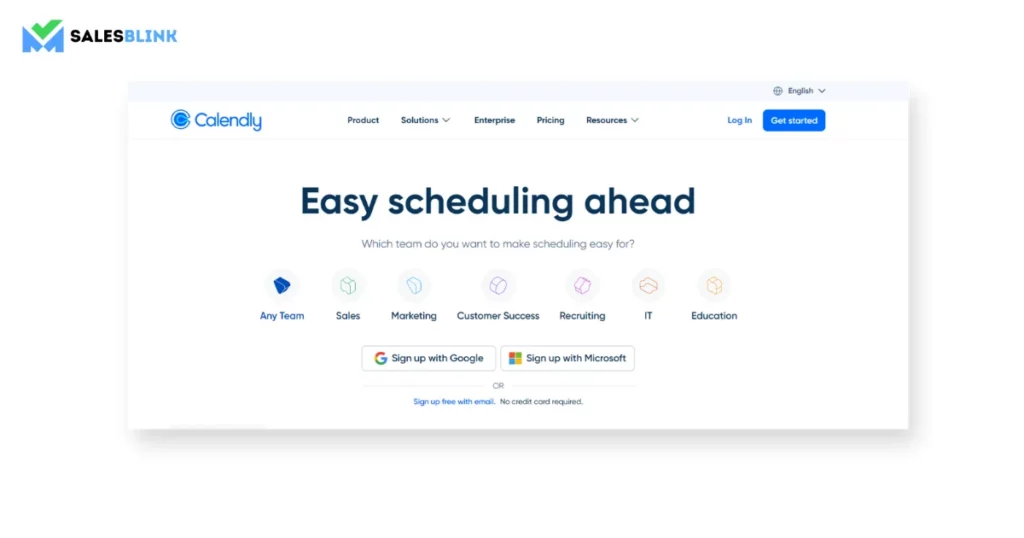
Overview: Calendly makes scheduling meetings easier and increases productivity. With this sales tool, you can expect to sort out all your appointments.
Key Features:
- Easy Booking – This makes scheduling meetings for clients/team members simple.
- Calendar Sync – Connects with different calendars to avoid double bookings.
- Custom Availability – This lets users set their preferred working hours.
- Automated Reminders – Sends automatic notifications to reminders to participants.
- Time Zone Support – Works seamlessly across different time zones.
Pricing: Calendly offers different plans to suit different needs. The basic scheduling features are free, but extra features are paid.
| Pros | Cons |
| Easy-to-use interface for smooth scheduling. | The free plan has limited features. |
| Syncs with calendars to prevent scheduling conflicts. | Advanced sales tools require higher-tier subscriptions. |
| Allows customization of availability for all. |
18. Chili Piper
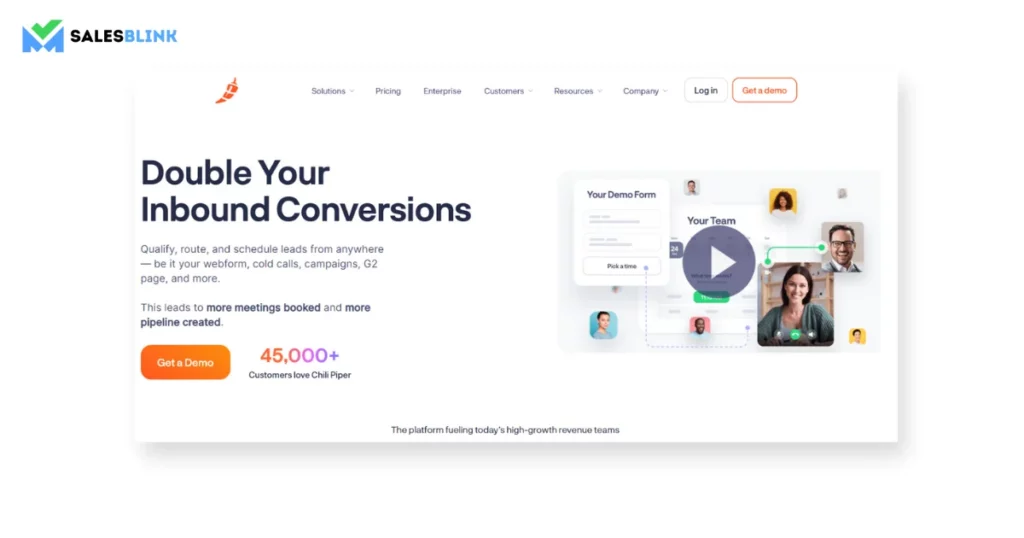
Overview: It’s a versatile software for sales team meetings. The tool connects prospects with the right sales representatives in an instant.
It’s a versatile software for sales team meetings. The tool connects prospects with the right sales representatives in an instant.
Key Features:
- Instant Bookings – Allows prospects to book meetings in minutes.
- Intelligent Routing – Routes lead to the right salesperson based on criteria.
- Calendar Integration – Syncs with calendars for easy scheduling.
- Round-Robin Assignments – Equally distributes leads among the team.
- Analytics – Provides insights into scheduling performance.
Pricing: Chili Piper starts at $150 per month to be affordable. They offer options for both small startups and larger corporations.
| Pros | Cons |
| Enables instant booking, speeding up the sales process. | Pricing details might not be immediately accessible. |
| Efficiently assigns leads, ensuring fair distribution among the team. | Customization options may require a learning curve. |
| Integrates well with calendars for seamless scheduling. |
19. Doodle
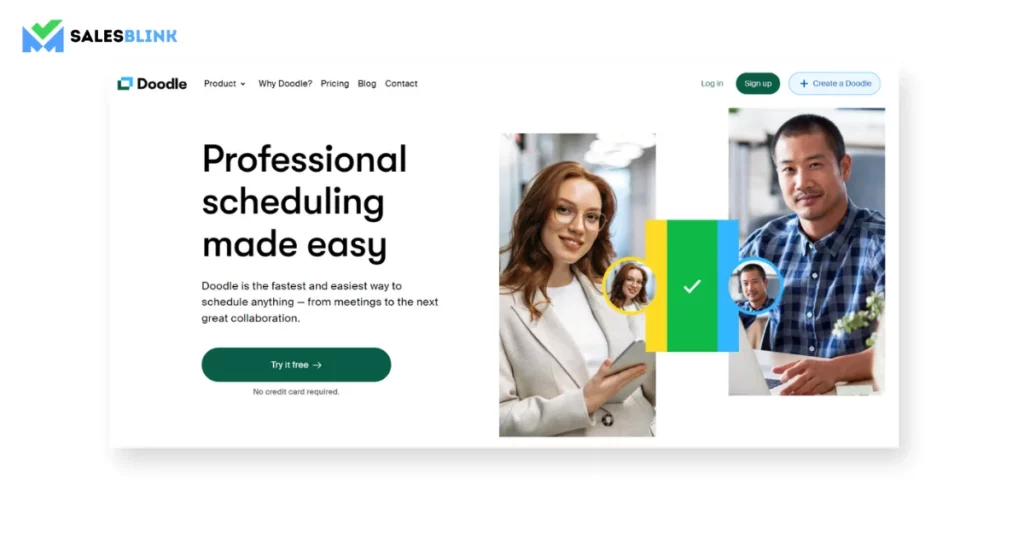
Overview: Doodle sales tools simplify meeting organization. They help find the best time by matching everyone’s availability.
Key Features:
- Poll Creation – Easily create polls to find suitable meeting times.
- Availability Tracking –See when participants are free or busy.
- Calendar Integration – Syncs with existing calendars for seamless scheduling.
- Reminders – Sends reminders to ensure everyone remembers the meeting.
- Customization – Allows customization of polls and settings.
Pricing: It starts at $6.95 a month and provides various plans based on user requirements. Additional features like calendar integration come at a higher price.
| Pros | Cons |
| It makes scheduling easy, informing all parties of the event. | Some advanced features are unavailable in the free version. |
| Integrates well with different calendar platforms. | Detailed customization might require familiarity with the tool. |
| Customization options offer flexibility in setting up meetings. |
20. Saleshandy
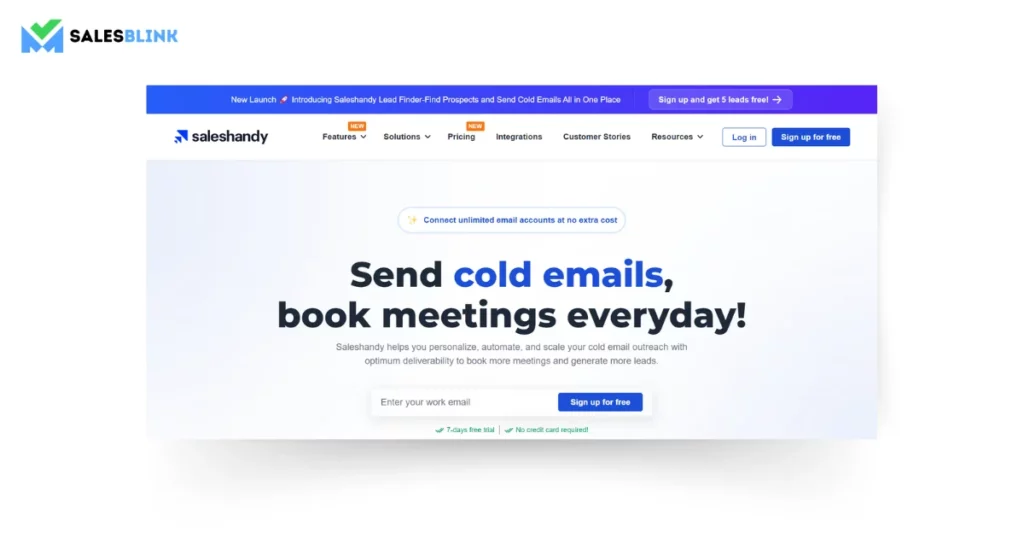
Overview: This sales software helps sales teams work better. It automates email outreach, tracks email performance, and manages leads. All its features give useful insights into every sales activity.
Key Features:
- Email Tracking – See when and how often recipients open your emails.
- Email Templates- Create and use templates for quick and consistent communication.
- Mail Merge Campaigns – Send personalized emails in bulk for unique content.
- Automated Follow-ups – Set up follow-up emails to engage prospects without manual effort.
- Document Tracking – Track how recipients interact with documents sent via email.
- Meeting Scheduler – Simplify the process of scheduling meetings with prospects and clients.
- Analytics and Reporting – Get detailed insights into email performance and sales activities.
Pricing: Outreach Starter starts at$25 per month. It includes unlimited email accounts and a sender rotation starter. Other plans include Pro, Scale, and Scale Plus 100k with different advanced features.
| Pros | Cons |
| Simple and clear, making it accessible for users of all skill levels. | Some users might need time to use all features fully. |
| Saves time with automated follow-ups and email sequences. | Advanced plans might be costly for small businesses or startups. |
| Provides useful information and inside sales metrics. | |
| Works well with popular CRM tools and other sales platforms. |
Optimize With The Right Inside Sales Software Choice
Recognizing that each tool has its strengths and weaknesses is important. It helps you choose the right one for your team’s needs. Each team has specific needs, and finding a tool that matches those needs is crucial.
Looking at the best options in inside sales software helps you make smart choices. You can compare features, benefits, and costs to see which tool fits best. This process of evaluation helps you make informed decisions.
It also gives a clear path to guide your team to sales success. By selecting the right sales software, you help your team perform better. This can lead to improved efficiency, higher sales, and success in your sales efforts.
FAQs
These include finding leads and engaging them using sales process tools. You need to have strategic planning and training to overcome these challenges. Moreover, you need to make constant adaptations to market dynamics. Data analytics can help you understand customer behavior and improve your sales strategy.
The purpose of inside sales is remote deal closure. It uses digital channels to indulge prospects with a cost-effective approach. Inside sales use digital channels to close deals, saving costs and driving revenue. It also uses analytics and CRM tools to personalize interactions and improve efficiency.
The inside sales process includes selling products or services via phone, email, or online. It involves understanding customer needs, explaining product benefits, following up, and closing sales. Good communication and the use of sales tools are important.

Leave a Reply